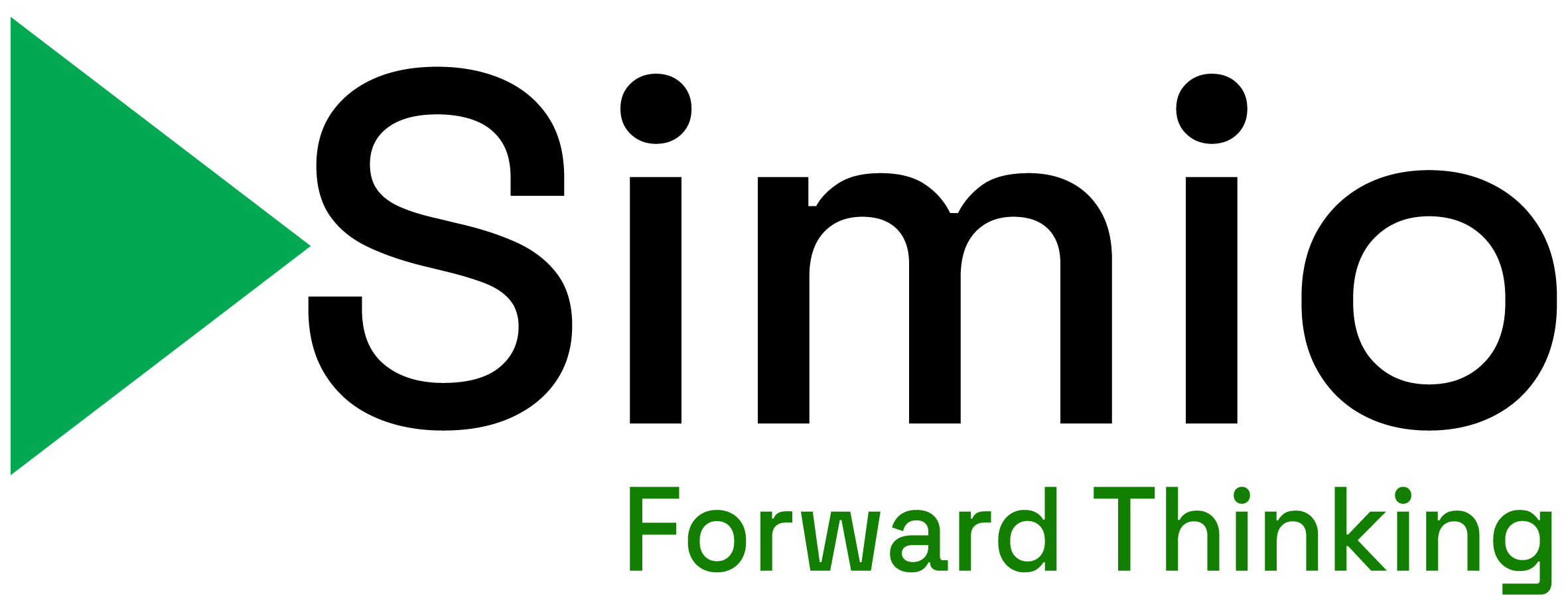by Joseph J. Wolski and Marco A. Narciso (National Institutes of Health (NIH))
As presented at the 2017 Winter Simulation Conference
Abstract
Computing and computing graphics capabilities continue to improve and evolve. What was once science fiction, such as photorealistic real-time rendering now common in video games, to low cost virtual reality (VR), is now commonplace. As people experience these technologies in their personal lives, there is a greater demand and expectation that computer simulation utilized in a business or institutional setting have a similar degree of visually appealing content and user experience. These capabilities contribute to the acceptance and usefulness of these tools. This case study suggests an approach, as well as tools and techniques, utilized to automate and lessen the resources required to develop three dimensional (3D) models of a large campus environment from traditional two dimensional (2D) plan view computer aided drafting (CAD) data that can be utilized in computer simulation.
1 BACKGROUND
At the National Institutes of Health (NIH), a federal agency supporting basic biomedical research, the Office of Research Services (ORS), Office of Quality Management (OQM) has implemented several computer simulation models that have supported enhanced emergency planning and improvement in the cost effective delivery of ORS services to the NIH community. These efforts are designed to integrate into a holistic Campus Operations Decision Support (CODS) model that will provide a flexible platform for understanding and testing improvements to service delivery in a virtual environment.
In addition to an analytical component, this model utilizes a highly visual representation of the NIH campus. This enhances the usefulness of the simulation, as "Displaying graphical images of dynamic behavior of a model during execution enables the user to discover errors by seeing" (Bijl, Boer 2011). The NIH campus consists of over 90 buildings on 310 acres of land. The campus buildings range from the 242 bed, 3.2M square feet Clinical Center Complex, to the first NIH buildings built in the 1930’s. The campus includes approximately 9,000 parking spaces in surface lots and multi-level structures.
Creating this "virtual world" in a computer simulation environment can consume considerable resources and staff time. The skills needed to be an efficient and effective 3D modeler are considerably different than those necessary to be an effective simulation modeler. Often organizations with a large facilities inventory, such as the NIH, maintain traditional 2D plan view CAD drawings for the purposes of planning and space management. The CAD data may have differing degrees of conformance to standards and best practices that can hinder the efficient conversion to a 3D model.
In developing the CODS model, OQM identified the need to develop a 3D representation of the campus road, parking, and pedestrian circulation network, access to campus for both employees and visitors, and building exteriors including appropriate entry and exits. In addition, parts of the CODS model required visualization of the interior of campus buildings, minimally depicting interior walls and doors, and how occupants circulate throughout the physical space. To meet these challenges, OQM has developed various tools, techniques, and workflow methods to utilize these 2D CAD assets in 3D computer simulation.
2 CURRENT CHALLENGES
There is unfortunately not a one size fits all "method" for converting 2D CAD data into 3D and subsequently using in a simulation model. Speaking of 2D CAD specifically, "CAD layouts are suitable for model generating only if their construction follows domain specific conventions; the conventions can be an agreement between the CAD user and the simulation model constructor (Lorenz, Schulze 1995). Organizations have accumulated CAD assets over time and conformance to standards is not always integrated into requirements as these assets are developed and updated.
Additionally, distinctions should be made between converting a 2D plan into 3D for visualizations or virtual first person walkthroughs versus leveraging the data and information from a CAD drawing for use in simulation as a decision making tool. In obtaining decision making value from simulation of a floor plan layout, it is not only necessary to visualize, but to also have some way of accessing and utilizing the underlying location data and spatial relationships of the items depicted in the visualization.
3 APPROACH
The general approach for creating an interior 3D space model in Simio includes 3 major steps. First, the general layout of the interior space, including rooms and doors, is created as a 3D model. The second step involves developing the circulation path of occupants throughout the building. Finally, these geometries are imported into the simulation software, in our case Simio, to be utilized in the computer simulation. Beginning with the plan view CAD drawings of each building, Autodesk AutoCAD was used to develop a DATAEXTRACTION to export the room annotations and respective coordinate locations to a spreadsheet file. It should be noted that some campus buildings have 19 floors with 400 rooms per floor. This file was cleaned, sorted into "floors", and standardized in a comma-delimited format. A Trimble SketchUp custom extension (step 1) was developed to import this information into a SketchUp 3D drawing.
The floor plan views were then imported into SketchUp and oriented appropriately. The doors were not standardized CAD objects in the drawings that were provided, so another SketchUp extension (step 2) was custom developed to identify and place a variety of standardized door objects into the SketchUp model. Next, the plan views were converted into clean "profiles" using a variety of SketchUp tools, techniques and plugins. In addition to the standard Sketchup product, Trimble Extension Warehouse tools were utilized that include CleanUp, Edge Tools, Selection Toys, and Architect Tools developed by Thomas Thomassen. The objective of this exercise was to fill in the spaces inside the CAD wall geometry with SketchUp "faces" and create solid 2D polygons representing the wall geometry. This step was by far the most time intensive, but through use of these techniques, a relatively large plan view (e.g. 400 rooms, 200,000 square feet) could be created in 2-3 hours. The 2D polygons were then extruded to create a basic representation of the interior geometry in 3D.
Additionally, a basic circulation network throughout the major corridors of the building were drawn in SketchUp. Another series of SketchUp extensions were developed to automate the "connection" of these primary paths to doors and rooms throughout the building (steps 3-7)
Finally, this geometry was exported using a custom SketchUp extension (step 8) to a spreadsheet file noting the object definition, name, and location; and for links generated, the starting and ending object and vertices. This data was then imported into a Simio model using an add-in provided by LOGIO.
Similar process steps and workflow are used to develop the campus-wide view. A campus-wide CAD drawing was used as a basis for the building outlines. Each building’s mass was approximated from these outlines and relatively minor detail added based on physical observations to convey a sense of the campus environment. The campus and surrounding road network, as well as a portion of the pedestrian network, were obtained from a combination of NIH master planning documents and a query of OpenStreetMap data via Overpass Turbo.
4 Conclusions and future development
Using these methods, the project team was able to achieve the goal of producing a 3D model that provided a sufficient level of detail for visualizing and simulating occupant movement within an NIH campus facility, and both people and traffic movement in the campus environment. The workflow methods and SketchUp API scripting leveraged the limited data available from the 2D layouts to eliminate many of the time consuming repeat steps were the model features to be developed individually. For the 3.2M square foot, 18 floor NIH Clinical Center complex that was modeled, this resulted in a time savings of hundreds of hours. The campus road network, using OpenStreetMap data could be created in a few minutes, and is less prone to errors, versus several days of manually re-tracing an aerial image.
In the course of this project, it was recognized that the resultant SketchUp geometries could also be utilized in many game engine applications that include physics, collision detection, and both player controlled avatars and non-player objects. Although the techniques were developed specifically for a Simio model, many of the techniques could be applied more broadly and generically. The SketchUp ruby scripts, or some variation thereof, for example, can be written in conformance with Trimble Extension Warehouse standards and be made available to all Sketchup users.
Organizations within the private sector that are interested in pursuing collaboration or licensing of these technologies should contact the authors and appropriate agreements can be arranged via the NIH Office of Intramural Research, Office of Technology Transfer.