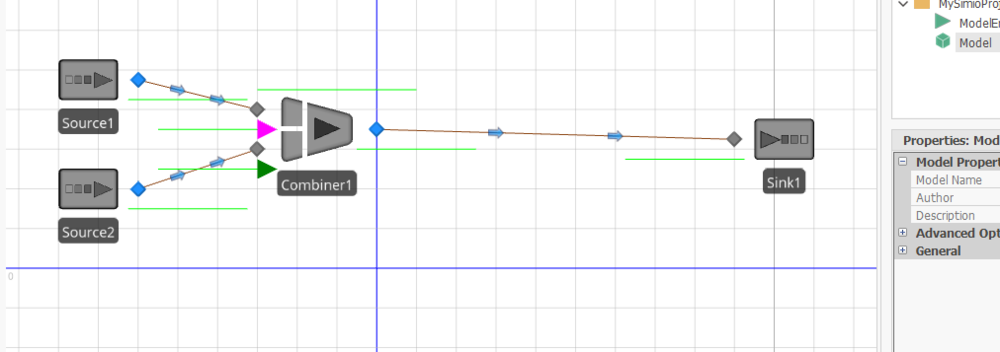Search the Community
Showing results for 'processing contents'.
-
Storing entities on shelves(transfer nodes)
Unmesh.Chandak replied to 1374812's topic in SI General Discussions
You can create a customized server, where you can store the entities in the processing station, with processing time as zero and at the output node of the server make the ride on capacity as true. Also in add on process trigger for transport request you can choose the waiting for vehicle by stacking number. Stacking_RideRequest.spfx -
Hi M_A, The sequences in your table are never assigned to the entities before or as they are created. Assigned the sequences by selecting the entity instances in the Facility view, and set the Initial Sequence property under Routing Logic to 'Sequence1'. Also, the Entity Destination Type property on all of your Transfer Nodes, including the outputs nodes of all Servers, must be set to 'By Sequence' in order for the entities to follow the sequence appropriately. Here are a few other things I noticed while looking over the model: All of your Servers only have the capacity to process 1 entity at a time, so for your case only one employee can work in that area at one time. As soon as each employee is done working they will request a pick up 1 at a time. May not be what you are looking for here. The processing times at the Servers aren't linked to the table. You can link them by setting them to 'Sequence1.ProcessingTime'. Be sure to set the appropriate units in the column properties of ProcessTimes. It is hard to see the network that is available for the Vehicle, so one more thing to check is that the Vehicle has all of the needed paths to pick up and drop off the entities. Thanks, Ryan
- 6 replies
-
- sequence table
- model trace
- (and 3 more)
-
task sequence Multiple Operations on Single Entity
ayaraneri posted a topic in SI General Discussions
I have an application where a single entity gets worked on by two different operators at the same time with different completion times. This occurs on 10+ workstations in the flow line in the application. What is the best mechanism to model this in Simio? Ideally, I would like to be able to adjust the processing time of each operator to engage in line balancing, and the ability to create standard WIP processes. Thanks, Aytac -
Hi M_A, It is difficult to determine what could be causing this without seeing the model. Here are a few things I suggest investigating: Ensure that your model run time is set run long enough for all of your entities to flow through your system. To test this, I would set your model run time to Infinity, and create 1 set of 35 employees. Then see how long it take for the model to cycle through all entities. You may be able to use some Animation at this step to see where the entities are getting stuck. Along with #1, I suggest turning on the Model Trace and reviewing the steps taken for each of your employees and the bus. If you are using an unbounded random distribution (for example a normal distribution) for any of your processing times, then the result of that distribution could be something very large. You should be able to see if that is the case within your Model Trace review as well. Lastly, make sure all of your Transfer Nodes are set to route By Sequence and require the bus for transport. Hope this helps. Thanks, Ryan
- 6 replies
-
- sequence table
- model trace
- (and 3 more)
-
12-hour Shifts with Lunch Breaks and Vehicle Transport
Ryan Welch Lutttrell replied to M_A's topic in SI General Discussions
Hi M_A, 1. This is one is a bit difficult to provide direction on without seeing how the rest of the model is structured. If all your processing times are deterministic and you are using a sequence table to route your entities, then you should be able to add the lunch break into the sequence. Similarly, make sure the sink is included at the end of all your entity sequences. Also, make sure the model run time is long enough to process all employees. That may be why they aren't showing up at the sink. 2. Change your interarrival time to 12 hours, and set your Maximum arrivals to 2. Thanks, Ryan -
Dave, Thanks very much for your kind reply! I will take a look. Our intent is to do the "right" thing experimentally and initialize a bunch of task time states up front into the entities. This will mean carrying all those state values along through the processing. Since the number of entities is not particularly large at any one time I assume Simio will handle it. Best Regards, Jim
- 2 replies
-
- state array
- repeat group
-
(and 4 more)
Tagged with:
-
Hi, We have a model where we have multiple entity states. This creates interface challenges in defining and populating these states or changing many of them at a time. My question is, can the UI be bypassed in some way using some kind of batch operations? For example suppose I want to assign 150 entity states using string construction and naming conventions easily set up in a spreadsheet. Is there a way to define all those states and import them from a file rather than hand editing each one in the Definitions UI? Another example is I want to set large numbers of these states at appropriate points in processing. Is there any way to do so by just importing name value pairs from a file rather than hand editing each one and copy pasting from a spreadsheet built up accordingly. Thanks Very Much, Jim
- 2 replies
-
- state array
- repeat group
-
(and 4 more)
Tagged with:
-
Hello every body. I am a beginner on SImio and this software is very powerfull. I have a problem I want to modify Fixed route vehicle's destination. I don't want a vehicle on demand.I need a fixed route vehicle. But I need to modify the vehicle's destination. Because I want the first vehicle Go to the first source and i want the second vehicle go to the second sources. And I have 80 vehicle and i want this loop destination for all vehicle. It's works very well for the First 5 vehicles ( For Source_Aub_Char in my model) and it's doesn't work for the sixth and after it's works. But my method doesn't work for all vehicle. I don't understand why. My method is : - I select the current vehicle with "Path1.Contents.FirstItem" - And After with "set Row" i selected différent sequences table for the current vehicle - I do a count for the number vehicle entrance and the model choice the good sequence table with this counter. There is my simplify model in attachement. Some body can help me to see what's wrong or to give me a better method ? Thank you very much. And sorry for my english i'm french. Question FOrum.spfx
-
Hi to all! I am currently working on a project in which it would be desirable to show a container yard with stacked container entities, limited up to 5 containers per column of stacked entities. I have worked with queues associated to both servers and storage/station items, and found that it is possible to emulate what I want to do, but that the height of every single container must be defined by a hand-drawing process, which is a time-consuming task. Is there a way to create a container yard and to define it's properties? I have read in the forums some answers to similar problems stating that "a storage element will suffice", but it seems to me that I am failing to see how to manifest physically in the model the container yard with the restrictions mentioned above (at most I have been able to show the contents of the storage/station element on a queue line). Any hints, tips, or comments would be deeply appreciated. Cheers!
-
Hi Allyson! I am trying to get ModelEntity.CurrentStation as a string, and when I put ModelEntity.CurrentStation.Name it returns, for example, Processing if what I actually want is Filler63.Processing. Actually I only want Filler63 as a string but I don't know how to get that. Could you help me out? thanks!!!
-
Change processing time depending on previous server output
Wsimio replied to Wsimio's topic in SI General Discussions
Thank you for your response! But im not sure: Is this also possible if the model is extended to 6 servers? So each server processing time is dependent upon the one in front? I thought I would need to make different state variables for every server (machine) For example:a machine in a production line needs to slow down with a delay if the machine upfront has reduced or zero speed because of failure. -

Change processing time depending on previous server output
GFurtado replied to Wsimio's topic in SI General Discussions
Open your ModelEntity and add a new Real State variable named TimeInServer1 or whatever; Set ModelEntity.TimeInServer1 = TimeNow when the entity enters Server1; Set ModelEntity.TimeInServer1 = TimeNow - ModelEntity.TimeInServer1 when the entity exits Server1; Set Server2 processing time to ModelEntity.TimeInServer1 * E + delay (hours). Check the attached model for some extra help. Register Server1 Processing Time.spfx -

Getting Started - Engineering Office
Shane Sullivan replied to Shane Sullivan's topic in SI General Discussions
I have made my first attempt at modeling this scenario but would like to have a status label on the resources showing what they are currently processing. Is this even possible? engineering test3.spfx -
Waiting on the path if there is no seat in input buffer
Sea Jung replied to Sea Jung's topic in SI General Discussions
This model has property that can not be accessed by me .. Server -> Other processing option -> ResourceEfficiencyRule -> Minimum Is this property for Enterprise version? -

Waiting on the path if there is no seat in input buffer
asneath replied to Sea Jung's topic in SI General Discussions
I noticed that the Source is not making just two entities, as you stated, it is actually making several as governed by your Interarrival Time. But since you have Output@Source1 (TransferNode) Blocked Destination Rule set to 'Select Available Only', all entities created after the first two are waiting until one of the Servers has finished processing. You will notice that once Server1 has finished processing, an entity is released from the Source (since its destination has been assigned). I would recommend exploring this further by enabling 'Model Trace', from the Run Ribbon, to see what is happening behind the scenes. Happy modeling! -
Hello, I have selected Suspend Processing in the Off Shift Rule portion of my server modules but when I use a Status Label to indicate the Resource.Capacity.Utilized / Resource.Capacity, it appears as though the resources are not going off shift until after processing the entity in the server calling on the secondary resource. What else do I need to do? I'd like for the Resource to go off shift (and not finish the process) according to the Work Schedule assigned to it and then pick back up the processing of the entity when it gets back on shift. I've looked into several other posts but they seem to be outdated. Thanks!
-
Off Shift Rule Secondary Resources
james.waller replied to james.waller's topic in SI General Discussions
Additional Information: In the work schedule only some of the resources are going off shift while some are staying on (in this case there are 10 resources scheduled for the shift but 5 take the first lunch break from 1130-1200 while the other 5 resources take a lunch from 1200-1230). How can I suspend processing just for the partial amount of the objects in the shift that own the 5 resources that are "taking lunch"? -
I am working on a simulation of a number of firms processing raw products. If I represent the firms as resources in a server -so that the server capacity represents the number of firms, how could I identify which resource/firm processed a certain batch of products? Can this be done with a server having a capacity of its own, or should I use a pool of (secondary) resources with id labels so I can use that id to label the product batch?
-
you could use a Combiner object to represent the assy station. and on the combiner's After Processing Add-on trigger , you create a processes like below..
-
The Server Initial Capacity property sets the capacity of the processing station within the Server. Regardless of the Initial Capacity value, each Server Object is regarded as a single Resource in terms of the Results provided by the simulation. This is a long way of saying that, if you want to analyze each firm separately, you will need a separate Server for each one or a pool of Secondary Resources like you had mentioned. Happy modeling!
-
Hello, If I have created a list state variable (The list just contains each day of the week. ie: "Sunday", "Monday", "Tuesday", etc...) and I want to assign a new value in a state assignment of the facility to a particular day within the list state variable how can I do this? It seems like I can only reference the List State Variable as a whole but I don't know how to assign values to the contents of the variable.... Thanks!
-
It is possible. There's several ways to solve this. It is just a matter of model designing. Some tips: 1. You can use expressions like TimeNow or ModelEntity.TimeInSystem to check how much time processing time has passed. 2. Interrupt step might help you remove the entity from the process. 3. A State inside the ModelEntity will help your entities to take the right path or take the right decisions. Open you entity model, create a boolean state named Failed (or whatever the name you like), set ModelEntity.Failed to True or False, and use this same expression to steer you entity to the right direction. 4. Be creative. Your solution heavily depends on your problem.
-
Hi everybody! I want to know if it is possible that an entity can change from one server to another if the another server is available and the entity isn't still processing. It means if it is possible that an entity can exit from the input buffer of the first server. Thanks for your help. Best, Albert.
-
You can use task sequences. Set process type property of a server as "Task Sequence". While populating processing tasks property of a server object (when you click on the three dots, that are seen at the right hand of processing tasks property, a repeating property editor will pop-up) you should use the same sequence number for all tasks you considered. Under Resource Requirements section of Processing Tasks-repeating property editor you have to input your resources (nurse, PA, doctor etc.). Examining some simbits related to task sequences will help you.
-
Within a Server, Combiner or Separator object, you can specify the Process Type as 'Task Sequence' allowing you then to define any number of Processing Tasks for that Server, Combiner or Separator. The processing tasks can be serial or parallel tasks. By using parallel tasks, for example, with a different worker (nurse, PA, Doctor) required for each parallel task, the tasks are done independently, but can be done at the same time. Parallel tasks can be specified using the same Sequence Number (see Task Sequence and Task Sequence - Processing Tasks sections of Simio help). So, for example, you can have the processing tasks within a Server all have a sequence number of 10 (meaning parallel). One of them requires a Nurse for X time units, another requires a PA for Y time units and the other a Doctor for Z time units). The patient doesn't leave the Server until all 3 tasks are completed. However, if the Nurse is available to do his/her task, they will start. Likewise for the others. And the workers can move on to other tasks at other Servers (patient areas) as well when they are done.