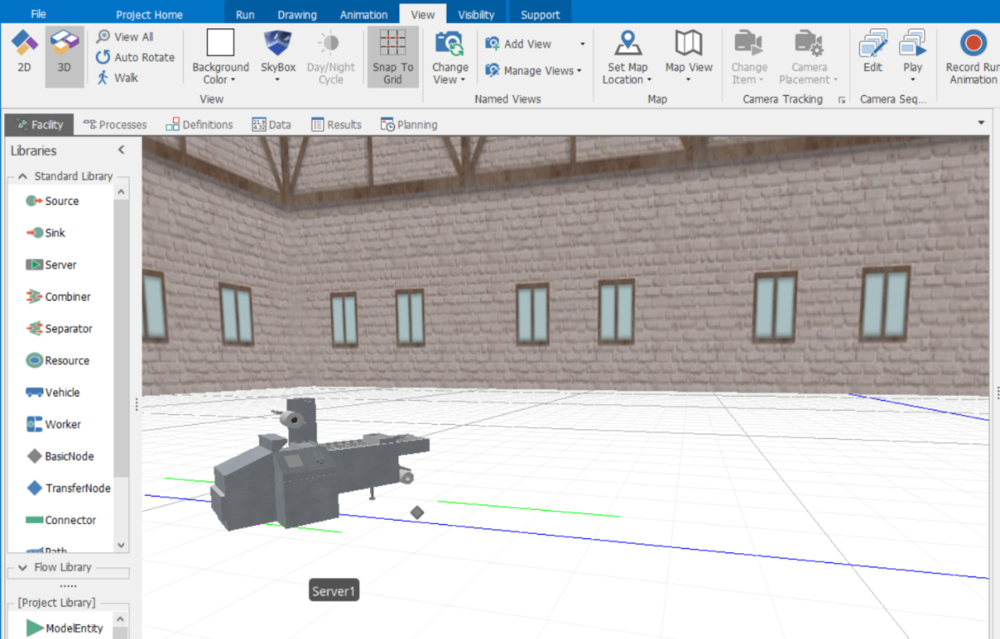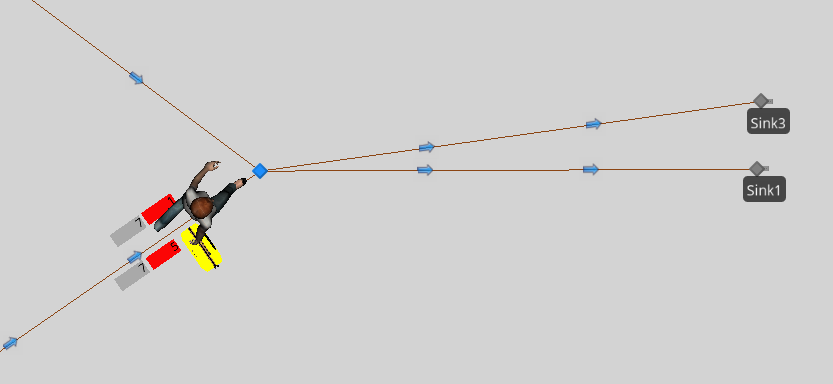Search the Community
Showing results for 'desired speed'.
-
Hi, I have several sources that create the same container entity, yet every container entity created carries out different tasks throughout the model. I would like to change properties of specific container entities, for example, each time the container entity in "lane 1" gets filled, it changes the speed of that container entity (not of all the population of container entities). How can I do this? Thank you!!!
-
People often want to model two or more vehicles or entities moving together. There are a few components to this: 1) Seizing the resource appropriately - can be done in processes, but often best done within the vehicle object to make the modeling easier. Here, a vehicle has 4 properties added to support use of an operator. 2) Animating them moving together - the picture below shows use of a second queue animated on the custom vehicle. 3) In some cases, you also need the "driver" to be shown moving. The Attached Animation Speed illustrated below, accomplishes that. I have attached a model that uses a custom vehicle object to model a wheelchair which is "driven" (pushed) by a person to pick up a patient. *********** FOR VERSION 190 AND EARLIER ************************************* VehicleWithDriver.spfx You could use the same approch, possibly with just animation changes, to model something like a truck or forklift that requires a driver. In fact, I just added a second model to that same project that illustrates use in manufacturing (e.g. a lift truck and driver).VehicleWithDriver.spfx VehicleWithDriver.spfx *********************************************************************************** ************** FOR VERSION 191 AND LATER *********************************** VehicleX3.spfx VehicleWithDriver_VehicleX3_Examples.spfx For more information on the update, see the post below. ***********************************************************************************
-
Hello, I am trying to imitate what you can see in a factory. For example, I created a couple of materials that could be produced and consumed. Process: I created materials. For definitions, I created a produced material that will get the material from a table. Afterwards, I selected a task processing(sequence) under server. I added all the materials that needed to be produced. On task sequence I selected the materials tab to consume each material, but all the entities are running under 40 different materials. My desired output is to see only 1 entity running producing and consuming 1 raw material. Joshua
-
As far as I know you can not accelerate the speed of an entity on any link? you should use tricky solutions to overcome this difficulty. One of the trick is setting the speed of entities to infinity right after entering node a. then changing the desired speed of path 3 and path 5 to some meaningful values. In the attached model this trick is applied. Note that the assigned values (i.e., Path3.Contents.NumberWaiting) should be replaced by any reasonable values. This assignment is only for illustrative puposes. Note that by this way we made the speed of modelentities limitless but at the same time we limit their speed with the speed of paths. you can do any other tricks as well... One of them maybe changing the type of the modelentities right after entering path 3 and path 5 (say path3_modelentities and path5_modelentities) by creating a copy of the associatedobject. Be sure to destroy the original one. And then whenever you need to increase their speed you should search their population by a search step and then assign appropriate speeds to them individually. These are the ones that come to my mind at the moment, but you can find some better methods by pondering. EntitySpeed4_me.spfx
-
Heya, At the moment, I got a model in which trucks are following each other, and able to catch-up...till they reach a certain distance between each other. When they reach the desired distance I managed to set the same speed by using the following assign step: ModelEntity.Movement.Rate, new value: ModelEntity.NextEntityAheadOnLink.Movement.Rate. But whenever the entity ahead leaves the links, I obvioulsy get an error. So I would like to know how I let this entity check if there's any Entity ahead? Thanks in advance :).
- 1 reply
-
- 1
-

-

Default Unit Settings (Imperial vs. Metric)
dsturrock replied to JohnWV's topic in SI General Discussions
I assume that you are aware that on the Run Ribbon > Units Settings you can set any of the units defaults. For example, you can change the default Length & Distance from Meters to Feet. While this does not change the default in any object, it does change things like: the grid in the facility view will now be in feet, distances in the trace window with be in feet, and output statistics of type length or distance will be reported in feet. I expect that you are requesting that when you place a object with a distance-related property like Initial Desired Speed on ModelEntity, that it would automatically be labeled in Feet per Minute rather than Meters per Second. Of course you would also want the corresponding default value to change along with it, for example from 1.4 m/s to 275 f/m. While I expect that is possible, it seems to me that is best as defined object behavior. For example, you could easily subclass ModelEntity to create a ModelObjectImperial that has those values and units as you desire and simply use that in all your models. -
Thanks for your reply! That's something that worked indeed. Although I'd like to model it in a different way. At the moment I am trying to store the location.x of each entity in a vector, and keep this updated by using an add-on process with a loop. From there I would like to let every entity use the find step, to look for the lowest value in the list for location.x - (their own location.x). When this is done, they should switch to a boolean state in which they are trying to "couple". If this is true, these entities will not show up in the previous list with the lowest location.x. When this boolean state is active, I would like to let the entity behind speed up, until the distance between the targeted entity is for instance "1m", after that they should proceed with the same desired speed. I did find some interesting simbits which does something similar like "FindAMinimumStateValue.spfx", although. Instead of updating serverprocessing times, I would like to store the location.x of each created modelentity. Is there any way to do this?
-
The SkyBox icon on the View Ribbon opens a library of static and dynamic scenes that can be placed in the 3D animation. Dynamic scenery includes several options for clouds that move with the animation as the model runs. Typically, the Speed Factor should be set to 5 - 10 or greater to see movement. Static skybox options include many indoor and outdoor scenes. Indoor applications include adding building walls to surround your model. The 'None' option will remove any existing skybox. Users can create their own SkyBoxes as well. The “library” skyboxes are simply *.zip files with images inside them with the names front, back, left, right, top, bottom. They don’t need to have all of those names in them, Simio will use whatever ones it finds. They are located in the Skybox folder under \Public\PublicDocuments\Simio. Note when you first apply the SkyBox, you can only view it in 3D and you may need to use the Ctrl Scroll wheel to move the camera down to where you can see the horizon. There are over 20 SkyBoxes that are installed with Simio. A few more are attached below. Simply download and save these zip files in the C:\Users\Public\Documents\Simio\SkyBox folder. The next time you open Simio you should see something like this under SkyBox options: Here is an example of the MFGPlant SkyBox with a server in the foreground: If you create your own skybox images that you feel might be useful to others, please share them here. Hospital.zip MFGPlant.zip Warehouse.zip Airport.zip CleanMFGFacility.zip NEW NOTE: We just decided to reduce the size of these and some existing skybox files and include them all in Sprint 215. So it is probably better that you just wait a bit unless your need is urgent.
-
- camera scroll
- skybox
-
(and 3 more)
Tagged with:
-
I was wondering if is it possible to set a different speed for the Cab. The bridge is usually twice faster than the cab (aprox 120m/min vs 60m/min). I've tried to modify the crane object, but it's out of my league. Have anyone addressed this matter before? Thank you very much.
-
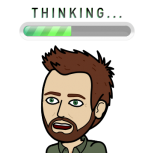
task sequence Multiple Operations on Single Entity
alexdmolnar replied to ayaraneri's topic in SI General Discussions
Aytac, Investigate using Task Sequence with a Server object, available in Simio 7.119 and later. There are many SimBits which can assit you in getting up to speed, in addition to our Help. You can access SimBits (small models which documentation that illustrate a concept or feature) via the Support ribbon of the software, or at <C:\Users\Public\Documents\Simio>. Happy modeling! [/] Alex -
I have been working on this problem with Caleb @Simio who has been very helpful and we have come up with a work around. Use the Changeover step in Add-on Process, choose to 'Save Setup Time' within it. This only saves the time though, it doesn't stop the delay, so you need to change the Delay Multiplication factor from 1 to a tiny number, for example 0.01, to make the Changeover calculated delay negligible. Then, use the Assign step to multiply the saved Time back to its correct value. This variable can then be used in a Task Sequence or Add on-process as desired.
-
Hi all, I made a model of a production line (starting with 2 servers) and I am wondering whether it is possible to change the processing time of the second server based on the actual output of the first server. Theoretically seen the processing time of the server 2 = Speed of server 1 * E , in which E is a fixed formula (connected to server 2) to correct the speed. So if the first server performs according to expectation (without failures) for example 40 the processing speed of the second server is equal to 40*E with a delay of the conveyor time between server 1 and server 2. If the server has failure and thus have a lower output (for example, 30), I want to change the processing time of the second server accordingly to 30*E with a delay of the conveyor time between server 1 and server 2. Does anybody have an idea of how to do the following: How can you monitor the actual output of the first server at each timestep? Is it possible to fix the proposed formula and use it in an add-on process? How can you take the conveyor time delay into account (using a delay step in the add-on process?)? I am quite new to the software so I am not sure whether it is possible to model this in Simio. Thank you in advance!
-
Change processing time depending on previous server output
Wsimio replied to Wsimio's topic in SI General Discussions
Thank you for your response! But im not sure: Is this also possible if the model is extended to 6 servers? So each server processing time is dependent upon the one in front? I thought I would need to make different state variables for every server (machine) For example:a machine in a production line needs to slow down with a delay if the machine upfront has reduced or zero speed because of failure. -
Hello! I want to make the simulation model which illustrates about the interference time about three kinds of truck. And such trucks enter the warehouse and head to the specific loading spot to do forwarding operation with one goods among four kinds. That is why interference time occur, by which I mean that I have to make model to find the most suitable spot for each goods forwarding activity by switching each spot. However I can not find the accurate properties avoiding each other objects at path, or even allocating several time delay on the situation that they encounter. Anyway, I want to see object avoid each other by decelerating its speed and calculate overall time delay at the result tab. (20 seconds per each interference) If I can apply the time delay, the kind of the object does not matter. I already tried to make the entities play a role as the truck that works mentioned above, but that trial was failed because there are no property to decelerate, or avoid at least.. I sincerely want my dear SIMIO to achieve a success in this modeling.. Thank you!
-
Bidirectional path with different speeds
CWatson replied to manmen9's topic in SI General Discussions
Depending upon your model logic, you may wish to use the Add-On Process Triggers in either a TransferNode/BasicNode object or a Worker object. If the worker's desired speed (which can be accessed with the WorkerName.DesiredSpeed state variable) changes at various transfer nodes in the model, you could use the Worker's Entered Node add-on process - then within that process, have a Decide step (or multiple ones) to check the node name, destination node and then Assign the desired speed as appropriate. If the worker's desired speed is pretty constant except for a few occasions, you could instead have the add-on process at a specific TransferNode through its Entered add-on process, where you already then know the location and just have to Assign the desired speed as appropriate (or perhaps Decide where the worker is going via destination node and assign). -
Process to reserve vehicle with multiple capacity
CWatson replied to lberger's topic in SI General Discussions
Currently, there are no paths in your model and thus the vehicle moves in free space. If you'd like it to move on a Path, add the paths between the Source / Server, Server / Sink and Sink / Source. Then, within the Vehicle object, change the Initial Travel Mode to 'Network If Possible' - this way, if a path is defined, the vehicle will move along the path (at the distance of the path * speed of vehicle). If there is no path, the vehicle will continue in free space to the desired location. A TimePath specifies the time it takes to move on a given path and that will not be used by vehicles. -
Hello, I have recently encountered an issue while simulating an airport checkpoint and thus leading to the following question: Is it possible to match member and parent priorities under certain conditions? I am trying to differentiate between those travelers (parent entity) and baggage (member entity) going though an additional screening process prior to exiting the model. Take the following image as an example. I managed to provide a priority (red status label) to those entities going through the additional screening while also providing a rule for those with a priority of 5 to exit though Sink 3 (Those with a priority of 1 should exit through Sink1 ). However, the rule seems to only apply to the parent for a reason I assume to be that the baggage is an entity initiated by a "create" step in the processes window, rather than at its own source as the parent. The current rule I have is to decide the following ModelEntity.Priority==5.0, then assigning the desired node (Input@Sink3). In the picture, although the baggage (member) has a priority of 5, the traveler (parent) has a priority of 1 and the rule only applies to the parent. How could I match the priority of the parent, only under the case in which the parent has a higher priority? (Perhaps match the greatest priority of the member and the parent to generalize) I have tried everything possible and I cannot figure it out. Any help is greatly appreciated!
-
Dynamic destination based on multiple conditions
craigw replied to craigw's topic in SI General Discussions
As an update to this, I think I have (at least so far) found something which provides the desired behaviour and will detail below for others. I used the SimBit 'SelectServerWithShortestLine' as a reference. I created a Node list with the inputs nodes at each Sink listed. I created an integer Property to hold the variable which represents the maximum number entities that can go to a sink (e.g. MaxContainerCapacity). On the feeding TransferNode I changed the 'Entity Destination Type' to 'Select from List' and selected the list created in Step 1. Change 'Selection Goal' to 'Smallest Value' and set the 'Selection Expression' to Candidate.Node.AssociatedStationLoad, which accounts for everything en route, in the queue and processing at a node. Therefore, the select goal is to minimise this station load. I set the selection condition to (Candidate.Node.AssociatedStationLoad + Candidate.Sink.InputBuffer.NumberExited) < MaxContainerCapacity. Which is saying only select the Node found in Step 4 if the sum of the station load and the number of entities that have 'exited' the Sink are less than the MaxContainerCapacity. -
Thank you so much for your help. In your sample, entities choose the sink based on the sink's capacity. Which one has the lowest capacity entity is sent to that sink. In my problem, I put counter on each sink. All entities are sent to that sink until the desired value is obtained for that sink then entities go to the second sink, so on so forth. Could you please help about this problem? Thanks, Nadere
-
Hello, I have a network that it has several sources and sinks. I set the following properties for each path: 1) Initial Traveler Capacity: 770000 2) Drown to scale: False 3) Logical Length: 150 Miles 4) Allow Passing: False 5) Speed Limit: 90 Miles per Hour. By putting these properties on the link, congestion is occurred in the system. When I run the model that entities randomly choose path and sink, TimeInSystem get different values for minimum, maximum and average in result part. However, when I put sequence for all paths and source, TimeInSystem get the same values for minimum, maximum and average in result part while we have congestion in the network. Can you tell me why the TimeInSystem does not change? Thanks, Nadere
-
Hi Tom, thanks for your help! I've found a solution on my own in the meantime (probably not as sophisticated as yours but it works well). I additionally modelled a small version of the lift itself and created a wait process. The triggering event is "vehicle exits Node X". I used the process for my servers ("after processing"). So whenever a chair exits the node, the gates will open. This is actually quite close to reality where the gate opening interval is not fixed but depends on the speed of the lift and the point in time when an empty chair arrives. All the best, Nico
-
Because we assign the speed of path 3 and 5 to PathXXX.Contents.NumberWaiting at assign3 step of process 1 which is triggered whenever an entity enters node A. As I said in my previous post this expression may not serve your purposes. This is only for illustrative purposes. Here the message is you can increase all existing entities' speed (but all of them at the same time) on path 3 and path 5 whenever the process1 is triggered. Also, you can trigger process 1 by using monitor elements (which seems more suitable for your purposes). For example, using a monitor element you can track the number of entities on each path seperately and whenever this value crosses some treshold value (got congested) you can trigger process1 using monitor element. Note that in your attached model status labels shows how many enitities exist on each path. At the end, change the assignment expression of assign3 step of process1 accordingly.
-
Hello All, In the attached file, you could accelerate the speed of entities in the free space. I want to do the same thing in the network. Is there any way to accelerate the speed of entities on the path? If yes, could you please help me how I can do it? For example, in the attached file, is there any way to accelerate the speed of entities on path 5 and 3 (After passing point A)? I was wondering if you could let me know how I can do it. Thanks, Nadere EntitySpeed4.spfx
-
Hello, I want to simulate an evacuation network problem. When a hurricane is imminent, all people want to evacuate the hazard area to safe areas. Therefore, we have a traffic jam (congestion) on the road. So, The speed of vehicles changes based on traffic. I have a couple of questions: 1) Is there any module in the Simio to consider traffic on the road instead of considering waiting time for server or transfer node. I mean that congestion embedded on the road by decreasing the speed of entities. 2) Are there any options to consider congestion such as considering a segment of a road is decomposed into cells based on the free flow velocity and length of discrete time step. By this division, vehicles can move only to adjacent cells in unit time. The connectors between cells are dummy arcs indicating the direction of flow between cells. For example, if 5 hour takes time to drive from the beginning of the road to the end, we put transfer node after each one unite of time (server---> after 1 hour--> transfer node ---> after 1 hour--> transfer node ---> after 1 hour--> transfer node ---> after 1 hour--> transfer node ---> server ). In the path, vehicles drive with fixed speed and path has a fixed capacity. Therefore, we can consider congestion if a vehicle wait to enter the path. I would be really happy if you could let me know how to consider congestion on the road. Thanks, Nadere