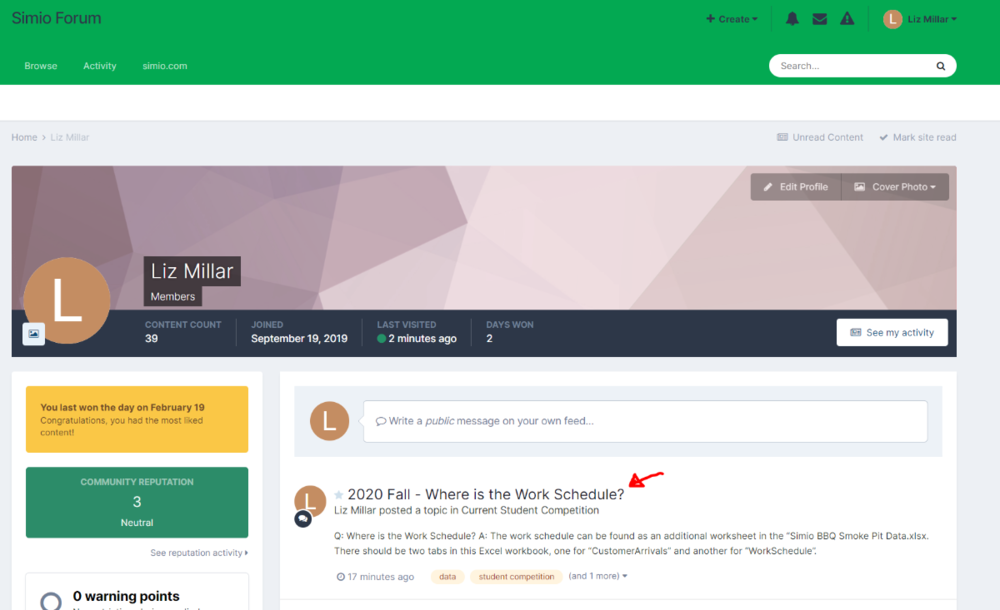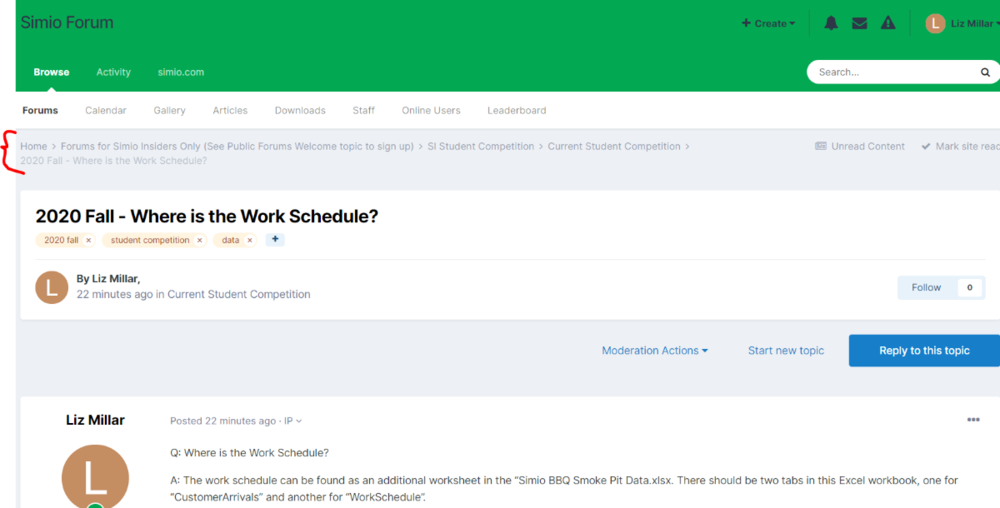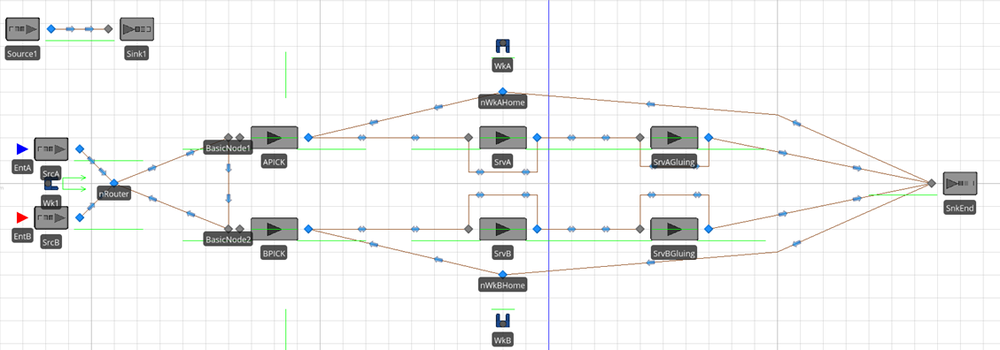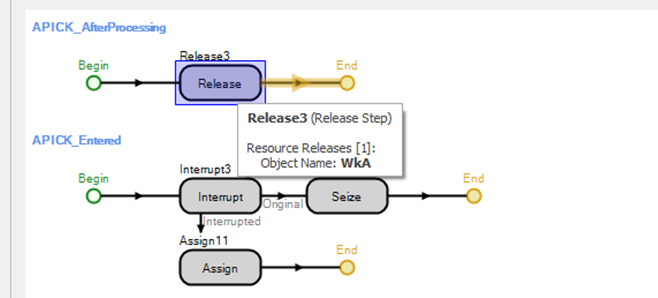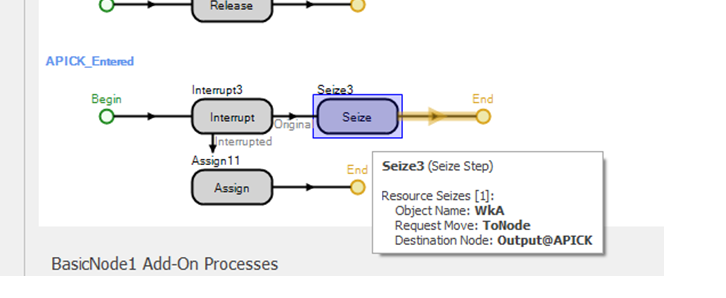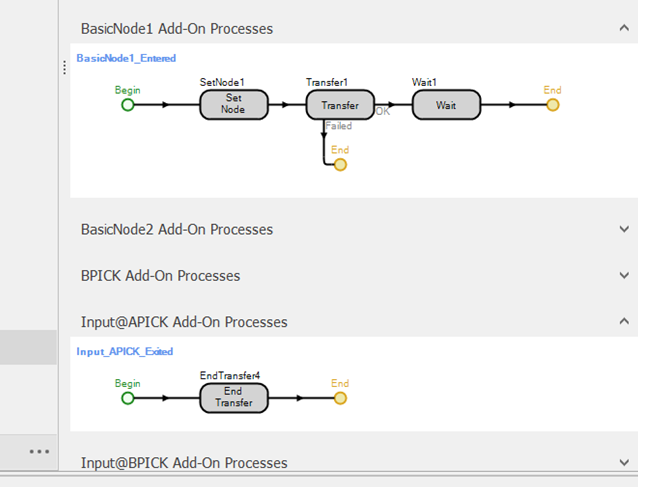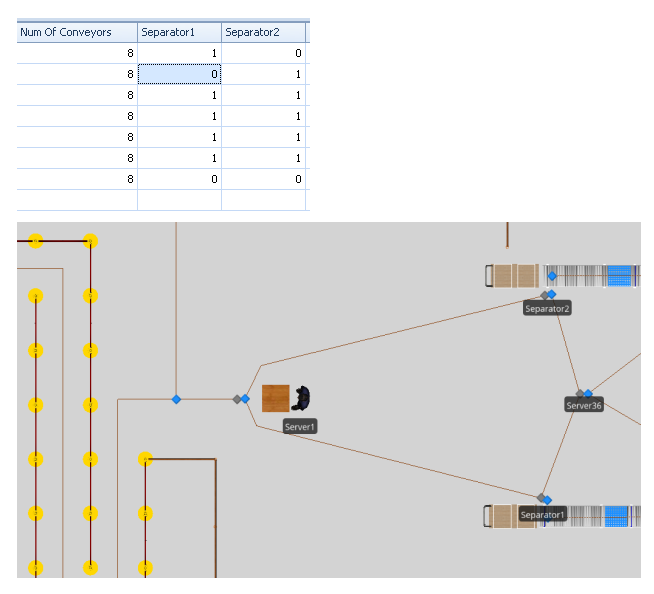Search the Community
Showing results for 'path graphic'.
-
We are currently updating our forum space! During this time, your posts may be moved from their original location. Here is one way to find your posts and their new location: 1. Go to your Profile. You can do this by selecting your profile picture in the upper right hand corner, or select your name in the upper right hand corner and then select Profile in the drop down: 2. Your profile should contain a collection of your posts. You can select your post's title to be direct to its current location. 3. The top of the page will list the forum path location.
-
The Extras Library has now become a formal part of the product, e.g. it is automatically installed and loaded. Postings here prior to 2021 may reference older or obsolete versions of the library. The Extras Library contains: --a simplified and easier to use version of our Cranes library --an Elevator object for modeling a multi-floor single elevator or bank of elevators. --Lift Truck with a lifting mechanism that travels to a specified height --Rack object to store entities at customizable heights --Multi-axis Robot object that picks and places with automatic path calculation We are anxious to hear your feedback on using the Extras library.
-
As far as I know the answer is "no". But, right click on one of them and select "Object property spreadsheet". Then in the panel opened below select i.e., travel logic and you will see a list of the path objects on left. Select one of them. Then, you will see it is selected in facility layout as well. I hope this feature can meet your requirements at least to a degree?
-
I'm having trouble at the interruption step. Yes, I have looked at InterruptibleOperator, InterruptingServerWithMultipleCapacity, InterruptingAcrossMultipleServers. Despite all of that, I still cant figure it out. What I want to happen: Worker1 carries both entites and drops at respective servers (A/B PICK) and doesn't leave until processed. WorkerA/B stops whatever its doing (though it does not stop if transporting) and is siezed when Worker1 brings the entity to A/B PICK. Worker1 moves on and WorkerA/B does what it needs to. Here's the deal in WorkerA/B areas: The worker stays with an entity at serverA/B. Th worker can be interrupted at that process and go to A/BPICK to process the newer entity. The worker can't work on that newer entity right now because there is already an entity in serverA/B. So the newer entity waits at A/BPICK. At the gluing servers, the workers only have to get the entity into the processing state, but after that can go grab an entity waiting at A/BPICK and start it at serverA/B. Once the gluing process is done, it should be a priority to stop working at serverA/B and go take the entity at end of the gluing server to the sink. Then goes back to working at serverA/B. And the cycle continues. Here's a youtube video of what happens: Here's my add-on processes. I'm only concerned with A path because I can figure out B from A. ^ The idea was to turn the EntA at one of processes that are interrupted to yellow to symbolize the interruption of that entity^ ModelForQuestionCOPY4FORUM.spfx
-
Worker Actions and Transfer Errors
Ryan Welch Lutttrell replied to LizMB's topic in SI General Discussions
Hi LizMB, I have a few specific recommendations for you below, but generally I suggest looking into the SimBit models provided on Simio's Support Ribbon. A PDF opens with each model that contains a detailed description, so they are a great tool for learning specific approaches and techniques. A few that I believe are related to your particular problem are "Moveable Operator", "Interruptible Operator","Keeping Worker Reserved", and "Entity Follows Sequence". Worker1 carries both entities to their respective nodes and leaves them in their respective stations after worker(A/B) "checks them" (I used a delay to simulate this check) and then Worker1 moves on. For this objective, I suggest setting up your drop off stations A and B as a Servers. Use the Processing Time property to represent the "check" while seizing both workers needed (see the Operator related SimBit for more information). Make sure all entities are assigned a sequence, so Worker 1 knows where to drop them off. The worker(A/B) only picks up the entity if needed. So if the worker was with another entity in process (like Srv(A/B)), he would go check the new entity so that worker1 can move on, but would return to finish out the first entity to the end. Assign entities that enter the pick up stations a higher priority, and interrupt the Workers at SrvA and Srvb if a pick up task arrives (See Interruptible Operator for more information). Ensure that the Workers have the needed paths to travel to all of the destinations required in all directions. Currently, WorkerA and WorkerB cannot travel to the Outputs of the Servers. Other suggestions: Look into using a Timer Element that could trigger the entity creations at SrcA and SrcB. That should remove the need for Source1 and Sink1. If the Worker's travel doesn't need to be defined by a path, I suggest setting the Initial Travel Mode to 'Free Space Only'. The error message you are receiving is related to the Add-on Processes on the A and B nodes. Whenever Worker 1 enters either of those nodes the process is triggered and tries to complete the process with relation to the Worker. Restructuring the model with Servers in this area should help you get around this issue. Thanks, Ryan- 2 replies
-
- transfernode
- worker
-
(and 1 more)
Tagged with:
-
Hello! I want to make the simulation model which illustrates about the interference time about three kinds of truck. And such trucks enter the warehouse and head to the specific loading spot to do forwarding operation with one goods among four kinds. That is why interference time occur, by which I mean that I have to make model to find the most suitable spot for each goods forwarding activity by switching each spot. However I can not find the accurate properties avoiding each other objects at path, or even allocating several time delay on the situation that they encounter. Anyway, I want to see object avoid each other by decelerating its speed and calculate overall time delay at the result tab. (20 seconds per each interference) If I can apply the time delay, the kind of the object does not matter. I already tried to make the entities play a role as the truck that works mentioned above, but that trial was failed because there are no property to decelerate, or avoid at least.. I sincerely want my dear SIMIO to achieve a success in this modeling.. Thank you!
-
Waiting on the path if there is no seat in input buffer
gocken replied to Sea Jung's topic in SI General Discussions
In order to see the entities accumulated on any path you should first transfer the created entities (which Adam mentioned above) out of the source object. The attached model shows one way of how you can achieve accumulated enities on any path. isThereInputBufferCapa.spfx -
It is possible. There's several ways to solve this. It is just a matter of model designing. Some tips: 1. You can use expressions like TimeNow or ModelEntity.TimeInSystem to check how much time processing time has passed. 2. Interrupt step might help you remove the entity from the process. 3. A State inside the ModelEntity will help your entities to take the right path or take the right decisions. Open you entity model, create a boolean state named Failed (or whatever the name you like), set ModelEntity.Failed to True or False, and use this same expression to steer you entity to the right direction. 4. Be creative. Your solution heavily depends on your problem.
-
You can use paths’ selection weighs property to set these kinds of proportions. İts default values will do for you. İf you Want to send 1/4 to counter 1 and the remaining to counter 2 you should set the weight of path to counter 1 to 1 and 3 to counter 2.
-
My company is developing a big model that simulates the arrival of passengers to an airport. It is important to us to control the randomness of the model for two reasons: - We want to be able to replicate the outputs of an experiment if the changes had not been significant. - When running different scenarios where only part of the configuration has changed, the part of the model that has not changed should remain the same. It is possible to control the random generated number of the distributions that Simio offers, but we hadn’t been able to fix the randomness in the next cases: - When using the function RandomRow. Any change in the model that modifies the running time when the function is called changes the row selected. - When selecting a path from its weight. As well as with the RandomRow function, we have seen that only moving one meter the node that is connected to more than one path, the randomness of the path selected varies. Furthermore, because of the dimensions of the simulation, some processes take time to end. That means that in some cases when we add more data to the input tables, data that is independent to a previous part of the simulation, everything changes because the process takes a little more time to end and that changes the result of the random decisions. We would like to know if it is possible to control the randomness on this events, or what other alternative can we use. There is a mini model attached that shows the described behavior. It consist on a source that generates 100 entities, and two possible paths with the same weight. If the node that connects to both path is in the center of the facility, 45 entities go up and 55 down, like in the next picture. If the node is moved to another location, the number of entities that go up changes to 48. Finally, adding a process (with a loop that doesn’t do anything) before selecting the path, the number of entities varies again to 47. Randomness_example.spfx
-
Hello, I have a network that it has several sources and sinks. I set the following properties for each path: 1) Initial Traveler Capacity: 770000 2) Drown to scale: False 3) Logical Length: 150 Miles 4) Allow Passing: False 5) Speed Limit: 90 Miles per Hour. By putting these properties on the link, congestion is occurred in the system. When I run the model that entities randomly choose path and sink, TimeInSystem get different values for minimum, maximum and average in result part. However, when I put sequence for all paths and source, TimeInSystem get the same values for minimum, maximum and average in result part while we have congestion in the network. Can you tell me why the TimeInSystem does not change? Thanks, Nadere
-
I am using transfer step for the entities to the sink but there are different links and path between the source and sink. So, if I use transfer step in add on process, the entity transfer from source to sink directly. Then, the time in system cannot be computed. I want to determine the destination (sink) by using add on process after checking some criteria. Could you please help me about this problem? My goal is to choose the sink after checking some criteria and then send entities from source to that destination(sink) by using some path randomly. Thanks, Nadere
-
I can't manage to make travelers traveling towards each other on the same path simultaneously if passing not allowed. Any guide on this?
- 4 replies
-
- bidirectional
- link path
-
(and 1 more)
Tagged with:
-
same, if on the same path, then can use same function to get the front traffic///
- 4 replies
-
- bidirectional
- link path
-
(and 1 more)
Tagged with:
-
Because we assign the speed of path 3 and 5 to PathXXX.Contents.NumberWaiting at assign3 step of process 1 which is triggered whenever an entity enters node A. As I said in my previous post this expression may not serve your purposes. This is only for illustrative purposes. Here the message is you can increase all existing entities' speed (but all of them at the same time) on path 3 and path 5 whenever the process1 is triggered. Also, you can trigger process 1 by using monitor elements (which seems more suitable for your purposes). For example, using a monitor element you can track the number of entities on each path seperately and whenever this value crosses some treshold value (got congested) you can trigger process1 using monitor element. Note that in your attached model status labels shows how many enitities exist on each path. At the end, change the assignment expression of assign3 step of process1 accordingly.
-
I am trying to simulate a model of a factory where 6 hours of planned maintenance occurs every Wednesday at the same time, from 8am to 2pm on the production line. There is a second almost duplicate line which can then be operated when the maintenance begins, it is attached to the 1st line after the source and the first server. The factory is 24/7 in production. When this occurs the 1st line should clear of all entities and should remain empty for the 6 hours. How is it possible to simulate this 6 hours of no production on the first line after the first server and when this happens the source should continue producing but follow another path to a second line after the first server. From this experiment i want to see how many entities can still be created over a period of time when the maintenance occurs by using the second line.
-
Hi Jason, If you just want to see the emissions for each Entity traveling through your Model, you could attach a Status Label to each Entity type displaying the TotalDistanceTraveled, or some calculation including it like TotalDistanceTraveled*0.323. To attach it just click on the Entity instance in Interactive mode and then draw the Status Label near it. Or you could define State Variables like Ship_Dist, Truck_Dist, Train_Dist to keep track of total distance traveled for all Entities of each type. You would then define State Assignments at their final destination (Sink), or some Node along their path, to increment with NewValue of "Ship_Dist + ModelEntity.TotalDistanceTraveled" then compute the total emissions for each type at the end of the run. Note that you would need an Assign If 'Custom Condition' like 'ModelEntity.Is.ShipEntity' for this to work. Happy modeling, Adam
- 1 reply
-
- totaldistancetraveled
- distance
- (and 5 more)
-
As far as I know you can not accelerate the speed of an entity on any link? you should use tricky solutions to overcome this difficulty. One of the trick is setting the speed of entities to infinity right after entering node a. then changing the desired speed of path 3 and path 5 to some meaningful values. In the attached model this trick is applied. Note that the assigned values (i.e., Path3.Contents.NumberWaiting) should be replaced by any reasonable values. This assignment is only for illustrative puposes. Note that by this way we made the speed of modelentities limitless but at the same time we limit their speed with the speed of paths. you can do any other tricks as well... One of them maybe changing the type of the modelentities right after entering path 3 and path 5 (say path3_modelentities and path5_modelentities) by creating a copy of the associatedobject. Be sure to destroy the original one. And then whenever you need to increase their speed you should search their population by a search step and then assign appropriate speeds to them individually. These are the ones that come to my mind at the moment, but you can find some better methods by pondering. EntitySpeed4_me.spfx
-
Hello All, In the attached file, you could accelerate the speed of entities in the free space. I want to do the same thing in the network. Is there any way to accelerate the speed of entities on the path? If yes, could you please help me how I can do it? For example, in the attached file, is there any way to accelerate the speed of entities on path 5 and 3 (After passing point A)? I was wondering if you could let me know how I can do it. Thanks, Nadere EntitySpeed4.spfx
-
Hello, I want to simulate an evacuation network problem. When a hurricane is imminent, all people want to evacuate the hazard area to safe areas. Therefore, we have a traffic jam (congestion) on the road. So, The speed of vehicles changes based on traffic. I have a couple of questions: 1) Is there any module in the Simio to consider traffic on the road instead of considering waiting time for server or transfer node. I mean that congestion embedded on the road by decreasing the speed of entities. 2) Are there any options to consider congestion such as considering a segment of a road is decomposed into cells based on the free flow velocity and length of discrete time step. By this division, vehicles can move only to adjacent cells in unit time. The connectors between cells are dummy arcs indicating the direction of flow between cells. For example, if 5 hour takes time to drive from the beginning of the road to the end, we put transfer node after each one unite of time (server---> after 1 hour--> transfer node ---> after 1 hour--> transfer node ---> after 1 hour--> transfer node ---> after 1 hour--> transfer node ---> server ). In the path, vehicles drive with fixed speed and path has a fixed capacity. Therefore, we can consider congestion if a vehicle wait to enter the path. I would be really happy if you could let me know how to consider congestion on the road. Thanks, Nadere
-
Check my attached model. The entities have random movement speed and paths Allow Passing property are set to False. So slower entities will naturally create a traffic congestion. You could also try to solve this in a more algebraic manner, by setting ModelEntity.DesiredSpeed or Path.DesiredSpeed based on the Path.Contents state. Traffic.spfx
-
I appreciate your help as it solved the problem! However, I have one more question. When I apply the rule for only two separators there is no issue, but when I try to apply it to multiple separators a new challenge is encountered. Take the new picture as a reference. Instead of having one server being linked to two different separators, now I have multiple servers (Server 2-7) linked to a shared transfer node that is linked to multiple separators (Separator 3-8). If I apply the same rule, when all the separators are in the active position (value of 1), all the entities are prone to use separator 3 and 4 being that it is the closest to the transfer node. This occurrence generates an outstanding entity queue as none are being routed to separators 5 -8, even though they are active. Similarly, if I provide separator 3 and 4 with an off shift rule (value of 0), the entities are prone to use separator 5 and 6, and not take separator 7 and 8 to alleviate the queue. The question is: Is there a way to apply a routing logic in the transfer node that aside from taking the path to the active separator, also distributes the entities uniformly(or take the one with the shortest route)between all available (active) separators?
-
I have been utilizing SIMIO for a couple of months, but I am still relatively new to some of the features. One of the problems that I have recently encountered in my simulation is entities taking a path even when the receiving node (a separator) has an off shift rule. Specifically, I determine the availability of the separators based on 5 minute intervals with a TimeIndexedRow table reference. The attached image accurately represents my dilemma while simulating an airport checkpoint. The passengers are first processed in Server 1 and subsequently proceed into the paths leading to either separator 1 or separator 2, depending on which conveyor is available (has a value of 1) to process their luggage. In a specific scenario, lets assume separator 2 has a value of 0 meaning it is in the off shift position. When I simulate only one conveyor open, the passengers sometimes either take the inactive separator path and move back to server 1 to take the other route, or move back and forth the link until the separator becomes active again. Is there a way to block the path leading to that separator, for that 5-minute interval when separator 2 has a value of 0? Perhaps this could be done with an add-on process trigger, however I have not been able to formulate one. Any help will be greatly appreciated!
-
Hello, I am simulating a restaurant queue with two servers. The queue is lineal and the entity order is FIFO. The 85% of the entities goes to Server 1 and 15% to Server 2. But I need that all the entities do the same path. So, those entities that have to go to Server 2, wait till Server 1 (capacity==2) is empty, and then go to Server 2 (capacity==2) without processing in S1, and those entities that go to Server 1, then, wait till Server 2 is empty, to move on without process in Server 2. The real example is a lineal queue where you have to choose between two foods, but independently which one you choose, you do the same line, taking the food in the server you choose and waiting for the people that is in the other server to finish in order to move on and pay. How can I do it? Thank you so much.
-
I have created two real states for each entity and depending on the probability based, assigned to each entity a different processing time. I guess that this should work, but now I realized that I have another problem. Before the two servers that I mentioned in the post, I have another server with a lower processing time. It is supposed that Server 2 and Server 1, that have a larger processing time, should create a bottleneck, and I want that all the queue stays in the input buffer of that Server (let's say Server 0). The problem is that the entities that finishes at Server 0, go directly to the server 1, although I specified that the output buffer of the Server 0 is 0, the path capacity is 1, and the input buffer of Server 1 is 0. I even can appreciate how some entities that arrive to the Server 0, if this server is busy, skips that server and pass directly to the next one. How it is possible? I want to create the queue in the Server 0, and then move to the other ones when they are empty, always following a FIFO rule. Thank you so much.