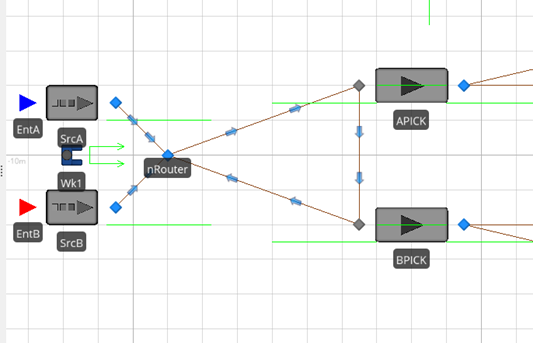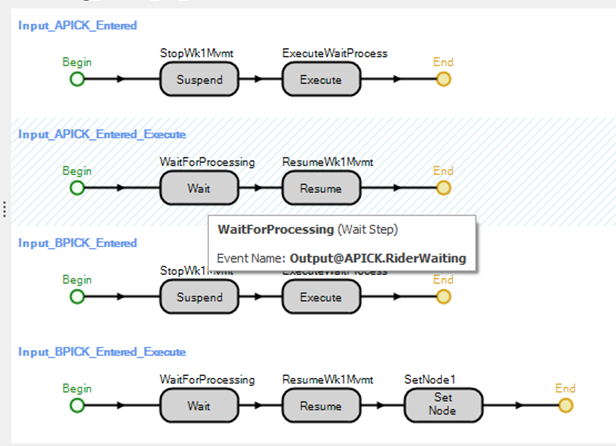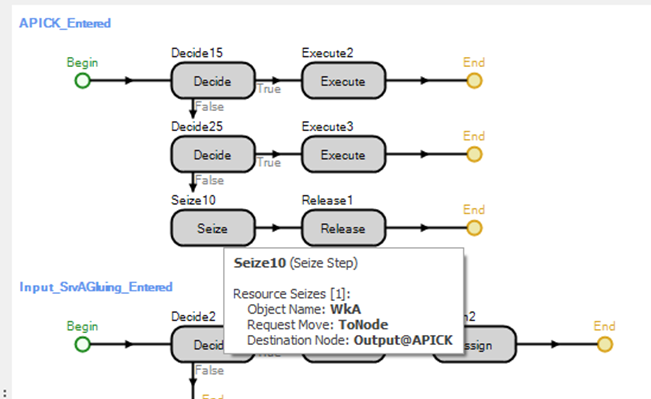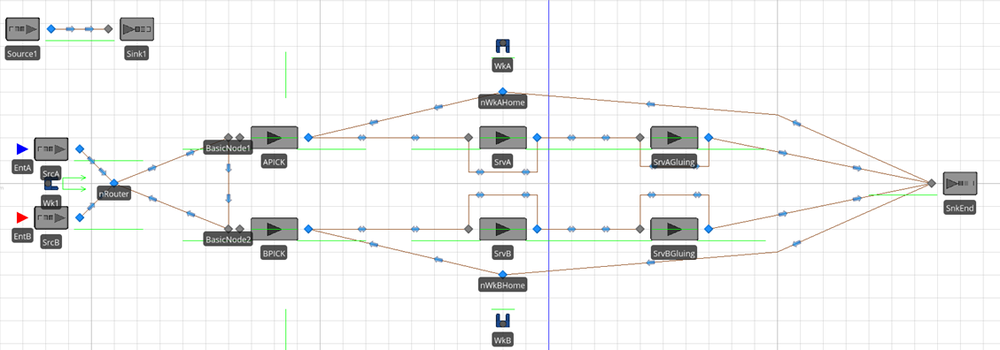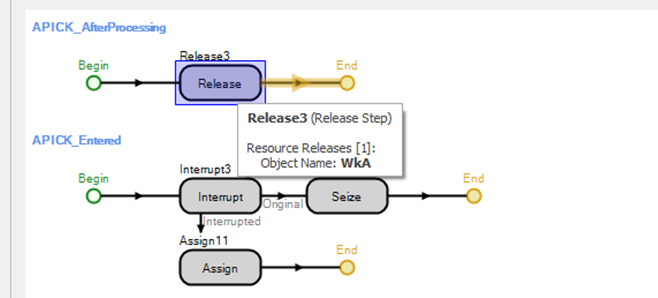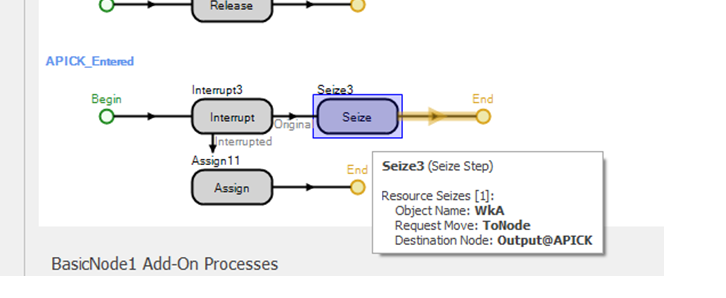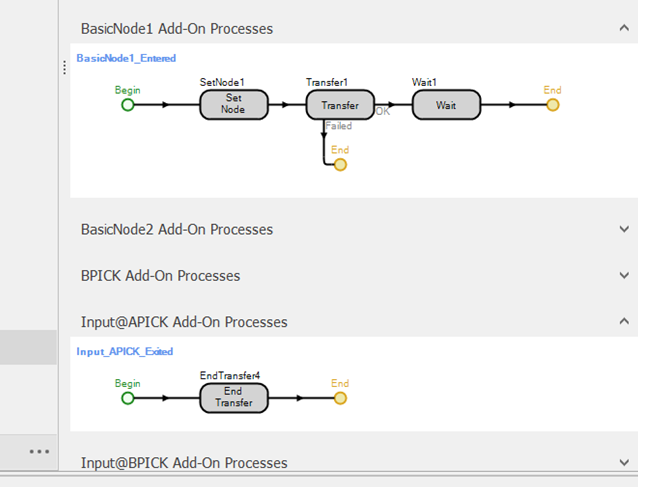Search the Community
Showing results for 'processing contents'.
-
Hi, I have 6 entities arriving at exactly 8am each day. Each of the 6 entities will create a certain number of entities on arrival from their respective distributions. How do I model in my source? I cannot have multiple sources as each entity has its own server processing times. Please can you help? Thank you
-
Hello, I have a quick question regarding the difference between the 2 metrics I highlighted in the attached picture. I'm done running the model and I'm not getting the results I expected, so I'm trying to go through everything and see where the problem is. What I wanna know is, what's the average time that this server, DispoToLeave, spent processing (in a busy state) entities? I really appreciate the help!
-
Different processing times for different entites
semihalkan posted a topic in SI General Discussions
Hi, First, I would like a source to be able to send two different entites at a certain order, and stop. All the learning material about this is on a probabilistic basis, but in my case, it should be deterministic, such as, entity1 first, entity2 next and then stop. Next thing is, I would like a server to apply different processing times to different entites. As I said above, learning material explains how to do this in a probabilistic manner, but don't say anything about deterministic cases, where it should be easier, yet it is not. Thanks in advance. -
Hello, a Server block has a property named "Off Shift Rule" This is normally set to "Suspend Processing", i.e. the server signs off at the end of the shift and abandons all the waiting work. If you want to finish the waiting work, choose the other option, "Finish Work Already Started" I suppose that's what you want.
-
Hi, i have version 5.9, and for some reason my input buffer, output buffer and processing lines go away or are hidden. when i say lines i'm referring to when you bring in a server it automoatically has the output buffer line that you can move around, etc. is there a way to turn this on and off? maybe i turned them off somehow. or maybe it's hidden under the floor plan i imported? anyway for me to bring those lines up to front if they are indeed under the floor plan? any help is greatly appreciated, thanks!
-
Hi All,
I have a server and I have to write out in a csv whenever the resource state of the server changes like from processing to blocked or from blocked to processing and so on, I do not have a RPS version. any suggestions to this will be really helpful. Thanks
Unmesh
-
Hi Chandak,
from definitions tab add a monitor element (i.e., monitor1) in your model and set its state variable name property to i.e., Server1.ResourceState. Also, from definitions tab include an excelconnect element which is a user defined element. set its excel workbook property as i.e., resource_state.xlsx (create a resource_state.xlsx file in the same folder where your .spfx file will run). In processes tab create a new process i.e., Process 1 and in there place an assign step and an excel write step (from user defined steps). Define a state variable i.e., row_index. in assign step set state variable name property as row_index and set new value property as row_index+1. In excel write step set excelconnect property as ExcelConnect1, set worksheet as "sheet 1" (resource_state.xlsx excel file's sheet name), set row as row_index, leave starting column property as default, and add two items such as "ResourceState" and "Run.TimeNow". at last, select process1 and set triggering event name as Monitor1.Event.
also, in order to get different resource states in your excel file you can define a work schedule or a failure mechanism on your server object. Hope it works? -
Dear Gocken,
Thank you so much for your response. That is really helpful. Appreciate it.
Regards,
Unmesh
-
-
Simulation Setting: Hospital Situation: In a hospital setting tasks are done in a preferred order on a patient, currently using processing tasks functionality to accomplish this. However if a certain task can not be done due to a resource constraint they should continue with the task profile but queue the task to be done when available. For example: if a patient needs to be intubated but no qualified person is available, the patient should continue with the task profile but should continue with trying to seize a qualified person, and when they can the task could continue as normal. Is there currently a way to do this? Thank you.
-
Hi All, In examining a medical system, we have a requirement to log snapshots of the patient details being processed at specific points in time during experiment replications. For each server, we would like to know the state values for entities currently in processing in each functional area ( a mix of servers and storage queues). I suppose I am looking for an "Easy Button" which would quickly capture a Work In Process snapshot of the system. Are there any thoughts on accomplishing something like this? Any kind comments would be greatly appreciated. Thanks, Jim
-
My model currently reads tasks from a table and I am trying to model material consumption. For each task there are groups of materials: A, B, C, and priority values: 1, 2, 3. To complete a task, only one material type from each group A, B, and C must be consumed, and the order they are consumed in should be based of the priority. For example, if task one had entries like the table below, if all materials were available, materials 1,4,6 would be consumed. If material 1 was no longer available materials 2,4,6 would be used, and if material 6 was not available the task could not be done. The material requirement section in the processing task editor does not seem to support groupings and priority and was wondering if anyone had an idea on how to accomplish this. Task MaterialName Group Priority Quantity Task1 Material1 A 1 1 Task1 Material2 A 2 2 Task1 Material3 A 3 1 Task1 Material4 B 1 1 Task1 Material5 B 2 3 Task1 Material6 C 1 1
-
Hi Jim, May be there are many possible ways to follow to get the information you want. But, I suggest you to use a search step for searching a server's (or any other object's) processing queue to get such information. You can search not only the server's processing queue but also the whole "entity population" to get whole state variable's defined on them at any arbitrary time thoughout the simulation run. All you have to do is to define additional expressions on search step. In the example file attached a simple model is developed to get entities' state variables residing at server1's processing queue. Here note that, you have to click button at arbitrary times. Then, if 3 or more entities exist at server1.processing queue, the search step founds the first 3 of them (since a forward search is performedin this sample model) then later an excel write step writes entities created time (you can get many state variables of entities written on the same excel file). You can change search limit, queue state name, include a match condition etc. If you want to get such information at the beginning or at the end of the simulation run you should use this same logic at appropriate processes (onrunending, onruninitialized etc...). Also, you can get these information written on either a database or an output table as well. Hope this helps? getting a snaphot of Entity WIP via a button.spfx entities_processing.xlsx
-
Hi Gocken, Thank you for your kind and quick response! I really like this use of a button! Unfortunately, I was not clear enough. As entities move through the system they carry quite a lot of state information. Our desire is at end or replication or an arbitrary time like a button click which a neat idea, to take an inventory of all the entities AND their states. This would mean capturing all the entities in each processing queue and through a write step. writing them out, either to an output table or a CSV. This operation is a bit complex. It does not seem one can search a processing queue to sequentially write out its members properties. I believe it is possible to maintain the residence of servers by maintaining that in a special output table which is tedious to maintain and set up. I greatly appreciate your response! Best Regards, Jim
-
Blocking a server through a waiting room
Sebastian Vicencio posted a topic in SI General Discussions
Hello! I need to block a specific server in my model, preventing this server from starting its the processing time. The conditions for this to happen are dictated by the following servers, according to a number. In this simplified model I made, if the entity went through the server M1, then this server will stay suspended until T4 finished its processing time. At the same time, M2 will have the same behavior. Following the above, the server just before M1 and M2, called Volvo, must not start its processing time if M1 and M2 are working or if either one is working while the other one has suspended its processing time due to T4 is working with the entity just went through. The thing is I already tried 2 approaches, the first one was through suspending the server called Volvo (Bloqueo volvo file), and resuming when T4 finished its processing time, but despites it is suspending Volvo's processing time, it doesn't resume it correctly. On the other hand, I tried using a waiting room that blocks the pass of entities trying to reach the Volvo server, but it works erratically (Bloqueo volvo cancha file). I would appreciate any suggestion or help of any kind. Thanks in advance. bloqueo volvo.spfx bloqueo volvo cancha.spfx -

The processing time left in a server
MauricioBiolato replied to Sebastian Vicencio's topic in SI General Discussions
Hi Sebastian I've made you an example, hope you find it helpful. Rds. Processing Time Countdown.spfx -

The processing time left in a server
cwhitehead replied to Sebastian Vicencio's topic in SI General Discussions
Hi, There is not a direct function to access how much Processing Time is left for an entity in the Processing Station, however you can use a workaround that I have attached in a model. The ability to access the function you are referring to in your post is on our Product Backlog, but not being able to access the direct function makes this difficult to achieve. Once you save off the time remaining in a ModelEntity level State Variable, you can use a separate process to compare the value to the "certain amount" that it could exceed and then perform other steps following that. All the best, Caleb CheckRemainingProcessingTime.spfx -
Hello, I have a model, that's producing parts (Multiple Parts A,B, C,D) with a server, sever works based on a work schedule and off shift days and holidays and the simulation is run for 1 year. Note: processing time for each part is different i need to extract the number of parts produced each month. Also need to determine the monthly efficiency of server , since some months may have holidays. Please provide a solution to get the dat on a monthly basis.
-
Hello Mauricio, Your model is a good approach but it is incomplete because I explained myself a little wrong: What I really meant was that the server the entity came from should not start its processing time. Anyway, thanks for the effort. In case anyone is wondering a similar question, I attach the solution i came up with in a even more complex version. block.spfx
- 2 replies
-
- 1
-

-
- blocked server
- queueing
-
(and 1 more)
Tagged with:
-
Testing if resource is seized before releasing it
PierreUL replied to PierreUL's topic in SI General Discussions
With a decide step just before the release step in my process logic, I was able to test if the worker is seized. The condition I used is : ServerName.Processing.Contents.FirstItem.SeizedResources.Contains(WorkerName[1]). So thanks a lot! It's exactly what I needed! -

Testing if resource is seized before releasing it
MEagar replied to PierreUL's topic in SI General Discussions
Remembering that the entity in the processing station is the Owner of the Resources i.e. the server; and all three workers, if you place a watch on the entity and drill into "functions" of the entity in the watch window, you will find the variables for your conditional logic which you seek (see attached). Server.Processing.Contents.FirstItem.ModelEntity.SeizedResources.xxxx should suffice.... -
Note: WkA and WkB essentially do the same thing, so I'm essentially just explaining WkA on the seizing worker to make things simpler. What needs to happen: I need Wk1 to wait until WkA is at the output node before processing the entity. Then resume movement (to go to input of BPICK) only after the event of Output@APICKRiderWaiting (basically the processing finished; I found it only works when I use the wait for rider waiting). The same thing needs to happen with BPICK. Then Wk1 needs to head back to nRouter. Current State & Problems: Right now it does not wait to process the entity until WkA/B gets there. I have tried adding that as a row in the events more logic, but it doesn't work. I have also tried putting a Wait step with that as it's event before the other Wait. However, Wk1 still gets to APICK/BPICK and immediately the entity is processed. Wk1 does however work on not moving on until the entity is processed. One problem with that though is that Wk1 does not go back to nRouter after finishing at BPICK. I have tried several things like setting node, but perhaps I didn't have that step in the right place. Both entities have a destination by the way. This next photo is showing the seizing of the worker. The decide and execute steps refer to interrupting processes but all those still include the seizing step you see here. I have also attached my model in case you need to run or see it. It may be hard to follow all the logic on other add-on processes other than the ones I showed you. I have other problems in other areas, but this problem I'm posting about is not that affected by the other problems of the model I think. Though honestly, if you find that you may have a solution or fixes in basic logic to those (because its glaring) then by all means, share them. ((And yes, I have looked at InterruptibleOperator simbit as well as other Interrupting example simbits but am still confused on the whole thing.)) ModelForQuestionCOPY5v.3.spfx Thank you!
-
Hello Insiders, I'm new to Simio and having trouble modelling the simulation for my Master Thesis. I would like to model an assembly line with two servers. Both have 3 fixed tasks and one shared task - which can be executed by server1 as his last task or by server2 as his first task. If the task is executed by server1 or server2 should be decided for every entity according to a rule (e.g.: if there are more than 2 entities waiting in the queue at Server2, the task should be executed by server1, otherwise by server 2.) Now I used the Processing Task Editor, where I modeled Task 4 at server1 with a conditional branch type, but I'm struggling to formulate the condition. Similarly, at server2 I would like to model that the first task of this server should only be executed, when the Task4 isn't executed at server1. I would really appreciate every help!
-
I'm having trouble at the interruption step. Yes, I have looked at InterruptibleOperator, InterruptingServerWithMultipleCapacity, InterruptingAcrossMultipleServers. Despite all of that, I still cant figure it out. What I want to happen: Worker1 carries both entites and drops at respective servers (A/B PICK) and doesn't leave until processed. WorkerA/B stops whatever its doing (though it does not stop if transporting) and is siezed when Worker1 brings the entity to A/B PICK. Worker1 moves on and WorkerA/B does what it needs to. Here's the deal in WorkerA/B areas: The worker stays with an entity at serverA/B. Th worker can be interrupted at that process and go to A/BPICK to process the newer entity. The worker can't work on that newer entity right now because there is already an entity in serverA/B. So the newer entity waits at A/BPICK. At the gluing servers, the workers only have to get the entity into the processing state, but after that can go grab an entity waiting at A/BPICK and start it at serverA/B. Once the gluing process is done, it should be a priority to stop working at serverA/B and go take the entity at end of the gluing server to the sink. Then goes back to working at serverA/B. And the cycle continues. Here's a youtube video of what happens: Here's my add-on processes. I'm only concerned with A path because I can figure out B from A. ^ The idea was to turn the EntA at one of processes that are interrupted to yellow to symbolize the interruption of that entity^ ModelForQuestionCOPY4FORUM.spfx
-
Worker Actions and Transfer Errors
Ryan Welch Lutttrell replied to LizMB's topic in SI General Discussions
Hi LizMB, I have a few specific recommendations for you below, but generally I suggest looking into the SimBit models provided on Simio's Support Ribbon. A PDF opens with each model that contains a detailed description, so they are a great tool for learning specific approaches and techniques. A few that I believe are related to your particular problem are "Moveable Operator", "Interruptible Operator","Keeping Worker Reserved", and "Entity Follows Sequence". Worker1 carries both entities to their respective nodes and leaves them in their respective stations after worker(A/B) "checks them" (I used a delay to simulate this check) and then Worker1 moves on. For this objective, I suggest setting up your drop off stations A and B as a Servers. Use the Processing Time property to represent the "check" while seizing both workers needed (see the Operator related SimBit for more information). Make sure all entities are assigned a sequence, so Worker 1 knows where to drop them off. The worker(A/B) only picks up the entity if needed. So if the worker was with another entity in process (like Srv(A/B)), he would go check the new entity so that worker1 can move on, but would return to finish out the first entity to the end. Assign entities that enter the pick up stations a higher priority, and interrupt the Workers at SrvA and Srvb if a pick up task arrives (See Interruptible Operator for more information). Ensure that the Workers have the needed paths to travel to all of the destinations required in all directions. Currently, WorkerA and WorkerB cannot travel to the Outputs of the Servers. Other suggestions: Look into using a Timer Element that could trigger the entity creations at SrcA and SrcB. That should remove the need for Source1 and Sink1. If the Worker's travel doesn't need to be defined by a path, I suggest setting the Initial Travel Mode to 'Free Space Only'. The error message you are receiving is related to the Add-on Processes on the A and B nodes. Whenever Worker 1 enters either of those nodes the process is triggered and tries to complete the process with relation to the Worker. Restructuring the model with Servers in this area should help you get around this issue. Thanks, Ryan- 2 replies
-
- transfernode
- worker
-
(and 1 more)
Tagged with:
-
Hi All, is there a way to make the server waiting for two (or any defined number) entities to begin the processing? I would like the server to begin processing only when two entities has arrived. Then the two entities leaves the server at the same time, and other two begin being processed. Can I do it without defining a process?
-
I have a model where there are 4 servers with Processing Count Based failures. So every 5 cycles, the specific machine has a lockout and needs to be serviced by a worker. I am trying to have status label that shows how many cycles are left before the machine goes into lockout. I am having trouble figuring out the logic for it.
-
Multiple machine failures and multiple machine repairs
AHak replied to AHak's topic in SI General Discussions
Thank you for your replying, this SimBit define only one failure in the reliability logic properties(Processing Time Based Failure) and one by using Add-on process logic (Processing Count Based Failure). However, in this model I need to define seven types of failure event (Processing Time Based Failure), and seven type for time to repair only for one server, each failure type has its own failure and repair distribution, is there approach in simio can define this? For example for first server, time to failure and time to repair distribution as follow: Time to Failure: Loglogistic(2.62 , 0.67) , Weibull(208 , 0.62) , Lognormal(152 , 14) , Weibull(7.63 , 1.188) , Exponential(500) , Exponential(597) , Generalized Gamma(0.01 , 0.15) Time to repair: Lognormal(4.45 , 3.69) , Loglogistic(1.37 , 0.26) , Generalized Gamma(0.483 , 0.013) , Weibull(7.2 , 1.8) , Loglogistic(1.37 , 0.26) , Loglogistic(2.1 , 0.1) , Lognormal(6.4 , 4.9)