Search the Community
Showing results for 'write to excel'.
-
Hi Indsiders, after 30 hours of simulation i get this error message from a DB Write Step: Exception from Step "StepName" execution.Object reference not set to an instance of an object. I dont know why i get this error, cause all entities before where able to execute this step. Is someone able to give me an adivise with this informations ? Beste regards, Benjamin
-
Hi, Sometimes when a long question is asked, no one answers. Here is a short question: how can I enable the Write add-on step to report all replications into one excel file rather than reporting replications into multiple excel files, one for each replication? Thank you,
-
First of all, Thank you so much for the answer in advance, but could I bother anyone who answers with some example model or picture of the method I am still new to SIMIO, so I am concerned about following the advice correctly. 1) Let's say every day I have X number of people arriving( using distribution to generate numbers outside SIMIO randomly). This is the shop where people visit from 8.00 to 20.00 every day with different visit rates per hour (example as below), and I use X to time to this percentage so I can get the exact number of visits per hour. The problem is I want to make an arrival interval random with some sort of function/distribution or table(excel calculation), not a stable arrival rate. My idea is random from 0 to 1 and gives the random number (Y) to match with X outside SIMIO and put the whole table in, but I wonder, is there any better method than this? 2) The second question is about two entities from different sources, A and B. A and B will go through the same server for three servers, but after server 3, one will go to 4, and one will go to 5. Can you give me any advice on how to do that
-
I've been having issues with binding Excel files (XLSX and CSV format) into SIMIO. Every time I try to bind a file with SIMIO I get the same message of "Data has not been imported or is of an unknown age." Even when I create a table in SIMIO, save to CSV, and then try to reimport the exact same table by creating a CSV binding I get the same error. For further context I am using the Academic RPS version of SIMIO. All online tutorials I can find are using older/ different versions of SIMIO that don't have the same options as I do. Does anyone else have experience with this issue or is able to share some advice to help me get pass this error? Thank you
-
Hi All,
I have a server and I have to write out in a csv whenever the resource state of the server changes like from processing to blocked or from blocked to processing and so on, I do not have a RPS version. any suggestions to this will be really helpful. Thanks
Unmesh
-
Hi Chandak,
from definitions tab add a monitor element (i.e., monitor1) in your model and set its state variable name property to i.e., Server1.ResourceState. Also, from definitions tab include an excelconnect element which is a user defined element. set its excel workbook property as i.e., resource_state.xlsx (create a resource_state.xlsx file in the same folder where your .spfx file will run). In processes tab create a new process i.e., Process 1 and in there place an assign step and an excel write step (from user defined steps). Define a state variable i.e., row_index. in assign step set state variable name property as row_index and set new value property as row_index+1. In excel write step set excelconnect property as ExcelConnect1, set worksheet as "sheet 1" (resource_state.xlsx excel file's sheet name), set row as row_index, leave starting column property as default, and add two items such as "ResourceState" and "Run.TimeNow". at last, select process1 and set triggering event name as Monitor1.Event.
also, in order to get different resource states in your excel file you can define a work schedule or a failure mechanism on your server object. Hope it works? -
Dear Gocken,
Thank you so much for your response. That is really helpful. Appreciate it.
Regards,
Unmesh
-
-
Hi, everyone Hi, everyone I am developing a postgraduate project related to hospital OPD simulation. After collecting each table/room process time, convert all the data into an Excel sheet. I am curious is SIMIO has any tool to analyze the best-fit function from the data (time related) I gathered. Thanks.
-
Today, I found this topic talks about updating data in real-time when simulation is running. I thought it could be useful for me in the future so I decided to try it myself. But, when I used the Read/ExcelRead Step, I found it only "read" the external file at the first time: It seems the Read Step creates a copy of the external file at the first read and then it will use the copy for the future reads within the simulation. For example, at the start of my simulation, I used a button to call ExcelRead Step to read a excel file. Then, I manually changed some values in the excel file and I called the ExcelRead Step again. However, the second ExcelRead Step didn't read the changed values.If I want to use the changed values, I need to restart the simulation. For the Write/ExcelWrite Step, only when I stop the simulation, the external file will be updated. If I don't stop the simulation, no matter how many times I call Write/ExcelWrite Step, the external file is not changed. Are these kinds of behavior bugs? Because from the above topic, I think the Read and Write step can update the external file within the simulation. My Simio version is 12.207.20659. Thanks to everyone in advance!
-
- 1
-

-
- user defined step
- read step
-
(and 1 more)
Tagged with:
-
Thank you We follow your method by importing the about 1000 data from excel using Key and Foreign Key. But the simulation is wrong that the all aircraft depart their gate once in different time but not individually according to date and time that we import. Maybe it is a large file to you that over 200 item for u to run, but can you help me find what's wrong with it? 20230315 FullGate version 4.spfx
-
Hi All, I am using the write step in my logic but i am unable to write a string in csv, how can i do that? it is unable to convert element reference to string below is the error. Thank you.
-
You may need to create a addon which can automate the copy your data into experimentation grid. Easiest way is to select your excel data and Ctrl-C, and select the experimentation grid (same area size) ,and Ctrl-V.
- 5 replies
-
- table referencing
- experiment dashboards
-
(and 1 more)
Tagged with:
-
Design of Experiments with Import Table
Grant S replied to Grant S's topic in SI General Discussions
Thank you for responding - in that configuration, does that mean I need 100 excel sheets? Right now, I have 100 rows that have the different experiments I want to run, and all the values needed for the node-lists / transporter-lists and entities to be used Thanks for your help!- 5 replies
-
- table referencing
- experiment dashboards
-
(and 1 more)
Tagged with:
-
Design of Experiments with Import Table
ViniciusF replied to Grant S's topic in SI General Discussions
What you could do is add a different configuration to your Excel Importer for each scenario. Then they appear on the experiments tab. I don't know if there is a more simple way of doing it.- 5 replies
-
- table referencing
- experiment dashboards
-
(and 1 more)
Tagged with:
-
Hi there, is there a way to import data from excel into a string list so that i can create a large changeover matrix without having to individually enter each item. Following that, id there a way to populate a change over matrix from excel?
-
- changeover logic
- string list
-
(and 3 more)
Tagged with:
-
How can I use the TableName.PropertyName.RandomRow function in these two situations? 1. If the column of the weights (PropertyName) is determined during the simulation. 2. If I don't want all the rows to be taken into account. For example, only the rows that meet a condition based on other columns in the table. Given Table1 as in the following figure : StringProperty# columns are the filters and RealProperty# columns the weights used for function Random.Row. So, for situation : 1. I want to select one of the RealProperty# columns during the simulation but if I do that I can not use RandomRow because I need to write down the column name (PropertyName). Any suggestions for that? 2. I only want to use the weights that are associated between the rows that have A and X in the first two columns and that, therefore, the selected row is between one of those. Thank you in advance.
-
Hey, I've got a quick question on how to route to a combiner with the longest waiting time in their parent queue. I think it should be quite easy, but i cant seem to make it work. What i have been doing is setting the selection goal of my routing node to largest value, and select from a list. This largest value I think should be the the longest waiting time in the contents of the parentinput queue. I have tried this multiple ways both using assosiated object and without. When i recall the number waiting it seems to work, but with recalling the waiting time i'm doing something wrong. My current expression is: Candidate.Node.AssociatedObject.Combiner.ParentInputBuffer.Contents.TimeWaiting(ModelEntity) or Candidate.Combiner.ParentInputBuffer.Contents.TimeWaiting( object ) both seem to work for content.numberwaiting. I think i am describing the ( object ) part wrong but cant find how i should write for the modelentity otherwise. I have tried to recall a specific entititype like so --> TimeWaiting(Truck) this also does not work. Does somebody know how i can acces the ParentInputBuffer.Contents.TimeWaiting? Greeting Piet
-
Yes it is possible. There are very good simbits about this also with loopback rules and predecessor method. Write task sequence in simbits you will see it. Hope it helps.
-
Hello, when i use an Excelwrite step to write something into an Excel Sheet (xlsx) all works fine . However, when i convert the Excel sheet into an Excel Sheet with Macros (xlsm) the data is corrupted after the simio run. Can someone tell me how to write into an Excel.xlsm Sheet with the given ExelWrite Step ? Best regards, Benjamin
-
simio lookup table.docx
-
Is it possible to use local Simio software to read external Excel file from other server? Thanks
-
NOTE....Code has been removed from this post. Please use the Excel Read and Excel Write steps that are provided when Simio is installed. There is a ExcelReadWrite simbit. The code is provided in C:\Users\Public\Documents\Simio\Examples\UserExtensions\ExcelReadWrite ExcelReadWrite.zip
-
Hi all, I'm setting up a presentation to get accross the benefits of using Simio over Excel. They are pretty stubborn, as they've been using Excel for years now for project predictions. I just wanted to know has anyone here been in a similar predicament? If so, what tools (examples, interective games, slides, etc) did you use to get your point accross? I've set up a presentation, using old project examples as well as the benefits of the analytical vs simulation approaches, just wondered if there's anything else that I'm missing. Thanks!
-
This script will combine output files from Experiments that use the Write Step. It will average the cells across all selected sheets, and is designed to work with .CSVs that are the same shape. In R Studio, the code needs to be ran as "source" y = 1 x = 1 fileIterate = 1 readline(prompt="Press Enter To Select Files: ") fileSave <- choose.files(default = "", caption = "Select files", multi = TRUE, filters = Filters, index = nrow(Filters)) readline(prompt="Press Enter To Select Output Folder: ") outputFolder <- choose.dir(default = "", caption = "Select folder") fileName <- readline(prompt="Enter Output File Name: ") buildFile <- read.csv(fileSave[fileIterate], header = TRUE, sep = ",") fileIterate = fileIterate + 1 while(fileIterate <= length(fileSave)) { holderFile <- read.csv(fileSave[fileIterate], header = TRUE, sep = ",") while( y <= ncol(buildFile)){ while(x <= nrow(buildFile)){ buildFile[x,y] <- mean(holderFile[x,y],buildFile[x,y]) x = x + 1; } y = y +1; x = 1; } x = 1 y = 1 fileIterate = fileIterate + 1 } fileName <- paste(fileName, ".csv") outputTheFile <- paste(outputFolder, fileName,sep = "\\") write.csv(buildFile, file = outputTheFile)
-
Hi Jim, May be there are many possible ways to follow to get the information you want. But, I suggest you to use a search step for searching a server's (or any other object's) processing queue to get such information. You can search not only the server's processing queue but also the whole "entity population" to get whole state variable's defined on them at any arbitrary time thoughout the simulation run. All you have to do is to define additional expressions on search step. In the example file attached a simple model is developed to get entities' state variables residing at server1's processing queue. Here note that, you have to click button at arbitrary times. Then, if 3 or more entities exist at server1.processing queue, the search step founds the first 3 of them (since a forward search is performedin this sample model) then later an excel write step writes entities created time (you can get many state variables of entities written on the same excel file). You can change search limit, queue state name, include a match condition etc. If you want to get such information at the beginning or at the end of the simulation run you should use this same logic at appropriate processes (onrunending, onruninitialized etc...). Also, you can get these information written on either a database or an output table as well. Hope this helps? getting a snaphot of Entity WIP via a button.spfx entities_processing.xlsx
-
Hi, I have a production line with 2 sources. The arrival of entity A in source 1 triggers an arrival of entity B in source 2. Entity A and entity B then enter their respective servers for a processing time. Entity A is processed at table_openings between 10 and 15 minutes with probabilities whereas Entity B is processed at table_MF for 10 minutes. The process type is task sequence. Both Entity join at a combiner. Entity A is the parent and Entity B is the member. Afterwards, the combined entity continue along the production line. I have expected processing times for each task at each server. Before starting a task, a process starts where a state statistic registers the state processing time of the entity. I also put list state to verify the schedule utilization. I have verified visually and the state value for processing time is correct for every station while the simulation is running. What I have observed is that the state statistic average processing time for the servers before the combiner is the expected value, however, all the other stations are 10 minutes off. The simio output has the right processing times for all the stations after the combiner but not for the two stations before the combiner. Moreover, the list state average time busy value are ok for all the stations after the combiner but again the station before the combiner, it gives the total number of minutes it was busy. Also, if i do the average of the state log observation for each station in excel afterwards, I get all the correct processing times. I am guessing it has something to do with the combiner, but I am lost. How can the processing time for table_MF be 10,48 when the processing time is a fixed 10 minutes in the facility window? Why is the list State MF and OP different from all the other list states? Thank you for your help!
-
Hi guys, I am trying to read origins and destinations out of an Excel file. To do this, I defined a process, in which I read the Excel file using "Excel Read", in which I read the origins and destinations and write them in the Node Reference State Variables ExcelOrigin and ExcelDestination respectively. After this, I created an entity, for which I assigned the Node Reference State Variables "ModelEntity.Origin" and "ModelEntity.Destination" to the previously defined "ExcelOrigin" and "ExcelDestination". Then I want to transfer the entity from Free Space to ModelEntity.Origin and set the destination using SetNode to ModelEntity.Destination. However, upon running the model, it states that "The value 'ModelEntity.Origin' for property 'Transfer.NodeName' is a null or undefined reference". It seems that it does not read the nodes properly from the Excel file, but if I change the input in the Excel file to a random number instead of one of the nodes, it presents the error of a data error mismatch; this makes me think that it does read the Excel file and sees whether or not the input are nodes. Is reading Nodes into a Node Reference State Variable from Excel even possible? Anyone who came across the same problem or has a solution? I have included my example in the attachment. Excel Read Node Reference State variable.spfx Input.xlsx

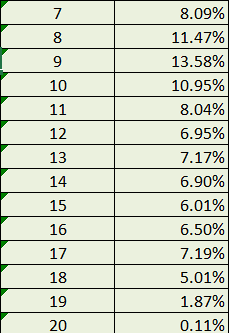

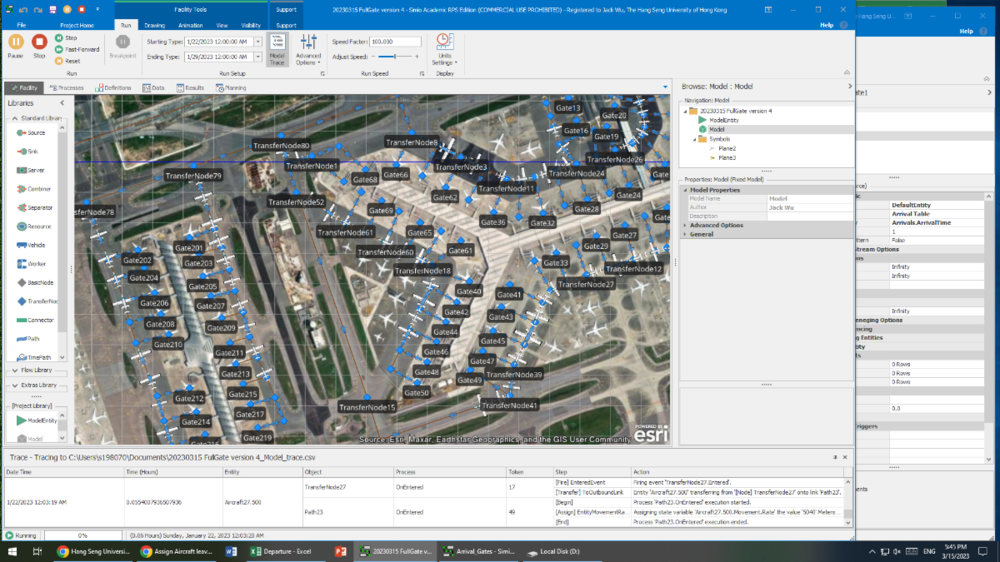


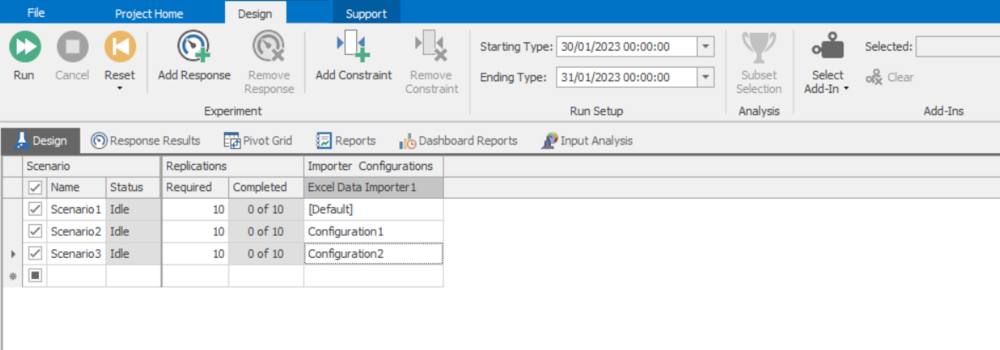




.thumb.jpg.d86860331a58e852a3b64f28348c2d88.jpg)