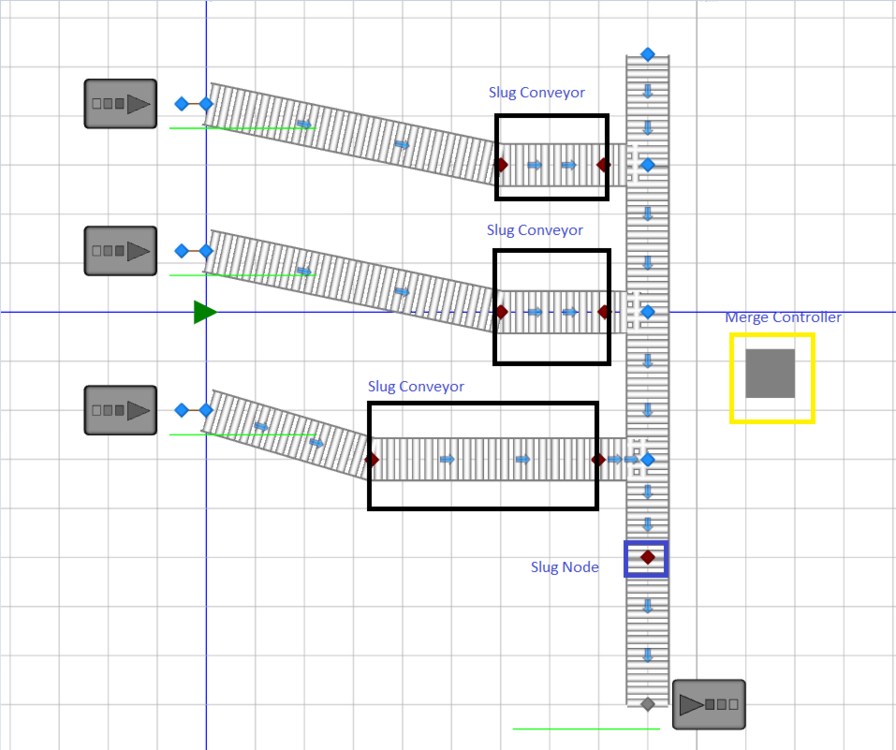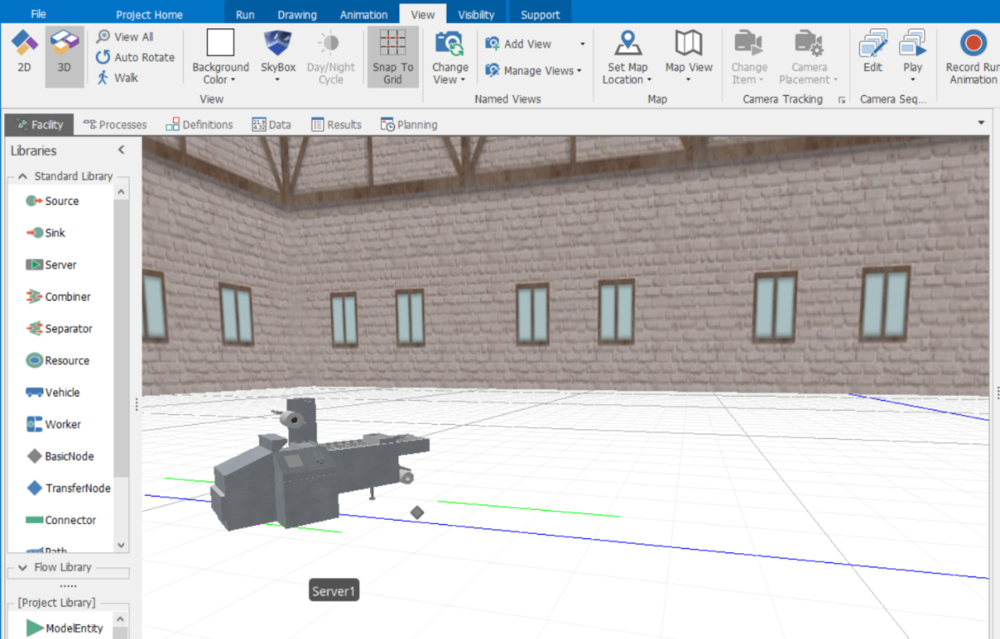Search the Community
Showing results for 'animation library'.
-
ConveyorLibrary.spfx Simple conveyor library with a merge controller, slug conveyor, Slug Node and a Photo Eye. Library has two example models. A MergeControllerModel and a PE_ExampleModel. Merge controller,Slug Conveyor and Slug Node are used together to develop a slug merge. ConveyorLibrary.spfx On the slug conveyor you can specify the size of the slug. Slug node controls when the next slug is to be released. As soon as last entity in slug crosses the slug node it will send a signal to merge controller to release the next slug. Ending node of the slug conveyor has to be a slug node. Conveyors before and after slug conveyor are regular conveyors. These objects have not be extensively tested. These can be used to develop other conveyor related objects.
-
What happened with the Simio animation contest? any news?
-
Modeling multiple cranes on a common (shared) runway is hard to do well. Still harder when you take into account acceleration, crane blocking, and good 3D animation. If you have encountered this problem, here is a solution. For standard bridge crane movement, we recommend the simpler Crane object in the Extras library. But if you need the underhung cranes with cabs moving between bays, read on... The Simio Crane Library is a collection of objects designed for modeling multiple cranes operating simultaneously in a bay. The library is provided as an example of complex material handling using the standard features of Simio. The Crane library may be used in conjunction with the Simio Standard Library, and Crane pickups are done using the standard TransferNode (e.g. the output side of a Server). Crane drop-offs can be done at either a BasicNode or TransferNode. The Crane Library can also be used with custom libraries as long as they support rider pickups using the standard transporter ride features. The Crane Library consists of objects representing the Bay, Bridge, Cab, Lift, and Crane (the end effecter that actually picks up and drops off the item). These objects are combined together to model multiple cranes moving in a single bay. The separation of objects in this way allows you to use your own symbol for each component. A Crane movement occurs by first rising up from the pickup node to a specified travel height, traveling laterally at that height, and then lowering down to the specified drop-off node. All travel is done through free space without the need to explicitly draw a network. The Crane library also fully supports independent acceleration/deceleration and the ability for one crane to cause another blocking crane to move out of the way. The above library file is now obsolete. Instead, download the library posted closest to the bottom topics. Like all Simio-provided libraries, this library is open so you can look at how it was built, learn from it, and subclass your own objects to improve them. But unlike our built-in libraries, this is not fully supported (although we can provide some help) and we may not continue enhancing it, particularly if we decide to build this capability into the base Simio products. We are anxious to receive your feedback on this library.
-
The SkyBox icon on the View Ribbon opens a library of static and dynamic scenes that can be placed in the 3D animation. Dynamic scenery includes several options for clouds that move with the animation as the model runs. Typically, the Speed Factor should be set to 5 - 10 or greater to see movement. Static skybox options include many indoor and outdoor scenes. Indoor applications include adding building walls to surround your model. The 'None' option will remove any existing skybox. Users can create their own SkyBoxes as well. The “library” skyboxes are simply *.zip files with images inside them with the names front, back, left, right, top, bottom. They don’t need to have all of those names in them, Simio will use whatever ones it finds. They are located in the Skybox folder under \Public\PublicDocuments\Simio. Note when you first apply the SkyBox, you can only view it in 3D and you may need to use the Ctrl Scroll wheel to move the camera down to where you can see the horizon. There are over 20 SkyBoxes that are installed with Simio. A few more are attached below. Simply download and save these zip files in the C:\Users\Public\Documents\Simio\SkyBox folder. The next time you open Simio you should see something like this under SkyBox options: Here is an example of the MFGPlant SkyBox with a server in the foreground: If you create your own skybox images that you feel might be useful to others, please share them here. Hospital.zip MFGPlant.zip Warehouse.zip Airport.zip CleanMFGFacility.zip NEW NOTE: We just decided to reduce the size of these and some existing skybox files and include them all in Sprint 215. So it is probably better that you just wait a bit unless your need is urgent.
-
- camera scroll
- skybox
-
(and 3 more)
Tagged with:
-
The Extras Library has now become a formal part of the product, e.g. it is automatically installed and loaded. Postings here prior to 2021 may reference older or obsolete versions of the library. The Extras Library contains: --a simplified and easier to use version of our Cranes library --an Elevator object for modeling a multi-floor single elevator or bank of elevators. --Lift Truck with a lifting mechanism that travels to a specified height --Rack object to store entities at customizable heights --Multi-axis Robot object that picks and places with automatic path calculation We are anxious to hear your feedback on using the Extras library.
-
[UPDATED] We had the attached library developed a couple of years ago. Not sure who the developer was but recognition to him. Would appreciate if someone would update, extend, and re-post, afterall sharing is caring !! I think it a great idea and leap forward to start pushing Simio towards volumetric modelling, opposed to just utilising the 3D space for animation purposes. JibCraneLibrary.spfx Generic Crane Model v3.spfx
-
We have just created an Elevator Library which is comprised of three objects: an Elevator, Elevator Node, and Elevator Selector Node. The Elevator is a transporter that moves up and down in the vertical direction and picks up and drops off entities at its associated Elevator Nodes. Each Elevator Node references its associated Elevator, and each Elevator has a list of associated Elevator Nodes that it can visit. When modeling a bank of two or more elevators an Elevator Selector Node may be used at each elevator level (floor) to route arriving entities to the appropriate elevator. This has been replaced by the Extras Library.
-
The Transportation Library provides a collection of objects for modeling cargo transportation using trains, trucks, boats, pipes, and robots. The Tanker object is sub-classed from Vehicle and used to transport discrete and flow entities between node locations. The Tanker has all the same functionality as Vehicle, except it has been extended to have weight and volume limits. In addition to standard discrete pickups and drop offs, the Tanker can also perform continuous flow pickups and drop-offs using a Dock object. The Dock object provides support for flow into and out of entities and vehicles (like a Tanker or HopperCar) supporting flow. The Dock is seized/released by the Tanker/HopperCar during loading/unloading operations at the Dock. The Dock may also follow a Work Schedule. The Pipe object may be used to model continuous flow through a fully filled pipe. In contrast to the FlowConnector the Pipe requires time for the flow material to travel. The Pipe can be used to connect flow between Tanks or between a Dock and a Tank to more accurately model the travel time of material flow from one location to another. This is particularly useful in applications where heavy liquids are transported over long distances through a pipe. The Railcar, Locomotive, and HopperCar objects represent various types of train-related vehicles. Train movements are modeled by defining a track network comprised of ControlNode and Track objects, over which trains move. A train is a linked sequence of RailCars, where the first RailCar in the sequence is a Locomotive. The RailCar can represent a wide range of train cars including freight cars, cabooses, passenger cars, etc. In addition a HopperCar is special RailCar that is provided to support fill/empty operations at a Dock. The HopperCar is a RailCar with the added functionality of a Tanker. The RailCars can be linked together in any order; for example a train might contain two or more Locomotives. The RobotBase, RobotLowerArm, RobotUpperArm, and RobotHand objects are the components used to model a multi-axis robot. The RobotHand is specified as the transporter and the movements of the other robot components are automatically calculated to support the required hand movement. Like all Simio-provided libraries, this library is open so you can look at how it was built, learn from it, and subclass your own objects to improve them. The Transportation Library was created totally by deriving its objects from other Simio objects and then supplementing with Process Logic. No C++, Java, or other user code was required to write or use these objects. And you can also customize the behavior to match your own needs. Unlike our built-in libraries, this is not fully supported (although we can provide some help) and we may not continue enhancing it, particularly if we decide to build this capability into the base Simio products. We are anxious to receive your feedback on this library. Here is a zip file containing the library, documentation, and a few examples. Updated 2014-01-23 - The InputFlow node's Initial Maximum Flow Rate property on the Dock object was not being used to regulate the rate the Tanker was filled. This has been Fixed. The rate the Tanker is filled can now be adjusted using the InputFlow node's Initial Maximum Flow Rate property. Updated 2014-02-17 - Updates to the Tanker and Dock objects Updated 2014-03-17 - Updates to HopperCar and Locomotive behavior when dropping off. Also bug fixes. Updated 2014-03-19 - Bug fixes - Loaded car no longer takes off on its own after loading, but waits to be picked up by the locomotive and The Loaded add-on process now runs after the loading is complete. Updates 2014-04-07 - Added ability to allow a RailCar to request a Locomotive. See example DropPickTrain_DetatchToLoadUnload.spfx Updates 2014-04-17 - Bug Fixes to previous update Updates 2015-03-23 - Bug Fixes to previous update TransportationLibrary.zip
-
The Candidate Library is special library used to stage objects before moving them into the Standard or Flow Library. At some future date these objects may be moved “as-is”, or they may have some design changes before integrating them into the Standard/Flow Library. We encourage users to provide feedback on these objects so that any suggested changes can be reflected in their final implementations. This version of Candidate Library has two objects: a Pipe and a Server. The Pipe is targeted to be added to the Flow Library and is an updated version of the Pipe in the Transportation Library. It is useful for modeling flow between two FlowNodes where travel speed and volume are important considerations. An example model is included (SimplePipeFlow) The Server is targeted to replace the existing Server in the Standard Library. This new Server object has the exact same functionality as the existing Server but also supports multi-phase activities. This is useful in modeling situations where a number of activities take place at one location and each activity requires different resources. These activities can be specified either directly on the Server, or through the use of relational tables. This makes it much easier to model multi-phase activities such as found in healthcare, complex batch operations, or assembly operations. An example model is included (MultiphaseServer) These objects have been made part of the Flow Library and the Server object in the Standard Library.
-
Hi, It's my fourth topic in this forum within the last several days... This would be much more general. Are there any books on the market with the deep coverage of the flow library? Like a reference book with some examples would be just great. I checked the preview of 'Simio and Simulation: Modeling, Analysis, Applications', looks like it covers only Standard Library (well, with some advanced techniques, but on discrete simulation). 'Rapid Modeling Solutions: Introduction to Simulation and Simio' also focuses on introduction to discrete part of Simio. I managed to achieve certain progress on very simple models with flow library, but wonder whether there is a more detailed coverage?
-
How do you customize symbols? 1) You can use the built-in Simio Library symbols and you can easily make minor changes to them (such as changing the shirt color on a person), but you are limited in the changes you can make. 2) You can use the built-in Download Symbol links to Google (Trimble) 3D Warehouse to import any of those symbols into your project. Sometimes you want to do more customizing than this. But you can still do this with the following steps. 3) You can go directly to Google 3D Warehouse (http://sketchup.google.com/3dwarehouse/), select the symbols you like, and download the sketchup file to your local drive. Then you can use Sketchup to edit those symbols to meet your needs. 4) You can create your own symbol. It is pretty easy to learn enough Sketchup for simple editing. And with a little time, you can learn how to create fairly sophisticated symbols. 5) If you like the Simio Library symbols, you can start with the sketchup versions of the Simio Library, and again use Sketchup to edit them as needed. You can find these symbols at http://www.simio.com/downloads/public/SimioSketchupSymbols.zip Note that most of these are what is known as "low polygon count" (or simply "low-poly") symbols. Most of them originated from the 3D Warehouse, but have been simplified to make them smaller and faster to animate. If you want a better quality of image, see step 4. For steps 3-5 above, you can go to the Project > Symbols panel in Simio and Import Symbol, and do any final customizations before use. You can also save any of the symbols from above into your own library for use in other projects by going to the Project > Symbols panel in Simio then use the Save To Library feature.
-
How does Simio resolve model library paths?
adrianloetscher posted a topic in SI General Discussions
I have a strange behavior of one of my models. I have shared this model with my customer (for the second or third time). But the model behaved not the same way as on my machine. The changes I had made last to the model were not shown on the machine of my customer. Only when the customer renamed the model, he could see the model correctly. I don't know what happened. And I can't imagine why the issue disappeared by renaming the model. The only thing I could think about is that it has something to do with the way Simio resolves the pathes of model libraries, which are loaded and used in a model. Perhaps I don't share the model in the correct way. But what are the requisites to do this? I have two libraries and a model which is depending on both of this libraries A and B. The library B consists of subclassed models of library A. All the 3 files are saved in the same project folder "D:\Simulation\MyModel\". Now, when I share this 3 files with my customer, the files are localized in a different folder, as the folder "D:\Simulation\MyModel\" doesn't exist on this machine. 1) My question is know how would Simio know that the pathes of the libraries "A" and "B" have changed? 2) How would Simio search for the libraries? 3) What would happen if Simio doesn't find the libraries? Would the main model remain the way it was saved on my machine, using the internal copies, but the model wouldn't any more update the definitions if I would change something in the library "A" or "B". 4) Has Simio some internal cache where it saves the model files lastly used? 5) When would Simio search for the libraries? For example if the model is opened after it was renamed? 5) Or what could be happened? I hope that I could explain my case with my bad English. Thanks for any help. Adrian. -
The Extended Flow Library discussed in this thread is now obsolete. Most of its objects are now integrated into the Simio Flow Library or included in the new Candidate Library: http://www.simio.com/forums/viewtopic.php?f=36&t=1740 The built-in Flow library includes very powerful features and capability, but is currently limited in scope to just a few basic objects. While we are enhancing that built-in library based on your feedback, we have provided an extended set of flow-related objects. This library includes objects such as Solidifier, Liquefier, Filler, Extractor and Stockpile. A Solidifier can be used to convert a specified quantity of flow into discrete entities. A Liquefier converts a discrete entity into an outbound flow. The Filler is similar to a Combiner that combines input flow of a specified volume with a discrete entity and the combined entity departs the Filler. The Extractor is the flow equivalent of the Separator. It will separate a batch member entity from the parent entity, with the flow transfer of the batch member entity then discrete transfer of the parent entity once flow is complete. The Stockpile object is similar to a Tank with different animation graphics. ExtendedFlowLibrary.zip As we receive customer feedback on both the Flow Library and the Extended Flow Library we will probably build more of this type of capability directly into the Flow Library. But in the interim, hopefully this extended library will help in your modeling. Like all Simio-provided libraries, this library is open so you can look at how it was built, learn from it, and subclass your own objects to improve them. But unlike our built-in libraries, this is not fully supported (although we can provide some help) and we may not continue enhancing it, particularly if we decide to build this capability into the base Simio products. We are anxious to receive your feedback on this library.
-
Hello everyone! I'm just looking for the Standard Library file (it would be a .spfx file perhabs) but I can't find it. It would help me on my understanding about creating new libraries. Thanks!