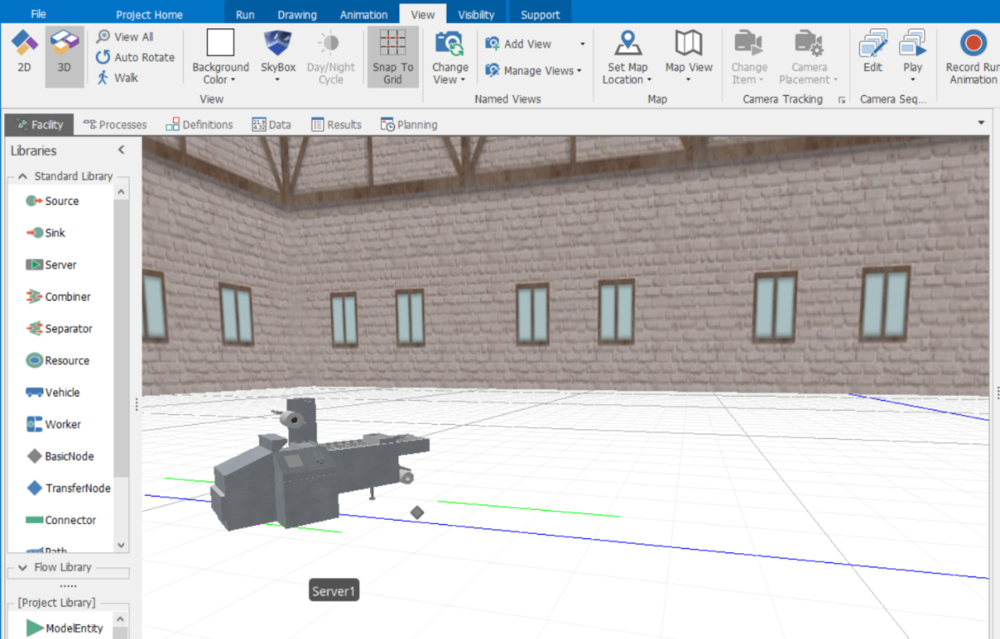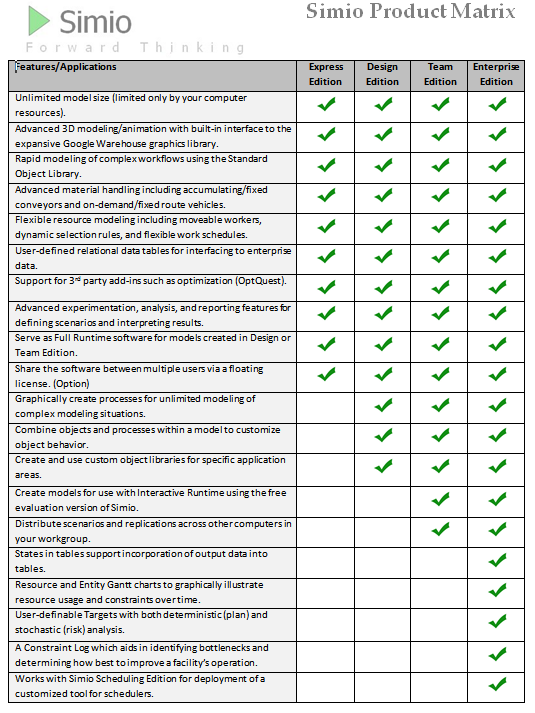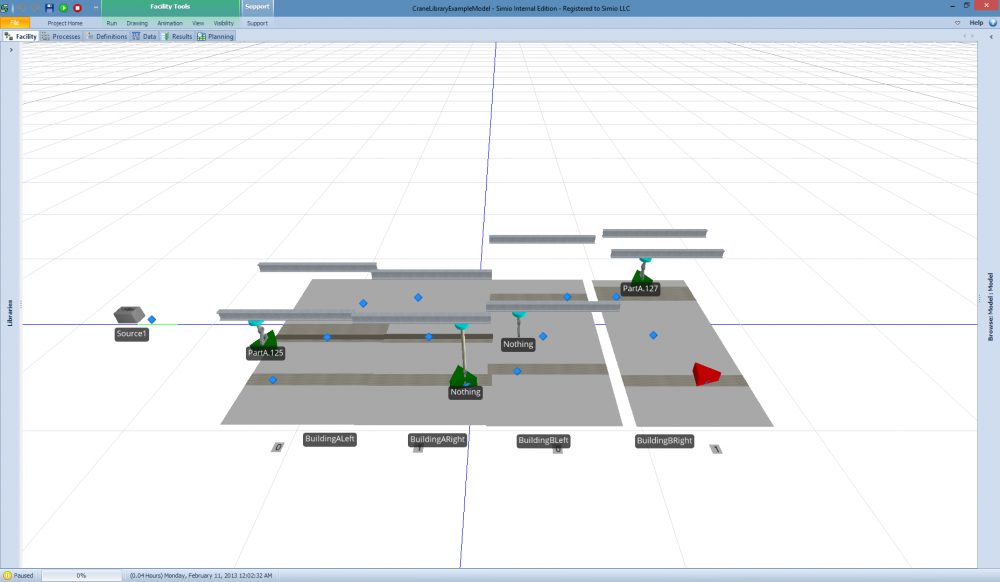Search the Community
Showing results for 'animation library'.
-
Modeling multiple cranes on a common (shared) runway is hard to do well. Still harder when you take into account acceleration, crane blocking, and good 3D animation. If you have encountered this problem, here is a solution. For standard bridge crane movement, we recommend the simpler Crane object in the Extras library. But if you need the underhung cranes with cabs moving between bays, read on... The Simio Crane Library is a collection of objects designed for modeling multiple cranes operating simultaneously in a bay. The library is provided as an example of complex material handling using the standard features of Simio. The Crane library may be used in conjunction with the Simio Standard Library, and Crane pickups are done using the standard TransferNode (e.g. the output side of a Server). Crane drop-offs can be done at either a BasicNode or TransferNode. The Crane Library can also be used with custom libraries as long as they support rider pickups using the standard transporter ride features. The Crane Library consists of objects representing the Bay, Bridge, Cab, Lift, and Crane (the end effecter that actually picks up and drops off the item). These objects are combined together to model multiple cranes moving in a single bay. The separation of objects in this way allows you to use your own symbol for each component. A Crane movement occurs by first rising up from the pickup node to a specified travel height, traveling laterally at that height, and then lowering down to the specified drop-off node. All travel is done through free space without the need to explicitly draw a network. The Crane library also fully supports independent acceleration/deceleration and the ability for one crane to cause another blocking crane to move out of the way. The above library file is now obsolete. Instead, download the library posted closest to the bottom topics. Like all Simio-provided libraries, this library is open so you can look at how it was built, learn from it, and subclass your own objects to improve them. But unlike our built-in libraries, this is not fully supported (although we can provide some help) and we may not continue enhancing it, particularly if we decide to build this capability into the base Simio products. We are anxious to receive your feedback on this library.
-
The SkyBox icon on the View Ribbon opens a library of static and dynamic scenes that can be placed in the 3D animation. Dynamic scenery includes several options for clouds that move with the animation as the model runs. Typically, the Speed Factor should be set to 5 - 10 or greater to see movement. Static skybox options include many indoor and outdoor scenes. Indoor applications include adding building walls to surround your model. The 'None' option will remove any existing skybox. Users can create their own SkyBoxes as well. The “library” skyboxes are simply *.zip files with images inside them with the names front, back, left, right, top, bottom. They don’t need to have all of those names in them, Simio will use whatever ones it finds. They are located in the Skybox folder under \Public\PublicDocuments\Simio. Note when you first apply the SkyBox, you can only view it in 3D and you may need to use the Ctrl Scroll wheel to move the camera down to where you can see the horizon. There are over 20 SkyBoxes that are installed with Simio. A few more are attached below. Simply download and save these zip files in the C:\Users\Public\Documents\Simio\SkyBox folder. The next time you open Simio you should see something like this under SkyBox options: Here is an example of the MFGPlant SkyBox with a server in the foreground: If you create your own skybox images that you feel might be useful to others, please share them here. Hospital.zip MFGPlant.zip Warehouse.zip Airport.zip CleanMFGFacility.zip NEW NOTE: We just decided to reduce the size of these and some existing skybox files and include them all in Sprint 215. So it is probably better that you just wait a bit unless your need is urgent.
-
- camera scroll
- skybox
-
(and 3 more)
Tagged with:
-
[UPDATED] We had the attached library developed a couple of years ago. Not sure who the developer was but recognition to him. Would appreciate if someone would update, extend, and re-post, afterall sharing is caring !! I think it a great idea and leap forward to start pushing Simio towards volumetric modelling, opposed to just utilising the 3D space for animation purposes. JibCraneLibrary.spfx Generic Crane Model v3.spfx
-
Simio is a Simulation Modeling framework based on Intelligent Objects. This may be a bit different than other simulation packages that you may be familiar with, even those that market themselves as object oriented. Simio is designed from the ground up to support the object modeling paradigm; however it also supports the seamless use of multiple modeling paradigms including a process orientation and event orientation. It also fully supports both discrete and continuous systems, along with large scale applications based on agent-based modeling. These modeling paradigms can be freely mixed within a single model. The intelligent objects are built by modelers and then may be reused in multiple modeling projects. Objects can be stored in libraries and easily shared. A beginning modeler may prefer to use pre-built objects from libraries; however the system is designed to make it easy for even beginning modelers to build their own intelligent objects for use in building hierarchical models. An object might be a machine, robot, airplane, customer, doctor, tank, bus, ship, or any other thing that you might encounter in your system. A model is built by combining objects that represent the physical components of the system. A Simio model looks like the real system. The model logic and animation is built as a single step. An object may be animated to reflect the changing state of the object. Simio is a family of products that includes the Design, Team, Enterprise and Portal Editions. Models built with the first three Editions are fully compatible both up and down the product family and provide the same powerful 3D object-based modeling environment. Many simulation packages are built on outdated 2D technology that limits your ability to visualize your process or capture 3D spatial relationships in your system. Some of these older products limit you to 2D only models, while others offer expensive/complex 3D add-ons that require you to build a separate 3D visualization of your system, and then tie these two separate components together. These extra steps add unnecessary work and time to your project, and make your model and animation difficult to edit and maintain. In contrast, Simio provides a true object-based 3D modeling environment which lets you construct your 3D model in a single step from a top-down 2D view, and then instantly switch to a 3D view of your system. You simply drag and place your 3D objects from an Object Library into your facility view of the model. All Simio model-building products directly integrate with Google Warehouse to allow you to quickly download from a massive library of freely available 3D symbols to easily and quickly add realism to your models.
-
Transportation Library - Trains, Robots, Tanker
gdrake replied to dsturrock's topic in SI Shared Items
Mark, when you replied to 'Glen' did you mean me? We have a 'Glen Wirth' and then me (Glenn Drake!). Small company but they have to hire two Glen(n)s just to occasionally confuse us ha ha. Totally separate note, today I looked at that possible issue with using Filler and the Emptier objects in the Flow Library to possibly deal with floating point round off error issues automatically, and tried a few things, but found nothing that felt really good to actually put in there. Simple example, if you have a Tank with 1.0 cubic meters, and then an attached Filler object removes flow from that tank in 0.2 cubic meter increments...then what happens on my machine is 1.0 - 0.2 - 0.2 - 0.2 - 0.2 - 0.2 = 1e-16 (more or less). Now, after that fifth container entity got filled, you might expect the Tank to be at 0.0, but instead that 1e-16 is still in there. If you then actually have those 5 filled container entities, in the same model, go and empty their contents into a second Tank using an Emptier...then on my machine I see 0.2 + 0.2 + 0.2 + 0.2 + 0.2 = 1.0000000000000009 (or something like that) added to the Tank. Again floating point math error. Adding up 0.2 five times does not equal 1.0. This kind of stuff is incredibly difficult to try to deal with automatically. Generally, there is a rule in trying to clean up round-off errors in general purpose code that if 'You don't know what you don't know' then to tread carefully. I could start trying to put in EPSILON tricks but that is invariably like throwing darts at a dartboard. Not only guessing what a 'good' epsilon value might be but also the fact that round-off errors might be a little bit less or a little more and in a variety of situations (as illustrated in my simple example above). Usually, I try to avoid like the plague getting into EPSILON stuff. I'm always looking for cleaner ways to correct round-off (i.e., situations where the true value is very clear and thus the variable can be simply forced to that value without any kind of epsilon related checking). We can keep thinking about this, but for now, if you are doing flow transfers involving discrete quantities of fluid/mass that need to be 'exact', but round-off error calculations are sometimes throwing a wrinkle either into logic or into animation, then for now all that I can recommend is to put in extra process logic checks as convenient and necessary to deal with such things. For example, in my above example, after filling the 5th container then making sure any residual flow left in the source Tank is destroyed. Or, if possibly the flow quantity in the source tank is 0.999999999999999 when you really need it to be '1.0', because there was round-off error when the flow was added to the tank, then perhaps setting quantity variables accordingly to make sure the flow transfer is still successfully completed. I know this can be a bit painful depending on the situation. This continuous flow stuff can certainly be a bit of pain at times compared to simulation discrete items due to floating point arithmetic...we'll keep working hard on it and beating on it and gradually improving stuff when we can. -
Crane Library - Bridge and Underhung bridge cranes
gtwirth replied to dsturrock's topic in SI Shared Items
Attached is V5 of the Crane Library. This version was developed in Simio 6.97. The new features in this version are: - Cranes now have a home node and an initial node. This enables the crane to be positioned at a different location at the start of the simulation run than the location where it resides when the crane is idle. - Cranes now have a home bridge that is different from the associated bridge. The associated bridge is used with the crane is initialized. The home bridge is the bridge where the crane resides when the crane is idle. - The Math.EPSILON delay is no longer needed for the first entity arrival. - Additional bay symbol. By default, the bay uses a symbol that is opaque (grey). If symbol index 1 is used (e.g. Current Symbol Index = 1 on the bay), the bay is transparent. The transparent bay is helpful if you wish to see schematics placed on the floor of the model. Additional, the following Simio V6 features has enhance our ability to model cranes. - You are able to turn off the Entity Instances at runtime. This is an option under the “Visibility” tab. With this option turned-off, the entity instances (including transporters) used to configure the model during design time, will not be shown when the model is run. - Entities now have a property for “Dynamic Label Text” under the “Animation” property group. This property enables a string expression to be added to any entity that will be shown during runtime. In the example, we are showing the current entity riding on the crane. The expression is “Math.If (Crane.RideStation.Contents.NumberWaiting > 0, Crane.RideStation.Contents.LastItem.ModelEntity.Name, "Nothing")” Note the following file is obsolete and has been updated in later posts below. (7/24/14) -

how to change the entity when being processed at server..
dsturrock replied to joyceamador's topic in SI General Discussions
Depending on the software version you are using it is either a bit kludgy or very easy. The easy approach is to use the new animated symbols (e.g. Library\People\Animated\Male). A few of these symbols have a prone pose that could be used by assigning ModelEntity.Animation to the selected value. After placing an animated symbol right click on it and select List Animations of Active Symbol to see the available animations. If you have older software or cannot find the animation you need, then you need to find or create your own symbol or use the Symbols panel on the Project Window to copy the ones from that example (e.g., BedWithMan and ManLyingDown). -
Crane Library - Bridge and Underhung bridge cranes
gtwirth replied to dsturrock's topic in SI Shared Items
Attached is an updated crane library. This version includes the following changes. 1) Crane Specific Transfer Bridge List.....Each crane can use a different bridge list. This gives added flexibility and helps avoid blocks. (e.g. Crane A within a bay can choose Bridge A and Bridge B while Crane B can choose Bridge B and Bridge C). 2) Animation for the seizing of the Cross Bay Transfer Aisle zones....Now when a crane seizes the cross bay transportation bay zone, the zone is display as a dark grey. 3) Bay is no longer visible. This allows for status objects, status labels and symbols that are placed on the floor to be visible. -
Hi All, This is not the most useful model. With that disclaimer, I present the spinning server: RotatingServer.spfx It is inspired by some of the logic/features of the (very cool) crane library. Although this particular model may not be very useful, it might provide some inspiration for others looking for more "dynamic" animation -Adam
-
The Extended Flow Library discussed in this thread is now obsolete. Most of its objects are now integrated into the Simio Flow Library or included in the new Candidate Library: http://www.simio.com/forums/viewtopic.php?f=36&t=1740 The built-in Flow library includes very powerful features and capability, but is currently limited in scope to just a few basic objects. While we are enhancing that built-in library based on your feedback, we have provided an extended set of flow-related objects. This library includes objects such as Solidifier, Liquefier, Filler, Extractor and Stockpile. A Solidifier can be used to convert a specified quantity of flow into discrete entities. A Liquefier converts a discrete entity into an outbound flow. The Filler is similar to a Combiner that combines input flow of a specified volume with a discrete entity and the combined entity departs the Filler. The Extractor is the flow equivalent of the Separator. It will separate a batch member entity from the parent entity, with the flow transfer of the batch member entity then discrete transfer of the parent entity once flow is complete. The Stockpile object is similar to a Tank with different animation graphics. ExtendedFlowLibrary.zip As we receive customer feedback on both the Flow Library and the Extended Flow Library we will probably build more of this type of capability directly into the Flow Library. But in the interim, hopefully this extended library will help in your modeling. Like all Simio-provided libraries, this library is open so you can look at how it was built, learn from it, and subclass your own objects to improve them. But unlike our built-in libraries, this is not fully supported (although we can provide some help) and we may not continue enhancing it, particularly if we decide to build this capability into the base Simio products. We are anxious to receive your feedback on this library.
-
Does your curriculum feature old, tired simulation software? Sure, its easy and convenient to teach the same thing year after year, but is that really the best for your students? In software terms, 20 years old is, well you know... -- Hinders your efforts to expose students to the latest in success tools and techniques. -- Damages your institution's reputation for being state-of-the-art. Solution -- Adopt state-of-the-art Simio that is guaranteed to breath new life into your simulation curriculum! We think you will find our academic program to be quite attractive. We make top quality, state-of-the-art software available to professors, students, and researchers at little or no cost. We have two academic products: Academic Version We provide full-capability software to academic institutions at no charge. We will provide as many licenses as you need for installation on any computers owned by an institution whose primary business is teaching. This software may be used in student labs as well as by professors and researchers. The activations supplied are generally for two years. It is expected that the licenses will be renewed on an annual basis, still at no charge. This software has no model size limits and is functionally equivalent to Simio Design Edition including discrete and continuous modeling, object library development, and 3D animation. Student Version We also provide full capability software for undergraduate and graduate student use on their own computers. We will supply the institution with a link that that can be passed on to students where they can obtain their own software and activations for a nominal fee. The activations supplied to students are for a full year. This software has no functional limits and is equivalent to Simio Design Edition. Academic License Limitations The above software may not be used for commercial work. This program makes top quality, state-of-the-art software available for academic use at little or no cost. It is only fair that companies who realize financial benefit from simulation should pay market value for any software and services required. Academic software may not be used to directly benefit a commercial entity. If any type of simulation results are shared privately outside the academic institution, then the application is considered to be commercial and a commercial software license must be used. Definition of Academic Organizations: Many commercial organizations such as service companies and hospitals also have an academic component that offers training or teaching. An organization will be considered to be commercial unless formal education is the primary service delivered or prior written authorization from Simio LLC is provided. People: Only currently enrolled students and currently employed professors/teachers are authorized to use academic software. Projects: We understand that student projects often involve commercial systems. Simulation results consist of the models, animations, reports, summarized results, and other similar artifacts of a simulation project. How results are used seems a reasonable way to differentiate commercial applications. •If any results are shared privately with the commercial organization, then the project will generally considered to be of commercial benefit and is an invalid use of academic software. In this case a commercial version of Simio must be used. •If all results pertaining to a project are either not shared or are made publicly available (such as a published thesis or undergraduate student projects published on a publicly accessible web site) then it is typically considered to be a valid use of academic software. •For borderline or questionable projects contact Simio for a predetermination or a possible exception to this policy. Get Started Now Review the Academic Quick Start Page for full information and a link to get the software today (request must be made by faculty member).