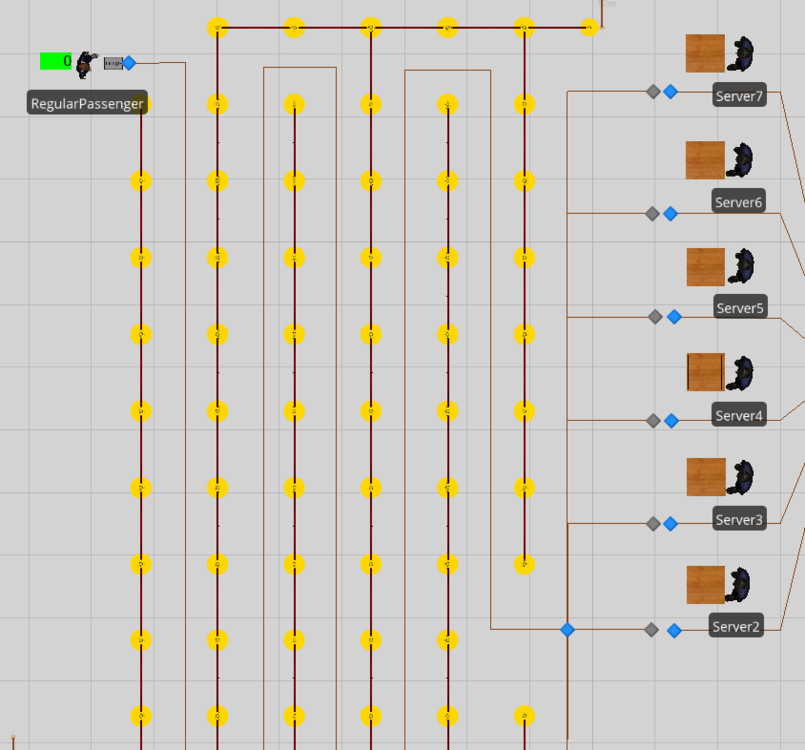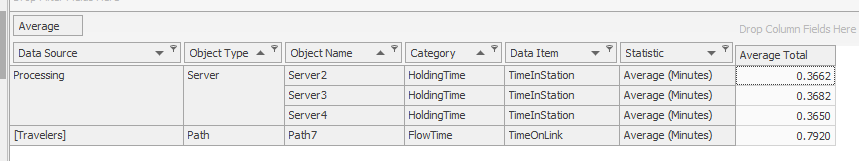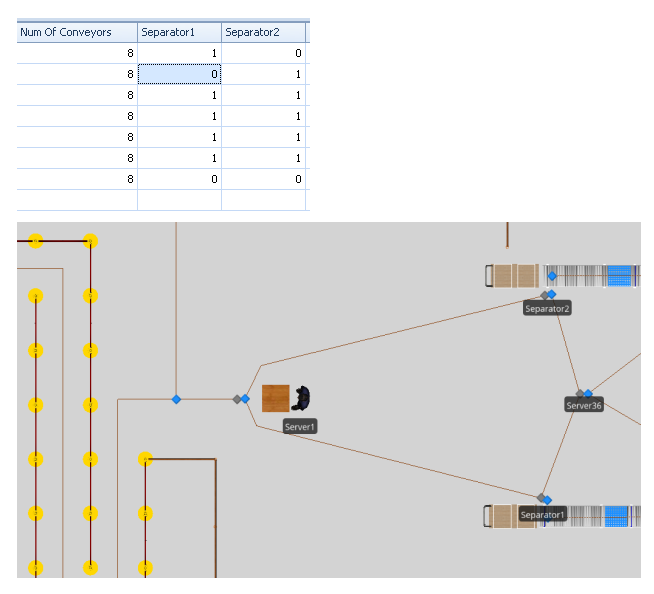Search the Community
Showing results for 'link path to another server'.
-
Record Statistics Per Entity Throughout Simulation
Emiliano posted a topic in SI General Discussions
Hi! I have been using SIMIO for quite some time now, but I have barely come across this need. I need to record the time spent per entity at any given path/server in the simulation, rather than obtaining the average time for all entities at the end of the simulation. Take the image below as an example. I need to record the time spent in the link (TimeOnLink) per entity generated. The path corresponds to that connecting the source to servers 2-7. Then, I need to record the time spent per entity on servers 2-7 (TimeInStation). I can display the unique ID number for each entity by Entity.ID, now I need to match the statistics. I figure the best way to model is trough ExcelWrite, but I can't manage to make it work. Any hints? The plan is to get the following information per entity, rather than a summary of all entities.- 1 reply
-
- excelwrite
- entity
-
(and 1 more)
Tagged with:
-
I have been utilizing SIMIO for a couple of months, but I am still relatively new to some of the features. One of the problems that I have recently encountered in my simulation is entities taking a path even when the receiving node (a separator) has an off shift rule. Specifically, I determine the availability of the separators based on 5 minute intervals with a TimeIndexedRow table reference. The attached image accurately represents my dilemma while simulating an airport checkpoint. The passengers are first processed in Server 1 and subsequently proceed into the paths leading to either separator 1 or separator 2, depending on which conveyor is available (has a value of 1) to process their luggage. In a specific scenario, lets assume separator 2 has a value of 0 meaning it is in the off shift position. When I simulate only one conveyor open, the passengers sometimes either take the inactive separator path and move back to server 1 to take the other route, or move back and forth the link until the separator becomes active again. Is there a way to block the path leading to that separator, for that 5-minute interval when separator 2 has a value of 0? Perhaps this could be done with an add-on process trigger, however I have not been able to formulate one. Any help will be greatly appreciated!
-
Hi Fra, Have you tried changing the Input Buffer Capacity and Output Buffer Capacity to '0'? This will prevent the pieces from queuing in front of the servers because there is no input buffer for them to queue in. Instead, they will queue on the link leading up to the server. If you use a Path, to see pieces queue up behind one another, set the Allow Passing to 'False'. If you want the pieces wait at the current object until the downstream object is available, you can use a Connector (instantaneous travel). For a solution where travel time is required between objects, you can explore using Add-On Process Logic to prevent moving until the downstream object is available. In this instance you would use either a TimePath or Path. All the best, Caleb