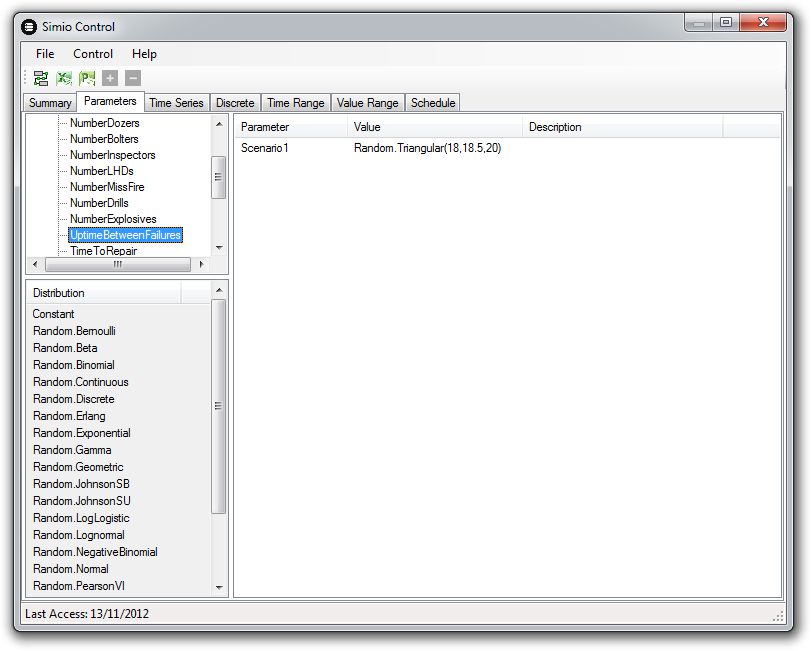Search the Community
Showing results for 'combiner parent'.
-
In real life it is a Failure, but I want to show that there is a difference at what time the failure occurs (7am-9am is worse than 9am-11am). So basically I need a scheduled Downtime. How do you make the first Delay? It seems that my "Failure" still starts at different times, even though the length of the Failure is correct. Is it possible to post another simple example like you did with the Combiner? That helped me a lot! Thank you for your support! Tom
-
I call it cheating because you can't scale it properly. Attached is how I would rectify that (Check out the Parent_Model). Using an entity instead of a server is valid, as it posses functionality we can't get out of the server (heading etc.). While I agree with you about the technicality of the term sub-model, I disagree in your interpretation of its function. Any model that contains a logical flow and is made up of custom logic, that I use within another model, I just call sub-model (for better or worse). The rest I just consider to be part of the provided toolkit. "Sub-models" are incredibly useful, until you need to start to modify things inside them from the Parent model, or need to change their height within the sub-model (sub-models do not scale dimension wise at all, while retaining usefulness). 3DRotatingServer.spfx
-
The Extended Flow Library discussed in this thread is now obsolete. Most of its objects are now integrated into the Simio Flow Library or included in the new Candidate Library: http://www.simio.com/forums/viewtopic.php?f=36&t=1740 The built-in Flow library includes very powerful features and capability, but is currently limited in scope to just a few basic objects. While we are enhancing that built-in library based on your feedback, we have provided an extended set of flow-related objects. This library includes objects such as Solidifier, Liquefier, Filler, Extractor and Stockpile. A Solidifier can be used to convert a specified quantity of flow into discrete entities. A Liquefier converts a discrete entity into an outbound flow. The Filler is similar to a Combiner that combines input flow of a specified volume with a discrete entity and the combined entity departs the Filler. The Extractor is the flow equivalent of the Separator. It will separate a batch member entity from the parent entity, with the flow transfer of the batch member entity then discrete transfer of the parent entity once flow is complete. The Stockpile object is similar to a Tank with different animation graphics. ExtendedFlowLibrary.zip As we receive customer feedback on both the Flow Library and the Extended Flow Library we will probably build more of this type of capability directly into the Flow Library. But in the interim, hopefully this extended library will help in your modeling. Like all Simio-provided libraries, this library is open so you can look at how it was built, learn from it, and subclass your own objects to improve them. But unlike our built-in libraries, this is not fully supported (although we can provide some help) and we may not continue enhancing it, particularly if we decide to build this capability into the base Simio products. We are anxious to receive your feedback on this library.
-
The Combiner object in the standard library assumes that you have a parent entity representing a box or container and members representing the parts that are combined into the parent. In some cases you don't want to have a parent, you just have a number of entities that you want to temporarily join together and process as one. The attached project contains an object of type Node that represents a very simple Combiner and a TestModel to illustrate how it works. The node simply asks for a Batch Size and then holds the incoming entities until that batch size is reached. It creates a "normal" batch so it can be used with the Separator as long as you treat all outbound entities as the same. CombinerNode.spfx Requires Sprint 5.80 or later.
-
I haven't done routing using tables, but I have definitely done server based decisions where each server had a row in the table. And things from server properties to parameters used within the server logic were also in the same row. The search step in conjunction with logic that tells you what the parent object you are in is.... works wonders. It is a staple form of modelling for me now. It is far easier to control parameter values from a table, than via the UI. As to the usage of the API... as you might guess... the API is not advanced enough to create or even edit models. All of the model development is done via the GUI, and a single experiment is created (with relevant properties to drive it), as experiments can't be created via the API either. The API is then solely invoked to change the parameters in the experiment, and run the experiment. The CSVs written out from the experiment are then sucked into the program, and processed and displayed in graphs or available to be spat out into pre-made excel sheets. This reduces the requirement of running a model from needing knowledge of excel + simio (quite a bit of knowledge is required here), to solely needing to run the one custom app and understanding what all the parameters you change do (API can't pull out definition descriptions). The custom app obviously uses the Simio API, but at no time requires the user to open the Simio GUI or touch the model directly. It won't mean much, but attached are a few screenshots of what kind of data we put in and get out using the custom tool. As you can see, you can add multiple scenarios in, and do the same kind of scenario comparison, and even look at what is happening Gannt chart wise.
-
So this may be an easy answered question, but I'm at a roadblock. I want to have an entity wait in a server until a specific date and time. Once that date and time is reached within the model run, I need it to fire and move to the next server. This would be easy if it were one entity, but essentially a batch all arrives at different times and then needs to wait until that date/time to ALL move at the same time into a combiner. Any help would be greatly appreciated.