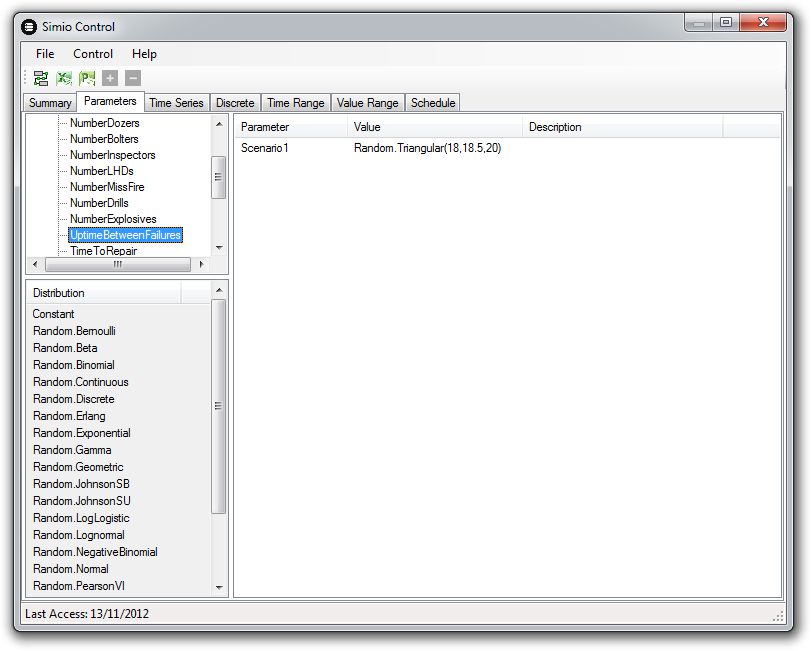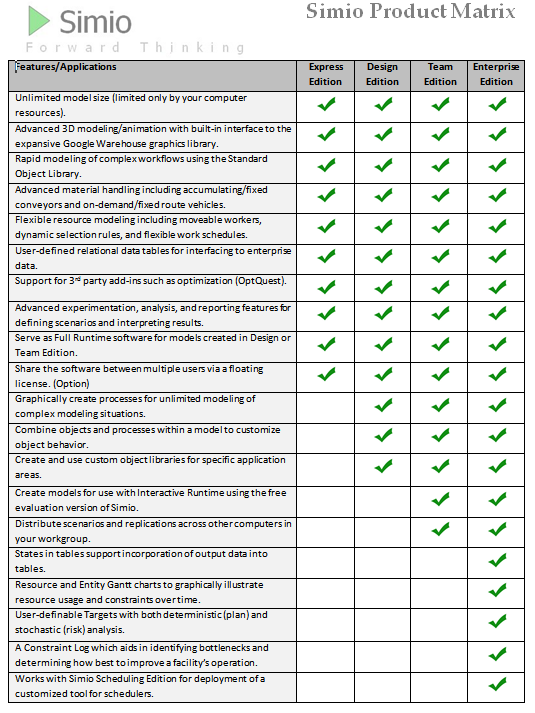Search the Community
Showing results for 'change scale to feet'.
-
Changing the rate of the entities arrivals
mpcastr3 replied to mpcastr3's topic in SI General Discussions
I managed to do it. As you say it works dinamically. Thanks for responding though. I only had issues because I put an extremely low Rate Scale Factor which "paused" my Source for a while since it created a very long Time Between Arrivals. Now it's working fine. -
Changing the rate of the entities arrivals
ASagan replied to mpcastr3's topic in SI General Discussions
I'm not sure about the answer to your question, although I believe it dynamically creates the times. However, I WAS able to change the factor on the time varying arrival rate... the attached model uses an arrival rate of 60/hour for the first hour, then i change the rate factor to 1/60 so it will have a rate of 1/hour. This drastic difference is immediately noticeable. Is this what you were trying to do? testRateFactors.spfx -
Basically, I want to know how SIMIO creates the time between entity arrivals. Does SIMIO create all the times at once or the program does it dynamically (one at a time)? My problem is that I'm using the Arrival mode "Time Varying Arrival Rate" and for every day of simulation I want to change the "rate scale factor". If I do this with a state variable it doesn't work. For explample, if on day 1 I have a rate scale factor equal to 1 and on day 2 it's equal to 100, in day 2 the times between arrivals don't change at all.
-
Here are some quick notes on the spreadsheet import add-in: - The entire model can be imported through the spreadsheet. - There are 2 sheets; one for objects and one for links. - The first 12 columns on the objects sheet and first 9 columns on the links sheet are fixed. Don't add / change column name / delete the columns. - Starting with PropertyA column on both sheets, you can define add / change column name/ delete these columns. The name defined on these columns is associated to the property name on the object; if the property name exists on the object. - The add-in is also setup to perform updates as well. If an object already exists in the model, the add-in will just update the existing object; not add a new one.
-
1) Start by representing your Pressure and Temp as States of type Level (see Definitions > States). These state values can continuously change based on the value of a rate. Setting that rate to +, - or 0 is something you can do wherever appropriate in your model. (Example: have a state named Pressure, and assign Pressure.Rate to its rate of change based on what causes it to rise or fall). 2) Create a Monitor for each State (Definitions > Elements) of Type CrossingStateChange with an appropriate Initial Threshold Value. When the value of the state being monitored crosses the threshol value, it automatically triggers an event named MonitorName.Event. (Example: have a Monitor named PressureExceeded and set its threshold at a maximum pressure allowed (e.g. 250)) 3) If you just had a single monitor, then on a Server you could specify reliability logic with a failure of type Event Count Based and use the event from that monitor (Example: Fail each time PressureExceeded.Event occurs). You don't say if you intend to use a Server or a custom machine. The basic approach above will work in either case. But to deal with multiple sensors might require some custom processes or a custom object because the Server is designed to deal with only one failure stream. There are several ways of approaching multiple failure streams depending on your objectives. Here is a simple model in 5.81 to illustrate:ServerFailsBasedOnSensor.spfx
-
I call it cheating because you can't scale it properly. Attached is how I would rectify that (Check out the Parent_Model). Using an entity instead of a server is valid, as it posses functionality we can't get out of the server (heading etc.). While I agree with you about the technicality of the term sub-model, I disagree in your interpretation of its function. Any model that contains a logical flow and is made up of custom logic, that I use within another model, I just call sub-model (for better or worse). The rest I just consider to be part of the provided toolkit. "Sub-models" are incredibly useful, until you need to start to modify things inside them from the Parent model, or need to change their height within the sub-model (sub-models do not scale dimension wise at all, while retaining usefulness). 3DRotatingServer.spfx
-
I haven't done routing using tables, but I have definitely done server based decisions where each server had a row in the table. And things from server properties to parameters used within the server logic were also in the same row. The search step in conjunction with logic that tells you what the parent object you are in is.... works wonders. It is a staple form of modelling for me now. It is far easier to control parameter values from a table, than via the UI. As to the usage of the API... as you might guess... the API is not advanced enough to create or even edit models. All of the model development is done via the GUI, and a single experiment is created (with relevant properties to drive it), as experiments can't be created via the API either. The API is then solely invoked to change the parameters in the experiment, and run the experiment. The CSVs written out from the experiment are then sucked into the program, and processed and displayed in graphs or available to be spat out into pre-made excel sheets. This reduces the requirement of running a model from needing knowledge of excel + simio (quite a bit of knowledge is required here), to solely needing to run the one custom app and understanding what all the parameters you change do (API can't pull out definition descriptions). The custom app obviously uses the Simio API, but at no time requires the user to open the Simio GUI or touch the model directly. It won't mean much, but attached are a few screenshots of what kind of data we put in and get out using the custom tool. As you can see, you can add multiple scenarios in, and do the same kind of scenario comparison, and even look at what is happening Gannt chart wise.
-
The post you quoted was over 3 years old (now updated a bit) and lots of things have changed since then including we moved to a new (.com) web site, renamed the existing Enterprise edition to Team Edition, then a year later came out with a new product named Team Edition. Somewhere along the way we introduced a new product named Express Edition which, among other things, can serve as a full runtime that supports experimentation. Here is an excerpt from our current documentation: Description of Runtime Capability Runtime is the ability for people to execute a Simio model without investing in that design-time version of Simio. Simio imposes no limits to the number of models you can distribute or the number of people you distribute to. And you are free to distribute outside of your organization if you choose. There is no charge for any such distribution Two runtime modes are available: Interactive Runtime Uses Simio Evaluation Version which is available free to anyone and may be used without activation. It provides the ability to load a model, run it interactively to view the animation, and even change the model at will. Model changes cannot be saved nor is the capability provided to run experiments or execute custom user-written steps and elements. Only Simio Team Edition (or higher) is capable of creating models that will run in Interactive Runtime. Full Runtime Uses Simio Express Edition. In addition to the substantial modeling features built into Express, it provides the ability to load and run models, save model changes, run experiments, and execute custom user-written steps and elements. Design, Team, and Enterprise Editions can create models for use with Full Runtime.
-
I've created a tool which makes my life a bit easier when trying to code Design Add-Ins for Simio and I thought that I would share it with everyone else. Disclaimer: I'm an engineer that is mostly self-taught when it comes to programming so it may not work (all I know is that it works on my pc ). Also I know that it isn't the prettiest piece of software either. What the tool does is allow you to try c# code directly within Simio and evaluate the results. If you have ever used a dynamic programming language like Matlab or Mathematica then it will be familiar to you. Its like the command window in Matlab where you can enter commands without compiling. Its called a REPL (Read-Eval-Print-Loop). more info here: http://en.wikipedia.org/wiki/Read%E2%80%93eval%E2%80%93print_loop The code uses the Microsoft Roslyn Compiler API. more info here: http://en.wikipedia.org/wiki/Microsoft_Roslyn If you want to play around with the source code then you will probably need to install the Roslyn CTP. Download here: http://msdn.microsoft.com/en-gb/roslyn. I created the solution using Visual Studio 2012 and I believe that the roslyn compiler only works with VS 2012 at the moment. How to install: 1) Copy the SimioREPL folder from the zip file into either: C:\Program Files\Simio\UserExtensions or c:\Program Files (x86)\Simio\UserExtensions 2) The folder structure should be ..\Simio\UserExtensions\SimioREPL How to get started: 1) Create a new model in simio. 2) Select SimioREPL from the Select Add-In drop Menu (Project Home Ribbon) 3) Click "Insert Initializing Code" button. This inserts some code to get the whole thing going. You may need to change the directory of the dlls loaded if you are not using a 64-bit machine (delete the x86 part from the path). 4) Press the Execute button to evaluate the code. 5) You can now start playing with the interactive coding environment The bottom textbox displays the results from each execution loop. If no return values are given then it will display just the execution count. How to use (here is an example of how to use the tool): Enter c# code just like in a normal program, for example: int x = 10; You can find out the current value of a variable by entering its name without the ending semi-colon, for example: x or x*2 + 10 -3 This will display the value in the output text box at the bottom of the window. I've added the ability to use Write() and WriteLine(), just like in a console application. for example: WriteLine(object.ObjectName); If the code is invalid then the Exception message will be displayed in the results text box, and the input code will remain. If the code is valid then the input code is cleared. The context object is already defined. Use context as you normally would. Some example code Walkthrough: Add some objects to the model IIntelligentObjects intelligentObjects = context.ActiveModel.Facility.IntelligentObjects; IFixedObject sourceObject = intelligentObjects.CreateObject("Source", new FacilityLocation(-5, 0, -5)) as IFixedObject; IFixedObject serverObject = intelligentObjects.CreateObject("Server", new FacilityLocation(0, 0, 0)) as IFixedObject; IFixedObject sinkObject = intelligentObjects.CreateObject("Sink", new FacilityLocation(5, 0, 5)) as IFixedObject; ILinkObject path1 = intelligentObjects.CreateLink("Path",sourceObject.Nodes[0],serverObject.Nodes[0],null) as ILinkObject; ILinkObject path2 = intelligentObjects.CreateLink("Path",serverObject.Nodes[1],sinkObject.Nodes[0],null) as ILinkObject; [Execute] Move the source object intelligentObjects["Source1"].Location = new FacilityLocation(-4.5, 0, -2); [Execute] List all the nodes on the server object foreach(var node in serverObject.Nodes) { WriteLine(node); } [Execute] List all the objects in the model foreach(var ob in intelligentObjects) { WriteLine(ob.ObjectName); } [Execute] ---------- Hopefully you find this useful. If you improve the tool using the Source Code given then could you please repost the source code here in this forum topic. I'm sure that there are many things that can be improved by a proper programmer. What it really needs is intellisense . SimioREPL Source.zip SimioREPL UserExtension.zip
-
Simio has a number of enabling features that are not widely known. When you save a project file, most people use the .spfx extension which is a compressed binary file. But if you would like to take advantage of a version control software (VCS), you generally want the VCS to manage versioning and file compares and file compression, itself. Simio has a multi-file project format referred to with a .simproj extension, which is designed with exactly that purpose in mind. Ths format involves a single key simproj file and a related set of folders that contains the uncompressed version of all the included components. This allows VCS to recognize when a small change to your model is made that it only needs to save that small change and not the entire model. While this works with any VCS, internally at Simio we use Tortoise SVN (http://tortoisesvn.net/) which works quite well for us. Simio also has some built-in features to help track and maintain model/library versions. If you right-click on an object (a model) and select "Properties" you will see a set of model properties for that object including Version. This version number is referenced when loading this object as part of a library to help evaluate if an object has been changed and if the change should be accepted (more on this below). Some additional model properties including Description, Keywords, and Categories. These are available in your model, plus they are available externally. For example the Sample SimBit Solutions interface uses these properties to help you quickly find a SimBit of interest. Some of them are also used in the Model Documentation Report. Speaking of which, the Model Documentation Report is designed to provide a quick way of examining all non-default parameters in your project. It can be useful to instructors evaluating assignments or as a way to record or share a snapshot of your model data. If you click on your Project name in the navigation window, the click on Models and the Edit ribbon you will see various options for subclassing, cloning, and copying library objects. These options, while subtle, give you greater control over how the lineage of an object wil be handled. You will also see options on this ribbon to protect your object from viewing and editing, and also to describe changes that have been made with the latest version.
-
Simio is a Simulation Modeling framework based on Intelligent Objects. This may be a bit different than other simulation packages that you may be familiar with, even those that market themselves as object oriented. Simio is designed from the ground up to support the object modeling paradigm; however it also supports the seamless use of multiple modeling paradigms including a process orientation and event orientation. It also fully supports both discrete and continuous systems, along with large scale applications based on agent-based modeling. These modeling paradigms can be freely mixed within a single model. The intelligent objects are built by modelers and then may be reused in multiple modeling projects. Objects can be stored in libraries and easily shared. A beginning modeler may prefer to use pre-built objects from libraries; however the system is designed to make it easy for even beginning modelers to build their own intelligent objects for use in building hierarchical models. An object might be a machine, robot, airplane, customer, doctor, tank, bus, ship, or any other thing that you might encounter in your system. A model is built by combining objects that represent the physical components of the system. A Simio model looks like the real system. The model logic and animation is built as a single step. An object may be animated to reflect the changing state of the object. Simio is a family of products that includes the Design, Team, Enterprise and Portal Editions. Models built with the first three Editions are fully compatible both up and down the product family and provide the same powerful 3D object-based modeling environment. Many simulation packages are built on outdated 2D technology that limits your ability to visualize your process or capture 3D spatial relationships in your system. Some of these older products limit you to 2D only models, while others offer expensive/complex 3D add-ons that require you to build a separate 3D visualization of your system, and then tie these two separate components together. These extra steps add unnecessary work and time to your project, and make your model and animation difficult to edit and maintain. In contrast, Simio provides a true object-based 3D modeling environment which lets you construct your 3D model in a single step from a top-down 2D view, and then instantly switch to a 3D view of your system. You simply drag and place your 3D objects from an Object Library into your facility view of the model. All Simio model-building products directly integrate with Google Warehouse to allow you to quickly download from a massive library of freely available 3D symbols to easily and quickly add realism to your models.
-
Description of Runtime Capability Runtime is the ability for people to execute a Simio model without investing in that design-time version of Simio. Simio imposes no limits to the number of models you can distribute or the number of people you distribute to. And you are free to distribute outside of your organization if you choose. There is no charge for any such distribution. Two runtime modes are available: Interactive Runtime Uses Simio Evaluation Version which is available free to anyone and may be used without activation. It provides the ability to load a model, run it interactively to view the animation, and even change the model at will. Model changes cannot be saved nor is the capability provided to run experiments or execute custom user-written steps and elements. Only Simio Team Edition is capable of creating models that will run in Interactive Runtime. Full Runtime Uses Simio Express Edition. In addition to the substantial modeling features built into Express, it provides the ability to load and run models, save model changes, run experiments, and execute custom user-written steps and elements. Design and Team Editions can create models for use with Full Runtime.
-
You can explore the contents of the Simio Standard Library by subclassing any object. You can do that by clicking on MySimioProject in the navigation window or by right clicking on any library object and selecting Subclass. The file itself is StandardLibrary.spfx and can be found in the MyDocuments\SimioModels folder. You should not change this file as it is automatically (re)generated any time its contents do not match what is expected.
-
Yes. Runtime is a capability for a model to be run by someone who does not have a Simio license. Let's review some version capability: -- Models created in Simio Design Edition can be run by anyone with a commercial license, but cannot be run by someone with a academic or evaluation software. -- Models created in Simio Team or Enterprise Edition can be run by anyone with a commercial license, but can also be run by someone with evaluation software. -- Evaluation software is similar to the commercial version except that it cannot save models and can only load models that are prepared using Enterprise Edition. And it cannot execute programmatic interfaces (an advanced feature). Evaluation software can be freely downloaded from the Simio.com web site. So if you use Simio Team or Enterprise Edition, you can distribute your models to anyone else and they can run the models using software that they can legally use for free. The runtime user can load your model, run it interactively to view the animation, and even change the model at will. But they cannot save any model changes. To do that requires a commercial version. You (the model builder) can further restrict what the runtime user can do, if you wish, by protecting parts of your original model. So if your desire is to distribute a model for experimentation in the interactive mode only, you can protect the model so they can only change only the properties that you expose. Simio imposes no limits to the number of models you can distribute or the number of people you distribute to. And you are free to distribute outside of your organization if you choose. And there is no charge for any such distribution.
-
You have joined an exclusive group. You have earned access to the inner workings of a great product. We are all very excited about our endeavor. It is way more than just a job... all of us on the team know that this is a special opportunity to change the simulation industry. And we are anxious to have you participate with us. As I mentioned in another post, Simio is a different type of company. One of those differences is that we recognize the significant value that YOU can offer. More than that, we are willing to "bare our sole" to you in an unprecedented way so that you have enough information to work with us. We know there is risk in this, but feel it is worthwhile so that we can produce truly stellar results. We know that your time is very valuable and we appreciate any time that you can spend to help. I would suggest that you start with the topics which are of greatest interest or those where you have the greatest expertise. We are interested in general feedback, novel ideas, mundane ideas (that we might otherwise overlook), feature requests, implementation suggestions... in short anything you offer, we want. If you think we need a new category or are otherwise missing some opportunity, please let me know. For most things I might suggest considering at least these four aspects: • What are the basic requirements (you would not use a product that did not have this)? • What would the ideal product look like? • Importance/urgency of the base feature and of any extended features. • How well the present proposal (if any) meets the needs Please remember that everything you read in here (whether posted by the Simio team or others) is protected by the Confidentiality Agreement. Please help us keep our evolving features confidential until they get to market. If our collective "novel ideas" trickle out into competitive products, it will weaken our ability to bring you the best possible product. Thanks again for your participation. Together we are defining a new state-of-the-art in simulation.
-
Did you ever wish you had been involved when a product was being designed? Have you ever said the words "If only they had asked me..."? This is your chance. Simio is a different kind of company in many ways. 1) One is that we welcome your ideas. And not just ideas concerning something we are about to ship, but ideas for new features, opinions on our early designs and concepts, and opinions on the ideas of others. This forum is one of the ways we hope to encourage your involvement. 2) A second way we are different is that we are agile. In short that means that every idea will get logged and prioritized. The highest priority ideas may be seen in new software in as little as a month. In my mind the most important reason to join is the opportunity to help change the simulation industry. Yes, that's "big talk", but WE ARE ALREADY DOING IT! The whole industry is advancing while trying to keep up with our frequent innovations. We have a lot of ideas in the pipeline, but we are missing yours... please join and help design the next generation of simulation products. But if you are looking for more reasons to join and participate, how about: - Access to early designs and concepts - Access to pre-release product downloads - Networking with the Simio user community (share your problems and help others solve theirs) - An opportunity to help set development priorities - Access to exclusive content - Access to Simio team members - Our sincere gratitude. If this sounds interesting, please join now. Read the topic How to Become a Simio Insider to find out how.
-
We are actively soliciting simulationists of all backgrounds and skill levels to help us change the state-of-the-art in simulation and scheduling. Refer to Why Become a Simio Insider for more information.