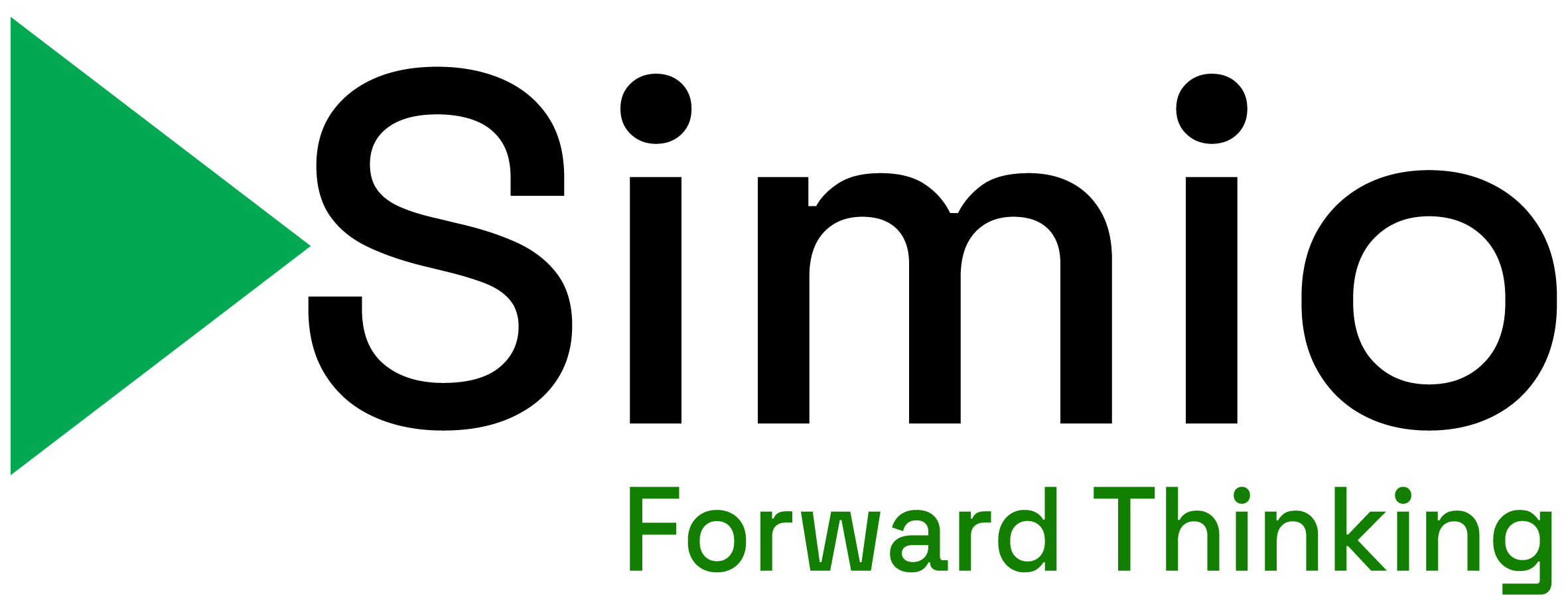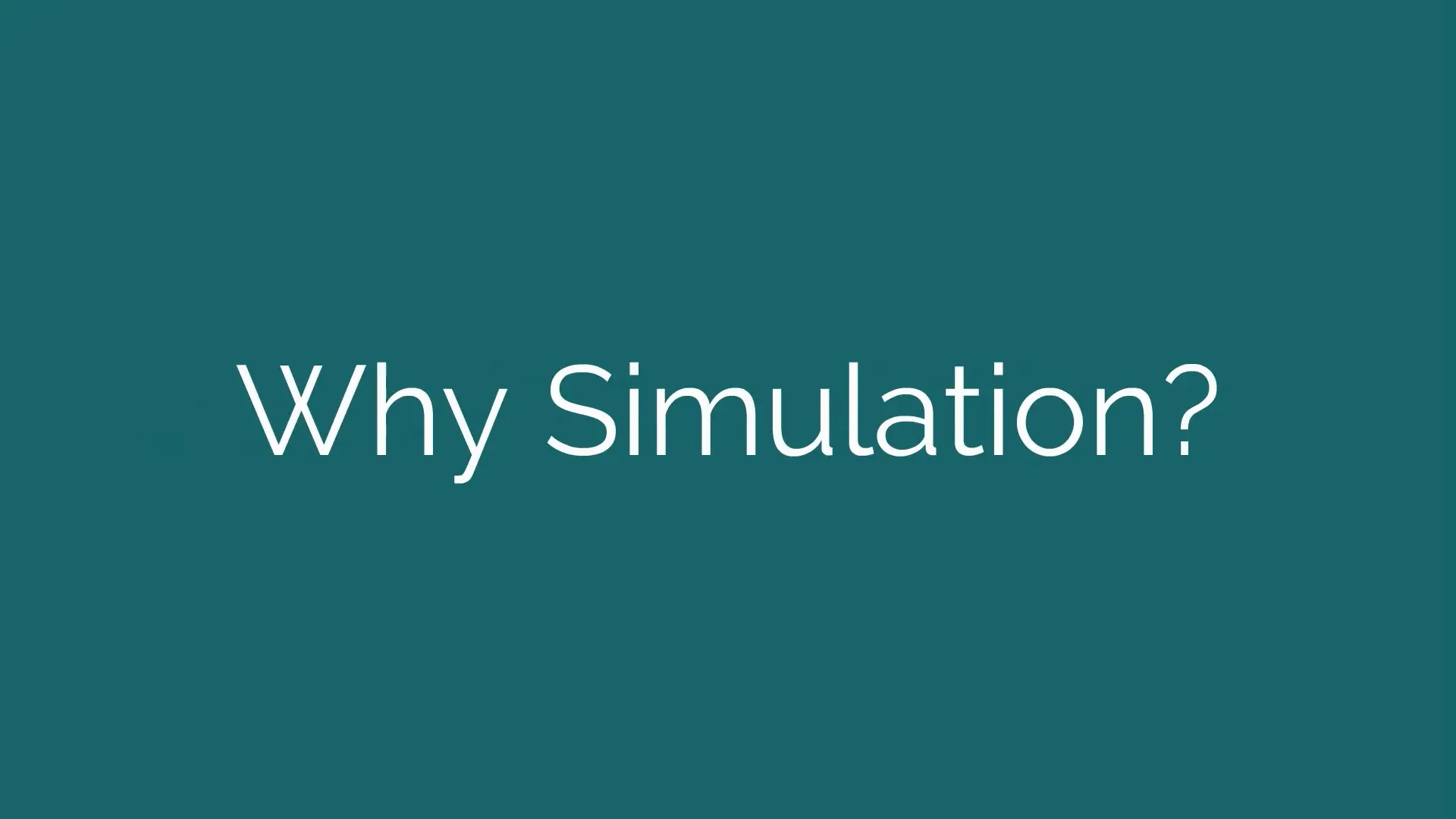Why use Simio Simulation Software?
Many simulation software tools and packages are built on out-dated 2D technology that limits the ability to visualize processes or capture 3D spatial relationships in the system. Others offer complex and expensive 3D add-ons that require the building of a separate 3D visualization, before tying the two components together. These extra steps add unnecessary work and time to a project, making the model and animation difficult to edit and maintain.
In contrast and by comparison, Simio Simulation Software provides a true object-based 3D modeling environment which allows construction of a 3D model in a single step, from a top-down 2D view, before instantly switching to a 3D view of the system. 3D objects from the Object Library are then simply dragged and placed into the facility view of the model.
All Simio model-building products directly integrate with Google Warehouse to allow fast access to a massive library of freely available 3D symbols that can quickly and easily add realism to the models.
This has led to the successful application of Simio simulation software across many industries, including for manufacturing, in healthcare, aerospace and defense, mining, industrial engineering.
To promote simulation software training, Simio makes free simulation software, in fully functional versions, available for educational use, as well as our bi-annual student simulation competition.
How Simio Works:
Simio simulates systems and processes using its Intelligent Objects. These can be from pre-built object libraries, or custom made, to represent e.g. machines, robots, planes, customers, ships, doctors, etc. The objects combine Logic and Animation, to reflect changes in state and produce the required model.
The Key Features & Benefits of SIMIO Simulation Software Technology
SIMIO FEATURES
- Uses 3D object-based modeling – the model is created step by step, graphically; making object based modeling an extremely quick and easy process.
- Allows for multiple modeling potential - the ‘intelligent’ objects can interact with each other, allowing for representation of discrete and continuous systems.
- Next Generation of simulation software – Simio models can be used to conduct risk-based optimal scheduling and they also have digital twin capability.
SIMIO BENEFITS
- No programming required. Models can be built by anyone who knows the system, without the need for simulation software engineers.
- All in one, complete model. Only a single model is needed, even when the application is large scale or complex in nature.
- Totally accurate portrayal. The simulation software provides an exact model which is the perfect test environment or real life situation.
Results:
Cost Savings and/or Cost Avoidance in a typical SIMIO project are typically 10 to 20 times the initial investment over a time period of within four to six months of implementation.
A typical application for Simio Simulation Software has:
- A Large or Complex System
Reduce the risk of making a poor decision when implementing change by using objective analysis of accurate behavior predictions. - An Expensive or Risky Environment
Save money and reduce risk by testing ideas, first, in a ‘safe’ situation that exactly simulates real life operations and reactions to change. - Dynamic Process Variability
Capture the dynamic aspects of a system that impact on its overall performance, including the way that various components interact. - Incomplete Data Available
Identify missing data, determine the system’s sensitivity to unknowns and explore alternatives when the original model is lacking in any way. - A Training or Development Environment
Model systems to promote communication and understanding across a wide audience through detailed visual representation.