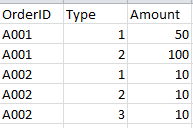Search the Community
Showing results for 'user defined statistics'.
-
First, you should define a "NodeReferenceState" on ModelEntity. After finding the appropriate sink to send use "set node" step to assign the found sink's input node as the destination node of the entity (ModelEntity.NodeReferenceState=input@sinkx). Then, do not use transfer step. Instead, set the entity destination type property of source object as specific and also set node name property as ModelEntity.NodeReferenceState. By this way each entity will find its own way via the links you defined.
-
Hi, I have a global model state that reacts on that same timer and increments the current timeslot, that should work too, I assume? I feel that I've modelled the timeslots accurately. However, I've now run into my next hurdle: in order for the entities to make an intelligent choice on what time slots to request, first, I must be able to know what servers to visit at all. Currently, this is defined by a set of sequence tables. I have not found a way to store the sequence of destination nodes (or objects) in a (set of) states. Does anyone know how to access the sequence up front, in states or properties or lists? I'd like to store the sequence 'on' the entity, and not in the upper level model, where it has been defined. Kind regards, Tom
-
The worker, by requirement, has a capacity of 1. The initial number in system (population) of the worker can be set to greater than 1, meaning you will get a number of capacity 1 workers to be used independently. For example, if you have FirstShiftWorker, you can specify the Initial Number In System (under Population grouping of properties) to 'X', let's say '4'. You will then have a FirstShiftWorker[1], FirstShiftWorker[2], FirstShiftWorker[3] and FirstShiftWorker[4], each with independent statistics/ location/ tasks, etc. This worker can then be referenced in a Server with multiple capacity and each worker will be seized separately when required.
-
Hello all, My entities have several tasks that some of them are done in parallel. My tasks are all defined in each server (process type is Task Sequence). Workers are needed for each task. I want to show that when the worker starts working on tasks in server 1, as soon as one specific task is done, the worker should go to the other servers and starts working on them until that specific task in the other servers. Then the worker can come back to server 1 and keep working on other tasks (one of the task has the highest priority for me in all servers to be done first). I'd appreciate your help!
-
If you want to see a stat in the Pivot Grid, you need to register it in a Tally step. Create a new Tally Statistics element on your Definitions tab. Add a Tally step in your process.
-
Try the RelocateObject step (found under User Defined Steps). You can use this in some situations, but it doesn't work in all situations - notably if there are any links involved. So it can only be used with Free Space movement. New RelocateObject Step Within the User Defined steps, we have added a RelocateObject step. This step may be used to instantaneously change the location of an object, including fixed objects and unconnected nodes, at runtime. When relocating or moving a fixed object, such as a Server or Workstation, the Include Associated Nodes property set to 'True' will move the object location (and animation) as well as nodes that are attached to the object. Note that attempting to change the location of a Link or a Node with attached Links will result in a runtime error.
-
Hi, In the modell I'm working on I have a set of sources that generate different types of entities and two workers that have to grab those entities and trasport then to another node. The decision of which source is unloaded first is defined by a specific probability distribution. However, I don´t know where to define this decision to route the worker. Could someone please help?
-
Ok, I understand now. Check the Vehicle Fixed Route SimBit. It's an interest SimBit and some of its concepts might help you. If you still need assistence after that, scribble a process fluxogram and I (or some other user) will probably help you.
-
Define incoming patients' admission to hospital dates as a "DateTime" Property in your table. And set "Arrival Mode" of Source object as "Arrival Table". Then, set arrival Time Property as "DateTime" property you defined. This will provide creating entities according to their admission to hospital times.
-
Using paths and networks this is pretty easy. You can specify that a worker follows a given network and that network can prevent him from traveling in forbidden areas - for example a visitor network vs an employee network. I expect it is possible in free space but it would likely involve user written code (steering behavior, ...) or some cleverness. But I can't help much beyond that.
-
Hello, I am working on evacuation network design problem. My network has several evacuation areas (source nodes), road segment, and shelters (destination nodes). I consider congestion as people might stick in the traffic and they have to reduce their speed in the road. My goal is to send people from hazard areas to safe areas in the defined time horizon. So my first question is that, can I use SIMIO for simulating my model? Since my model has limited time for evacuation (Terminating problem), can I validate my problem with replications, if yes, how many replications I need? 2) Is there any other method to validate my model? Thanks,
-
Thank you very much Caleb. Delay & Clear Statistics works perfectly. Rds.
-
Hi Mauricio, You can create a mock warm-up period by using an OnRunInitialized Process. An OnRunInitialized Process is executed when the model is first initialized. For example, you can use OnRunInitialized to Create and Transfer Entities into specific Servers as soon as the model is initialized, which is similar to what a warm-up period does. You can read more about OnRunInitialized in the Simio Reference Guide under the topic "Processes". While using OnRunInitialized can give you similar results to a warm-up period, it is not exactly the same as the Warm-up Period in the Experiments window. Keep in mind doing this will affect your Experiment and any other statistics collected (i.e. if you use a Warm-up Period in the Experiment it will essentially warm-up twice). A second option to explore is using a Timer to trigger a Process that contains a Clear Statistics step. This Timer should only go off once. This option is more similar to what a Warm-up Period in the Experiments window actually does. All the best, Caleb Simio Technical Support
-
HI I am a fairly new user and please forgive my confusion. I am working on a project where there are different vehicles coming on different times throughout the night. (for resurfacing etc) I created Arrival table correctly, entered date time values accordingly. The quantity of each vehicle type required is 1. Routing Logic is defined too. I used a Token process as well to guide source. BUT for some reason, when I run the model, all vehicles leave the source at once and then 1st vehicle type keep coming after every hour. BTW it works well if I use no Nodes and simple Source to Sink Path, However, when there are nodes, it mess up and all vehicles leave source at once. Can anyone please tell me what am I doing wrong ? Huge thanks in advance P.S I have attached my current model as well 4 vehicles on time (trying).spfx
-
How to set server quantity after set work schedule in experiment
gocken replied to Sean's topic in SI General Discussions
To the best of my knowledge, optquest has no capability of optimizing string or boolen type controls. In the case of automatic optimization (which you want) it does not work! (i.e., It works automatically with only numerical values.). I do not understand why it can not but this is the way it optimizes so far. If you want to optimize string type controls you have to code your optimization routines (i.e., usually via metaheuristics) and integrate them with simio. For this to happen you should be somewhat an advanced user. If not you should ask for further help.- 5 replies
-
- server quantity
- work schedule
-
(and 2 more)
Tagged with:
-
These are extra works. Note that in the last figure we seize the worker as the secondary resource before processing. This is enough for your purposes. Thus, the processes you defined are not necessary for now. Defining a worker as a secondary resource before processing means that whenever a batching process is to be done a worker is required for this to happen (The worker will be seized before the processing for executing the batching.), i.e., if the worker is not available the batching can not begin.
-
Hi Mark, Are you referencing the Spreadsheet Import? http://www.simio.com/forums/viewtopic.php?f=36&t=904 If so, you should be able to add the column to the spreadsheet that references the user defined property. The spreadsheet import should see and import the values defined in the column of the spreadsheet for the object.
-
Could we possibly include user defined properties within this worksheet ??
-
I have 3 servers called Sever1, Sever2, Sever3. Sever1 processes Type1 Entity, Sever 2 processes Type2 Entity, and Server3 processes Type3 entity. (i.e: there are 3 sources to generate 3 different ModelEntity) In the scheduling table, for the first order A001, Type1 and Type2 are needed but not Type3. For the second order A002, Type1, Type2, and Type3 are all needed. How do I make reference in the table such that at any time point, all 3 servers Sever1, Sever2, and Sever3 only process 1 orderID? Also, I would like to know if it's possible to view the states of different instances of an Entity Object. If it is possible, how can I do so?For example, I create Entity1 at the source. During the simulation run, there will be many instances of Entity1. Can I view the user-assigned state values of these different instances, at different points during the simulation run? Please do help me to clarify the question if my wording is not clear enough. Thank you!
-
Store only partA at a storage queue until 2018-10-07. Just at 2018-10-07 trigger a process (via a timer element) in which you should search "Storage Queue" for Part A. Transfer found entities into the inputbuffer of your server. Note that you can rank all the parts according to any criteria you defined (FIFO, SPT, modelentity.timecreated etc).
-
Cant open your model... use a monitor element and set the condition to i.e. 75% of processing time...catch the process and seize the required resources with a move the objects...be sure to reserve the resources (block) upon arrival.... You will need to take your resources assignments out of the task sequences as currently defined. I am online today if you want me to have a look.
-
There is a user assignable enabled state associated with each timer. For example you can assign Timer1.Enabled to False or True.
-

Two sequences going on at the same time?
MEagar replied to rmonillas's topic in SI General Discussions
Right so this is something that I have found Simio does really well... What you are after are list state variables...They work like PLCs...i.e....each variable accounts for each second of the simulation run time. The idea is to just through the entity into different states, and Simio will automatically record all the output statistics. This is similar to the resource state variable of a server. -

Dynamically updating Expressions Throughout Simulation Run
MEagar replied to dustincsmith18's topic in SI General Discussions
Further to the above, understanding the functionality behind queues is paramount. Of particular interest would be the difference between statically ranked and dynamic selection algo's. What Simio does very well is allow the user to place entities into a queue, at a given location basis a certain condition, but also how to pull entities out of a queue, basis their current location given a certain condition. I cant see your model as its n academic version but it seems you have solved the problem. With a million and 5 ways to effect the request above, dynamic selection is most definitely one of the most preferred. -
Willem, Like what you have done yet I do believe Simio needs to extend the "Add On" processes to better control residuals, user defined state changes, and entity assignments such as quality allocations for this object. Trying to do something similar with the addition of the water circuit added to the crushers and other processes, yet having some problems with the split allocation rules with the conveyors leaving the flow server. Specifically they all block up should you disable one of the conveyors. Did you get a work around for this ??