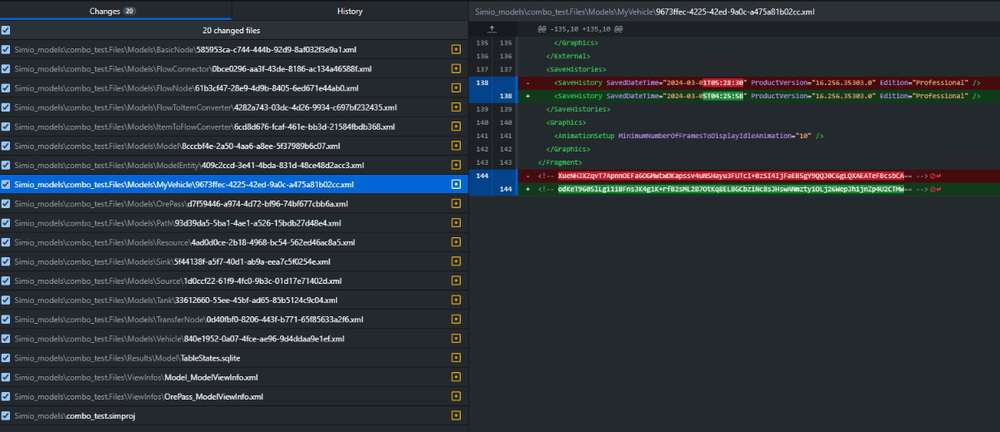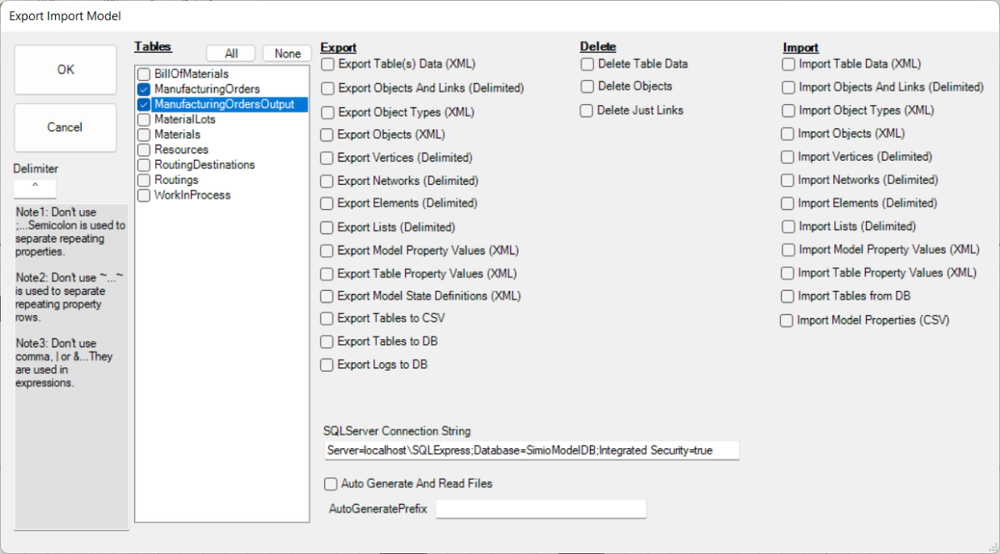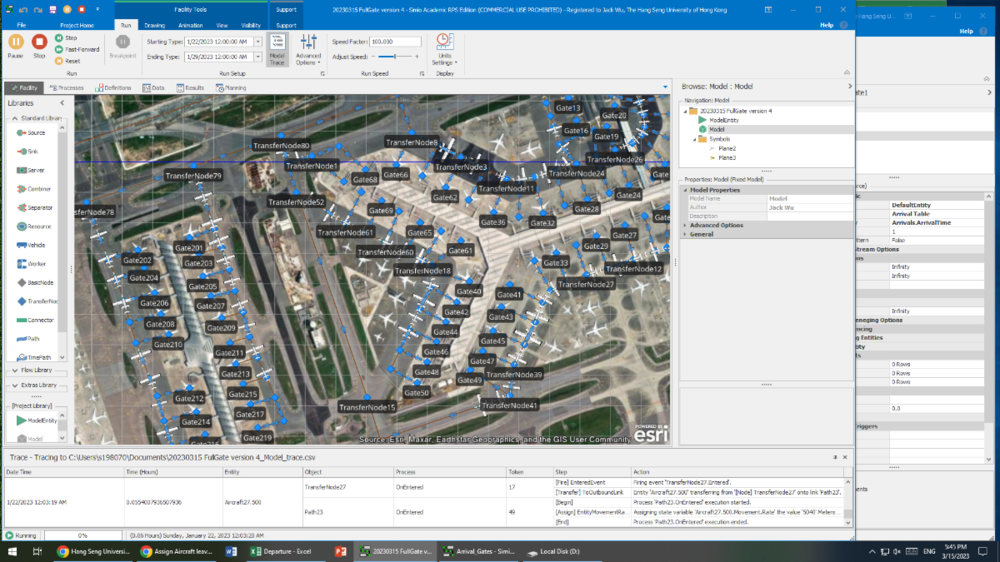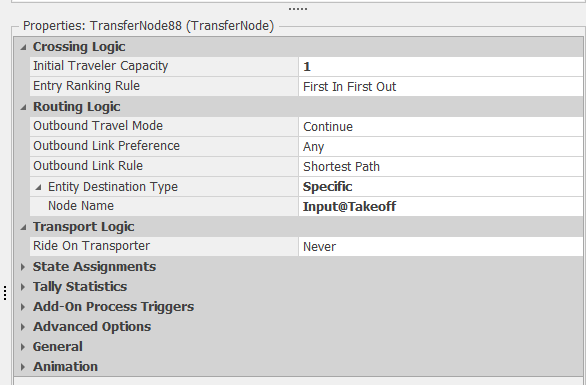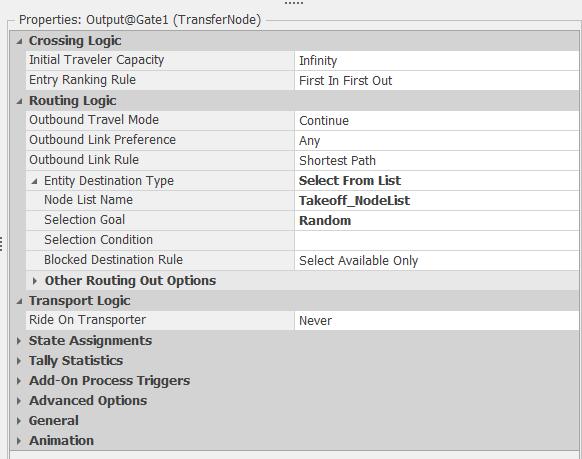Search the Community
Showing results for 'sketchup large file'.
-
This light-weight add-in is for importing experiment from .csv file. In order to use that, just unzip the attachment and put the ImportExperiment.dll under the UserExtensions folder of your Simio. For those who want to check the source code, the whole solution is also inside the zip file. This add-in reads control values from you input file and creates scenarios. You can either create a new experiment for your model, or append scenarios to your existing experiment. The number of columns of your .csv file should be the same as the number of controls of your model. For example, if your model has three controls: NumDoctor, NumNurse, NumRoom, then running the add-in with the following input file will give you an experiment with 5 scenarios input.csv: 3, 3, 2 2, 3, 2 1, 3, 1 2, 2, 1 3, 1, 1 ImportExperiment.zip
- 1 reply
-
- 1
-

-
A simple approach is to create the highest resolution image you can find using any map program or other software. Save it off in one of the import formats: Hint: some software allows export as a high-resolution pdf. Then you can convert that pdf to a png file for import into Simio. Then import that as a symbol and place that in your model (preferably to its original scale). Then lock that to the background and build your model on top of it. The main down side of this approach is that it is limited by the resolution of your image, so if you zoom in, it might appear fuzzy.
- 1 reply
-
- visualization
- simio
-
(and 1 more)
Tagged with:
-
Hello, I am trying to use git to track changes when working on Simio projects collaboratively. For this I am saving the project as *.simproj and the resulting file and folder structure looks good. But there are too many time stamp changes that make it difficult to track the "important" changes. For example, I only changed the location of the DefaultEntity in the model and hit save. The resulting changes are shown in the attached screenshot, with 20 files shown as changed. The main changes are related to the time stamp. Is there a way to configure Simio such that fewer files will be affected by each change? Thank you. Annika
-
Hello all, Can I use "print" command or similar process steps to print some information into console or a file for debugging? For example, in other programming environment, such as Javascript, I can insert ```console.log("xxxx");``` into program. Thank you!
-
You can run the model with 'Trace' turned on. This will trace everything happening in the model, including changes to state variables etc. Turning Trace on also generates a CSV file that you can use to debug. You can also use watch window to debug.
-
I attach the file with the modification Vehicle_No_longer_stuck_at_sink.spfx
-
Hello everybody, I'm trying to make this work but I cant Type/Conteiner BinBig BinMed BinSmall Product1 1 1 - Product2 - 1 1 Product3 1 - 1 Product4 1 1 1 I want to make a node where these entities (Products and Bins) are convined in one batch, I try to use a process based in decitions and search.. the file is attached if you wanna take a look on it.. (the product have to be the parent) OptimoContenedores2.spfx
-
Here is a simple utility that will export, import and delete artifacts of your model. Here is a screen shot of the available capabilities. The code and DLL have can be found on SImio GitHub. Please find at this link: https://github.com/SimioLLC/ExportImportModelAddIn You will also find install instructions in the ReadMe. Here are the changes that have happend over time: Updated 2023-01-31....Added the ability to select multiple tables for export and delete table data functions. Updated 2022-10-05....Updated the exports to sort the data first my name and then export. This ensures that the data exported is in a consistent order. Updated 2021-12-07....Added the ability to select a table and then remove the data from the selected table. If a table name is not selected, all the tables in the model will have their data removed. Updated 2021-09-20....Added Update Model Properties (CSV). With this new method, you can import model properties into your model. If the file contains 3 fields...First is name, then type and last is default value. The only valid types are real, datetime, Boolean and everything else is string. If the model property already exists, it will only update the default value on the property. Note: The example assumes the field separator is a caret '^'. To change this, you need to change the delimiter field. Updated 2021-09-08....Updated the sequence of the exports, deletes and imports happen. When OK is pressed, first the exports are run, then deletes and finally the imports. With this change, I am able to Export Table to DB, Delete Table Data and Import Table from DB from in a single run. I typically do this when re-mapping auto creates elements. Since the table data need to be removed and recreated before mapping of the elements are correctly mapped. Updated 2021-09-06....Upgraded to .NET 4.7.2. Also, fixed the windows form so it displays correctly. When opened, the form should no longer need to be expanded to see all the options. Updated 2018-11-08....Added Export To CSV, Export To DB and Import From DB. Export To DB will create a table in the SQL Server database with the same table name as the table in Simio. The data columns will be of type nvarchar(max) and the default value will be the same as the default value in the Simio table. It is assumed that Simio desktop will still do the data validation, not the database. This feature is used to save the Simio data into a database so it is backed up and can be shared across users. Each time the Export To DB, if the table already exists, it is dropped, and a new table is created. This ensures that the data schemas match between the Simio model and the SQL Server database. Updated 2017-12-05....Fixed index issue with links import. Updated 2017-09-25....Fixed the import of lists. Updated 2017-07-14....Added the ability to auto generate and auto read files. Previously, the files needed to be created prior to running the add-in. Now, they will create by the export. Also, the import will retrieve the same file generated by the export. These options are available when the "Auto Generate and Read Files" option is selected. Updated 2017-07-13....Added the ability to multi-select options. Now, more than one option can be initiated when the OK button is selected. This will streamline the process of exporting, deleting and importing. This tool is very helpful for testing out your model with various configurations to ensure that runs properly under various object and/or data configuration. Updated 2017-07-11....Now supports exporting and importing of model properties, exporting and importing of table properties and delete table data. Updated 2017-06-22....Now supports exporting and importing of data tables using XML. This is simple way to export all the table data from one model and import the same data into a new model (assuming that the same tables schema exists in the new model). Updated 2017-01-27....Now supports exporting of object types using XML. This can be used with the new Configure Scheduling Resources in Simio 9.150 capabilities to define your own object type properties based on an XML document. Updated 2017-01-23....Now supports exporting and importing objects using XML. When using XML, property units are also exported and imported back in. Updated 2016-10-24....Updated files...Added support for repeating properties.
-
Hi there, is there a way to import data from excel into a string list so that i can create a large changeover matrix without having to individually enter each item. Following that, id there a way to populate a change over matrix from excel?
-
- changeover logic
- string list
-
(and 3 more)
Tagged with:
-
I'm trying to initialize a model with over a 100,000 entities of the same type. However, when I do so, I get a warning "the number of active entities in the simulation has exceeded 20,000 objects". If I continue, Simio basically crashes after a few minutes. I tried to scale everything down by a factor of 1000, but then when I try to create entities in quantities < 1, it doesn't seem any entities get created. So my question is how do I balance out the need to have 100,000+ entities and the need to be able to create new ones on a much smaller scale (10s for example). Thanks in advance for any help with this.
-
Thank you We follow your method by importing the about 1000 data from excel using Key and Foreign Key. But the simulation is wrong that the all aircraft depart their gate once in different time but not individually according to date and time that we import. Maybe it is a large file to you that over 200 item for u to run, but can you help me find what's wrong with it? 20230315 FullGate version 4.spfx
-
Worker to "empty" queue before moving to next server.
jopendle replied to jopendle's topic in SI General Discussions
Here's an example file. WorkerBehaviorTest.spfx -
Hello guys, I am new to the Simio software and also to this forum, but I was told that if I seek for any help I shall find it here. I have a project regarding Mixing and filling lines, and would need some help with solving it. In principle there are 10 mixers and 4 filling lines, each filling the specific jerrycans volume. There are cleaning times involved and would also need help with programming them. I am stuck in the mud at the moment, because my knowledge is insuficient, and would really appriciate some help. I am attaching the word file for a beter view of what is going, and my email if you want to speak with me directly. I am thankful in advance for any kind of help. Nace Information request for challenge 1 - Scheduling MPT (002).docx nace.pesak@student.um.si
-
Hello River, I downloaded your files. The Gate512 was missing. I removed the information in the "30 Departure.xlxs" file that I can run the model ;-). Generally I understood how it works. Answer to your first question: I think you mean these two ways, right? From the left and from the right. In this case I saw that you used the "Routing Logic" in like all Transfernodes. The Outbound Link Rule is "Shortest Path" and you set the "Node Name" to "Input@Takeoff" Simio is using everytime the shortest link path now. Like in the screenshot below: In my opinion it would be better to set the destination once after the Entity got created in the Source for example :-). There are different ways to do that. In your model I removed all Routing Logic in the Transfernodes and used the Routing Logic only in the Output-TransferNodes of the Sources. In Simio you need only to use one time a SetNode-Step or a Routing-Logic to set the destination of an Entitiy and Simio will follow the paths or travel in the FreeSpace. You can use for example a NodeList with 2 different destinations and this Routing-Logic: With the "Selection Goal" Random Simio will randomly choose the destination from the NodeList. I uploaded you your model with the changes as an example: Problem on the taxiway version 17A.zip What did I changed? 1) I removed the Routing Logic in all TransferNodes. 2) I added new Routing Logic to the TransferNodes of the Output-Node of the Sources. 3) I added a NodeList with 2 new Nodes. 4) In the two new Nodes I used a Nodes-Entered-Process and a Transfer-Step to transfer the Entity to the Input of the Sink. Answer to your second question: You can change the destination of an Entity any time. In the Path (Link) you have a function called "NumberTravelors" for example to get the number of travelors currently on this path. So you can use a Expression like "Path123.NumberTravelors < 2". This can be used to decide if a way is full allready that the other way get selected. Or you can use a Integer-State and count up and down. I would use a Node-Entered-Process in the last possible node with a Decide-Step and two SetNode-Step in this case :-). I hope my answer will help you. When you have any other question, you are welcome! Best regards Pascal
-
Hi, I'm trying to keep track of the time traveled of each vehicle in my system. I'm attaching a basic file with the current model. Aly help will be highly appreciated. Nw_Working_All_Logic.spfx
-
Hi All, I want to do some calculations just before the simulation ends. I did it previous versions without problem but now on version 15.247, "on run ending" add-on process is not being executed.I tested it even on a new simple model file with source server sink. There is just two assign steps with breakpoints on the add-on process. But in model trace it doesnt show the add-process name, the state variable value is not assigned, and breakpoint is not reached. Anyone experiencing the same problem in this version? Is there a quick solution to this? Or do I have to install older version? Kind regards, Tolgahan
-
I think the title is pretty straight forward, but is there any way to utilize a reference state to then concatenate onto a string? I have a large number of states I'm tracking and they're all a function of the EntityType itself. So for the sake of efficiency I was hoping I could somehow take advantage of the reference but so for no dice considering they're 2 completely different states. Any tips/tricks I'm just not thinking of?
-
Hello! I posted a question while building a human-accessible elevator using SIMIO. The modelentity couldn't build its own system to get off the elevator, so I made the appearance of the elevator using a worker. At this time, I want to make the elevator stop from the low floor to the high floor, but the elevator is stopping randomly. For example, the elevator should stop in the order of the first, second, and third floors, but it stops randomly, such as the third, second, and first floors. I want to know the solution accordingly! I will attach the file for your understanding. Lift Project.spfx
-
How to handle large number of active entities
Jscarbs replied to rubchone's topic in SI General Discussions
I am also interested in this idea of writing entity information to a file. -
Is it possible to use local Simio software to read external Excel file from other server? Thanks
-
Hi I want to know if there is any possibility to have same schedule table, where you refer to different Table based WorkingSchedules? If you look in attached file you can see Example1, that represent what I need but I don't like this approach because there will be too many tables. Example3 on the other hand is something I want to achieve. Workers_MM.spfx
-
Hi, Sometimes when a long question is asked, no one answers. Here is a short question: how can I enable the Write add-on step to report all replications into one excel file rather than reporting replications into multiple excel files, one for each replication? Thank you,
-
Hello, I have a very large number of different products that must go through a workstation and each of them have different setup / processing / teardown times. My idea was to create a table and import the data from Excel containing the product name, ratio, and setup times etc. I got that part done, but now I'm stuck. It seems I would need to create en entity with the name of each product? There must be another way? Thanks in advance. Samuel
-
Hi Cwitte, can not open your model? I think the we are using different editions of simio or your file is corrupted?
-
First of all, Hi! This is my first time posting after some months of stalking in the shadows of the forum and after what I've seen, I'm certain I'll find my answer here! I've been working with Simio for some time now, and there has been something bothering me for a while, if something in a binded file changes, so does in Simio after you import the table again, or (if you have it on automatic) restart the simulation. But what if mid-run you wanted to add some values to one of your tables after a change in the file was made but you can't allow yourself to restart again? (A bit of a dramatic case, I know!) I've already seen that you can re-import data mid-run, but the values Simio uses don't get updated instantaneously while running, it's like it adds them to the table but waits for the next run to use them! So, my question is, is there a way to make Simio take in those new values in the binded table without the need to restart the simulation? Thanks to everyone in advance!