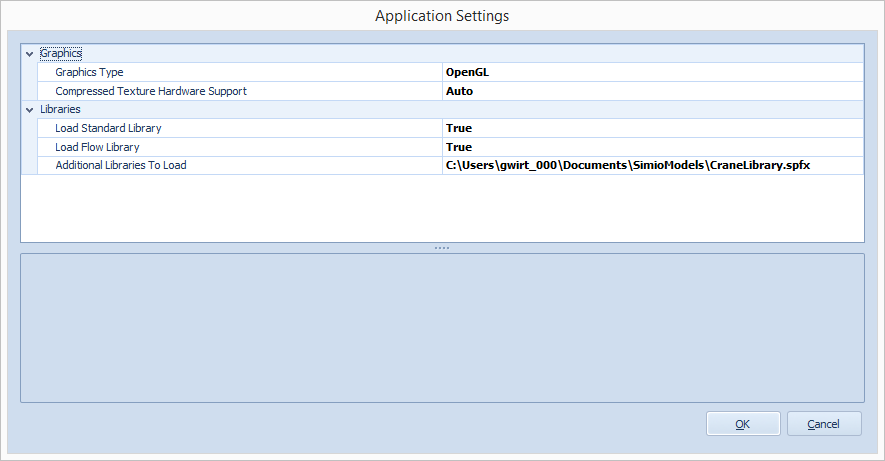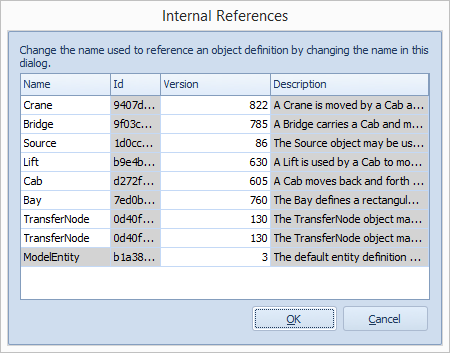Search the Community
Showing results for 'simio versions'.
-
Is there anyway to do this with the Academic version of Simio? It seems that your method is restricted to the Professional and RPS (Enterprise) versions only.
-
I've been having issues with binding Excel files (XLSX and CSV format) into SIMIO. Every time I try to bind a file with SIMIO I get the same message of "Data has not been imported or is of an unknown age." Even when I create a table in SIMIO, save to CSV, and then try to reimport the exact same table by creating a CSV binding I get the same error. For further context I am using the Academic RPS version of SIMIO. All online tutorials I can find are using older/ different versions of SIMIO that don't have the same options as I do. Does anyone else have experience with this issue or is able to share some advice to help me get pass this error? Thank you
-
Can Simio make runtime versions of models?
-
********************* FOR VERSION 191 AND LATER ******************************* In Sprint 191, a change was made to the Seize step's On Seized Process and the Release step's On Released Process which impacted the Token Associated and Context Objects. This change effects the logic in VehicleX. For use in Simio versions 190 and earlier, please use the files at the top of this thread. Attached is an updated VehicleX (now VehicleX3) for use in Simio 191 and later, as well as the updated examples using VehicleX3. VehicleX3 now will reject an Entity's Transport Request if an operator is not available for that vehicle. This prevents entities from seizing and waiting for an unmanned vehicle. *************************************************************************************** VehicleX3.spfx VehicleWithDriver_VehicleX3_Examples.spfx
-
Simio has a number of enabling features that are not widely known. When you save a project file, most people use the .spfx extension which is a compressed binary file. But if you would like to take advantage of a version control software (VCS), you generally want the VCS to manage versioning and file compares and file compression, itself. Simio has a multi-file project format referred to with a .simproj extension, which is designed with exactly that purpose in mind. Ths format involves a single key simproj file and a related set of folders that contains the uncompressed version of all the included components. This allows VCS to recognize when a small change to your model is made that it only needs to save that small change and not the entire model. While this works with any VCS, internally at Simio we use Tortoise SVN (http://tortoisesvn.net/) which works quite well for us. Simio also has some built-in features to help track and maintain model/library versions. If you right-click on an object (a model) and select "Properties" you will see a set of model properties for that object including Version. This version number is referenced when loading this object as part of a library to help evaluate if an object has been changed and if the change should be accepted (more on this below). Some additional model properties including Description, Keywords, and Categories. These are available in your model, plus they are available externally. For example the Sample SimBit Solutions interface uses these properties to help you quickly find a SimBit of interest. Some of them are also used in the Model Documentation Report. Speaking of which, the Model Documentation Report is designed to provide a quick way of examining all non-default parameters in your project. It can be useful to instructors evaluating assignments or as a way to record or share a snapshot of your model data. If you click on your Project name in the navigation window, the click on Models and the Edit ribbon you will see various options for subclassing, cloning, and copying library objects. These options, while subtle, give you greater control over how the lineage of an object wil be handled. You will also see options on this ribbon to protect your object from viewing and editing, and also to describe changes that have been made with the latest version.
-
Hello, I have a question regarding the compatibility between the Simio Enterprise and Team editions. Specifically, in my company we are developing using the Simio Enterprise Edition, and we would like to know the impact of sharing our models with a Client that has only the Team Edition. How does this work? Could they still open, edit and save the model we provide? What happens to Enterprise-specific functionalities in this situation? Just to be clear, I know already that these versions are compatible in the sense that, when using the Team Edition, one can open and run models that were created using the Enterprise Edition. My question relates specifically to editing/updating the simulation models, and saving them of course. Thanks in advance, and best regards, Ruben
- 1 reply
-
- enterprise
- license
-
(and 1 more)
Tagged with:
-
How do you customize symbols? 1) You can use the built-in Simio Library symbols and you can easily make minor changes to them (such as changing the shirt color on a person), but you are limited in the changes you can make. 2) You can use the built-in Download Symbol links to Google (Trimble) 3D Warehouse to import any of those symbols into your project. Sometimes you want to do more customizing than this. But you can still do this with the following steps. 3) You can go directly to Google 3D Warehouse (http://sketchup.google.com/3dwarehouse/), select the symbols you like, and download the sketchup file to your local drive. Then you can use Sketchup to edit those symbols to meet your needs. 4) You can create your own symbol. It is pretty easy to learn enough Sketchup for simple editing. And with a little time, you can learn how to create fairly sophisticated symbols. 5) If you like the Simio Library symbols, you can start with the sketchup versions of the Simio Library, and again use Sketchup to edit them as needed. You can find these symbols at http://www.simio.com/downloads/public/SimioSketchupSymbols.zip Note that most of these are what is known as "low polygon count" (or simply "low-poly") symbols. Most of them originated from the 3D Warehouse, but have been simplified to make them smaller and faster to animate. If you want a better quality of image, see step 4. For steps 3-5 above, you can go to the Project > Symbols panel in Simio and Import Symbol, and do any final customizations before use. You can also save any of the symbols from above into your own library for use in other projects by going to the Project > Symbols panel in Simio then use the Save To Library feature.
-
Could you please be more specific on how to do this workaround for other Simio versions?
-
Hello! While trying to find answers to my problem I found this "Output table suggestion" could resolve my problem. Could someone please enlighten me as how to this for other simio versions? Thanks.
-
In Enterprise you can update a table state using an Assign Step. In other Simio versions you can have a matrix array that is initialized from a table, then use an Assign Step to update the state values that would correspond to a particular cell.
-
How does Simio resolve model library paths?
gtwirth replied to adrianloetscher's topic in SI General Discussions
Adrian. If the library cannot be found, it just uses an internal cache. I would recommend the following: I would first recommend setting the path of your library using the File...Settings options... Then, restart Simio. Once this is done, Simio will look for your library in this location on your customer's computer. If the version of the object in your customer model get out of sync with the object in your library, I would recommend resetting the versions of the objects in the model. This is done by holding down your "Shift" key and then right clicking on the model in the navigation window and selecting "Object References". If the "Shift" key was held down when this window is opened, the version field should be editable. From this window, set the version number for your objects back to "1" and press OK. Then, press the "Check For Updates" button on the "Project Home" tab. If you choose to update the object, the object in your model will be refreshed from what is in the model. The object version number will be also updated to the values in the model. Give these a try. Thanks. -

Crane Library - Bridge and Underhung bridge cranes
dsturrock replied to dsturrock's topic in SI Shared Items
As noted in the initial post, there were some performance problems when it was used as a library, but those have since been fixed in recent Simio versions. So now you can load it as a project and just drag crane objects from your project library into a new model. Or you can load the crane libary as a library (Project Home ribbon > Load Library) and use it as a normal library. We are currently in quality control on some major enhancements to this library including features to deal with Blocking (moving another crane out of the way), Deadlock avoidance, and modeling Underhung Cranes (allow cabs to move between bridges and bays). Hopefully we will have that available to post within 2 weeks.