Search the Community
Showing results for 'run initial'.
-
You want to make the servers have a Capacity Type of Schedule and follow the default Standard Week. If you don't want to give them a lunch break, just change the definition of the Standard Day. Leave the default Off Shift Rule of Suspend Processing. The easiest approach for arrivals is to have a Source with an Interarrival time of 4.33 weeks (or 4 weeks) and an integer random distribution for the Entities Per Arrival. Doing a "first Monday" is possible, but a bit complicated because Simio time does not have the concept of Month because months are of varying size. You could probably specify the initial Time Offset to be early in a month, then maybe make the interarrival time be something like DateTime.DaysInMonth(DateTime.Month(Timenow),DateTime.Year(TimeNow)) which would make the next arrival be exactly one month later (same day of the month). When you say you have no buffers, what do you mean? If an entity arrives when all servers are busy, should it be balked (possibly disposed) or should it wait somewhere like on the server input node, on a path or in the Source output node? If the above arrival approach isn't exact enough, you can put exact arrivals in a data table. The arrival time could be specified at any exact datetime you desire and still have the Entities Per Arrival be a distribution.
- 2 replies
-
- server
- work schedules
-
(and 2 more)
Tagged with:
-

Changing Sequence table over time
Rebecca Obasi replied to antonio6vieira's topic in SI General Discussions
That's because there is a routing table in this case. That's how it was set in this simbit before I made the updates. I also I tried to set the "Routing Table" as the initial sequence for the entity and I'm still getting the same error. -
Hi I've got a model where the situation is like this: 1. 3 Worker: W1 W2 W3 2. 3 Server: S1 S2 S3 On Monday (work schedule), W1 will work in S1 in the morning and work in S2 in the afternoon. W2 will work on S2 in the morning and S1 in the afternoon. But on Tuesday, W1 will work in S2 in the morning and S3 in the afternoon. W2 will work in S3 in the morning and S2 in the afternoon. The server properties in the secondary resource are "select from the node list." But since the node list for S1 and S2 contain both W1 and W2, and they both have the same hour of working (4+4), when the S1 server seized the resource on Tuesday morning, instead of W1, W2 got allocated instead( W2 should be in S3). I have tried: 1. Using server selection goal to " smallest distance," but it didn't work since the worker will keep swapping the room every day 2. Giving each worker a new initial value and setting the selection goal to "smallest value," but they still have the issue. 3. Try setting idle action for the worker to stay at the node, but sometimes the worker will go to the wrong destination from the first entity, hence no one working in the other room. (2 worker stay together) Is there any method to realize this idea? Thanks in advance
-
Updated version where slug conveyor can be used as a standalone slug build conveyor. Set the Merge property on the conveyor to False to use as standalone conveyor. Ending node for slug section should be a slug node. Make sure that the initial traveler capacity of the slug node should be 0. ConveyorLibrary _V2.spfx
-
Hi David, I am trying to get your option 3 to work in my model, as the solutions sounds brilliant. I created an Add-On Process that probabilistically assigns destinations to the Entity and by assigning the destination node to the Entity's State Variable MyDest. In the Routing Logic, I've set the Initial Sequence to the sequence table called Routes that holds all possible routes. However, the entities now only follow the first sequence Routes (Input@LoadingDock9, Input@Sink_HTB), whereas Entities with the destination Input@Sink_RTM should follow the sequence Input@LoadingDock10, Input@Sink_RTM. How can I let the Entity follow a specific sequence from my Sequence Table Routes?
-
Server Capacity Depends on # of Seized Resources
Liz Millar replied to nObeso23's topic in SI General Discussions
Hi Nicolas, I would investigate the Server property called Initial Capacity. This sets how many units of capacity are going to be available for the Server. You could also change this during the run by Assigning the Server's CurrentCapacity State Variable. I suggest checking out the SimBit titled "Worker Uses Work Schedule". You can access the SimBits in the Support ribbon in Simio. In this SimBit, I recommend changing the Initial Capacity for the Servers. You could set them to '6' or any value. When you run, you will see that the entities only move into the Process Station when they have successfully Seized the Secondary Resource. So even though there is 6 units available only 1 will be use when the Worker is able to process the entity. You can also experiment with giving the Worker a different Initial Number In System value so there can be more Workers. You will still see the same behavior; the number of entities that move into the Server for processing will be the number of Workers that were available to be seized. Happy Modeling! Liz -
How to increase the distence between entity to entity ?
ViniciusF replied to River's topic in SI General Discussions
To make an entity wait until the runway is free what you could do is set the Initial Traveler Capacity of the Runway path to 1. This way entities will wait at the node before entering the path. I did not understand the first question, but if you need entities to visually appear behind one another, set Allow Passing to False on the path. Alternatively, you could use conveyor instead of path to make entities allign and respect some distance. Hope it helps. -
Thanks, I have done that incorrectly in previously indeed! In the meantime I haven't been able to solve my initial problem, but I will keep trying.
-
Hello, I'm working on a problem where at some point a worker will transport a specific amount of pallets. Whereafter these pallets are processed by a server and a server wil process them. Once processed, a different worker (or the same worker) will move the pallets to the next server. How do I save these entities as a batch and let workers know how much pallets they can process? At the moment I have two approaches. One where I create a 'batch' as an entity and assign to it the amount of pallets. The 'problem' in that case is that I do need to count the amount of pallets at a server, since it has a certain capacity. And sometimes an initial batch whitch comes from a truck needs to be split to fit the capacity of workers. But once this would be fixed, the worker will always transport the right amount of pallets. A second approach that I have tried is to create the pallet entities normally, and assign a 'PalletHistory' in the modelEntity properties, but I find that after processing I can't find this palletHistory for the workers to get a sign of how many pallets to transport. Do any of you guys have an idea how I can approach this? Greetings
-
You are not going to want to change the capacity of the worker, I think the definition of a worker is that is has a capacity of 1 (onshift) or 0 (offshift). What you are going to want to change is the Transport logic's "Initial Ride Capacity" to a number larger than 1. That property affect the RideStation capacity in the worker object.
-
Hello, I was wondering if it is possible to change the vehicle initial home node during the simulation. In my model , I want to vehicle to park at home after his work, but in the middle of the simulation I want him to go wait in another place. Is it possible ?
-
About the job Position: Industrial Simulation Services, Simulation Developer Location: Kitchener, Ontario Experience: 3-5 Years of relevant work experience Division: OTTO Motors Area of Study: Industrial/ Mechanical/ Mechatronics/ Systems Engineering NOTE: Must be able to travel to the U.S at time of application. About Clearpath Robotics Inc. Clearpath Robotics Inc. develops the future of robotics technology through development and sale of industry-leading self-driving technology, products, and services to over 500 of the world’s most innovative brands. Proprietary hardware, software, and services are delivered through the company’s research and industrial divisions: Clearpath Robotics and OTTO™ Motors. Clearpath Robotics Inc. is an award-winning company with recent awards including Robotics Business Review Top 50 Robotics Company, Edison Award for Innovation, Business Insider Top 40 under 40, and Canada’s Top 100 Employers. About Clearpath Robotics Research Solutions Clearpath Robotics’ research solutions group is a global leader in unmanned vehicle robotics for research and development, and provides hardware, software, and services to enable self-driving vehicle development, deployment, and operation. Clearpath Robotics works with over 500 of the world’s most innovative brands in over 40 countries, serving markets that span mining, military, agriculture, aerospace, and academia. Visit Clearpath Robotics atwww.clearpathrobotics.com. About OTTO™ Motors OTTO™ Motors is making material handling in industrial settings safer, easier, and more efficient through development of hardware and software that automates movement of goods in busy factories and warehouses. The company’s industry-leading self driving technology provides automated and on-demand material handling in the most demanding industrial environments, spanning automotive, medical device, aerospace, logistics, and more. Customers trusting their mission-critical material handling needs to OTTO Motors include Fortune 100 brands GE, Toyota, and Caterpillar. For more information visitwww.ottomotors.com. About the Job Having 10’s of robots run around our offices is great, but having hundreds of robots running around inside our computers is even better. Rich simulation environments offer a wide range of benefits to many aspects of our business: fast research, development and validation, sharp marketing tools and strong customer experience / support. We're looking for a Simulation Developer to create and run simulations that will help us optimize our robot fleets and system solutions. As a part of the Industrial Simulation Services (ISS) team, you will act as a subject matter expert and lead modeling and simulation activities. The ISS team works closely with our Systems Engineering, Applications Engineering and Project Management team, to support overall solution design from initial concept all the way to full system design and deployment. You will be building material flow strategies (based on self-driving vehicles) for products already in our arsenal and ones that do not yet exist. Your goal is to develop accurate and robust simulations to evaluate design, lower risk, and enhance the elegance of our solutions to fuel our growth. Primary Responsibilities Creating discrete event simulations for real and hypothetical systems, estimating fleet sizes, identifying traffic bottlenecks, testing what-if scenarios to optimize performance of robot fleets Consulting with project leads, sales team members and customers to obtain understanding of the requirements and to collect the necessary inputs Advising on simulation based metrics to evaluate system risks and performance Analyzing results and making recommendations for facility and material flow design Presenting your simulation results to our team of engineers, our sales team, and to clients Validating models against real world data to maintain accuracy relative to product portfolio Growing and improving our simulation library and internal templates for functionality, accuracy, scalability and efficiency Drafting functional specifications, proposals and effort estimation Recommending product feature and improvement ideas to our Product and Engineering teams, that lead to greater system optimization in the real world Additional tasks may include: Interacting with our development team as necessary to assess impact of new feature or product Developing simulation models to assist Sales & Marketing in demonstrating Clearpath's products and capabilities Using your expertise to assist our engineering services group in developing the more complex system concepts About You You're excited about the role that robots will play in the future, and intrigued by the challenge of joining a young company in this high-growth market. You have skills and experience that you know can make a difference with the Clearpath team, whether we're looking for them or not. You are driven and view work as more than just a job. You are motivated by making an impact on your workplace and you thrive on challenging and rewarding problems. Most of all, you want to be on the right side during the coming robot revolution. The ideal candidate will have: Proven success using simulation solutions to evaluate feasibility of facility design or operational changes Experience with discrete event simulation tools like Simio, AutoMod, AnyLogic, FlexSim, Delmia, and understanding of its limitations Experience collaborating with cross-functional and external client teams to gather comprehensive data required for model development and/or analysis Fearless in questioning to ensure end users get the most value out of your work. You understand the importance of early goal alignment and scope definition Effectively communicate complex model functionality to the client or internal team for assurance of model results accuracy Customer-first mindset Avid self-learner Ability to work independently with minimal supervision and manage deadlines. Able to cope with sudden jarring changes in projects, priorities, and the local gravity field. Bonus Points for: Experience identifying traffic and material flow bottlenecks and mitigating risk Experience in manufacturing industry Understanding of different industry warehouses. You see block diagrams and flowcharts everywhere and speak the language. Experience with Object-Oriented programming Working knowledge of one or more of C#, Python, VB.NET Exposure to working with ROS, Gazebo Past participation in simulation challenges What’s in it for you: Flexible Hours, Health Benefits, Parental Leave, Vacation, Equity, Community Days (paid), Half-Day Birthdays, Passionate and Dedicated Teams Curious to know more about the culture at Clearpath & OTTO, check out: https://clearpathrobotics.com/blog/category/blog/culture/ Come join us if you feel like our values resonate with you, and if you are interested in being a part of making industrial workplaces safer and revolutionizing automation. At Clearpath, we are committed to building and supporting a culture of diversity, inclusion, and accessibility. We hire the best talent regardless of race, color, creed, national origin, ancestry, disability, marital status, age, veteran status, six, sixual orientation, gender identity, and expression. If you require special accommodation to complete any portion of the application or interview process, please contact 1-800-301-3863.
-
Start simulation with entities at nodes
Sebastian Vicencio replied to Janur25's topic in SI General Discussions
Hello! I have a similar question. The thing is that in my model I have 4 different entities and I need my servers to start full of these. How should I change the process you made or a different one must be made? I want to create a kind of warm-up situation, but only my servers must be at their top initial capacity. Thanks in advance -
Hi all, This one has been confusing me for a few days now. I'm busy building a large 200+ task process, using Task Sequence. For 95% of the tasks, task predecessors are used, and it works fine. However, some tasks can only start after x days. For example, task 5 requires task 4 to be complete & can only start after 4 days. I've tried looking for a place to put this. Things I've tried: 1. Branch type in Task info, where the condition is: "TimeNow > ModelEntity.TimeCreated + ProcessingTasks.Delay_Days" that checks if the current time is more than the initial start of the task plus the time that it needs to wait. This works, but it just skips these altogether. I'd like the resource to check again the next day the tasks that were skipped. 2. Add in additional resources that only become available after x days, and the tasks seizes this additional resource. However, the tasks are seizing multiple resources (e.g. Finance team, Accounts team, etc., so it's specifically looking at a column I've defined in the task resource table. 3. Creating additional servers to represent these "waiting tasks", however, this looks messy and not sure how it can scale/be modified. Any ideas?
-
Worker Actions and Transfer Errors
Ryan Welch Lutttrell replied to LizMB's topic in SI General Discussions
Hi LizMB, I have a few specific recommendations for you below, but generally I suggest looking into the SimBit models provided on Simio's Support Ribbon. A PDF opens with each model that contains a detailed description, so they are a great tool for learning specific approaches and techniques. A few that I believe are related to your particular problem are "Moveable Operator", "Interruptible Operator","Keeping Worker Reserved", and "Entity Follows Sequence". Worker1 carries both entities to their respective nodes and leaves them in their respective stations after worker(A/B) "checks them" (I used a delay to simulate this check) and then Worker1 moves on. For this objective, I suggest setting up your drop off stations A and B as a Servers. Use the Processing Time property to represent the "check" while seizing both workers needed (see the Operator related SimBit for more information). Make sure all entities are assigned a sequence, so Worker 1 knows where to drop them off. The worker(A/B) only picks up the entity if needed. So if the worker was with another entity in process (like Srv(A/B)), he would go check the new entity so that worker1 can move on, but would return to finish out the first entity to the end. Assign entities that enter the pick up stations a higher priority, and interrupt the Workers at SrvA and Srvb if a pick up task arrives (See Interruptible Operator for more information). Ensure that the Workers have the needed paths to travel to all of the destinations required in all directions. Currently, WorkerA and WorkerB cannot travel to the Outputs of the Servers. Other suggestions: Look into using a Timer Element that could trigger the entity creations at SrcA and SrcB. That should remove the need for Source1 and Sink1. If the Worker's travel doesn't need to be defined by a path, I suggest setting the Initial Travel Mode to 'Free Space Only'. The error message you are receiving is related to the Add-on Processes on the A and B nodes. Whenever Worker 1 enters either of those nodes the process is triggered and tries to complete the process with relation to the Worker. Restructuring the model with Servers in this area should help you get around this issue. Thanks, Ryan- 2 replies
-
- transfernode
- worker
-
(and 1 more)
Tagged with:
-
Hi Ryan, Thank you for the corrections. As always, spot-on advice, that is very appreciated. I do have a few follow up questions. - Do I set the Initial Sequence property to 'Sequence1' or do I need to tell it the row too? 'Sequence1.Sequence'? Sequence 1 is working, but just wondering. - In the SimBit, Entity Follows Sequence With Relational Tables, there are three types of Entities that all flow through the same source with the Source Property, Table Row Referencing, pulling from the JobTable with the Row Number 'JobTable.ProductMix.RandomRow.' For my model, I have two different entities and the source Bldg is supposed to pull BOTH entities with the Table Row Referencing, "JobsTable" with Row Number: "JobsTable.NumberWorkers.RandomRow." But when the model is run, only one entity is ever used. The Table has an ExpressionProperty of Random.Triangular(3,6,9). Is that the problem? The SimBit's table was an actual number. I tried replacing the Expressions with actual numbers and the Entity switched to use the other one but I am still not able to get half the 34 to be one Entity and the other half to be the other Entity. - How do I get the Vehicle to carry its max capacity? The capacity is set to 6, and it only carries up to 4 entities around at any time. This is incorrect, as the Entities are supposed to be grouped into work teams of Random.Triangular(3,6,9) for their initial Source output move. Afterwards they can be individuals or work teams. The Bldg has the Entity Type defined as the JobsTable.Specialty so it should pull from one or the other (like the below mentioned SimBit), and the with Entities Per Arrival Set at 35; and the Entities themselves are set to a population maximum of 17 each and I get a Runtime error of maximum number exceeds limit for the entities. Why doesn't it hit the limit and then pull from the other Entity? - I'm confused about the network you mentioned above. I thought the nodes had to be linked directly (output to input node). So the busy nodes have a lot of paths radiating out from them and it makes it a little messy. Is there a cleaner way to show the routing? Thank you,
- 6 replies
-
- sequence table
- model trace
- (and 3 more)
-
Hi M_A, The sequences in your table are never assigned to the entities before or as they are created. Assigned the sequences by selecting the entity instances in the Facility view, and set the Initial Sequence property under Routing Logic to 'Sequence1'. Also, the Entity Destination Type property on all of your Transfer Nodes, including the outputs nodes of all Servers, must be set to 'By Sequence' in order for the entities to follow the sequence appropriately. Here are a few other things I noticed while looking over the model: All of your Servers only have the capacity to process 1 entity at a time, so for your case only one employee can work in that area at one time. As soon as each employee is done working they will request a pick up 1 at a time. May not be what you are looking for here. The processing times at the Servers aren't linked to the table. You can link them by setting them to 'Sequence1.ProcessingTime'. Be sure to set the appropriate units in the column properties of ProcessTimes. It is hard to see the network that is available for the Vehicle, so one more thing to check is that the Vehicle has all of the needed paths to pick up and drop off the entities. Thanks, Ryan
- 6 replies
-
- sequence table
- model trace
- (and 3 more)
-
The Server Initial Capacity property sets the capacity of the processing station within the Server. Regardless of the Initial Capacity value, each Server Object is regarded as a single Resource in terms of the Results provided by the simulation. This is a long way of saying that, if you want to analyze each firm separately, you will need a separate Server for each one or a pool of Secondary Resources like you had mentioned. Happy modeling!
-
I am trying to set up a custom object subclass for a conveyor that emulates an accumulating conveyor which has configurable "zone" lengths and overall lengths. Zones can be equated to "cells" in Simio. For example, if I have a 6' long conveyor with 12" zones, then I would have QTY 6 zones on the 6' long conveyor, which means a traveler capacity of 6 and a cell count of 6. For a 6' conveyor with 24" zones, I would have QTY 3 zones, traveler capacity of 3 and cell count of 3, and so on. In my custom object subclass, I have custom properties for the conveyor length and zone length. I have a function that calculates the traveler capacity based on this. The issue I am having is setting the initial traveler capacity and fixed cell count properties to reference the output of this function. The problem is two fold: 1) How do I create a default property value that references another property or function within the same object instance? For example, say my object subclass is called "Conveyor_Custom" and my capacity calculation function is called "CapacityCalculation". I am able to reference the function output by typing Conveyor_Custom1.CapacityCaculation in the property pane of the first object instance (which is Conveyor_Custom1) on the main model, but I have to type this out for each instance that I create (ie. Conveyor_Custom1, Conveyor_Custom2, etc.). I am looking for a way to set the default value for the entire object subclass to reference the calculation from it's own instance. This default would need to be set within the object definition itself, so that I could drop many instances of the object into the model without needing to type in the name of each instance into the property pane manually. For example, something like Self.CapacityCalcuation would be great, but I am not sure there exists a generic self-reference placeholder and I can't find it in the documentation. 2) Even when I type in the capacity calculation reference manually for each object instance, I still get an error for the NumberOfCells property. For example, in the main model, in the property pane for the first object instance, I can manually set the InitialTravelerCapacity to Conveyor_Custom1.CapacityCalculation and get the correct value returned with no errors. However, when I set NumberOfCells to Conveyor_Custom1.CapacityCalculation, I get the error "Invalid numeric value". The output of the function is an integer (I have some rounding in there to make it so) so I am not sure why the value is invalid. I also tried setting it to Conveyor_Custom1.InitialTravelerCapacity and this also throws the same error. It would be convenient to be able to set the traveler capacity and cell count to the same value, since on accumulation conveyors with defined zone lengths, this is the real physical situation. It doesn't make sense for me to have to manually calculate this and input the actual integer value when there is already a function set up to do this and other properties are able to reference the output of that function. If anyone has experience with this please let me know, in the meantime I am doing it manually but it is very tedious. Thanks!
- 2 replies
-
- properties
- subclass
- (and 16 more)
-
Hi Allyson, 1) One option to try would be to create a Function in your Model with the Expression property being Conveyor_Custom.CapacityCalculation. This Function could then be placed in each of your Conveyor_Custom Initial Traveler Capacity property and would not need to be renamed each time. 2) It seems the issue might stem from the NumberOfCells property and not the CapacityCalculation. It could be helpful to revisit how you have defined the NumberOfCells property and where you are using it. -Liz
- 2 replies
-
- properties
- subclass
- (and 16 more)
-
The conditional routing by link weight (PackFeed2 - Conveyor22 or Conveyor 23; PackFeed4 - Conveyor26 or Conveyor27) is not working for me. The current file is set to make the decision by initial priority, but I have tried other methods with no success: > Assign ModelEntity.Priority with addon process, then route by link weight of ModelEntity.Priority=="X" > Assign link weight by ModelEntity.EntityType > Assign link weight by ModelEntity.BatchMembers.Contains("X") I think this may not be working because they are arriving as a parent/member batch. Is there a different link weight condition that may work. Please note I have 1 parent type and 2 member types. The decision needs to based off of the member entity. The area of concern is towards the end of the process at the top left of the simio (file attached). APS Design 2.spfx
-
Hello, I have a network that it has several sources and sinks. I set the following properties for each path: 1) Initial Traveler Capacity: 770000 2) Drown to scale: False 3) Logical Length: 150 Miles 4) Allow Passing: False 5) Speed Limit: 90 Miles per Hour. By putting these properties on the link, congestion is occurred in the system. When I run the model that entities randomly choose path and sink, TimeInSystem get different values for minimum, maximum and average in result part. However, when I put sequence for all paths and source, TimeInSystem get the same values for minimum, maximum and average in result part while we have congestion in the network. Can you tell me why the TimeInSystem does not change? Thanks, Nadere
-
Simulating queues in front of ski lifts
Tom van Es replied to Nico's topic in SI General Discussions
Hi Nico, I haven't tried this out, so I can't guarantee this to work, but you could specify a Timer that goes off every 7.2 seconds. Additionally, you'd create a process that runs on the triggering event with the name of that Timer. This process Assigns a new value of 1 to Schranke1...Schranke6.CurrentCapacity. I'm unsure whether a delay is required for the entities to move through the system, but I'd try adding a Delay of Math.Epsilon after this Assign step, to ensure they do. Then, with a new Assign step, change the CurrentCapacity of Schranke 1 through 6 back to 0. You may have to change the Initial capacity of all your gates to 0 in the Facility window. Also, make sure you change the Off Shift Rule to finish work that has already started, on all your gates. Hope this works. Tom -
The worker, by requirement, has a capacity of 1. The initial number in system (population) of the worker can be set to greater than 1, meaning you will get a number of capacity 1 workers to be used independently. For example, if you have FirstShiftWorker, you can specify the Initial Number In System (under Population grouping of properties) to 'X', let's say '4'. You will then have a FirstShiftWorker[1], FirstShiftWorker[2], FirstShiftWorker[3] and FirstShiftWorker[4], each with independent statistics/ location/ tasks, etc. This worker can then be referenced in a Server with multiple capacity and each worker will be seized separately when required.
-
For your second question, you should use TimePaths instead of Paths. Just set the Initial Traveler Capacity and Travel Time properties to an arbritary number. Traffic with TimePaths.spfx


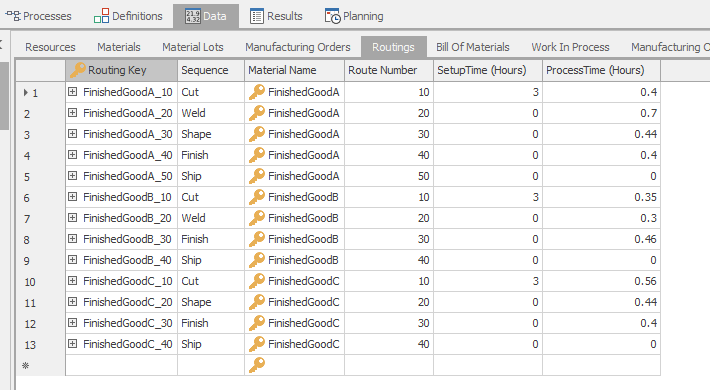


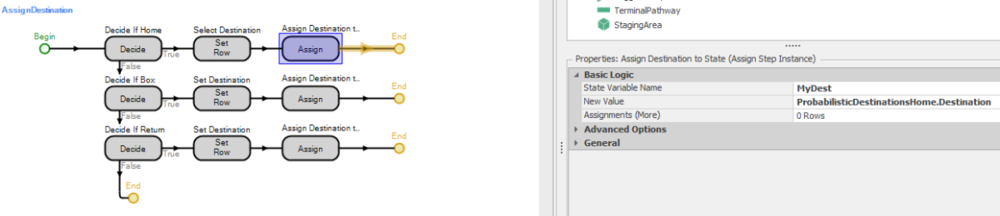

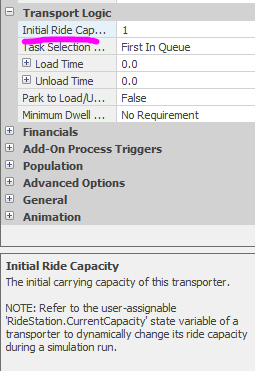
.thumb.jpg.d86860331a58e852a3b64f28348c2d88.jpg)

