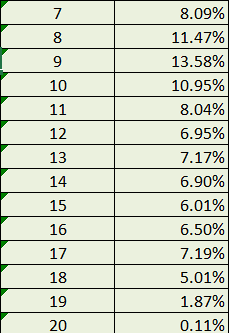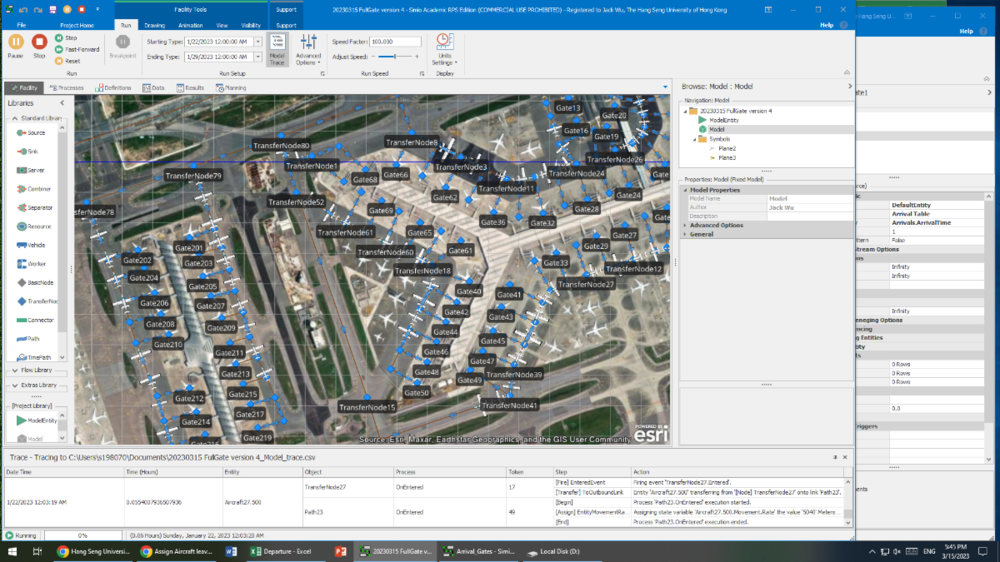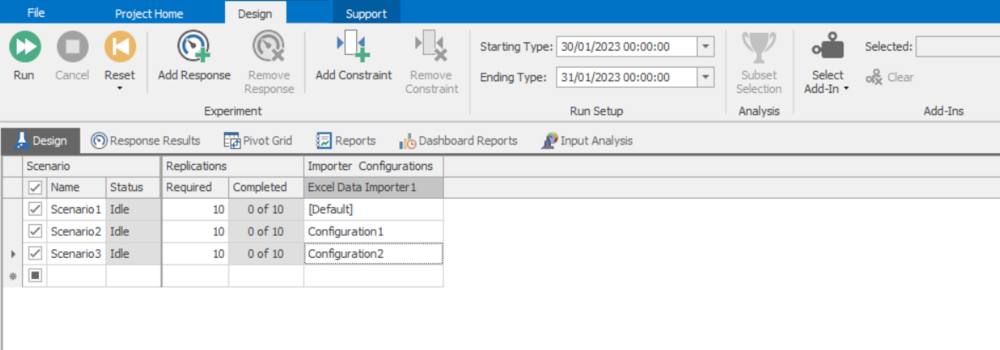Search the Community
Showing results for 'excel'.
-
First of all, Thank you so much for the answer in advance, but could I bother anyone who answers with some example model or picture of the method I am still new to SIMIO, so I am concerned about following the advice correctly. 1) Let's say every day I have X number of people arriving( using distribution to generate numbers outside SIMIO randomly). This is the shop where people visit from 8.00 to 20.00 every day with different visit rates per hour (example as below), and I use X to time to this percentage so I can get the exact number of visits per hour. The problem is I want to make an arrival interval random with some sort of function/distribution or table(excel calculation), not a stable arrival rate. My idea is random from 0 to 1 and gives the random number (Y) to match with X outside SIMIO and put the whole table in, but I wonder, is there any better method than this? 2) The second question is about two entities from different sources, A and B. A and B will go through the same server for three servers, but after server 3, one will go to 4, and one will go to 5. Can you give me any advice on how to do that
-
Hi, everyone Hi, everyone I am developing a postgraduate project related to hospital OPD simulation. After collecting each table/room process time, convert all the data into an Excel sheet. I am curious is SIMIO has any tool to analyze the best-fit function from the data (time related) I gathered. Thanks.
-
Thank you We follow your method by importing the about 1000 data from excel using Key and Foreign Key. But the simulation is wrong that the all aircraft depart their gate once in different time but not individually according to date and time that we import. Maybe it is a large file to you that over 200 item for u to run, but can you help me find what's wrong with it? 20230315 FullGate version 4.spfx
-
You may need to create a addon which can automate the copy your data into experimentation grid. Easiest way is to select your excel data and Ctrl-C, and select the experimentation grid (same area size) ,and Ctrl-V.
- 5 replies
-
- table referencing
- experiment dashboards
-
(and 1 more)
Tagged with:
-
Design of Experiments with Import Table
Grant S replied to Grant S's topic in SI General Discussions
Thank you for responding - in that configuration, does that mean I need 100 excel sheets? Right now, I have 100 rows that have the different experiments I want to run, and all the values needed for the node-lists / transporter-lists and entities to be used Thanks for your help!- 5 replies
-
- table referencing
- experiment dashboards
-
(and 1 more)
Tagged with:
-
Design of Experiments with Import Table
ViniciusF replied to Grant S's topic in SI General Discussions
What you could do is add a different configuration to your Excel Importer for each scenario. Then they appear on the experiments tab. I don't know if there is a more simple way of doing it.- 5 replies
-
- table referencing
- experiment dashboards
-
(and 1 more)
Tagged with:
-
Hi there, is there a way to import data from excel into a string list so that i can create a large changeover matrix without having to individually enter each item. Following that, id there a way to populate a change over matrix from excel?
-
- changeover logic
- string list
-
(and 3 more)
Tagged with:
-
Hi, Sometimes when a long question is asked, no one answers. Here is a short question: how can I enable the Write add-on step to report all replications into one excel file rather than reporting replications into multiple excel files, one for each replication? Thank you,
-
Hi, I have a production line with 2 sources. The arrival of entity A in source 1 triggers an arrival of entity B in source 2. Entity A and entity B then enter their respective servers for a processing time. Entity A is processed at table_openings between 10 and 15 minutes with probabilities whereas Entity B is processed at table_MF for 10 minutes. The process type is task sequence. Both Entity join at a combiner. Entity A is the parent and Entity B is the member. Afterwards, the combined entity continue along the production line. I have expected processing times for each task at each server. Before starting a task, a process starts where a state statistic registers the state processing time of the entity. I also put list state to verify the schedule utilization. I have verified visually and the state value for processing time is correct for every station while the simulation is running. What I have observed is that the state statistic average processing time for the servers before the combiner is the expected value, however, all the other stations are 10 minutes off. The simio output has the right processing times for all the stations after the combiner but not for the two stations before the combiner. Moreover, the list state average time busy value are ok for all the stations after the combiner but again the station before the combiner, it gives the total number of minutes it was busy. Also, if i do the average of the state log observation for each station in excel afterwards, I get all the correct processing times. I am guessing it has something to do with the combiner, but I am lost. How can the processing time for table_MF be 10,48 when the processing time is a fixed 10 minutes in the facility window? Why is the list State MF and OP different from all the other list states? Thank you for your help!
-
https://jobs.arup.com/jobs/aviation-analyst-9522 Arup is proud to be recognized by Fast Company in their third annual Best Workplaces for Innovators list, which honors businesses and organizations that demonstrate a deep commitment to encouraging innovation at all levels. We find solutions for some of the world’s most complex problems. From climate action to social value, we consider the broadest impacts of our work. We strive to build a more sustainable, resilient, and equitable future. This purpose shapes our culture and has made us leaders in sustainable development. You’d be joining our multi-disciplinary design teams focusing on technical excellence and innovative solutions that create a better future for people, places, and the planet. Start Here, Go Anywhere! Want to work for a company that invests in innovation and people who catalyze impact in the built environment? Arup is proud to be recognized by Fast Company in their third annual Best Workplaces for Innovators list, which honors businesses and organizations that demonstrate a deep commitment to encouraging innovation at all levels. We find solutions for some of the world’s most complex problems. From climate action to social value, we consider the broadest impacts of our work. We strive to build a more sustainable, resilient, and equitable future. This purpose shapes our culture and has made us leaders in sustainable development. You’d be joining our multi-disciplinary design teams focusing on technical excellence and innovative solutions that create a better future for people, places, and the planet. During your career at Arup, you’ll have the chance to engage in a fulfilling career and work with some of the most highly respected engineers and specialists in the world. You’ll also get the opportunity to work on exciting and significant projects, delivering quality work that has a positive and lasting influence on the community and the environment. Responsibilities of this specific role will include, but not be limited to the following: • Perform capacity/demand assessment for planning studies using various tools, methods and techniques • Conduct passenger and baggage flow simulation modelling, interpret results and identify solutions • Develop spatial requirements and program development for infrastructure and facilities planning • Undertake data driven analysis to gather insights including research-based projects • Assist with development of automation tools using programming languages • Assist with development and review of forecast demand • Collect and collate data from surveys, benchmark studies and other sources as needed in support of planning studies • Assist in preparation of reports, presentations and deliverables including illustrations, tables and drawings to communicate complex technical ideas through a graphical and visual approach for a wide range of clients • Generate and contribute to planning and operational reports and provide advice to planning and design teams, airports and airline clients • Project work includes many of the most significant complex airport developments globally • Some travel may be required in the longer term Qualifications Required: • Bachelor’s degree (Master’s degree preferred) in Civil/Industrial/Operations Research/Transport engineering or other relevant disciplines • 2-5 years of increasingly responsible experience in airport planning and analysis • Knowledge/experience of analytical techniques and tools applied in airport planning including spreadsheet, database and simulation software such as Simio, CAST or others • Python or R or similar programming skills preferred • Proficiency in Microsoft Office applications (Word and PowerPoint); advanced Excel user • Demonstrated strong numeric analytical competence and strategic thinking capability • Good written and verbal communication skills essential for team-based working • Excellent planning and organization skills and attention to detail for our fast-paced environment • Must be highly motivated, proactive and willing to take on new challenges Arup is the creative force at the heart of many of the world's most prominent projects across our industry. We offer a broad range of professional services to clients around the world that combine to make a real difference to our clients and the communities in which we work. Notable Projects: • Toronto Pearson International Airport • Montreal Trudeau International Airport • New York John F. Kennedy International Airport • Chicago O’Hare International Airport • Los Angeles International Airport • Istanbul International Airport • London Heathrow International Airport • Singapore Changi International Airport Benefits that Work - At Arup, we have a comprehensive and valuable benefits program that works for our employees and their families. These are 100% paid for by Arup expect for optional life insurance. These benefits provide health and welfare security for you as well as paid time off for rest and renewal. Our Global Profit Share Plan (paid bi-annually) provides an opportunity for you to share in the success of the Firm. As a valued employee of Arup, you can also choose to participate in our GRRSP 5% company match to help you save for your future. COVID-19 Vaccination Requirement - Arup requires all new employees to be vaccinated for COVID-19. Arup is an equal opportunity employer and consistent with federal, state, and local requirements, will consider requests for reasonable accommodation based on disability or sincerely held religious beliefs where it is able to do so without undue hardship to Arup. Flexible Working - We believe that flexible arrangements create a more inclusive way of working that supports our diversity and the wellbeing of our people. Options for alternative schedules and the ability to work outside of the office for a portion of your workweek are available. Arup is an Equal Opportunity Employer. We consider all qualified candidates regardless of national origin, veteran, disability, sixual orientation, gender, gender identity or other status protected by law. If you need any assistance or accommodations due to a disability, please contact us at americasbenefits@arup.com. For the fourth consecutive year, Arup has been named one of Greater Toronto’s top employers! Greater Toronto’s Top Employers for 2021 are recognized for exceptional human resources programs and forward-thinking workplace policies. Find out more about what makes our Toronto office an outstanding place to work here: https://bit.ly/2B3QYL8
-
This utility looks pretty great. I have a data connector (excel data importer) that links to ~30+ tables. Is there a way to export/ import that with this utility?
-
I've been having issues with binding Excel files (XLSX and CSV format) into SIMIO. Every time I try to bind a file with SIMIO I get the same message of "Data has not been imported or is of an unknown age." Even when I create a table in SIMIO, save to CSV, and then try to reimport the exact same table by creating a CSV binding I get the same error. For further context I am using the Academic RPS version of SIMIO. All online tutorials I can find are using older/ different versions of SIMIO that don't have the same options as I do. Does anyone else have experience with this issue or is able to share some advice to help me get pass this error? Thank you
-
Hello!
In reference to your question "How to use Simio as an external simulation routine (respectively, how to control Simio from other software e.g., R)?", did you figure out an answer that suited your needs?I saw that your question post in SI General Discussions received a post from lstretton. What was the follow-up on that? I am unsure of where to go to get further information on the steps for that. I'm new on the forum.
My problem seems to run in line with yours. I have data that populates an excel csv file and I want to import that into Simio for my simulation. Eventually I would like to automate the runs of a bunch of difference replications, potentially with R or Python or something like that.
Thanks, ftiller
-
Hi Jim, May be there are many possible ways to follow to get the information you want. But, I suggest you to use a search step for searching a server's (or any other object's) processing queue to get such information. You can search not only the server's processing queue but also the whole "entity population" to get whole state variable's defined on them at any arbitrary time thoughout the simulation run. All you have to do is to define additional expressions on search step. In the example file attached a simple model is developed to get entities' state variables residing at server1's processing queue. Here note that, you have to click button at arbitrary times. Then, if 3 or more entities exist at server1.processing queue, the search step founds the first 3 of them (since a forward search is performedin this sample model) then later an excel write step writes entities created time (you can get many state variables of entities written on the same excel file). You can change search limit, queue state name, include a match condition etc. If you want to get such information at the beginning or at the end of the simulation run you should use this same logic at appropriate processes (onrunending, onruninitialized etc...). Also, you can get these information written on either a database or an output table as well. Hope this helps? getting a snaphot of Entity WIP via a button.spfx entities_processing.xlsx
-
Today, I found this topic talks about updating data in real-time when simulation is running. I thought it could be useful for me in the future so I decided to try it myself. But, when I used the Read/ExcelRead Step, I found it only "read" the external file at the first time: It seems the Read Step creates a copy of the external file at the first read and then it will use the copy for the future reads within the simulation. For example, at the start of my simulation, I used a button to call ExcelRead Step to read a excel file. Then, I manually changed some values in the excel file and I called the ExcelRead Step again. However, the second ExcelRead Step didn't read the changed values.If I want to use the changed values, I need to restart the simulation. For the Write/ExcelWrite Step, only when I stop the simulation, the external file will be updated. If I don't stop the simulation, no matter how many times I call Write/ExcelWrite Step, the external file is not changed. Are these kinds of behavior bugs? Because from the above topic, I think the Read and Write step can update the external file within the simulation. My Simio version is 12.207.20659. Thanks to everyone in advance!
-
- 1
-

-
- user defined step
- read step
-
(and 1 more)
Tagged with:
-
I have attached a simple example of one approach. 1) I edited the ModelEntity object and added a state array of type MatrixFromTable. This type of array is automatically initialized from a table. Ideally I might have also added a table to the entity, but Simio doesn't work that way. Instead, I added a RepeatGroup named InitializationValues consisting of a Real property. I used this repeat group as a way to essentially add a "table" into the object, since internal to Simio there is almost no difference between a table and a repeat group. 2) Back in the model I added a table and then imported data into that table from Excel. I used 10 rows, but I could have imported 350 rows with no change to anything else. 3) Now when you place the ModelEntity object into a model, you can pass a table into the InitializationValues repeat group. Again, intead of just typing a bunch of values into the repeat group, I just say go get the whole repeat group from a specified table. This has the result of sizing that state array inside the model entity to match the current size of the table, and then initializing the state values to whatever is in the table. 4) If you run the model, you can open the Watch window on any entity and view the values of its states. I expect this won't solve all your problems, but maybe it will give you a fresh approach to consider. ImportStateValues.spfx ImportStateValues.xlsx
- 2 replies
-
- 1
-

-
- state array
- repeat group
-
(and 4 more)
Tagged with:
-
Thanks Gustavo, actually what worked for me was ContainerEntity.Location.Parent.Name! Anyway thank you very much. I have another doubt which I think is far more complicated. I have two "streets" with a container entity moving moving along each of them. This streets have both fillers and emptiers, and I wish to write in excel every time a container entity goes from a filler to an emptier and how long that took. For example if my container on street 1 goes from filler_2 to emptier_6 I would like a row in excel with those 3 columns: starting filler, ending emptier and time between. I achieved this without problem for one of the streets (adding add on process triggers to all of the fillers and another for all of the emptiers). The thing is when I add this same processes to the emptiers/fillers of street 2, my excel goes crazy and obviously because of two reasons: the time I register to calculate time between is being updated in both streets every time a container goes out of an emptier, and exactly the same happens with the row that this 3 things have to be written in the excel. I don't know hoy I can manage to construct the variables time and row_count without them getting confused and hence my excel becoming useless. Thanks, again!!!
-
Gustavo, how can I register ContainerEntity.CurrentStation as a string? As to write it in excel with excel write step afterwards. Thanks again!
-
Hello Can simio use time series data (say from an excel file) as cost input for servers, that updates every hour?
-
You should use data tables for creating such a large number of modelentities. You can populate your data table by binding it to an excel file or a database etc.. Then, examine the "Inventory Replenish" related simbits for how to increase and decrease inventory levels of each part. You can determine specific inventory replenishment policy accordingly as well.
-
Hi George, I know the normal ways, to create an entity from a table are: 1) Use a timer with the date/time table for a trigger for a own process or 2) A source with the arrival table option. If you want to create entities, maybe you can make a loop process like GFurtado with an Read-Step/Excel-Step and then you can use the Create-Step of Simio. Then you can check with an Decide-Step "TimeNow >= value" for example and create your Entity. With this option you can use FastForward too. With an lower delay time it is near the real time. Maybe this could be a solution for your problem. Because, then you dont need a third party tool to click on import. I checked the Simio API and I dont find something about a trigger for the Simio buttons or a button click event, what we can use for the problem. It would be nice, if there is an API to "use" the button click processes. For example, to import one or all tables again. Maybe a professional Simio API developer know more and can write here. Have a nice day! Best regards Pascal
-
Is there any way to import a list of properties from excel? What if I have a model with a predetermined list of variables that rather than manually creating them one by one, I could simply import from excel?
-
Yes, let's say your entity is created using an Orders table, where the entity has a 'row' in the table associated with it (with arrival time and other data, presumably the customer ID as you mentioned from the excel file). Then, within the ModelEntity object, find the Display Name property (under Advanced Options). The table name/column name can be referenced within the Display Name (and then the Display Name, ModelEntity.DisplayName) referenced from the Dynamic Label Text property - see the SchedulingBicycleAssembly example under Support ribbon, Examples. Then, when the entity moves around the maintenance shop / manufacturing floor, etc., it will be labelled with the information associated with the entity (ID) from the table.
-
Is there a way to label an entity with an ID (customer vechile ID) as it moves around the different maintenance shop? The ID is coming from an excel file. Thanks
-
Yes, I saw the simbits, it wasn't helpful. I have 2 excel worksheet, one list 100 parts, another showing utilization of 50 vechicles for the next 120 months (life span of the vehicle). Each vehicle will have those 100 parts that requires some type of maintenance. Every so often maintenance must be performed based upon the frequency of those parts. How do you traverse the vechicle page both vertially hand horizontally. Plus I need to count up how many parts will be required (with cost) for given year and life span of the vehicle. If i can't get Simio to work, I'll write code. Attached is an example of the data file. Parts vs 1.xlsx