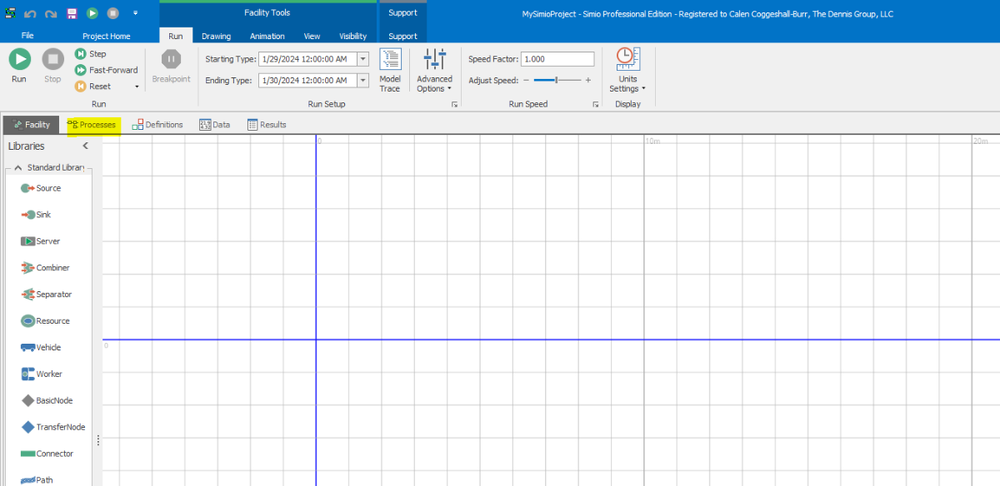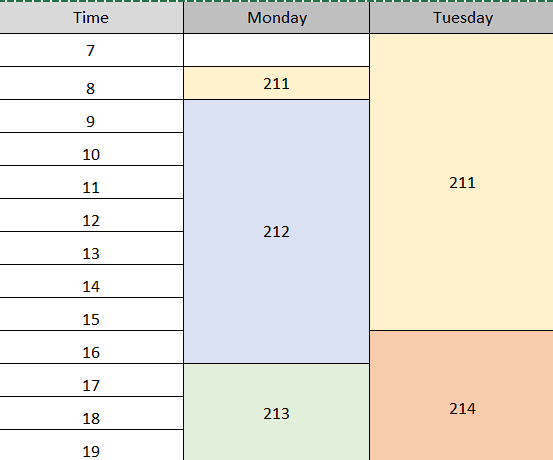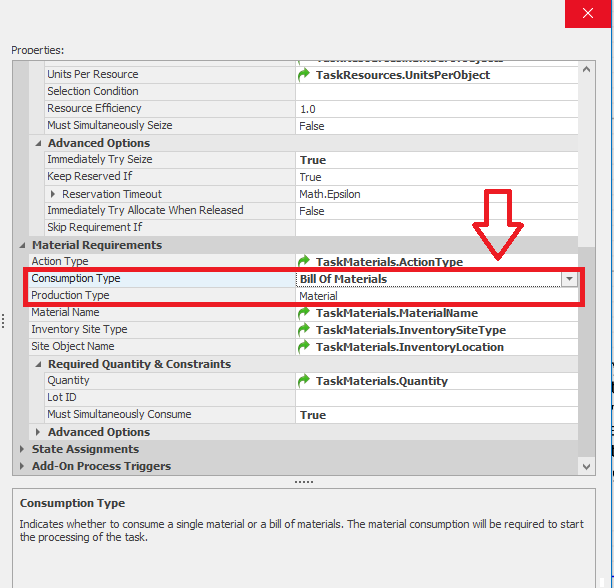Search the Community
Showing results for 'create assembly'.
-
A simple approach is to create the highest resolution image you can find using any map program or other software. Save it off in one of the import formats: Hint: some software allows export as a high-resolution pdf. Then you can convert that pdf to a png file for import into Simio. Then import that as a symbol and place that in your model (preferably to its original scale). Then lock that to the background and build your model on top of it. The main down side of this approach is that it is limited by the resolution of your image, so if you zoom in, it might appear fuzzy.
- 1 reply
-
- visualization
- simio
-
(and 1 more)
Tagged with:
-

Assigning workers to specific servers by work day
dsturrock replied to esimiouser's topic in SI General Discussions
If you haven't already done so, I'd start by reviewing the SimBit ResourceSelectionConcepts. It contains several models that explain different types of resource selection. In particular, I'd suggest a combination of the following approaches: Create a table for each Worker (and/or each Server) where columns in the table represent the constraint or exclusions. For example, you might have a server table with columns for each day, and each column might contain a list of workers who can potentially be used on that day. Use resource lists to select from. possibly with exclusion conditions (maybe referring back to a table) of which resources cannot be used on that server and that day. -
Thank you for the quick and detailed response! I see the error I was making with work schedule and have tested it on one server, it seems to work as intended. Since each of my servers have a different capacity, would I need to create a unique work week and unique day type for them all? Or is there a quicker work around? The manual inputs for the date time are a great work around, I'm only modeling for a few years so I don't mind inputting a few dates. What I mean by there being no buffers is that no server can have a queue. I used a list for selecting the destination on the output node of each source (total of 8 ) where it's a hierarchy. It can go to a select number of servers and if all of them are full it goes to a dummy server of infinite capacity that exits the items to an overflow sink.
- 2 replies
-
- server
- work schedules
-
(and 2 more)
Tagged with:
-
Define a new property for a certain object
jzhou replied to Marcel Favereau's topic in SI General Discussions
Did you create an object-reference type of properties? -
Hi, there is a simple approach you can use. Use Connectors between the queue server and the desks. At Buffer Logic of the Desks, change the Input Buffer Capacity to 0. Create a List with the Input nodes of the seven Desks. On the Output of the queue server change Entity Destination Type to Select From List and the goal to Smallest Value. Keep the default expression. It should work fine.
-
Enable add-on process option in a customize model
deod replied to GHao's topic in SI General Discussions
Hello, You can go to the process tab in the model. Once in the process tab you can click on create process to create add on processes at the model level. -
Check Capacity before routing entity
ViniciusF replied to Aljonator's topic in SI General Discussions
Hi, Usually what I do in cases that I want to check capacity before sending is create a "dummy" Resource. This way I seize its capacity before sending the entity forward. If it has no capacity for a given entity, the entity will just wait until it has capacity. -
Hi there, I'm very much a novice, but currently leveraging the logic in VisitAllServersInAnyOrder simbit to ensure an entity visits an entity is never reworked more than once. I've updated the model entity with required state variables and created a "MyServer" to create the "HasEntityVisited" etc etc. I'm using the "Candidate.MyServer.HasEntityVisited==False" logic for the selection condition in the output node routing logic. However, whenever I run the model I get the error message "Referenced definition type "MyServer" does not match executing type "BasicNode". I've gone over and over the various elements and compared to the working simbit, but can't identify the issue. Any help would be greatly appreciated. Thanks in advance. Garrett
-
I know it's been a while, but I just came across this question and I'm responding in case this can help someone else. Depending on the problem, modeling nurses as patient capacity might not work; for example, if you need to limit both a nurse's active utilization and the nurse's patient load. Two general approaches exist: Easier: Create two different resources, rename one 'NursesActive' and the other 'NursesPassive.' Set the latter to have n times the capacity of the former, where n is the patient ratio at n:1. Require simultaneous seizure of one of each type of resource when first assigning the patient, and release them separately, re-seizing the former as needed. Harder: Subclass the Resource object and create states to track the patients assigned and a property to define the patient ratio. This approach enables more fine-tuning as necessary.
-

Transferring properties between objects
MauricioBiolato replied to FoodEngFAAB's topic in SI General Discussions
Hi Fabian, I see two (or more) possible alternatives for solving this. Assuming that the box only receives one type of entity you can: 1. Create a state variable (for example st_CurrentBoxType) and every time an entity enters the combiner you assign the entity type to this state variable. This way, one the box is completed and exits the combiner you will be able to assign it the st_CurrentBoxType. 2. The other way is to execute a search step once the box is full. You can use "ModelEntity.BatchMembers.FirstItem" as match condition to locate the first batched entity, then in the found branch use an assing step to assign the ProdType from the found entity I'm sure there are a lot of ways of doing that... hope this helps saludos -
Perhaps its a little late, but attached is a possible solution to your problem. This started out pretty simple. The problem was how to specify which server is serviced by which resource. One way to do that is a table. But since its changing over time I chose to use a time-indexed table, that is a table that knows about time and returns different data at different times. In this case, each row corresponds to 12 hours and each column specifies the resource needed by the respective server. As they say, "the devil is in the detail" and in this case the "devil" is that the specified resource may change between seize and release (e.g., seize at 11:59, release at 12:05). Simio doesn't like that and all the easy options re-evaluate the resource expression on release and so may try to release the wrong resource. One option would have been to create a custom server, but that seems to be overkill. Here is a somewhat simpler approach: 1) Add an entity state named MyResource and assign it at the last possible moment before use. This value will be used only for release. The assigned value is drawn from the table using an expression like Table1.S1Resource.TimeIndexedValue.Object. Note that the .timeindexedvalue indicates to get the value associated with the current time. And the .object at the end is used to tell Simio to return that value as an object not a number. 2) Use Secondary Resources - Other Resource Seizes to seize the name specified in the table using the same expression above Table1.S1Resource.TimeIndexedValue.Object. 3) Use Secondary Resources - Other Resource Releases to release the resource saved in MyResource. TimeBasedWorkerSelection.spfx
-
Referenced definition type and executing type error
ViniciusF replied to Gashi's topic in SI General Discussions
Hi! I don't think you need to save those times stamps on MyVehicle. I would suggest you to use processes that triggers when the entity leaves the Output Buffer of the source and enters the Input Buffer of the server. To do that, create two process with the corresponding Triggering Event Name: Source1.OutputBuffer.Exited or Server1.InputBuffer.Entered, saving time stamps directly on the MyModelEntity. -
Hi, everyone I am developing a postgraduate project related to hospital OPD simulation. In one examination room, there will have a round 5 to 6 doctor using this room during the week. Now I am facing one problem, because every doctor process have difference processing time(function) as picture below(The number is doctor ID). Is there any method to set a difference process time during every shift in one server? or I have to create a process for this them?
-
Hello I wanna create Blockchain simulation in Simio I have student license, can you please help me how Can i make my topology
-
Well, there are two problems in your model: First, there are many gates that are not following the data table. Second: every gate should be on the Gate table, regardless if they will have flights or not. If not, they will create entities on every single arrival of the departure table. You have many gates that are not included on Gate table.
-
I am working on a model of a production line where one of the work stations is a long work table with six workers at it. These workers perform identical assembly tasks and will sometimes leave the table in order to transport finished items to the next step in production. I am currently representing the work table as a single server. I am wondering if it is possible to dynamically change the server's capacity based on how many workers it is able to seize at a given time. Essentially, the server can process with just one seized worker but can seize up to six. Is this something I can implement with Simio's built in functionality, or is it easier just to represent the six spots in the table as individual servers? Thank you!
-
It sounds like you are already set up to use a Source with Arrival Mode of Arrival Time and the Arrival Time Property of MyTable.TimeOffset (assuming that your table above is named MyTable). If the column named Object in your table above is the entity type you want to create, then specify the EntityType in the source to MyTable.Object. If the entity you want to create is something different, then add that new column to your table (say PassengerType) and specify EntityType as MyTable.PassengerType.
-
You may need to create a addon which can automate the copy your data into experimentation grid. Easiest way is to select your excel data and Ctrl-C, and select the experimentation grid (same area size) ,and Ctrl-V.
- 5 replies
-
- table referencing
- experiment dashboards
-
(and 1 more)
Tagged with:
-
Hello Gosia, I recommend using two State Variables to record the start and end times using the function TimeNow upon the Vehicle’s arrival to a Node. A Decide step is needed to check if the Current Node is different from the Destination Node and that is when values of the State Variables are assigned using the Assign step. The Processes will be set at the Vehicle’s Add-On Process Triggers On Entered Node and On Exiting Node. You can visit the SimBit section under the Support ribbon and check the SimBit titled “Record Distance Traveled” to see a similar example. Another approach is to create a custom Vehicle Class and use a Level State Variable instead of the two Real State Variables to collect information of the travel time. I suggest exploring the Level State Variable in the Help pages under the chapter titled “States”. I recommend checking the SimBit titled “Using Level States (from project Infection Propagation Using Continuous And Flow)” as well. Best Regards, Khaled
-
You can also use produce consume material method to add requirements to a process or processing step. You can see it when you change the process type to Task Sequence from Specific time. You can add more than one material requirement by adding tasks in parallel with same sequence number and specificying the material name and quantitiy that will be consumed for each parallel task. In that way you dont need to create and destroy uncessary entitites.
-
Hi there, is there a way to import data from excel into a string list so that i can create a large changeover matrix without having to individually enter each item. Following that, id there a way to populate a change over matrix from excel?
-
- changeover logic
- string list
-
(and 3 more)
Tagged with:
-
Hi! In my model I have entities called "Pedido" which have a state called "id_del_pedido" which is equal to the ID of the entity. These entities will enter a Separator that will create copies of the entity according to a probability distribution. Since the new entities are copies of the parent entity, they will have the same "id_del_pedido" status as the parent entity. Subsequently, the entities created will enter a Server that acts as a warehouse. This Server is linked to a Combiner, when the parent entity reaches the Combiner's parentinput I want only entities whose "id_del_pedido" is equal to the ID of the entity that reached the Combiner's parentinput to leave the server. This works perfectly in the first Server-Combiner set of my model, but, the Combiner's outputnode is attached to another Combiner and I want to repeat the same activity as in the first Combiner but I get an error that I don't know how to solve. I attach my model so that my problem is better understood. Thank you very much in advance! 18.10.spfx
-
I want to create a list of materials from data table. I can refer to inventory replenishment policy from table by adding by adding "replenishment policy" property from data tables. But how do I define the default values of Re order point and Up to Level parameters for these auto-created materials? I cannot see such option even in the built in Material Table Scheme. Any help is really appreciated. Kind regards
- 1 reply
-
- materials
- data tables
- (and 6 more)
-
Hi all, I want to create a list of tasks from data table which I will use in the server objects tasks sequence. When I want to refer to all of the properties of material requirements to data tables, I am facing a restriction as follows: a) I can refer the material "Action Type" (Consume\Produce) property from server object to data table by adding an "MaterialActionType" enumeration property to data table. b) If referencing in a) was NOT done, for the selected action type (lets say produce was selected), I can refer the "production type" (Material/Bill of Materials) property by adding a "MaterialOptions" enumeration property to data table. However, when I do the task in a) an additional row appears in server object, now showing both consumption type and production type in properties. Then I am unable to set reference to data table as in b) any more. Is it possible to refer BOTH "Action Type" (Consume/Produce) and "Material Options" (Material/BOM) simulatenously? If yes how? Could you please guide? Kind regards, Tolgahan
-
Hello, I'm working on a problem where at some point a worker will transport a specific amount of pallets. Whereafter these pallets are processed by a server and a server wil process them. Once processed, a different worker (or the same worker) will move the pallets to the next server. How do I save these entities as a batch and let workers know how much pallets they can process? At the moment I have two approaches. One where I create a 'batch' as an entity and assign to it the amount of pallets. The 'problem' in that case is that I do need to count the amount of pallets at a server, since it has a certain capacity. And sometimes an initial batch whitch comes from a truck needs to be split to fit the capacity of workers. But once this would be fixed, the worker will always transport the right amount of pallets. A second approach that I have tried is to create the pallet entities normally, and assign a 'PalletHistory' in the modelEntity properties, but I find that after processing I can't find this palletHistory for the workers to get a sign of how many pallets to transport. Do any of you guys have an idea how I can approach this? Greetings