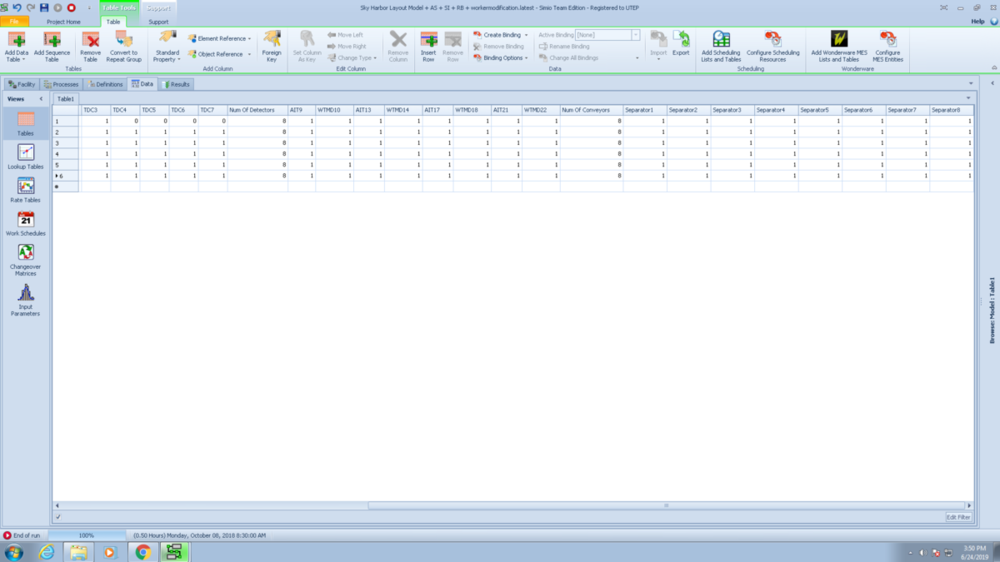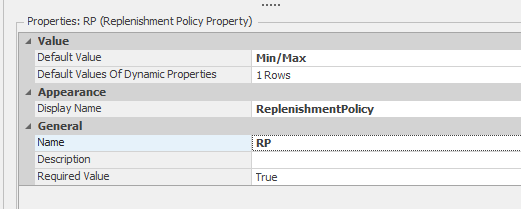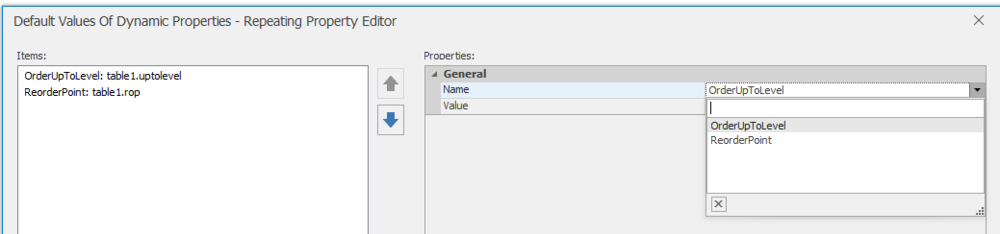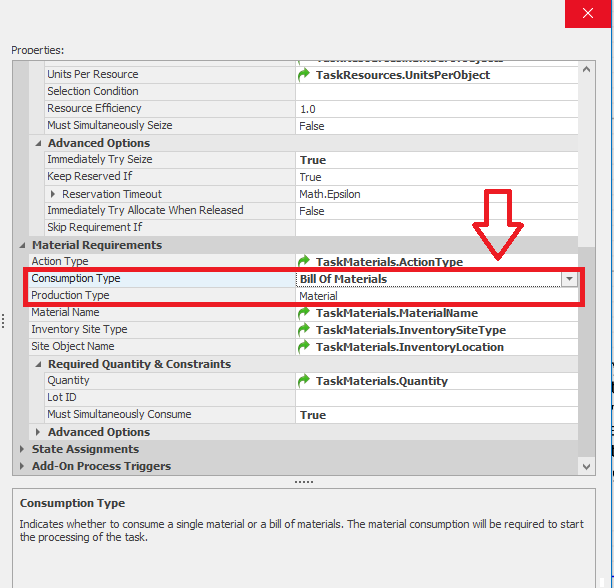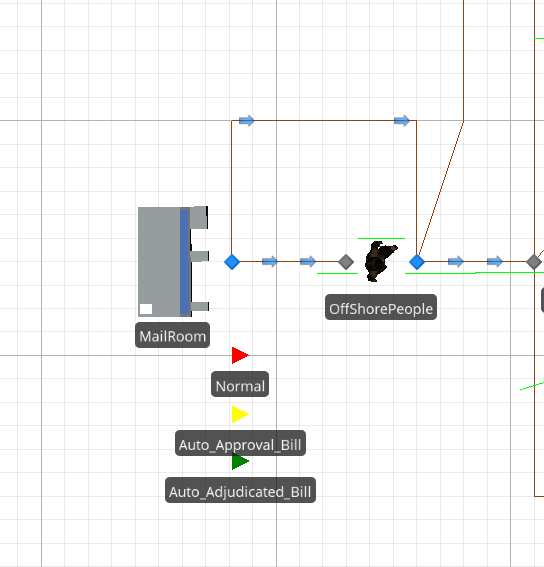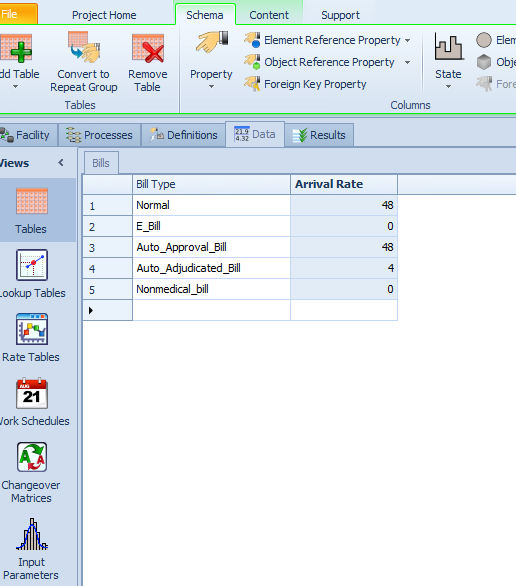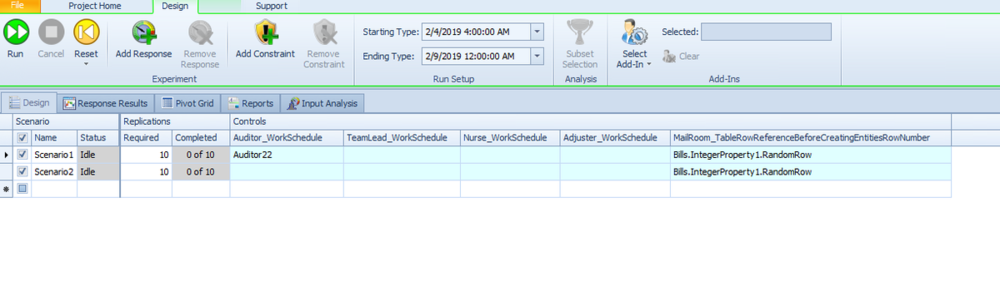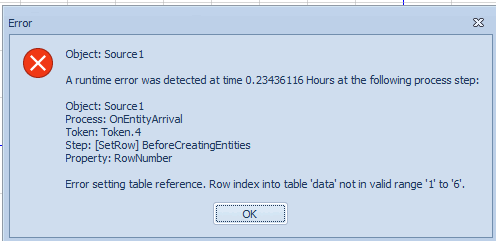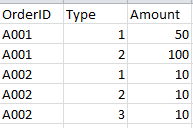Search the Community
Showing results for 'arrival table'.
-
Concatenating Reference States and Strings
Liz Millar replied to jfulton's topic in SI General Discussions
Unfortunately you are not able to concatenate those pieces together to get a State Variable reference that will work. You can really only piece things together, or search through and find part of something within a name, with a String. Strings are not able to be understood as a State Variable reference, nor converted to something that could be understood. Instead, I might suggest an approach with a Data Table. Although this adds a tedious step of putting everything in to a Data Table, it then becomes really easy to Search the Data Table for the State Variable you are looking for. I attached an example model for you to investigate. In this model, you need the Data Table with a String Column so that the Search step can look through this collection of Strings and find the String that Contains certain substrings. See the Search's Match Condition property and the String Contains function. Also, the Data Table could contain a State Property column which then references the State Variables you created in the Definitions tab. Or, you could use the State Columns and Assign the values right to the column. Happy Modeling! Liz StateVariableInDataTableExample.spfx -
Hello, I have been utilizing SIMIO for a couple of months, but I am still relatively new to some of the features and I recently encountered a difficulty that leads me to the following question. Is it possible to include an entire table in the model as a reference property in an experiment? I have a Table that controls the capacity of all servers at specific intervals within the simulation time, but I would like to include a warm up period in my simulation. The only manner I encountered to make this possible is through an experiment. The attached picture shows the Table, but there are too many parameters to reference them individually. If not possible, or perhaps an easier solution, is there a manner to include a warm up period in the simulation without having to perform an experiment? I would only like to take the model into a steady state prior to collecting statistics, but a need does not necessarily exist for me to perform an experiment.
-
How can I use the TableName.PropertyName.RandomRow function in these two situations? 1. If the column of the weights (PropertyName) is determined during the simulation. 2. If I don't want all the rows to be taken into account. For example, only the rows that meet a condition based on other columns in the table. Given Table1 as in the following figure : StringProperty# columns are the filters and RealProperty# columns the weights used for function Random.Row. So, for situation : 1. I want to select one of the RealProperty# columns during the simulation but if I do that I can not use RandomRow because I need to write down the column name (PropertyName). Any suggestions for that? 2. I only want to use the weights that are associated between the rows that have A and X in the first two columns and that, therefore, the selected row is between one of those. Thank you in advance.
-
In the source of my model, I would like to generate arrival events by looking through row by row of a given table. However, I only want to create the 2nd arrival event when all the entities of the created by the first arrival event has moved beyond a certain point, where Globalstatevalue = 0. So in my process flow, I did something like this:When the globalstatevalue = 0, I want to go to the next row of my table and generate the 2nd arrival. I did this my fire an event The setting at my source: Arrival Mode: On event Triggering Event Name: name of event that I fired in the process flow. I managed to get the initial arrival to make sure that the Globalstatevalue = 0. condition is reached. However, the 2nd event is not triggerd at all and the CurrentRowNumber is not incremented as well. May I have some advice please? Thank you
-
I am using arrival table to create my entities inside my simulation. So I am importing a column indicating the arrival time of all my entities; inside my data I also have property associated with each entity (exam type in an ultrasound clinic). I want to use that column as well and attache the associated property to each entity created. I am not sure how to do that. Also I want to use that property in another table and assign processing time distributions for each property (maybe defining the column as a key might help but I am not sure ). I appreciate any help.
-
Hello, I have a model that uses an arrival table to define the sequence to create my entities. In the same table I have the processing times for my servers . I don't know why but seems that my model is simply ignoring my table, entities creation sequence and processing times are not using data from the table. I have tried a lot of things but could not find what is wrong. I hope someone here can help me. Attached is my model. Thanks for the support. Model_2_heads.spfx
-
Hello All, I am new to Simio and trying out a simulation of an aircraft component assembly shop. I am using Sequence table for my jobs routing and processing scenarios which is - Source -> Set A (4 servers) -> Set B (7 servers) -> Set C (5 servers) -> Set D (2 servers) -> Sink Here each Set denotes similar workbenches to any of which a job can be routed based on utilization and availability at that point of time. So for routing job based on above criteria from Source, I created sequence table with 'Node list property' (which is list of input nodes on 4 servers of Set A) instead of 'SequenceDestination Property' as required by Sequence table. I want to replicate the sequencing from Source -> Set A -> Set B and so on. But want simio to pick the server of these sets based on my criterion. Unfortunately it is not working as I assume Sequence table need to have specific node as SequenceDestination. I am not sure if I am doing it right or what is correct and way to do it. I will highly appreciate any suggestions to make this happen in Simio. Thank you. -Mohmed
-
I found the answer again. For those who want to know: step 1) Add replenishment policy property to data table step 2) Chose a default value for replenishment policy step 3) Click default values of dynamic properties According to selection made in step2, the list of properties now appear at step 3. (If min/max is selected OrderUptoLevel and Reorder Point will appear)
- 1 reply
-
- materials
- data tables
- (and 6 more)
-
I want to create a list of materials from data table. I can refer to inventory replenishment policy from table by adding by adding "replenishment policy" property from data tables. But how do I define the default values of Re order point and Up to Level parameters for these auto-created materials? I cannot see such option even in the built in Material Table Scheme. Any help is really appreciated. Kind regards
- 1 reply
-
- materials
- data tables
- (and 6 more)
-
Hi all!, would you help me with this? I want to do a discrete simulation of the current situation in a Hospital in the inpatient unit. I have the data of one year of patients, (over 18,000 people) and I want to use that data in the simulation. That would make more easy to model the server processing times, while we will use the real server times and sequences that each patient had, instead to use probabilities and distributions for the sequence and server times respectively. So, I created a table where each row represent a patient with a sequence (which bed he was assigned due to his level of acuity) and the time that he spent in that bed before he was dispatched. The are more times involve, but we can focus in those parameters to have it more simple. So, the table have the patient name (entity) ,bed (sequence) and Length of Stay in the bed (server processing time). I don't know if is possible that when I create each entity, I can assign, based on that table, the sequence and the server processing time for each patient. How I can do that? Thanks for your time and help
-
I have a problem with producing/consuming within my TaskSequence. I need multiple task operation (prepare -> work -> clean -> produce), where I'm also consuming/producing material defined inside my BOM table. When I'm trying to reference material requirements on the BOM table I get an error: "Could not determine the row to use in the referenced table or repeat group ...", references to the processing time and other parameters are working fine. If I set the task sequence reference to the BOM table, then material requirements works OK, but I could not add more than 1 task. I'm using version 15.241.27814 . Best regards, Žan
-
Hi all, I want to create a list of tasks from data table which I will use in the server objects tasks sequence. When I want to refer to all of the properties of material requirements to data tables, I am facing a restriction as follows: a) I can refer the material "Action Type" (Consume\Produce) property from server object to data table by adding an "MaterialActionType" enumeration property to data table. b) If referencing in a) was NOT done, for the selected action type (lets say produce was selected), I can refer the "production type" (Material/Bill of Materials) property by adding a "MaterialOptions" enumeration property to data table. However, when I do the task in a) an additional row appears in server object, now showing both consumption type and production type in properties. Then I am unable to set reference to data table as in b) any more. Is it possible to refer BOTH "Action Type" (Consume/Produce) and "Material Options" (Material/BOM) simulatenously? If yes how? Could you please guide? Kind regards, Tolgahan
-
To model shelves, I am trying to create a series of custom "Shelf" objects (subclass of servers) located in a grid pattern. I used a spreadsheet to automatically calculate the coordinate locations and generate a name (string) for each object based on its position within the grid. With just the Shelf object types in the spreadsheet, can bind the file to my object reference table no problem, import the data, and populate the facility window with my objects. That part works fine! Next, since I have an aisle running between the rows of objects, I wanted to set it up so that the objects all face "inwards", ie. the input and output nodes for the objects are facing the aisle. Originally I thought of rotating the Shelf object, but I ran into 2 issues: first, I discovered that I can't set the Shelf yaw orientation from the table, so that's not going to work. Second, I realized that even when I rotate the Shelf in the facility window, the nodes do not rotate with their parent object. I decided I would leave the Shelf in the same orientation as it is placed, but I would just re-locate the input/output nodes to the opposite edge of the Shelf objects on the far side of the aisle. For this I would need to make sure I can set locations for the input/output nodes in the same object reference table. When I added a row to the object reference table from within Simio (prior to binding to a spreadsheet), a drop down appeared, and I could select the input or output nodes for any object that already existed in the table, and then define the node's location in the cartesian coordinate columns. When creating a node this way, the node location is still relative to the object, ie. I can drag the object in the facility window and the node moves relative to the object, which is perfect. This input/output node creation and relative location definition via table is exactly what I am trying to automate, but this is where I started running into problems. In my spreadsheet I used formulas to generate names for the nodes to match the formatting of the input and output nodes in Simio (ex. "Input@..."/"Output@..."). I also added a formula to assign all input node object types to BasicNodes and all output nodes to TransferNodes and calculate the desired location coordinates for the nodes. The spreadsheet I made has the same format as the table in Simio where I tested manually creating and positioning the nodes. The issue is that when I bind the table and import the spreadsheet data to my model, the node names automatically change and are no longer formatted to reference the parent object. Because of this, these name-changed node objects are created in addition to the input and output nodes that are created for each Shelf object. However, if I remove the binding and add a new row, once again I can find the node name in the drop down list and assign the coordinates manually, and the input/output node that references the parent object will move to where I send it. My question is: how can I set the input/output node locations for the objects when creating objects from a table? There are over 500 Shelf objects in the table so I do not want to locate them manually, but the automated method is not working either. The only idea that I have is to make a new object "Shelf2" and define the external view to have the nodes on the opposite side, but that seems like a less-than-idea solution because then I would have 2 custom objects to update and maintain, that are otherwise identical. I am hoping that I don't have to do this hacky solution but I am interested to see if anyone else has dealt with this and has ideas. Thanks!
-
I have several different types of entities. And I want to see the result if I change the distribution of entity types. EG: senario1: A:10, B:20, C:70 senario2: A:20, B:20, C:60 senario3: A:40, B:20, C:40 I want to run experiments for these 3(Actually I plan to run more and more) different experiments and check the results. I don't know How to do these experiments. Anyone has an idea? Thank you!
-
In my model, entities are created representing each row in a data table at the source. At creating, the entities are assign to a row in the data table. The entities are created and assigned the right data until the last row of the table is created and then I get this message "Error setting table reference" and the simulation stops. How do I set the model to stop creating entities when the last row is created? Thanks in advance! SampleModel2.spfx
-
In the book by SMITH/STURROCK/KELTON, in Section 7-3, the authors warn against manually changing the arrival rate from one period to the other. They state that it will give wrong results at the transitions. The recommendation is to use Rate Tables. Is my guess correct ? Say we have 2 periods of 1 hour each, one with mean = 100 and one with mean = 200. If we use Rate Tables, Simio will use the rate 100 in the first hour BUT will only generate arrivals during the first hour. If we use a manually set rate and change it to 200 after 1 hour, it is possible that in the last few minutes of the first hour, entities might be generated that arrive in the second hour. If not correct, what is the real reason for the author's warning? Thank you
-
Hi, I wanted to implement in my model that certain entities exhibiting a certain trait will have to go to a certain node in my diagram, while entities exhibiting another trait will have to go to another node in my diagram. This characteristic can be made referenced to in one of my Data Tables, under one of the columns in that table. I also used the Decide step, where I changed the DecideType to "condition based" and wrote the condition as: Datatable[CurrentRowNumber].characteristic > (A number). However, the flow of the entities do not abide by the decision logic. How may I resolve the problem? Thank you!
-
I have 3 servers called Sever1, Sever2, Sever3. Sever1 processes Type1 Entity, Sever 2 processes Type2 Entity, and Server3 processes Type3 entity. (i.e: there are 3 sources to generate 3 different ModelEntity) In the scheduling table, for the first order A001, Type1 and Type2 are needed but not Type3. For the second order A002, Type1, Type2, and Type3 are all needed. How do I make reference in the table such that at any time point, all 3 servers Sever1, Sever2, and Sever3 only process 1 orderID? Also, I would like to know if it's possible to view the states of different instances of an Entity Object. If it is possible, how can I do so?For example, I create Entity1 at the source. During the simulation run, there will be many instances of Entity1. Can I view the user-assigned state values of these different instances, at different points during the simulation run? Please do help me to clarify the question if my wording is not clear enough. Thank you!
-
I have one data table to create Order entities(based on SimBit - Entity by data table). Each order has properties such as type of Part and number of Parts. Each Order entity needs to reference a Part data table (based on SimBit - Leveled Arrivals) for that type of Part to create all the part entities for that order. Each Order type has an associated Part data table. I'm not sure how to establish the relationship between the order entity and the correct part data table. Any suggestions would be appreciated. Thank you.
-
simio lookup table.docx
-
Hello, I'm very new to SIMIO and apologize if this question is too elementary. I've been trying to figure out how to run the simulation from a defined list of entities. Most of the SIMBITS and examples I have seen use a random "product mix" or other means to produce entities. Is there a way to simply run say, 40 defined mixed entities from the data table. I'd like to run several different entities from the data table, all with different sequences and processing times. Similar to the SIMBIT EntityFollowsSequenceWithTable but with a defined amount of PartA,PartB,and PartC entities. Thank you for the help!
-
Dear all, I am searching for a way to set the off shift rule for a server based on an entry in a data table. For the work schedule itself I have found several ways to relate it to a data table, but none for the corresponding off shift rule. Is there any?
-
Dear all, I do have a table called machineProperties which describes properties of machines: Machine | ProcessingTime | ... machine1 | 2 |... machine2 | 1.5 | ... In my model I would like to assign the property "Processing time" to machineProperties(DisplayName;"ProcessingTime"). I guess Lookup tables might be working, but unfortunately I do not know how to link them to an Excel file. Does anyone know how to do this? Thank you! Best regards, Stefan