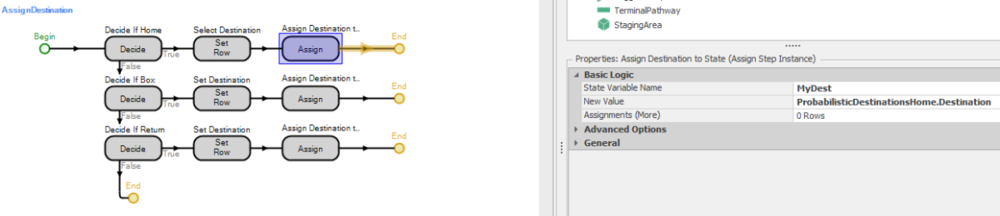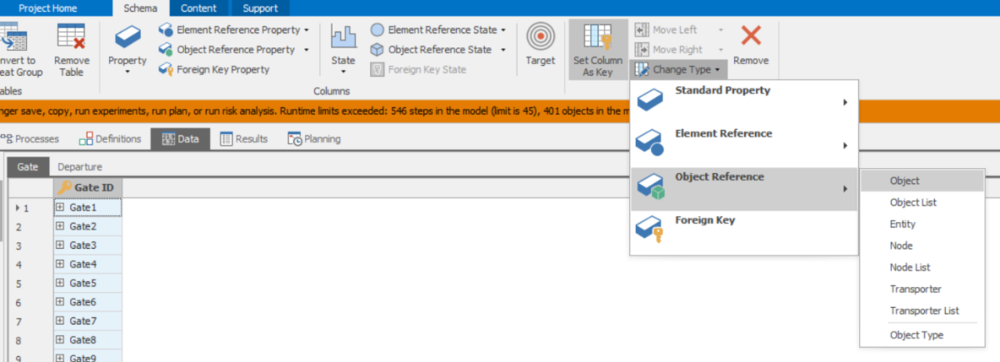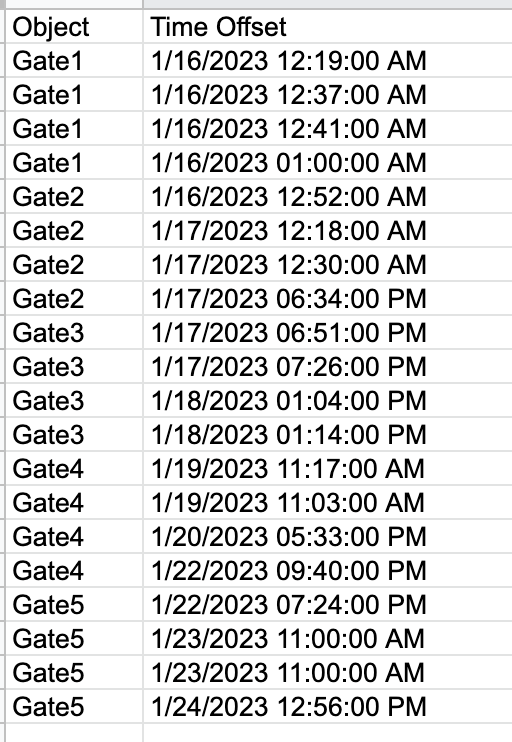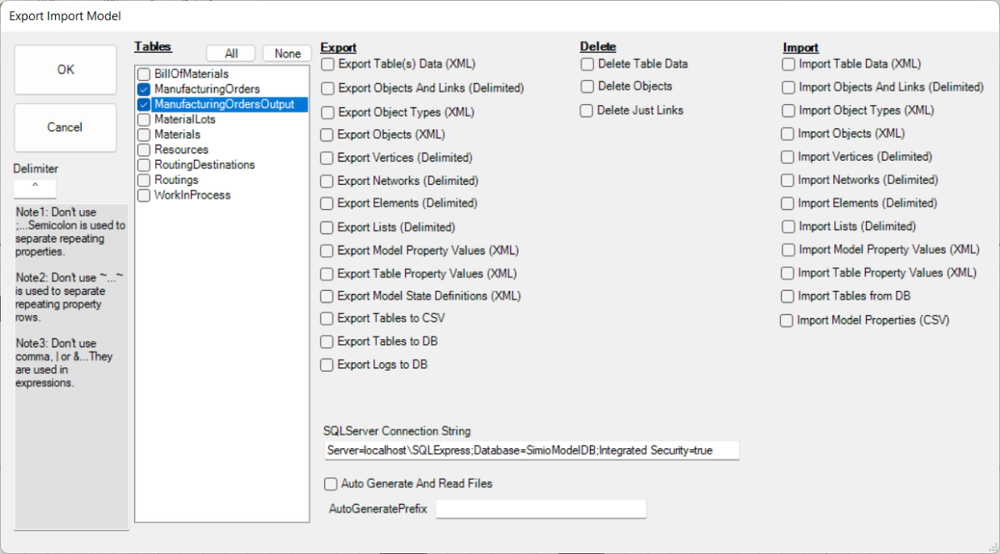Search the Community
Showing results for 'arrival table'.
-
there are several easy ways to do this. 1) Subclass the Resource or Worker object with the only change is to add a property or state (ex PTime) to hold the processing time specific to that resource. 2) Put your process times in a table and reference the correct table row for the doctor that is working. The SimBit WorkerPoolWithEfficiency does something somewhat similar.
-
Hi I have created an object and need now a property of type table for this object. The tables which can set for this property should have a defined schema (two columns, the first of type datetime and the second of type real). My question is: Is it possible to pretend the Definition of the Schema for the tables, which can be assigned to my property? Thanks for your help. Thomas
-
Hi, I want to have a source that creates entities according to a date. But also, I want each entity to carry some information like Code, Processing Time and Type. It is possible to do that? And After, how I can use the information that each entity carry? For example, Each entity has their own processing time (according to the table), how I can use that procesing time in a server? Thanks for your help!!!
-
My model currently reads tasks from a table and I am trying to model material consumption. For each task there are groups of materials: A, B, C, and priority values: 1, 2, 3. To complete a task, only one material type from each group A, B, and C must be consumed, and the order they are consumed in should be based of the priority. For example, if task one had entries like the table below, if all materials were available, materials 1,4,6 would be consumed. If material 1 was no longer available materials 2,4,6 would be used, and if material 6 was not available the task could not be done. The material requirement section in the processing task editor does not seem to support groupings and priority and was wondering if anyone had an idea on how to accomplish this. Task MaterialName Group Priority Quantity Task1 Material1 A 1 1 Task1 Material2 A 2 2 Task1 Material3 A 3 1 Task1 Material4 B 1 1 Task1 Material5 B 2 3 Task1 Material6 C 1 1
-
Hi, everyone Hi, everyone I am developing a postgraduate project related to hospital OPD simulation. After collecting each table/room process time, convert all the data into an Excel sheet. I am curious is SIMIO has any tool to analyze the best-fit function from the data (time related) I gathered. Thanks.
-
Hi David, I am trying to get your option 3 to work in my model, as the solutions sounds brilliant. I created an Add-On Process that probabilistically assigns destinations to the Entity and by assigning the destination node to the Entity's State Variable MyDest. In the Routing Logic, I've set the Initial Sequence to the sequence table called Routes that holds all possible routes. However, the entities now only follow the first sequence Routes (Input@LoadingDock9, Input@Sink_HTB), whereas Entities with the destination Input@Sink_RTM should follow the sequence Input@LoadingDock10, Input@Sink_RTM. How can I let the Entity follow a specific sequence from my Sequence Table Routes?
-
Hi All,
In my Model I have a input table and while trouble shooting if I have to pick a particular order as in the below screen shot, it takes a while to search the same( I have approx. 2000 rows). Are their any efficient methods to search a particular row in table if not can this be added as a feature in Simio's next update? Right now its a drop down and then the order needs to be searched.
Thank you.
Regards,
Unmesh
-
I am working on a model of a production line where one of the work stations is a long work table with six workers at it. These workers perform identical assembly tasks and will sometimes leave the table in order to transport finished items to the next step in production. I am currently representing the work table as a single server. I am wondering if it is possible to dynamically change the server's capacity based on how many workers it is able to seize at a given time. Essentially, the server can process with just one seized worker but can seize up to six. Is this something I can implement with Simio's built in functionality, or is it easier just to represent the six spots in the table as individual servers? Thank you!
-
How do I access a table column by name using a table property defined for the model? In my model, I have multiple data tables each with the same named columns defined for each. Each table has a different number of rows. For a run or a set of replications, I want to select a table to use. I have defined a model-level table property named _SelectedTable to support this. During simulation runs, I want to access this selected table's data by row and column name. Specifically, I want to use this data to update model entity state variables. I also want to stop creating entities when all of the rows of the table have been accessed. I've tried two partial solutions to this problem (attached), but neither are ideal. 1. Create a large set of decide add-on processes to choose the decide the correct table and explicitly reference it by its name. This requires a lot of redundant steps and maintenance if tables are added or removed. The attached example contains just two tables. Controls OptionId and _SelectedTable must be set to either (Option1 and tableOption1) or (Option2 and tableOption2). The first control selects the Entity Type and the second selects the Table. 2. Using the column index number instead of the column name, I found I can use the table property to access the selected table. This method is prone to error if the table schema changes. It is also unclear which table properties, such as "AvailableRowCount" are accessible via this approach. The attached example contains two tables just as the previous. The control _SelectedTable chooses which table from which data is acccessed. In practice, the data tables will be substantially larger than the ones included in the attachments. Looking forward to constructive guidance, Ryan table_selection_by_name.spfx table_selection_by_column_number.spfx
-
Hello, I have a data table with 900 total entities, comprised of 10 different types of entities. I am trying to randomize which entities go through the model, but I need all 900 to go through. I've tried the "entity mix" technique, but it always overloads my model with too many entities. Does anyone have an idea of how to go about this? I want to run a series of experiments with a random selection of entities for each replication. I hope this makes sense. Thanks in advance! -Mario
-
I have an instance in which I am using task sequences and I need to turn "auto cancel trigger" to none. There is a task that is dependent on whether or not the previous task actually occurred so I was going to add a conditional statement to the table. How can I go about writing an expression to check whether the previous task (also a predecessor) actually got executed or cancelled? Is there a nested expression I can take advantage of?
-
Hello, everyone! is it possible to use a Look Up Table and Rate Table to the same time in the source in SIMIO? Let me know if you know a way to do that, please. Thanks for your help!
-
Is there a way to create a column of Time property without date using Simio Table, just like the start time and end time of day pattern of the work schedules? The work schedule doesn't suit my needs.
-
hey Simio insiders, I am experiencing a problem using rate tables. I want to utilize rate tables to generate a non-stationairy poisson process. I have generated a table with values for 21 hours and the last three hours should be 0. I thought i could either use a rate table with 24 intervals with the last 3 intervals given a value of 0 arrivals. Or i can set a stopping condition at 21 hours. I have set the start time of my simulation at 07:00 (due to worker schedules). I am experiencing the following problems. The rate table seems not to generate the right values at the right times. (i have tried both setting the 0700 values at 0000 and 0700 in the rate table). The rate table does not stop after generating 21 hours of arrivals. In my eventual experiments i want to use 2 different rate tables (using different sources) that I scale to vary arrivals in a specif way. It is quite important that I understand how I can make this work. Do any of you know how I can fix this?
-
Hello Gosia, I recommend using two State Variables to record the start and end times using the function TimeNow upon the Vehicle’s arrival to a Node. A Decide step is needed to check if the Current Node is different from the Destination Node and that is when values of the State Variables are assigned using the Assign step. The Processes will be set at the Vehicle’s Add-On Process Triggers On Entered Node and On Exiting Node. You can visit the SimBit section under the Support ribbon and check the SimBit titled “Record Distance Traveled” to see a similar example. Another approach is to create a custom Vehicle Class and use a Level State Variable instead of the two Real State Variables to collect information of the travel time. I suggest exploring the Level State Variable in the Help pages under the chapter titled “States”. I recommend checking the SimBit titled “Using Level States (from project Infection Propagation Using Continuous And Flow)” as well. Best Regards, Khaled
-
Just want to remind you that the values in the rate table shows the offset from the simulation start time. Not actual day time. So if your simulation start time is 7 am your first row shows 7 am to 8am time frame and so on. Hope this helps Regards
-
Try adding the value zero for the last three lines of the rate table. Set the interval size to 1hr. That should fix your problem.
-
Hello together, would be very thankful for any advice: I have a sequence table with sequences according to their workstations: A - B - C - D If I only have one operator, they can just be done one after another. If I have 2 Operators A and B can be done simultaneously to C. How can I model this? The problem is probably, that the entity (batch) has to be splitted to let workstation A and C run at the same time. I tried it with process-add-ons like creating a second entity and transfer it to Station C. There might be a much easier solution?! Thank you in advance!
-
Hi, I have a source with a rate table, it is set to make an output of 100 entities every day. The problem is that the entities comes out one at a time trough that day, but they should all arrive together at the start of the day, so that the servers has the whole day to process them.
-
Let's say I want exactly 100 entities arrive where the arrival of each one follows a normal distribution with mean 1 hour and standard deviation of 5 minutes from the start of the simulation. How can I model that within SIMIO? The interarrival time doesn't make sense because I don't know / care what the interrarrival time between each entity is. I realize that I could randomly generate 100 normal random variables outside of SIMIO and input them all as an appointment, but I am wondering if there is a better way especially if I want to do many replications with a different set of 100 random variables each time.
-
Here is a simple utility that will export, import and delete artifacts of your model. Here is a screen shot of the available capabilities. The code and DLL have can be found on SImio GitHub. Please find at this link: https://github.com/SimioLLC/ExportImportModelAddIn You will also find install instructions in the ReadMe. Here are the changes that have happend over time: Updated 2023-01-31....Added the ability to select multiple tables for export and delete table data functions. Updated 2022-10-05....Updated the exports to sort the data first my name and then export. This ensures that the data exported is in a consistent order. Updated 2021-12-07....Added the ability to select a table and then remove the data from the selected table. If a table name is not selected, all the tables in the model will have their data removed. Updated 2021-09-20....Added Update Model Properties (CSV). With this new method, you can import model properties into your model. If the file contains 3 fields...First is name, then type and last is default value. The only valid types are real, datetime, Boolean and everything else is string. If the model property already exists, it will only update the default value on the property. Note: The example assumes the field separator is a caret '^'. To change this, you need to change the delimiter field. Updated 2021-09-08....Updated the sequence of the exports, deletes and imports happen. When OK is pressed, first the exports are run, then deletes and finally the imports. With this change, I am able to Export Table to DB, Delete Table Data and Import Table from DB from in a single run. I typically do this when re-mapping auto creates elements. Since the table data need to be removed and recreated before mapping of the elements are correctly mapped. Updated 2021-09-06....Upgraded to .NET 4.7.2. Also, fixed the windows form so it displays correctly. When opened, the form should no longer need to be expanded to see all the options. Updated 2018-11-08....Added Export To CSV, Export To DB and Import From DB. Export To DB will create a table in the SQL Server database with the same table name as the table in Simio. The data columns will be of type nvarchar(max) and the default value will be the same as the default value in the Simio table. It is assumed that Simio desktop will still do the data validation, not the database. This feature is used to save the Simio data into a database so it is backed up and can be shared across users. Each time the Export To DB, if the table already exists, it is dropped, and a new table is created. This ensures that the data schemas match between the Simio model and the SQL Server database. Updated 2017-12-05....Fixed index issue with links import. Updated 2017-09-25....Fixed the import of lists. Updated 2017-07-14....Added the ability to auto generate and auto read files. Previously, the files needed to be created prior to running the add-in. Now, they will create by the export. Also, the import will retrieve the same file generated by the export. These options are available when the "Auto Generate and Read Files" option is selected. Updated 2017-07-13....Added the ability to multi-select options. Now, more than one option can be initiated when the OK button is selected. This will streamline the process of exporting, deleting and importing. This tool is very helpful for testing out your model with various configurations to ensure that runs properly under various object and/or data configuration. Updated 2017-07-11....Now supports exporting and importing of model properties, exporting and importing of table properties and delete table data. Updated 2017-06-22....Now supports exporting and importing of data tables using XML. This is simple way to export all the table data from one model and import the same data into a new model (assuming that the same tables schema exists in the new model). Updated 2017-01-27....Now supports exporting of object types using XML. This can be used with the new Configure Scheduling Resources in Simio 9.150 capabilities to define your own object type properties based on an XML document. Updated 2017-01-23....Now supports exporting and importing objects using XML. When using XML, property units are also exported and imported back in. Updated 2016-10-24....Updated files...Added support for repeating properties.