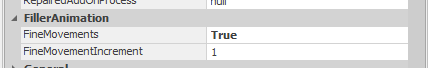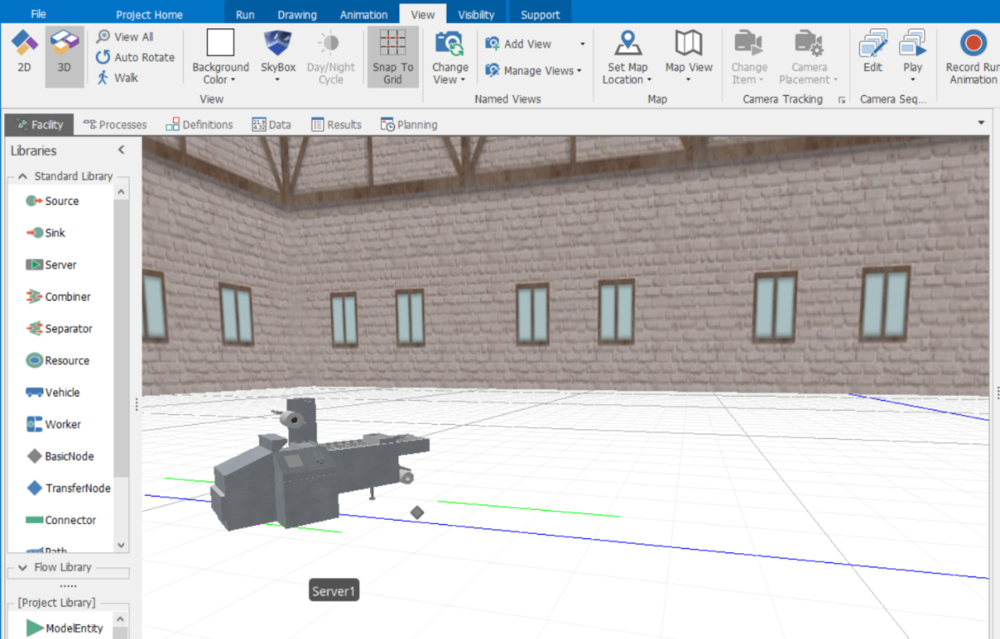Search the Community
Showing results for 'animation height shelf'.
-
Rotary filler head object that represents animation of bottles rotating around a cylinder as they get filled. You can use a regular server if animation is not required. This object lets you define the number of filling heads, direction of rotation and rate (Bottles Per Minute), pitch of fillers heads (in degrees) and ReleaseType (Release type represents where the bottle will be released at 180 Degree from the start point or 270 degree). As seen in the picture above, Arrow represents the starting point. Users can also specify if they need fine control over the rotation of the filler heads. If fine control is set to True filler head will pitch by 1 degree. This provides smoother animation.Users will have to make sure the pitch is set correctly in relation to the release type if Fine Movements are set to False. With FineMovements set to False filler heads movement is equal to pitch defined. Users can also specify failure rate in similar way to server or other standard Simio objects. This object has not been extensively tested and it can be further customized to requirements. IndexingPlate - V4.spfx
-
What happened with the Simio animation contest? any news?
-
The SkyBox icon on the View Ribbon opens a library of static and dynamic scenes that can be placed in the 3D animation. Dynamic scenery includes several options for clouds that move with the animation as the model runs. Typically, the Speed Factor should be set to 5 - 10 or greater to see movement. Static skybox options include many indoor and outdoor scenes. Indoor applications include adding building walls to surround your model. The 'None' option will remove any existing skybox. Users can create their own SkyBoxes as well. The “library” skyboxes are simply *.zip files with images inside them with the names front, back, left, right, top, bottom. They don’t need to have all of those names in them, Simio will use whatever ones it finds. They are located in the Skybox folder under \Public\PublicDocuments\Simio. Note when you first apply the SkyBox, you can only view it in 3D and you may need to use the Ctrl Scroll wheel to move the camera down to where you can see the horizon. There are over 20 SkyBoxes that are installed with Simio. A few more are attached below. Simply download and save these zip files in the C:\Users\Public\Documents\Simio\SkyBox folder. The next time you open Simio you should see something like this under SkyBox options: Here is an example of the MFGPlant SkyBox with a server in the foreground: If you create your own skybox images that you feel might be useful to others, please share them here. Hospital.zip MFGPlant.zip Warehouse.zip Airport.zip CleanMFGFacility.zip NEW NOTE: We just decided to reduce the size of these and some existing skybox files and include them all in Sprint 215. So it is probably better that you just wait a bit unless your need is urgent.
-
- camera scroll
- skybox
-
(and 3 more)
Tagged with:
-
Hi I need reference to some sort of property that can help me store entities in my transfer node(shelf). I have used the Park property but then I am not sure on how I can release it when the transporter is told to arrive at the transfer node(shelf) to pick up certain of those parked entities. Any help is appreciated. Thank you
-
Hi M_A, It is difficult to determine what could be causing this without seeing the model. Here are a few things I suggest investigating: Ensure that your model run time is set run long enough for all of your entities to flow through your system. To test this, I would set your model run time to Infinity, and create 1 set of 35 employees. Then see how long it take for the model to cycle through all entities. You may be able to use some Animation at this step to see where the entities are getting stuck. Along with #1, I suggest turning on the Model Trace and reviewing the steps taken for each of your employees and the bus. If you are using an unbounded random distribution (for example a normal distribution) for any of your processing times, then the result of that distribution could be something very large. You should be able to see if that is the case within your Model Trace review as well. Lastly, make sure all of your Transfer Nodes are set to route By Sequence and require the bus for transport. Hope this helps. Thanks, Ryan
- 6 replies
-
- sequence table
- model trace
- (and 3 more)
-
Hi everyone For the competition this year, we have to make waves for the warehouse system and Simio has sent us a base model of the wave system (attached below) but I am unsure how to take the base model for the wave system that simio sent us and integrate it with my own model . So currently my shelves are all sources and there's specific weights going from the source to cater for if the item is for future/now, apparel /footwear, case/multi/single and if it's at the top or bottom shelf and the source produces around 30 entities at a time at certain time intervals and the vehicles will pick it up from the node and take it to its specific location.( I calculated all the weights : for example 70 percent of items are footwear and 30 percent are apparel, etc) Can anyone please suggest how I can integrate the wave system into my model ? ( I was thinking of somehow connecting the base model to my sources??) Thanks a lot BaseModel_May2020_StudentCompetition.spfx
-
Visualize Utilization in Facility Window or Dashboard Reports I have a source – several servers – sink model. It’s a model of an assembly line production meaning that the entity cannot continue to Server 2 if Server 2 is occupied. The servers have different production times and I want to compare the different utilizations of the servers. I did this over the experiment window and the expression Server1.ResourceState.PercentTime(1) . In a next step I want to visualize these utilizations next each other with something like a bar chart. I came up with two possible ways of doing so but both didn’t work. In the facility window with the animation tools like the linear gauge. The problem here is probably that the expression “PercentTime” has no reference to what the overall time is, while the model is running, and therefore the gauge shows constant 100% the whole time. Or in the experiment window in the dashboard reports which doesn’t have percent time as a response. Is there any other way of visualizing the utilization?
-
To model shelves, I am trying to create a series of custom "Shelf" objects (subclass of servers) located in a grid pattern. I used a spreadsheet to automatically calculate the coordinate locations and generate a name (string) for each object based on its position within the grid. With just the Shelf object types in the spreadsheet, can bind the file to my object reference table no problem, import the data, and populate the facility window with my objects. That part works fine! Next, since I have an aisle running between the rows of objects, I wanted to set it up so that the objects all face "inwards", ie. the input and output nodes for the objects are facing the aisle. Originally I thought of rotating the Shelf object, but I ran into 2 issues: first, I discovered that I can't set the Shelf yaw orientation from the table, so that's not going to work. Second, I realized that even when I rotate the Shelf in the facility window, the nodes do not rotate with their parent object. I decided I would leave the Shelf in the same orientation as it is placed, but I would just re-locate the input/output nodes to the opposite edge of the Shelf objects on the far side of the aisle. For this I would need to make sure I can set locations for the input/output nodes in the same object reference table. When I added a row to the object reference table from within Simio (prior to binding to a spreadsheet), a drop down appeared, and I could select the input or output nodes for any object that already existed in the table, and then define the node's location in the cartesian coordinate columns. When creating a node this way, the node location is still relative to the object, ie. I can drag the object in the facility window and the node moves relative to the object, which is perfect. This input/output node creation and relative location definition via table is exactly what I am trying to automate, but this is where I started running into problems. In my spreadsheet I used formulas to generate names for the nodes to match the formatting of the input and output nodes in Simio (ex. "Input@..."/"Output@..."). I also added a formula to assign all input node object types to BasicNodes and all output nodes to TransferNodes and calculate the desired location coordinates for the nodes. The spreadsheet I made has the same format as the table in Simio where I tested manually creating and positioning the nodes. The issue is that when I bind the table and import the spreadsheet data to my model, the node names automatically change and are no longer formatted to reference the parent object. Because of this, these name-changed node objects are created in addition to the input and output nodes that are created for each Shelf object. However, if I remove the binding and add a new row, once again I can find the node name in the drop down list and assign the coordinates manually, and the input/output node that references the parent object will move to where I send it. My question is: how can I set the input/output node locations for the objects when creating objects from a table? There are over 500 Shelf objects in the table so I do not want to locate them manually, but the automated method is not working either. The only idea that I have is to make a new object "Shelf2" and define the external view to have the nodes on the opposite side, but that seems like a less-than-idea solution because then I would have 2 custom objects to update and maintain, that are otherwise identical. I am hoping that I don't have to do this hacky solution but I am interested to see if anyone else has dealt with this and has ideas. Thanks!
-
1) The model seems working as you intended. The animation seems the logic is not working but in fact the animation is delayed (in the animation the modelentity is at output node of server2 i.e., seems behind the scheule but if you examine trace window the modelentity is just at combiner memberinput buffer.) 2) I think the process logics are not required if you will not use them for further modeling purposes. I mean If you set appropriate parent match expression and member match expression at combiner1 object, the object itself will combine them automatically (it will perform all the operations you performed in your processes). Try not to use them?
-
Issue with attach status label to model entity
gocken replied to Luu Khanh Minh's topic in SI General Discussions
you can and should use dynamic label text instead of status labels. first choose the modelentity then set dynamic label text property as the expression you want (under the animation section of properties window). -
The various resource type objects, such as Server, Combiner, Resource, etc. as well as moveable resources, such as Workers and Vehicles have Resource States that are automatically assigned by Simio. See the List States page in Simio for a listing of the resource states for each object. You can evaluate the state by using the ResourceName.ResourceState in an expression, such as in a Decide step - Server1.ResourceState == 3. These resource states can also easily be viewed by clicking on the object itself and going to the Active Symbol section of the Symbols ribbon to display the animation symbol and listing of the various states and their associated numbers.
-
[UPDATED] We had the attached library developed a couple of years ago. Not sure who the developer was but recognition to him. Would appreciate if someone would update, extend, and re-post, afterall sharing is caring !! I think it a great idea and leap forward to start pushing Simio towards volumetric modelling, opposed to just utilising the 3D space for animation purposes. JibCraneLibrary.spfx Generic Crane Model v3.spfx
-
I had this weird idea: Is it possible to trigger some options from the Run ribbon through Processes or something else? For exemple: When certain event occurs, it resets the simulation. Or it automatically fast-forward or changes animation speed. I know it's possible to end the run, but how about the other options? Thanks!
-
Seize and release corresponding resource from list or table
clarkwym replied to clarkwym's topic in SI General Discussions
I have made a model for using table through referring list. In this model, I create 10 entities represent for 10 machines, and 10 resources for the animation of status of counterpart entities, and also import 2 engineers for repairing the failed machine. Any list only consist 1 resource such that the entity can seize the specific resource by using the instruction table1[modelentity.SN_ResourceSeized].RS. Is there any method more simpler especially when the number of entity grows very fast, e.g 200 entities? MachineRepair.spfx -
Seize and release corresponding resource from list or table
clarkwym replied to clarkwym's topic in SI General Discussions
Hi Dave, Thank you for your quick response. Sorry for reply late. Let me simplified my question. Imagine in a taxi company, there are 100 taxi cars and 100 taxi drivers, each driver own his specific car, i.e. any driver can only use the car assigned to him and he cannot use the taxi car which belong to other drivers. The drivers will start their daily work at any time point from 6 am to 9 am, and that may be uniformly. After 8 or 9 hours working, the driver will drive his car back to the parking yard of the taxi company. What I want is to realize the situation that specific driver seize his specific car and then to release the taxi after 8 or 9 hours delay in Simio environment. In other words, driver 1 seize car 1 and release car 1, driver 2 seize car 2 and release car 2, and so on. Can I use a list or a table to arrange the drivers and cars? And I also want to watch the animation of car busy or idle by using resource object, and even consider the failure and repair conditions of cars. Clark -
Introducing New Users to Simio - Comparing Simio to Excel
gocken replied to MarcoJHB's topic in SI General Discussions
The most outstanding difference between simio and excel is the animation capability of simio. In this respect, using simio is like a test drive instead using excel is like an ad hoc query. Only this difference is enough for using simio instead of excel. Other than this simio's random number generator engine (which is the core mechanism for most simulation studies) is much more reliable than does excel (its period is very short and thus unreliable for large simulations in fact). By using simio you can develop the models much more easily even the complex ones which is almost impossible in excel (i.e., you are not enabled to include complex dynamic behaviors in excel). You also can customize and extend simio much more easily. And output analysis is very very simple in simio. For example, in order to get time persistent statistics you have to enter the formulas exactly in excel. In simio you only need to define and use statestatistics. For me, excel can be used for educational purposes (i.e., especially for discussing how to develop monte carlo simulations instead of discrete event simulations). Thus, Simio is almost limitless and thus incomparable... -
Hi! I try to modelize a production process. All my entities are of the type. But I want to give at each entity parameters such as height and length. I want that Simio generate it randomly in a state variable as an entity exit the source. My problem is the those parameters don't follow a standard distrubution as a normal ou triangular one. It follows time series (chronological series). Since it's a current pattern in production, I was wondering if there is a simple way to implement it in Simio? Thank you in advance! Pierre (I hope it's clear enough? Don't hesitate to ask me precisions if it isn't.)
-
Hi to all! I am currently working on a project in which it would be desirable to show a container yard with stacked container entities, limited up to 5 containers per column of stacked entities. I have worked with queues associated to both servers and storage/station items, and found that it is possible to emulate what I want to do, but that the height of every single container must be defined by a hand-drawing process, which is a time-consuming task. Is there a way to create a container yard and to define it's properties? I have read in the forums some answers to similar problems stating that "a storage element will suffice", but it seems to me that I am failing to see how to manifest physically in the model the container yard with the restrictions mentioned above (at most I have been able to show the contents of the storage/station element on a queue line). Any hints, tips, or comments would be deeply appreciated. Cheers!
-
The Extras Library has now become a formal part of the product, e.g. it is automatically installed and loaded. Postings here prior to 2021 may reference older or obsolete versions of the library. The Extras Library contains: --a simplified and easier to use version of our Cranes library --an Elevator object for modeling a multi-floor single elevator or bank of elevators. --Lift Truck with a lifting mechanism that travels to a specified height --Rack object to store entities at customizable heights --Multi-axis Robot object that picks and places with automatic path calculation We are anxious to hear your feedback on using the Extras library.
-
I wanted to simulate a short transport form Source to Sink - to analyze waiting times resulting from queues (with 4 vehicles in Scenario1 and 5 vehicles in Scenario2). In Output@Source1 I set "Initial traveler capacity" to 1 - to ensure that only 1 vehicle can be loaded in a given moment and that the rest must wait (and animation of process looks alright). However in results pivot, almost 100% of vehicles time is transport time and almost none is idle time (even though vehicles spend significant amount of time waiting for their turn at Source). Could you tell me what did I do wrong and how to measure idle time correctly? Model.spfx
-

Make server disappear after processing
dsturrock replied to FloraPhyll's topic in SI General Discussions
The default server comes with default animation of each state. Perhaps you can change the picture of the failed or offshift state to a white dot and just change the server to failed or off-shift when you don't want to see it. -
People often want to model two or more vehicles or entities moving together. There are a few components to this: 1) Seizing the resource appropriately - can be done in processes, but often best done within the vehicle object to make the modeling easier. Here, a vehicle has 4 properties added to support use of an operator. 2) Animating them moving together - the picture below shows use of a second queue animated on the custom vehicle. 3) In some cases, you also need the "driver" to be shown moving. The Attached Animation Speed illustrated below, accomplishes that. I have attached a model that uses a custom vehicle object to model a wheelchair which is "driven" (pushed) by a person to pick up a patient. *********** FOR VERSION 190 AND EARLIER ************************************* VehicleWithDriver.spfx You could use the same approch, possibly with just animation changes, to model something like a truck or forklift that requires a driver. In fact, I just added a second model to that same project that illustrates use in manufacturing (e.g. a lift truck and driver).VehicleWithDriver.spfx VehicleWithDriver.spfx *********************************************************************************** ************** FOR VERSION 191 AND LATER *********************************** VehicleX3.spfx VehicleWithDriver_VehicleX3_Examples.spfx For more information on the update, see the post below. ***********************************************************************************
-
Try the RelocateObject step (found under User Defined Steps). You can use this in some situations, but it doesn't work in all situations - notably if there are any links involved. So it can only be used with Free Space movement. New RelocateObject Step Within the User Defined steps, we have added a RelocateObject step. This step may be used to instantaneously change the location of an object, including fixed objects and unconnected nodes, at runtime. When relocating or moving a fixed object, such as a Server or Workstation, the Include Associated Nodes property set to 'True' will move the object location (and animation) as well as nodes that are attached to the object. Note that attempting to change the location of a Link or a Node with attached Links will result in a runtime error.
-
Road works iteration throughout the month
ptkolodziejczyk replied to MQasim1's topic in SI General Discussions
I cannot open your model. Please mention that you are using academic license in the future. I do not think there is a good SimBit showing interactions among multiple vehicles. I would strongly advise against that, as you need a node every time (precisely knowing where it happens!) and animation would not look nice. However, what is the purpose of the simulation then, if you know your progress exactly? If you want to show nicely the progress of the works even when you make different progress on various days I suggest doing everything in freespace. This will work only if you accept straight-line movements. You can store the progress in a variable and smoothly iterate in steps. For every day the vehicle will store then e.g. starting position, progress goal, movement direction. Add a vector for a vehicle for progress/distance/whatever for each day. Add a tally for average results among multiple vehicles. With limited number of vehicles you can reference them and create custom events to move around and offset truck from excavator etc. A lot of tedious work. Unless you really need to carry cargo between locations or use multiple resources for a task, use entities instead of vehicles (way simpler). Interaction between entities in freespace will be a challenge though, but you should manage with absolute/relative coordinates. -
Simio runs the clock and executes any pending events, 24 hours per day, 7 days per week from your simulation Start Time until the replication ends. No periods of time are skipped,just like in real life. But also, like in real life, if a machine or person is not scheduled or no entities arrive for processing, then no events are processed - the clock will keep moving ahead, but not be slowed by executing any events. In fact, if there were no events between, say 5 pm and 9 am, time would advance those 16 hours in one time step. It will do exactly that if you are running an experiment or FF, but if you are watching the animation, the animation itself causes events that (intentionally) slow the model down so it animates more realistically.