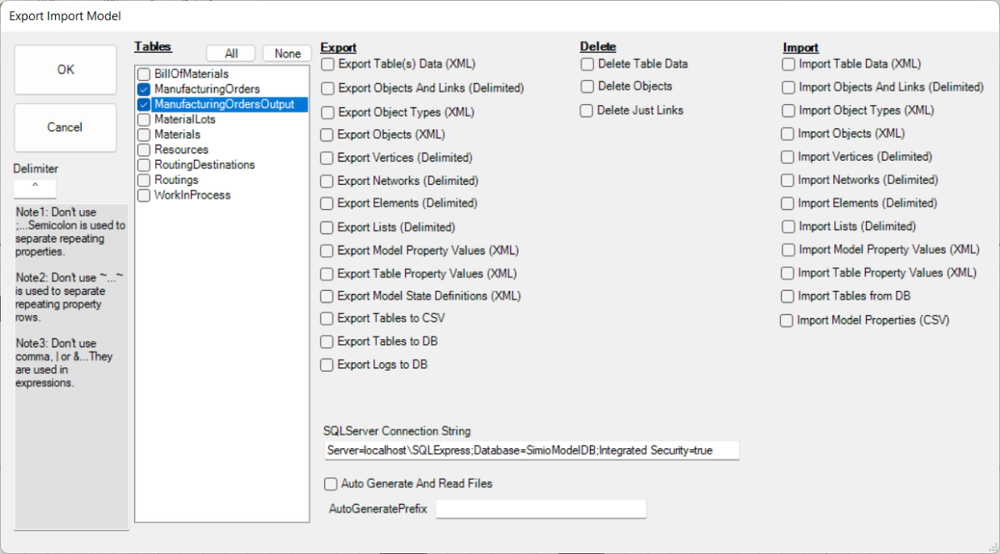Search the Community
Showing results for 'DateTime'.
-
You want to make the servers have a Capacity Type of Schedule and follow the default Standard Week. If you don't want to give them a lunch break, just change the definition of the Standard Day. Leave the default Off Shift Rule of Suspend Processing. The easiest approach for arrivals is to have a Source with an Interarrival time of 4.33 weeks (or 4 weeks) and an integer random distribution for the Entities Per Arrival. Doing a "first Monday" is possible, but a bit complicated because Simio time does not have the concept of Month because months are of varying size. You could probably specify the initial Time Offset to be early in a month, then maybe make the interarrival time be something like DateTime.DaysInMonth(DateTime.Month(Timenow),DateTime.Year(TimeNow)) which would make the next arrival be exactly one month later (same day of the month). When you say you have no buffers, what do you mean? If an entity arrives when all servers are busy, should it be balked (possibly disposed) or should it wait somewhere like on the server input node, on a path or in the Source output node? If the above arrival approach isn't exact enough, you can put exact arrivals in a data table. The arrival time could be specified at any exact datetime you desire and still have the Entities Per Arrival be a distribution.
- 2 replies
-
- server
- work schedules
-
(and 2 more)
Tagged with:
-
How to increase the distence between entity to entity ?
ViniciusF replied to River's topic in SI General Discussions
What you can do is set up a table with a column of DateTime Property for the arrivals and change the Source Arrival Mode accordingly. I strongly recommend you guys to take a look on the Simbits available, they are a really good tool to guide you through your first steps into Simio. For instance, you can find the solution for your problem on a Simbit called AppointmentArrivals. -
Property of type Table - pretend Schema-Definition
jzhou replied to bennodual's topic in SI General Discussions
Hi bennodual You can create a table inside your customised object(say MyObject) and the column type match your properties, ie,he first of type datetime and the second of type real. and then convert it to a repeatgroup ,for example its name : tableA and on parent model you can instantiate your object and on the property panel, you will see the repeatgroup to assign. you can create a table directly via the schema dropdown list with the name MyObject, select MyObject.tableA and the table will be automatically created. the next step is refer to this table on the properties panel. -
Define incoming patients' admission to hospital dates as a "DateTime" Property in your table. And set "Arrival Mode" of Source object as "Arrival Table". Then, set arrival Time Property as "DateTime" property you defined. This will provide creating entities according to their admission to hospital times.
-
Hello! Is there any possible way to change the order of queue depend on the datetime state variable? I have datetime state variable; jut simply set 2018-10-07 0:00:00 There are two entities called partA and partB and they are created following arrival table which has release column. So,partA and partB go to inputbuffer of a server, but partA just wait in the inputbuffer, not goes into the server until 2018-10-07. after the specific time, all of the partA move to the front of the inputbuffer and enter the server. I'm trying to do that using new station where partA is transfered from the inputbuffer to until 2018-10-07. Does anyone have an idea? or can anyone model this situation? Thank you. Jay.
-
How can I schedule a randomly distributed death event for each entity, and pull them out of the system (or perhaps route to a "mortality" sink) if it occurs before they have already left? Somewhat similar to reneging, but I need mortality to be possible during a service, not only in queues. If an entity is removed from service, I also need the seized resources to be released. What I have tried so far: When an entity is created, I provide them with a state variable for TimeTillDeath, lets say exponential(2) hours. This is a real number, not a datetime. As they enter each queue, I set the reneg trigger as ModelEntity.TimeTillDeath subtract any elapsed time since creation, min 0. This works to model mortality while they are waiting for service, but not during a service. Any help is appreciated, KO
-
Conditional Tallying based on time
KatieP replied to NewSimUser123's topic in SI General Discussions
Hi, The Decide step is looking a the variable ModelEntity.CustWaitTime but that state is never assigned a value so it is always False. Also this state is a DateTime state, but should probably be a Real State instead with the Units of Time. Assign the state a value or just use 'TimeNow - ModelEntity.TimeCreated > (5/60)' expression. To use a Tally as a count, I would recommend just using the Number Observations result (automatically recorded) and either set the Expression to '1' or actually record something like 'Run.TimeNow - ModelEntity.TimeCreated'. You cannot use the TallyStatistic Name in the expression. Best, Katie -
I have an appointment time table that designates when arrivals occur. I would like the "Arrival Events Per Time Slot" to vary with time -- I've tried something like this: Math.If(((DateTime.Hour(TimeNow)>6)&&(DateTime.Hour(TimeNow)<=10)),1,2) (1 arrival between 6-10am, 2 arrivals any time after that), but it seems the arrival events per time slot is fixed at the time the simulation starts. When I start my simulation at 7am, I get 1 arrival/slot until the simulation ends at 6pm. If I start at 5am, I get 2 arrivals even between 6-10am. Are there any workarounds to this? Any suggestions would be much appreciated. Thanks!
-
A slightly more efficient and easier to read version of the same logic: Math.If(((DateTime.Hour(TimeNow)>6)&&(DateTime.Hour(TimeNow)<=10)), (1-p1), 0 ) Or shorter: ((DateTime.Hour(TimeNow)>6)&&(DateTime.Hour(TimeNow)<=10))*(1-p1)
-
Hi I have created an object and need now a property of type table for this object. The tables which can set for this property should have a defined schema (two columns, the first of type datetime and the second of type real). My question is: Is it possible to pretend the Definition of the Schema for the tables, which can be assigned to my property? Thanks for your help. Thomas
-
Extracting Calendar Attributes from TimeNow Variable
hugo replied to amunoz's topic in SI General Discussions
Hi all, Made a mistake. The right code is: String.Substring(DateTime.ToString(TimeNow), 7, 4) + "-" + String.Substring(DateTime.ToString(TimeNow), 1, 2) + "-" + String.Substring(DateTime.ToString(TimeNow), 4, 2) + " " + String.Substring(String.FromDateTime(TimeNow), 12, Antecedently swapped the Date and Months around. H -
Extracting Calendar Attributes from TimeNow Variable
hugo replied to amunoz's topic in SI General Discussions
Hi all, Thanks to those for showing the building blocks of Date Time conversions. Here is an additional expression. If you need to import a Time and Date into MySQL the following expression will convert the Simio Date Time format to the MySQL format. String.Substring(DateTime.ToString(TimeNow), 7, 4) + "-" + String.Substring(DateTime.ToString(TimeNow), 4, 2) + "-" + String.Substring(DateTime.ToString(TimeNow), 1, 2) + " " + String.Substring(String.FromDateTime(TimeNow), 12, {See corrected posting below} Hope it helps. Regards, Hugo -
Here is a simple utility that will export, import and delete artifacts of your model. Here is a screen shot of the available capabilities. The code and DLL have can be found on SImio GitHub. Please find at this link: https://github.com/SimioLLC/ExportImportModelAddIn You will also find install instructions in the ReadMe. Here are the changes that have happend over time: Updated 2023-01-31....Added the ability to select multiple tables for export and delete table data functions. Updated 2022-10-05....Updated the exports to sort the data first my name and then export. This ensures that the data exported is in a consistent order. Updated 2021-12-07....Added the ability to select a table and then remove the data from the selected table. If a table name is not selected, all the tables in the model will have their data removed. Updated 2021-09-20....Added Update Model Properties (CSV). With this new method, you can import model properties into your model. If the file contains 3 fields...First is name, then type and last is default value. The only valid types are real, datetime, Boolean and everything else is string. If the model property already exists, it will only update the default value on the property. Note: The example assumes the field separator is a caret '^'. To change this, you need to change the delimiter field. Updated 2021-09-08....Updated the sequence of the exports, deletes and imports happen. When OK is pressed, first the exports are run, then deletes and finally the imports. With this change, I am able to Export Table to DB, Delete Table Data and Import Table from DB from in a single run. I typically do this when re-mapping auto creates elements. Since the table data need to be removed and recreated before mapping of the elements are correctly mapped. Updated 2021-09-06....Upgraded to .NET 4.7.2. Also, fixed the windows form so it displays correctly. When opened, the form should no longer need to be expanded to see all the options. Updated 2018-11-08....Added Export To CSV, Export To DB and Import From DB. Export To DB will create a table in the SQL Server database with the same table name as the table in Simio. The data columns will be of type nvarchar(max) and the default value will be the same as the default value in the Simio table. It is assumed that Simio desktop will still do the data validation, not the database. This feature is used to save the Simio data into a database so it is backed up and can be shared across users. Each time the Export To DB, if the table already exists, it is dropped, and a new table is created. This ensures that the data schemas match between the Simio model and the SQL Server database. Updated 2017-12-05....Fixed index issue with links import. Updated 2017-09-25....Fixed the import of lists. Updated 2017-07-14....Added the ability to auto generate and auto read files. Previously, the files needed to be created prior to running the add-in. Now, they will create by the export. Also, the import will retrieve the same file generated by the export. These options are available when the "Auto Generate and Read Files" option is selected. Updated 2017-07-13....Added the ability to multi-select options. Now, more than one option can be initiated when the OK button is selected. This will streamline the process of exporting, deleting and importing. This tool is very helpful for testing out your model with various configurations to ensure that runs properly under various object and/or data configuration. Updated 2017-07-11....Now supports exporting and importing of model properties, exporting and importing of table properties and delete table data. Updated 2017-06-22....Now supports exporting and importing of data tables using XML. This is simple way to export all the table data from one model and import the same data into a new model (assuming that the same tables schema exists in the new model). Updated 2017-01-27....Now supports exporting of object types using XML. This can be used with the new Configure Scheduling Resources in Simio 9.150 capabilities to define your own object type properties based on an XML document. Updated 2017-01-23....Now supports exporting and importing objects using XML. When using XML, property units are also exported and imported back in. Updated 2016-10-24....Updated files...Added support for repeating properties.
-
Extracting Calendar Attributes from TimeNow Variable
rthiesing replied to amunoz's topic in SI General Discussions
Update: As of Sprint 65, the software now contains DateTime functions that return a number representing a minute, hour, day, month or year based on a datetime input (such as TimeNow). There are also additional functions that convert a datetime to/from a string and those that let you determine which day of the week, month or year corresponds to a given datetime. See Help for more information on these new functions. Examples of these functions are: DateTime.Month(datetime) - which will return the month component, expressed as an integer between 1 and 12, for the specified datetime value (if you want the month of the current simulation time, put TimeNow in the parenthesis). DateTime.DaysInMonth(month, year) - which will return the number of days in the specified month and year. Specify the month as a number ranging from 1 to 12 and the year as a number ranging from 1 to 9999. DateTime.ToString(datetime) - which will return a formatted datetime string for the specified numeric datetime value. For example, 02/08/2012 00:00:21.