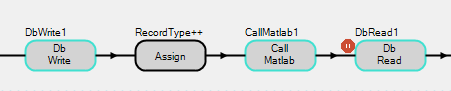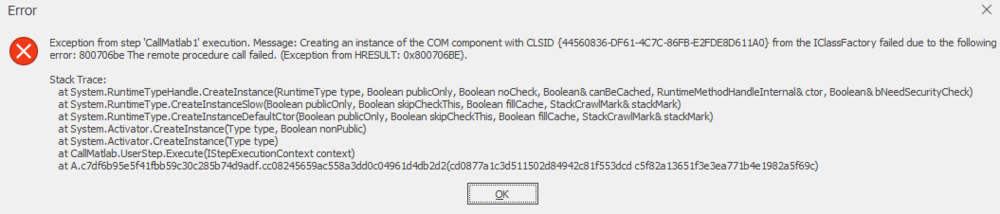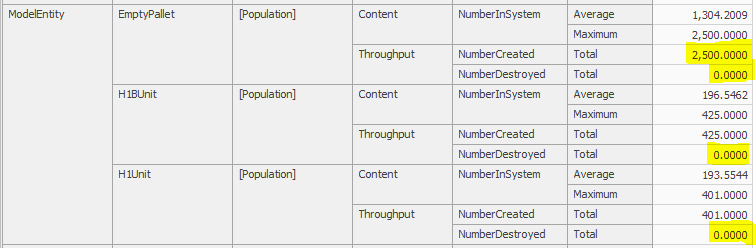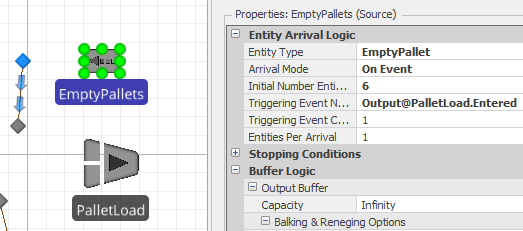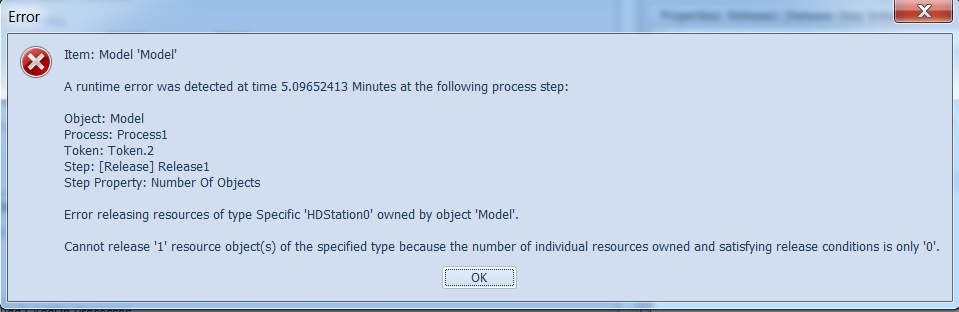Search the Community
Showing results for 'pause'.
-
Hi atuba, Thank you for your friendly reply! I'm using Matlab 2019a and Simio12 in Windows10. I did try to use the CallMATLAB dll file online, but that required the corresponding software version and system version. I rewrite the code in C# that calls Matlab with cmd. The created dll file works but requires a pause after the CallMatlab step, and it was inconvenient but helped me obtains the experiment result. I will definitely try your suggestion next time the optimization-based simulation is needed. Thank you!
-
Hi gocken, Thank you for your reply and your attention to this problem! The current method that adds a breakpoint after 'CallMATLAB' function works in my project. Before Simio runs MATLAB, Simio will send out needed data to SQL server and then call MATLAB function. MATLAB receives the data through the database, implements the algorithm, and writes the data into the database. The Simio program pauses at the step that Simio reads the MATLAB results from the database. I have validated the .dll file with a simple MATLAB program that plays a music file and it works. Because the Simio API is a little complex, I just use the code from https://www.sciencedirect.com/science/article/pii/S1569190X16301356 and recomplie that to obtain the .dll. Through this example, I also found Simio continues running after the matlab file is executed Otherwise, if I didn't pause the Simio after the MATLAB function is called, it generates error like this I also find that when the MATLAB program is running, it will open a MATLAB command window. If you don't pause, sometimes the MATLAB is still running when the command window exists, and Simio also begins to run before that window closes, and it will generate the same error like abov e. So I guess I have to pause it to let MATLAB program finishes. I have attached the UserStep.cs that generates CallMatlab.dll. If you have any further idea on this problem, I am really glad to know that. Again, thanks for your reply and idea on this problem. Shu UserStep.cs
-
To pause Simio can be implemented by add a breakpoint after the step that calls MATLAB function and continue the model after the MATLAB program is finished.
-
This can be done by calling c# from simio and calling Matlab from c# with Simio API. Details can be found here: https://www.sciencedirect.com/science/article/pii/S1569190X16301356 And here: https://www.simio.com/resources/events/2018-User-Group-Meeting/presentations/API.pdf But another problem is that how do we pause Simio until the MATLAB problem is finished? Any suggestions on this?
-
Based on another thread of yours (link), I ended up created a real state variable for my entities per arrival, then created a process to pause and a process to restart based on the population in the system. So far it seems to work. The change you show above only fixed the issue for another 12 hours or so.
-
I have recreated a system to see theoretical capacities and it has multiple sources (1 parent and 2 different members that I combine). I have turned off balking because that interferes with my unit mix. I have also changed all buffers to a finite number and crossing logic capacities to 1. Even with all of this, I still hit the 2500 max entities and an error pops up. This system should only be able to hold a couple hundred, so I know I don't need to adjust my capacity size. I made the units stop at the 1st server so I could isolate the issue and it appears to be upon creation or in the combiner. My question is, how can I have unit production pause (not stop) when the buffers and capacities are full? I have attached the file for reference. APS Design 2.spfx
-
I ran your model until the warning occurs and then examined the Content and Throughput categories in your Results Pivot Grid. I didn't notice any alarming buildups in any of the Combiners, Conveyors, or Servers, but the Entity statistics appear unusual: None of your 3 entity types ever exit the system. Your problem is with creation of too many empty pallets. Another thing I noticed that could be the main problem is that your Empty Pallet source creates 6 empty pallets every .25 minutes, with no limit. When I converted this to a just-in-time (Event Based) creation the entity limit problem went away for that entity type: To answer your specific question, on the Project Home ribbon there is a place to open a Breakpoints window that allows a lot of flexibility to trigger a model break (pause) when a specific condition occurs. I hope this helps.
-
Dear David, Thanks for your reply, I have an Academic version, which I believe has more limited functionality than Enterprise. So, I have added a State column and 10 different state variables, and assigned each state to that new column. It looks almost ok now, though I've got one more question. I have a sequence of arriving discrete entities, which are then converted into flow. It seems that if I have two entities of the same kind arriving consequently, they are both treated as the first one when there is a flow (they flow without any pause, that's intentional). But in the table I have some more properties, which are different between the entities of the same kind, which should be used further in the model. Could you please suggest a way to distinguish the two entities in case of the flow?
-
Release a resource after fixed time.
malseiari replied to malseiari's topic in SI General Discussions
I tried the solution suggested by Adam, however using a Delay in the processing made the processing of server pause until the delay is over and the resource released then continued processing. I want to release the resource after fixed time without pausing the server. The server seizes the resource once the entity is processing . I tried using timer with timer event to release the resource after fixed time, I am getting this message once I run the model. Thanks Malseiari -
Hi all. I have not found if we can force a server to shift "off shift" with processes. Actually, depending on some events or on some other processes, I would want to "pause" some servers, even if they could continue to process. For instance, if a server, resource or whatever fails somewhere in the model, I want to shift some of the other server/workstations "off shift" (or "idle", but there is not this state for servers). I suppose so that it is not possible to impose a change of state of servers, workstations etc., but if I am wrong, how could I do? Thank you! Guillaume.
-
Transferring entity from one vehicle to another
dvdl16 replied to dvdl16's topic in SI General Discussions
All right to start solving the problem, I created logic for both the vehicles (add-on process triggers > Loaded) to Search through the opposite loop/vehicle's SequenceTable for the DestinationNode assigned to the loaded entity. If the Search step finds the DestinationNode in that Table, it assigns the DestinationNode.ID to a temporary integer state, and sets the entity's priority to the other loop's vehicle's priority. After the Assign Step, a SetNode step is used to set the entity's destination to TransferNode1 (the node between the two loops). At the TransferNode: Upon entered, a process is triggered in which a Decide step checks whether a entity or vehicle enters the Node (Entity.Is.DefaultEntity), and if it is a DefaultEntity, a SetNode step sets the Entity's DestinationNode to the temp variable assigned earlier. I used one transfernode/no paths between the loops as I would like to force the vehicles to wait for the entity to be picked up by the other vehicle before moving on. The above logic mostly solves my initial question, but I'm struggling with one more thing: - If both vehicles want to transfer entities at the mutual transfernode, they just pause and no swapping is possible. The node's capacity is set to infinity, must I rather place a delay in one of the vehicles' transfer logic to overcome this? Find attached the model for reference purposes Model_Transfer_Question.spfx