-
Posts
81 -
Joined
-
Last visited
-
Days Won
15
Content Type
Profiles
Forums
Events
Gallery
Downloads
Posts posted by GFurtado
-
-
If you right-click on the Standard Library you'll see a Show Deprecated Objects option.
The Workstation should appear in your library after that, but you could try to solve this using servers instead as a bonus challenge.
-
 1
1
-
-
Let me see if I understood correctly. You want something like this?
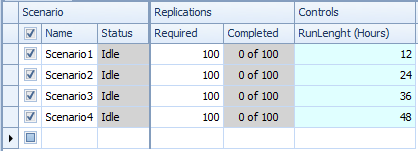
Create a Timer Element and set its Time Offset to a referenced property:
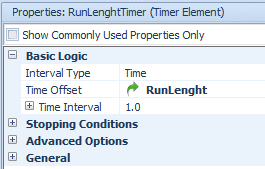
Then create a process that ends the run (through the EndRun step) when the timer triggers:
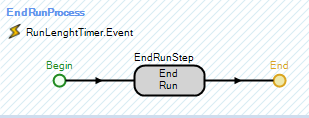
-
It is possible to reference a column in a expression property ( e.g.: Table1[1].Separator1 )
But I suggest:
- Working with Work Schedules on your Data tab
- Or rearrange your table to include a Object Instance Property column containing all your servers, following by Integer Property column with its capacities. This should make the referecing easier.
-
(state where the object is stored).(type of the object).(expression)
So, in your example you should type: Tab1[1].Obj.Resource.CurrentCapacity.
Same logic applies to object state variables. If you want to know the current capacity of a resource stored in a object state variable named ObjState, call it as ObjState.Resource.CurrentCapacity.
I attached a file if you want to see it in action. I'm not sure if this works with vectors, I never tried it.
-
Every station comes with three events: .Exited, .Entered and .CapacityChanged.
So the triggering event of an entity finishing processing in a server is Server.Processing.Exited.
-
The expression State.InitialValue might help you, but I believe you can't reset every value of the array at the same time (I might be wrong).
In this case, you'd need to set multiple assignments or loop in a process.

-
Have you tried State == Nothing ?
You could also create a decoy object and assign it on run innitialized.
-
 1
1
-
-
Each entity running on a model is actually an instance of another model (a model entity).
You'll se each individual distance travaled if you add an attached label on your ship entity, or else you'd need to reference that particular instance somehow.
In the model attached in this post, I get the distance traveled of the last entity created.
You also could set a "checkpoint" that assigns ModelEntity.TotalDistanceTraveled to a state whenever that entity goes through it.
-
Do entities choose the server randomly?
In this case you could set the Outbound Link Rule to By Link Weight.
Then set the connectors weight to its respective cashier current capacity. So when the cashier's capacity equals zero, the entity has a 0% chance of choosing that cashier.
-
If the parent entity knows how many bags belongs to they, you could set this expression in combiner's Batch Quantity property, something like my new attached model.
Then you set the bag and passager IDs in the Ranking Rule property.
-
You can assign each entity an individual ModelEntity.Priority and set your Combiner to only match entities with the same priority.
Check my attached model to see an example.
-
 1
1
-
-
If you want to see a stat in the Pivot Grid, you need to register it in a Tally step.
- Create a new Tally Statistics element on your Definitions tab.
- Add a Tally step in your process.
-
You need to end the Transfer step you started.
1. Create a process containing the EndTransfer step that is triggered when entering Input@Cashier.
2. Set your Transfer step to the Input@Cashier node.
I hope it helps.
-
11 hours ago, Nadere said:
2) Are there any options to consider congestion such as considering a segment of a road is decomposed into cells based on the free flow velocity and length of discrete time step. By this division, vehicles can move only to adjacent cells in unit time. The connectors between cells are dummy arcs indicating the direction of flow between cells. For example, if 5 hour takes time to drive from the beginning of the road to the end, we put transfer node after each one unite of time (server---> after 1 hour--> transfer node ---> after 1 hour--> transfer node ---> after 1 hour--> transfer node ---> after 1 hour--> transfer node ---> server ). In the path, vehicles drive with fixed speed and path has a fixed capacity. Therefore, we can consider congestion if a vehicle wait to enter the path.
For your second question, you should use TimePaths instead of Paths. Just set the Initial Traveler Capacity and Travel Time properties to an arbritary number.
-
Check my attached model.
The entities have random movement speed and paths Allow Passing property are set to False. So slower entities will naturally create a traffic congestion.
You could also try to solve this in a more algebraic manner, by setting ModelEntity.DesiredSpeed or Path.DesiredSpeed based on the Path.Contents state.
-
-
Ok, I understand now.
Check the Vehicle Fixed Route SimBit. It's an interest SimBit and some of its concepts might help you.
If you still need assistence after that, scribble a process fluxogram and I (or some other user) will probably help you.
-
I'm not sure if I understood your problem.
Is it something like my attached model?
-
Check the server property Ranking Rule. This property determines the order entities are processed.
Look at the attached model.
I assign the Entity.Priority when it cames out of the sources and set my server to rank entities based on the Entity.Priority expression.
I hope it helps.
-
 1
1
-
-
On 6/16/2017 at 10:40 AM, AubinMacquart said:
I'm having the same problem aswell.
Did anyone find a fix?
-
16 hours ago, MEagar said:
Personally I would use the search block set to search the entity population opposed to the find block.
Cool, I manage to find a solution using the Search Step. Thank you so much, Mark.
16 hours ago, MEagar said:It should also be noted that the Exclusion Expression is evaluated at the start of runtime (if I am not mistaken) hence if this is false, the block will default to false for the entire runtime.
You're absolutely right. I didn't even notice it.
-
Greetings!
I have this problem and I'm probably doing something wrong.
I'm trying to use the Find Step to make my entities look for the closest server through the DirectDistanceTo Expression.
This Process is triggered when the entity enters a Transfer Node.
Based on these screenshots, can you tell me what am I doing wrong? I'm almost certain the Search Expression is incorrect.
Thanks!
-
I had this weird idea:
Is it possible to trigger some options from the Run ribbon through Processes or something else?
For exemple: When certain event occurs, it resets the simulation. Or it automatically fast-forward or changes animation speed.
I know it's possible to end the run, but how about the other options?
Thanks!
-
You can change an object position mid-run through the "Relocate Object" User-defined Step.
Check this:




Workstation
in SI General Discussions
Posted · Edited by GFurtado
I'm not sure, because I never done this course. Maybe something like this?