
tulach
-
Posts
248 -
Joined
-
Last visited
-
Days Won
2
Content Type
Profiles
Forums
Events
Gallery
Downloads
Posts posted by tulach
-
-
I thought I would be easy to change Write step, but the fact each replication is in a separate file has a reason.
Simio can run multiple replications at once. And using External it crates say 4 processess each with one replication. Each process can run in a different thread.
But these processess cannot write in one file simultanously.
So I recommend using this Makro to join files together.
Sub LoopThroughFiles()
Application.DisplayAlerts = False
i = 0
Dim StrFile As String
StrFile = Dir("C:\Users\.....\NameOfExcelFile*")
Do While Len(StrFile) > 0
Workbooks.Open Filename:=StrFile
Sheets("Sheet1").Activate
Range("A1").Select
Range(Selection, Selection.End(xlToRight)).Select
Range(Selection, Selection.End(xlDown)).Select
Selection.Copy
Workbooks("vysledky_makro.xlsm").Activate
Sheets("Sheet2").Activate
If Range("A1") = "" Then
Range("A1").Select
Else
Range("A1").End(xlDown).Offset(1, 0).Select
End If
Selection.PasteSpecial xlPasteAll
i = i + 1
Workbooks(StrFile).Close
StrFile = Dir
Loop
End Sub
-
I had a model containing those trains. Since train vehicle was not available then, I used my subclassed vehicle with as many stations as I wanted for wagoons.
This train had the disadvatage, that it did not animated turning on corners (it was a long vehicle) but for the purpose of simulation it was not necessary.
I would recommend to look for train here in forums and change the symbols for cars and locomotives.
-
You should think about using resources as a constraint in scenarios with less facilities.
Maybe this will help.
-
I see that if I trace Robot, there are some variables that are updated more times in one step. Is it like that those variables make conection with some other part of robot.
So I can use asign step to set varA:= varB/2 and then varA is updated instantly on the change of varB?
-
By default found branch (token) is executed first and then the original. This is unless you have a delay in found branch. If so, (and the delay is at least math.epsilon) original token is executed before the delay and than found token executes.
If you can send a screenshot of your process it will be easier to give precise help.
-
Just a note, latest added list shows on the top of Node List Selection. So it is convenient to Add objects to node and immediately allign them.
-
I always wanted an easy way to make my models look tidy.
One of our developers created this add-in which can align and evenly distribute nodes or objects added to a list.
I think usage is pretty easy and will help in building models with many nodes etc.
Feel free to use it as a early christmas gift from LOGIO.
Would be nice if someone in SIMIO will integrate the code into standart product in future, so we can just select multiple objects and align with rightclick.
Petr
-
 1
1
-
-
That is more elegant way to do.

Thanks
-
I think you need to add 2 servers/ workstation one after source and one before sink. Here you can set failures.
You can also copy a sink object and change it by adding Failure elements to it.
-
Thanks for immediate reply David, I just find the route step option myself, but it is good to know that there is no other elegant option.

But as I want to transfer some entity to the node from node list not using a path, I use this construction.
Route -> Assign (NodeState:=Model.Entity.DestinationNode) -> Transfer (to node: NodeState)
I would be nice if we can just pick a random node form list with something like this
List.MyListName.random
Something we can do with populations.
-
I need to select Node from NodeList, but based on random. All nodes should have equall probability of beeing selected.
Does anybody know if this is possible?
I made a workaround with assigning each node a number from 1 to N and then first generate the random number and then search for appropriate Node using SearchStep, but this requires for setting numbers for each node manually and I have a lot of nodes in my model.
Is there a way to use a rank of node in the node list?
Thanks for help.
Petr
-
I have a worker and I want to know utilization of whole population.
I would like to have something like Worker.Resourcestate(1)
Worker[1].ResourceState(1) gives results for Worker[1] only.
Is there any easy way how to do this?
Thanks
-
Yes, thats ok if you want to check if entity is on its destination.
-
It is ModelEntity.Sequence.CurrentJobStep expression which will return what you want to know.
It points at the row in sequence table, so you can get it this way.
You can even change your entity sequence by using SetRow step for sequence table.
For doing this, you must ensure, that you have your entity as an associated object of the process and than you can SetRow to anything.
-
Hi,
I tried this library and it is a nice thing to work with. Few suggestions:
1.) It took me some time to get the difference between ForwardandBack and LeftandRight.
2.) Crane can, to my great suprise, transfer entities to nodes out of Bay. This happens only if the node is outside bay in the direction of cab movement. If it is outside bay in the direction of Bridge movement, warning appears.
3.)If Crane initialnode must be the same as bridge initialnode, it should be nice to have this set by default. This is not possible in Simio at the moment I think.

4.) It would be nice to have transparent Bay with borders only (Or a choice to . Sometimes we have layout of factory and bay does not look good and hides important things on layout.
Ok I found that I can change bay as any other object but still transparent color for objects would be nice.

5.) Crane and other crane components do generate a lot of data in trace. It would be nice to have possibility to swich this off just for some steps inside crane and co. I used it in a model that has a simulation time of 1 month and this made my trace impossible to filter and analyse.
6.) If I have Bridge1 initialNode and CraneInitialNode the same as node where my entities go to be transfered, I get this error. I has something to do with fact, that bridge does not have to move, so it has movement.rate == 0
7.) In one model the lift started to fall into depth. This happens if entity has destination node set to specific and to the same node where it is. (e.g. if TransferNode1 is set to Entitity destination type specific, NodeName = TransferNode1) then crane will fall in the depths.
-
Hi, nice topic.
The use of IDEF-SIM seems promissing, especially for bigger projects with more than one modeler. Thanks for pointing this out.
I often use pencil and paper or whiteboard & whiteboard marker, if there are more people around.
As we often do VSM mapping in manufacturing prior to making models I often have VSM maps, that sometimes contain neccesary data, but not always. (And sometimes the are not all relationships shown).
But my models are often done on a tight schedule and even me myself have problem to look deep down my own models, which is a shame.

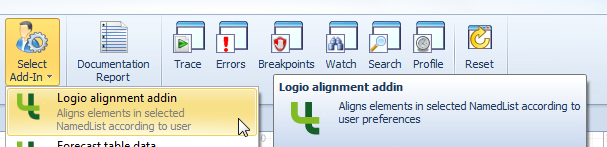
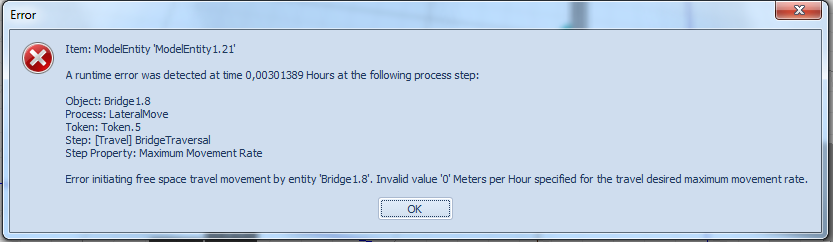
Writing results of different replications in the same file?
in SI General Discussions
Posted
You dont have to do anything. Just run Experiment and if your ExcelConnect is file results.xlsx Experimenter will produce files
results_Exp1_scen1_rep1.xlsx
results_Exp1_scen2_rep4.xlsx
and so on.
If you have problem with overwriten data in excel you should probably increment some State e.q. ExcelRow(int) after Each use of ExcelWrite step.