-
Posts
194 -
Joined
-
Last visited
-
Days Won
9
Content Type
Profiles
Forums
Events
Gallery
Downloads
Posts posted by willem
-
-
Import export input parameters please.
-
Hi,
Our team at SET did some work and we now have a tool to easily convert Arena Distributions.
Feedback is appreciated and we hope his help in the process of moving Arena models to Simio.
-
 1
1
-
-
Hi,
Was just wondering whether someone has a tool to quickly convert Arena Distributions to Simio?
Regards,
Willem
-
Hi Tere,
We still largely used the manual approach, however we used a lot of subclassed object to make sure a change gets applied to all 8 models. We also made use of the table based autocreate to create the different layouts. We do have 8 separate models and we just copy paste the processes.
Essentially we could have had one model but with 8 different sets of bindings, this was also not ideal as we have multiple table and even just selecting all of the different bindings while testing would have been cumbersome.
If you find a better way please let us know.
Regards,
Willem
-
Hi Shane,
With the process you described it is very possible, I would suggest the engineers as servers and the orders as entities.
The scale of your project might however not justify the means, Simio is more than capable, however I would not purchase it just for this application (if you already have it it would be a great project).
Regards,
Willem
-
On 11/8/2018 at 3:58 PM, gtwirth said:
Process steps cannot be exported....New capabilities just added...See first post on this topic.
Hi Glen,
Would it at all be possible now or in future to import and export processes?
We have 8 models that have to use the same processes but have different data tables and layouts. Most of the logic we can place objects but not all, so we have some logic in the main model.
Any suggestions on how to do this other than a manual copy paste?
Regards,
Willem
-
Hi,
Has there been any progress on this?
We are experiencing the exact same issue that Adam noted.
Regards,
Willem
-
Hi,
It seems your count work to count it amount of times it changes (NumberCashiers). (Also just try adding the 's', and/or just altering the expression of NumberCashier)
I would suggest using a state statistic element, that takes Cashier.CurrentCapacity as it state variable. It will give you the average value of Cashier.CurrentCapacity over time.
Regards,
Willem
-
Good day,
We changed the file element to accept a property name, this allows the user to write files from several different sub models at the same time, or write out a different name based on some criteria.
The file name is evaluate when the run is initialized. Use the CustomFile, CustomWrite and CustomRead.
Code is not added as it is mostly the same as the normal read and write.
Regards,
SET Team
-
Hi J,
The following two function might help:
StandardWeek.TimeUntilNextValue(TimeNow) - the amount of time before a change in Schedule
StandardWeek.TimeOfNextValue(TimeNow) - the duration of the next value in schedule
StandardWeek.NextValue(TimeNow) - the next value in the schedule
So create a schedule and reference the schedule in your expression builder.
Regards,
Willem
-
 1
1
-
-
Hi Marten,
You can use the dynamic selection rule on the resource itself.
-
Hi,
This might be handy to ensure you save frequently.
We place the step on run initialized and it automatically saves the model (given the model is selected).
See attached. Copy the extracted "SaveStep.dll" into "C:\Users\\Documents\SimioUserExtensions". You might need to add the SimioUserExtensions folder under MyDocuments (C:\Users\\Documents) if it does not already exist.
Regards,
SET Team
-
Hi,
All you have to do is create a column in a table which contains the values to be sampled.
Then you create a table value input parameter, and link it to the table column.
I attached a model for reference.
-
Hi,
In the on-failed event of the server,
Search the contents of the processing queue, in the found step place a release step in order to release the applicable server. Directly after that place a destroy step to delete the entity, otherwise you can transfer it back to the start.
Hope this helps...
-
Hi,
It might be that you are creating vehicle objects and the initial population is set to 1, so it automatically creates 1 at the start of the run.
Regards,
Willem
-
Hi,
I have tried to replicate what you are trying to do, the task sequences are quite powerful,. To automate you can link them to tables( I haven't done this yet, see the "Servers Using Task Sequence With Data Tables Flow Line" simbit!)
Everything is controlled through the sequence number:
Hope this helps, task sequences are great stuff!
-
Hi,
Check out the appointment arrivals Simbit.
Sorry would have looked at your model, but I cant open models built on academic licences.
-
Try arrival tables, might be the easiest solution.
-
Hi,
Not sure where you found the property but you can use the split allocation rule. Select a rule that you want and make your link weights equal to a variable weight and you can do basically anything.
Hope this helps.
-
Hi Mark,
There is no standard way that I know of.
The only alternative I can think of is adding a counter variable to each object type you would like to suspend and resume and keep track that way.
Good luck,
Willem
-
Hi,
The conversion of Distributions to the correct Simio format has been an issue for me for a while, thus I created this macro to convert from @Risk distributions to simio format distributions.
I hope that more will share there conversion methods from other software.
Regards,
Willem
-
 1
1
-
-
Hi,
I can unfortunately not help you much without the model, but try copying the entity earlier ans suspending it until the other is destroyed.
-
Hi,
Use a add on process on the node before the sink with a create step with the step set to copy and then transfer to the starting node...
Otherwise share the model and I would be happy to assist.
-
Hi,
The idle time is tallied over the whole run, it should be written out at the end of the run as it takes total time into consideration (better stat to work with). In other words it really does record during the run.
I really can't see how it works at the beginning of the run, but the random streams might be responsible for the deviation.
Regards,
Willem



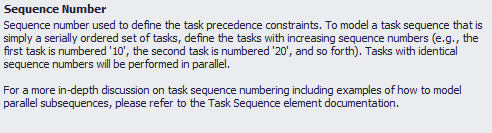
Simulation Engineer - South Africa
in Simio-Related Positions Desired or Positions Available
Posted