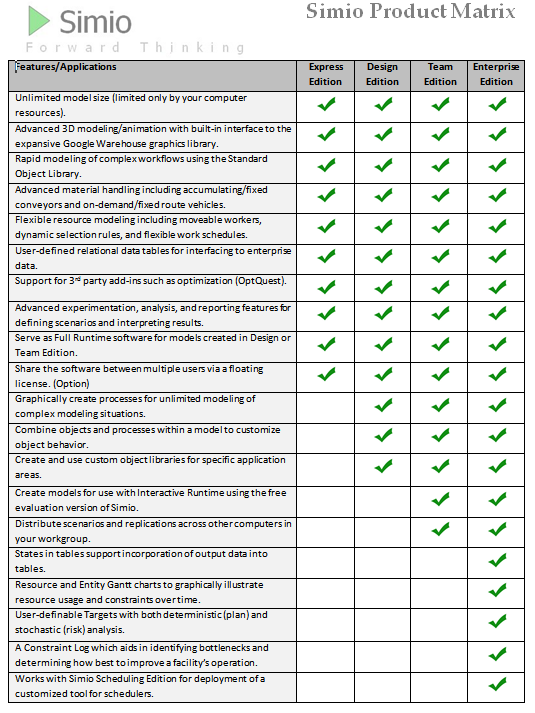SimioSupport
Members-
Posts
20 -
Joined
-
Last visited
-
Days Won
1
Content Type
Profiles
Forums
Events
Gallery
Downloads
Everything posted by SimioSupport
-
The Combiner object in the standard library assumes that you have a parent entity representing a box or container and members representing the parts that are combined into the parent. In some cases you don't want to have a parent, you just have a number of entities that you want to temporarily join together and process as one. The attached project contains an object of type Node that represents a very simple Combiner and a TestModel to illustrate how it works. The node simply asks for a Batch Size and then holds the incoming entities until that batch size is reached. It creates a "normal" batch so it can be used with the Separator as long as you treat all outbound entities as the same. CombinerNode.spfx Requires Sprint 5.80 or later.
-
How do you customize symbols? 1) You can use the built-in Simio Library symbols and you can easily make minor changes to them (such as changing the shirt color on a person), but you are limited in the changes you can make. 2) You can use the built-in Download Symbol links to Google (Trimble) 3D Warehouse to import any of those symbols into your project. Sometimes you want to do more customizing than this. But you can still do this with the following steps. 3) You can go directly to Google 3D Warehouse (http://sketchup.google.com/3dwarehouse/), select the symbols you like, and download the sketchup file to your local drive. Then you can use Sketchup to edit those symbols to meet your needs. 4) You can create your own symbol. It is pretty easy to learn enough Sketchup for simple editing. And with a little time, you can learn how to create fairly sophisticated symbols. 5) If you like the Simio Library symbols, you can start with the sketchup versions of the Simio Library, and again use Sketchup to edit them as needed. You can find these symbols at http://www.simio.com/downloads/public/SimioSketchupSymbols.zip Note that most of these are what is known as "low polygon count" (or simply "low-poly") symbols. Most of them originated from the 3D Warehouse, but have been simplified to make them smaller and faster to animate. If you want a better quality of image, see step 4. For steps 3-5 above, you can go to the Project > Symbols panel in Simio and Import Symbol, and do any final customizations before use. You can also save any of the symbols from above into your own library for use in other projects by going to the Project > Symbols panel in Simio then use the Save To Library feature.
-
Simio LLC is one of the rare places where you can work on the cutting edge of software technology and get to see the immediate results of your efforts. This is your chance to "get in on the ground floor" of a company that is changing the simulation market and is now taking off - adding customers and products. We are looking for bright, high energy, engaging people to help us design, develop, market, and deliver our simulation and scheduling software products to customers across the globe. We don't always have positions available, but we are steadily growing and we are often looking to hire into the following positions: Software Developer/ Software Developer Intern Requires a solid foundation in computer science (minimum BS in CS) and be on the cutting edge of .NET and SaaS technology. Will be working with C# and .NET in an agile environment to develop the engine, GUI, 3D animation, and delivery system for highly flexible simulation modeling and scheduling products. Must possess good communication skills and enjoy problem solving both independently and in team settings. Applications Engineer / Applications Engineer Intern We are looking for a highly versatile person to provide engineering support for the Simio software products. Responsibilities may include technical support, pre-sales support, consulting, testing, documentation, and training. Will be working in an agile environment as an integral part of the development team. Requires a minimum BS in Industrial Engineering, excellent written and verbal communication skills, and the ability to work both independently and in team settings. Inside Software Sales Representative / Inside Software Sales Representative Intern You will learn to use the telephone and email to uncover sales opportunities for the senior sales team. You will be making cold calls by telephone using a unique, non-intrusive approach developed over forty years. You will learn how to get to decision makers that make purchasing decisions. This entry level position seeks career sales professionals looking to advance to the position of senior sales representative and beyond. The position is open to energetic and motivated recent college graduates with a desire to break into software sales. Simio LLC is a fast growing B2B software company with a management team history of developing and selling market leading engineering software worldwide for the past thirty five years. Simio is introducing ground-breaking technology to the government and world's largest companies. Additional company information may be found at http://www.simio.com. Benefits for full time employees include Salary, Heath Insurance, Paid Vacation, and 401K with Matching Funds. Simio LLC is an Equal Opportunity Employer. All positions above are located in Sewickley, a suburb of Pittsburgh, Pennsylvania. If you are interested in any of the above positions, we are anxious to hear from you. Please send your resume, availability date, and salary requirements to careers@simio.com. Please put your last name and identify the position in the subject line.
-
Does your curriculum feature old, tired simulation software? Sure, its easy and convenient to teach the same thing year after year, but is that really the best for your students? In software terms, 20 years old is, well you know... -- Hinders your efforts to expose students to the latest in success tools and techniques. -- Damages your institution's reputation for being state-of-the-art. Solution -- Adopt state-of-the-art Simio that is guaranteed to breath new life into your simulation curriculum! We think you will find our academic program to be quite attractive. We make top quality, state-of-the-art software available to professors, students, and researchers at little or no cost. We have two academic products: Academic Version We provide full-capability software to academic institutions at no charge. We will provide as many licenses as you need for installation on any computers owned by an institution whose primary business is teaching. This software may be used in student labs as well as by professors and researchers. The activations supplied are generally for two years. It is expected that the licenses will be renewed on an annual basis, still at no charge. This software has no model size limits and is functionally equivalent to Simio Design Edition including discrete and continuous modeling, object library development, and 3D animation. Student Version We also provide full capability software for undergraduate and graduate student use on their own computers. We will supply the institution with a link that that can be passed on to students where they can obtain their own software and activations for a nominal fee. The activations supplied to students are for a full year. This software has no functional limits and is equivalent to Simio Design Edition. Academic License Limitations The above software may not be used for commercial work. This program makes top quality, state-of-the-art software available for academic use at little or no cost. It is only fair that companies who realize financial benefit from simulation should pay market value for any software and services required. Academic software may not be used to directly benefit a commercial entity. If any type of simulation results are shared privately outside the academic institution, then the application is considered to be commercial and a commercial software license must be used. Definition of Academic Organizations: Many commercial organizations such as service companies and hospitals also have an academic component that offers training or teaching. An organization will be considered to be commercial unless formal education is the primary service delivered or prior written authorization from Simio LLC is provided. People: Only currently enrolled students and currently employed professors/teachers are authorized to use academic software. Projects: We understand that student projects often involve commercial systems. Simulation results consist of the models, animations, reports, summarized results, and other similar artifacts of a simulation project. How results are used seems a reasonable way to differentiate commercial applications. •If any results are shared privately with the commercial organization, then the project will generally considered to be of commercial benefit and is an invalid use of academic software. In this case a commercial version of Simio must be used. •If all results pertaining to a project are either not shared or are made publicly available (such as a published thesis or undergraduate student projects published on a publicly accessible web site) then it is typically considered to be a valid use of academic software. •For borderline or questionable projects contact Simio for a predetermination or a possible exception to this policy. Get Started Now Review the Academic Quick Start Page for full information and a link to get the software today (request must be made by faculty member).
-
To see the software and hardware required for Simio, view the document here: Simio System Requirements Miscellaneous Notes Apple products like Mac work when running Windows. Many customers have had good results using Parallels or similar products. Simio does work on a Surface Pro as long as the OS is standard Windows 8 not Windows 8 RT. Simio does offer touch screen support.
-
Simio LLC uses software activation to enable advanced Simio software capabilities. A customer and product-specific activation code is supplied based on the products and number of seats purchased. During application of the activation, a one-time automatic (or optionally manual) contact between the customer computer and a Simio license server validates installation of the product on a specific machine and replaces the customer-specific activation code with a machine-specific activation code. While this final activation code is not intended to move between computers, when necessary Simio can assist customers under current support with making such a move. Node-locked Licensing (restricted to one computer) For node-locked activation, Simio LLC uses software from the Infralution company. Node-locked activation is locked to a single user computer. While it is intended for a single user, it can also be shared by several people who alternately share one computer. Simio software must be installed on the machine with the activation. Server Licensing (shared via a central server) For server-based activation, Simio LLC uses software from the Reprise company (by the same people who invented the popular FlexLM software). Server-based activation is locked one or more servers, but those servers can in turn manage the sharing of activations across an unlimited number of clients who have access to the servers via an internal, external, or VPN network. This provides a very convenient mechanism for sharing a small number of licenses across a larger number of users. For example a 5-seat server license could be shared by 20 or more users as long as only a maximum of 5 concurrent users are sharing licenses at one time. In addition, Reprise allows users to “borrow” a license to their machine for use while off network (e.g., while traveling), or for dedicated use for an extended period of time (e.g., to implement an important project). Both the duration and availability of borrowing is under administrative control. Reprise does require a server that is available to all potential users. But Reprise puts only very small demands on the server for both disk space and processor load. Simio simulation software need not be installed or run on a server, only on the client machines.
-
Simio is a Simulation Modeling framework based on Intelligent Objects. This may be a bit different than other simulation packages that you may be familiar with, even those that market themselves as object oriented. Simio is designed from the ground up to support the object modeling paradigm; however it also supports the seamless use of multiple modeling paradigms including a process orientation and event orientation. It also fully supports both discrete and continuous systems, along with large scale applications based on agent-based modeling. These modeling paradigms can be freely mixed within a single model. The intelligent objects are built by modelers and then may be reused in multiple modeling projects. Objects can be stored in libraries and easily shared. A beginning modeler may prefer to use pre-built objects from libraries; however the system is designed to make it easy for even beginning modelers to build their own intelligent objects for use in building hierarchical models. An object might be a machine, robot, airplane, customer, doctor, tank, bus, ship, or any other thing that you might encounter in your system. A model is built by combining objects that represent the physical components of the system. A Simio model looks like the real system. The model logic and animation is built as a single step. An object may be animated to reflect the changing state of the object. Simio is a family of products that includes the Design, Team, Enterprise and Portal Editions. Models built with the first three Editions are fully compatible both up and down the product family and provide the same powerful 3D object-based modeling environment. Many simulation packages are built on outdated 2D technology that limits your ability to visualize your process or capture 3D spatial relationships in your system. Some of these older products limit you to 2D only models, while others offer expensive/complex 3D add-ons that require you to build a separate 3D visualization of your system, and then tie these two separate components together. These extra steps add unnecessary work and time to your project, and make your model and animation difficult to edit and maintain. In contrast, Simio provides a true object-based 3D modeling environment which lets you construct your 3D model in a single step from a top-down 2D view, and then instantly switch to a 3D view of your system. You simply drag and place your 3D objects from an Object Library into your facility view of the model. All Simio model-building products directly integrate with Google Warehouse to allow you to quickly download from a massive library of freely available 3D symbols to easily and quickly add realism to your models.
-
Simio LLC is a private company headquartered just outside Pittsburgh Pennsylvania dedicated to delivering leading edge solutions for the design, analysis, and scheduling of complex systems. Our company mission is to lead the industry with a truly innovative family of simulation-based design and scheduling products to improve the productivity of our customers. Simio was founded by a highly experienced team. C. Dennis Pegden, Ph.D., Founder and CEO of Simio LLC, has over 30 years of experience in simulation and scheduling and has been widely recognized as an industry leader. He led in the development of SLAM (marketed by Pritsker and Associates) and then founded Systems Modeling Corporation, now part of Rockwell Automation. Dr. Pegden led the creation of the market-leading simulation products SIMAN® and Arena®, as well as the finite capacity scheduling product Tempo (later renamed RS Scheduler). Many of the same team members who brought you Arena and a long line of industry breakthroughs have now focused their efforts on creating the next generation of simulation tools. This very talented team is bringing to bear an additional 125+ years of combined simulation experience to provide you with the best possible suite of simulation and scheduling tools. Simio has an experienced management team to provide leadership in the day-to-day management of the company. Simio also has an Advisory Board of experienced executives to provide strategic input to long term planning. Simio also has a worldwide network of over 25 very experienced partner companies who supply local sales, training, technical support, and consulting services.
-
Description of Runtime Capability Runtime is the ability for people to execute a Simio model without investing in that design-time version of Simio. Simio imposes no limits to the number of models you can distribute or the number of people you distribute to. And you are free to distribute outside of your organization if you choose. There is no charge for any such distribution. Two runtime modes are available: Interactive Runtime Uses Simio Evaluation Version which is available free to anyone and may be used without activation. It provides the ability to load a model, run it interactively to view the animation, and even change the model at will. Model changes cannot be saved nor is the capability provided to run experiments or execute custom user-written steps and elements. Only Simio Team Edition is capable of creating models that will run in Interactive Runtime. Full Runtime Uses Simio Express Edition. In addition to the substantial modeling features built into Express, it provides the ability to load and run models, save model changes, run experiments, and execute custom user-written steps and elements. Design and Team Editions can create models for use with Full Runtime.