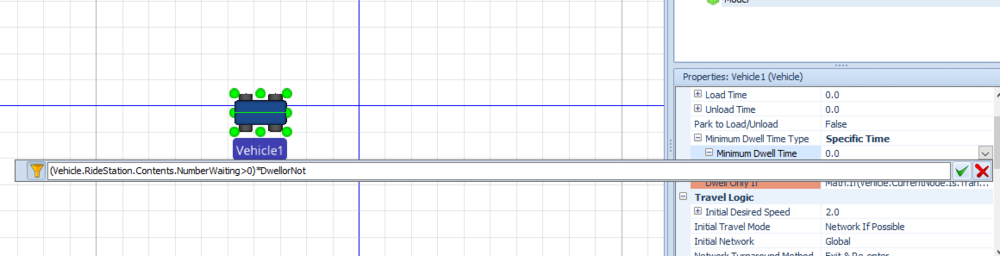gocken
Members-
Posts
369 -
Joined
-
Last visited
-
Days Won
32
Content Type
Profiles
Forums
Events
Gallery
Downloads
Everything posted by gocken
-
Simio can not utilize distributions as the sequence dependent setup times in changeover matrix. You have to handle this manually using related data tables.
-
yes, in my solution a wait step is not required and use storage queue instead of wait step. Be sure it will work.
-
Create a process which includes a search step for searching a specific entity. Fire this process whenever a specific condition occurs.
-
Assign state to a specify number of entities
gocken replied to Luu Khanh Minh's topic in SI General Discussions
Hope the attached model should work for you. Assign state to a specify number of entities.spfx -
If our approach has failed then lets try another approach. If the timer element's task is to invoke process 1 we could achieve this by another approach. See attached file. Do not forget to set delay time property of delay step. The model includes the logic roughly. You have to improve and complete the logic according to your goals. Resource (1) (1).spfx
-
how can you implement different "entities per arrival"
gocken replied to ResultLand's topic in SI General Discussions
-
how can you implement different "entities per arrival"
gocken replied to ResultLand's topic in SI General Discussions
You can set entities per arrival property of source object appropriately for this. see attached model. varyingnumberofentities.spfx -
First define a state type property within your model. Then set its value as the state variable (which you are using for changing the value of time offset). Then, set timer offset property of timer element as a referenced property (choose state type property as the referenced property). Then when you click the button during the run (change the value of the state variable) the timer offset value should change. If this does not work do not hesitate for asking more. Note: be sure that you are using the right units of time offset propery (hours, minutes, seconds etc).
-
importing lookup table from excel
gocken replied to Mamdouh Mubarak's topic in SI General Discussions
At that time the website did not allow us to comment due to one of the routine technical problems. Fortunately, it allowed to upload files. Then, we adopted this way. And, it worked -
Jay, I have attached the revised model. If you examine the model I have followed somewhat different way to achieve your goals. Resource (1).spfx
-
I have taken a glance at your model. At first look your timer element needs to be revised and you should not change the capacity a resource via a user-defined state variable. Use resource.currentcapacity state variable. I have revised your model and it looks like working. Due to having no more time I could not deeply analysed. see attached file. Resource.spfx
-
Store only partA at a storage queue until 2018-10-07. Just at 2018-10-07 trigger a process (via a timer element) in which you should search "Storage Queue" for Part A. Transfer found entities into the inputbuffer of your server. Note that you can rank all the parts according to any criteria you defined (FIFO, SPT, modelentity.timecreated etc).
-
How to choose between resource when there are conditions.
gocken replied to htatton's topic in SI General Discussions
First define an object list, then populate this list with the resource objects (or workers?). Order them accordinly (If you prefer grinder resource first one to utilize then the order should be grinder, welding. Then, under "secondary resources" category of server object expand "resource for processing" section and set "object type" as "select from list" and "object list name" property as "objectlist1". By this way the server object will try to seize grinder resource first. If it is not available it will try welding object. Still, If I were you I prefer to use task sequences option as dave suggested. -
Worker Positioning and Distance covered
gocken replied to tahsinmullick's topic in SI General Discussions
In its current version you have nothing to do with your model (because the worker object has only one ride capacity). Instead you should use vehicle object (with ride capacity of 4 for each) to be able to select the modelentities to minimize the distance traveled. You can try different ways of transferring entities (i.e., you can set "Minimum dwell time type" as "specific" and can define a specific time etc.). see the attached file. 16sinks_edit3_-_Kopya.spfx- 4 replies
-
- worker
- distance covered
-
(and 1 more)
Tagged with:
-
importing lookup table from excel
gocken replied to Mamdouh Mubarak's topic in SI General Discussions
simio lookup table (2).docx -
redesign the tables, category table should include; part types mix cairo_arm 15 cairo_boom 15 sirius_arm 24 sirius_boom 24 phx2_arm 17 phx2_boom 17 phx3_arm 10 phx3_boom 10 phx4_arm 3 phx4_boom 3 phx5_arm 7 phx5_boom 7 Note: in order to make boom line work. First delete part routing arm table then press undo. Then run, now the boom line will work but you should note that this time arm line will not work. Think about how this could be? see attached file. Arm-boom-draft-R1.spfx
-
Let vehicle dwell only if loading or unloading an entity
gocken replied to Student789's topic in SI General Discussions
Then you should check whether there is any entity to be unloaded in the ridestation of the vehicle at a certain node(s). For this purpose, at each required node define an entered add-process and search the ridestation of vehichle to quest for whether there exist an entity that its destination node is set to be current node. Define an iteger type state variable i.e., "DwellorNot" and assign the search result to this variable (If the search result is successfull you can assign 1 if not assign 0. Then, set MinimumDwellTime property as shown in the figure attached. Try this solution... -
Let vehicle dwell only if loading or unloading an entity
gocken replied to Student789's topic in SI General Discussions
Vehicle.RideStation.Contents.NumberWaiting>1 -
Being very very flexible can sometimes be a problem itself. Simio is a very flexible software enjoy it
-
I have changed the logic of the server 2's add-on process you included and add an additional search condition to output@server1. Also, delete all others. It seems it works like you want. see how it is? if there are any other issues do not hesitate to ask further pls. RoutingProblem_Myway.spfx
-
MEagar is right. Perhaps the most limiting feature (problem!) of the vehicle object is this. Once the entities are picked up by the vehicle object, vehicle's destination is automatically assigned accoding to the entity's destination. Then nothing to do with this. If we have a chance to determine the destination of the vehicle object independently of the destination of the entity, and if we can do this dynamically, the problems with the vehicle object will be greatly reduced. I mean, for example, if we have a chance to search for enitities in the ridestation according to a certain criteria after placing them (just before the vehicle object's traveling) in the entities ridestation station (and set the vehicle's destination as the found entity's destination) and also if we were able to do this at every destination point of vehicle object then we will have included a very very great feature to vehicle object.
-
Splitting an entity into two different ones
gocken replied to MechStudent's topic in SI General Discussions
you can use a create step for making a copy of your original entity. Also, you can use seperator object for the same purpose. You can look around simbits by using create step or seperator keywords. -
Dynamic Server Capacity Management
gocken replied to ajaykrishna18's topic in SI General Discussions
I think 2 more entities (at ridestation of vehicle) for server 1 forces vehicle to wait at server 1. Because they have nowhere to go or wait ? Increasing the capacities of inputbuffers of both servers should solve this problem? if this option is not possible for your problem setting then you have to know how many entities to send from source to servers exactly? or think about many other solutions... -
First define a real state variable to your modelentity named "livingtime" after its creation. Then make a copy of your modelentity and send the copy of modelentity to a process (maybe called as death_process). Place a delay step and set delay time as modelentity.livingtime. Of course the original one should go its way. Then place a search step and find the original modelenity in the system when the time is up at delay step (while finding the original entity you should set a match condition such as candidate.modelentity.ID==modelentity.ID etc. I am not sure whether the ID's of both entities are same, you should try. If it does not work you should try to match creation times of them (both should be same) or any other user defined state variables or properties). If the search is succesful make necessary controls (i.e., if it owned any resource release them etc.) by placing necessary steps following found branch. You should remove and transfer the found modelentity (it is the original one) to appropriate place. At the end you should place a destroy step following the original branch or even transfer it to appriate place. It depends on your goals.
-
Announcing User of the Month! - May 2018
gocken replied to jkirby's topic in Simio News and Announcements
Thank you atuba!...