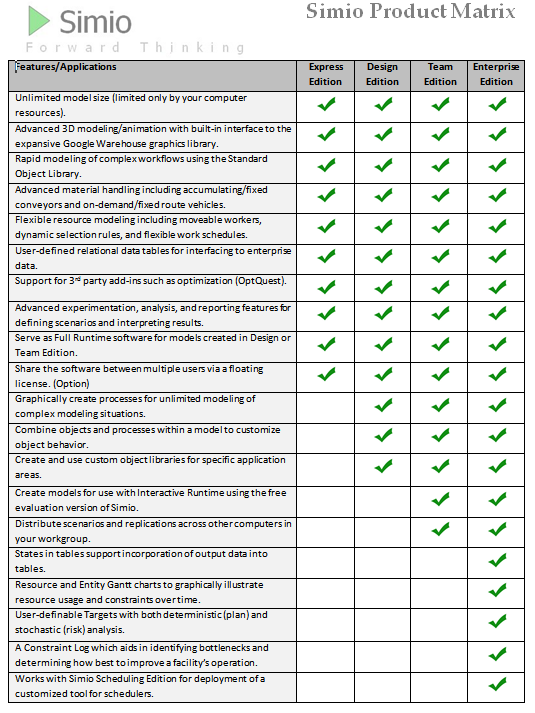Leaderboard
Popular Content
Showing content with the highest reputation on 02/01/2022 in all areas
-
This post contains additional files associated with the paper "Agent-base modeling and simulation in Simio" by Thomas Kehl. The additional files include the original paper, an installer for the Simio Agent Library, the Simio Agent Library user extension, and further documentation. These files were created by Thomas Kehl and are not endorsed or supported by Simio LLC. Note also that these files were published with the paper in 2018 and might be out of date. 1585821475_SimioAgentBasedModeling-ThomasKehl.zip1 point
-
Simio is a Simulation Modeling framework based on Intelligent Objects. This may be a bit different than other simulation packages that you may be familiar with, even those that market themselves as object oriented. Simio is designed from the ground up to support the object modeling paradigm; however it also supports the seamless use of multiple modeling paradigms including a process orientation and event orientation. It also fully supports both discrete and continuous systems, along with large scale applications based on agent-based modeling. These modeling paradigms can be freely mixed within a single model. The intelligent objects are built by modelers and then may be reused in multiple modeling projects. Objects can be stored in libraries and easily shared. A beginning modeler may prefer to use pre-built objects from libraries; however the system is designed to make it easy for even beginning modelers to build their own intelligent objects for use in building hierarchical models. An object might be a machine, robot, airplane, customer, doctor, tank, bus, ship, or any other thing that you might encounter in your system. A model is built by combining objects that represent the physical components of the system. A Simio model looks like the real system. The model logic and animation is built as a single step. An object may be animated to reflect the changing state of the object. Simio is a family of products that includes the Design, Team, Enterprise and Portal Editions. Models built with the first three Editions are fully compatible both up and down the product family and provide the same powerful 3D object-based modeling environment. Many simulation packages are built on outdated 2D technology that limits your ability to visualize your process or capture 3D spatial relationships in your system. Some of these older products limit you to 2D only models, while others offer expensive/complex 3D add-ons that require you to build a separate 3D visualization of your system, and then tie these two separate components together. These extra steps add unnecessary work and time to your project, and make your model and animation difficult to edit and maintain. In contrast, Simio provides a true object-based 3D modeling environment which lets you construct your 3D model in a single step from a top-down 2D view, and then instantly switch to a 3D view of your system. You simply drag and place your 3D objects from an Object Library into your facility view of the model. All Simio model-building products directly integrate with Google Warehouse to allow you to quickly download from a massive library of freely available 3D symbols to easily and quickly add realism to your models.1 point
-
Simio was the hit of the show at the recent Winter Simulation Conference. This topic will eventually contain a reproduction the entire talk given at WSC by Dennis Pegden. You can find many more introductory and training videos and webinars on the Simio web site (about 15 hours total) as well as still more on YouTube (many posted by users).1 point
-
Thanks for visiting our Simio User's Forum. This forum has been created to: 1) Share information about Simio, 2) Provide a way for users to communicate with each other and with us, and 3) Provide a mechanism for us to to hear your ideas so we can make the best product possible. Guests If you are Guest (visiting without having registered), you are welcome to browse all our public forums, but we request that you first join our Simio Insiders group before you view the private areas or can post on any areas. Simio Insiders I encourage you to become more involved as a Simio Insider. Insiders will have full access to browse and post in an extended set of forums available just for you. You will find more information on this in Why Become a Simio Insider. There is one more category of membership that is a little harder to achieve. Simio Team Members (employees) are identified as such when we post so you know that we are providing the straight scoop. (This is not to imply by any means that we are always right ) Finally, if you have any other questions about how the forum works, I encourage you to consult the "FAQ" item from the main Forums menu (top center). Again, welcome to the forum. I am always anxious to hear your feedback (positive or negative) and any ideas on how we can improve this forum or our products. Email me anytime using dsturrock at simio.com1 point
-
A common way to create object definitions in Simio is by combining other objects, for example combining machines and a robot to define a work cell object. This type of object is called a composed object because we create this object by combining two or more component objects. This object building approach is fully hierarchical, i.e. a composed object can be used as a component object in building higher level objects. A second, more basic method for creating objects in Simio is by defining the logical processes that alter their state in response to events. For example, a machine object might be built by defining the processes that alter the machine state as events occur such as part arrival, tool breakdown, etc. This type of modeling is similar to the process modeling done in traditional modeling systems in use today such as Arena or GPSS. An object that is defined by describing its native processes is called a base object. A base object can in turn be used as a component object for building higher level objects. The final method for building objects in Simio is based on the concept of inheritance. In this case we create an object from an existing object by overriding (i.e. replacing) one or more processes within the object, or adding additional processes to extend its behavior. In other words we start with an object that is almost what we want, and then we modify and extend it as necessary to make it serve our own purpose. For example we might build a specialized drill object from a generalized machine object by adding additional processes to handle the failure and replacement of the drill bit. An object that is built in this way is referred to as a derived object because it is sub-classed from an existing object. Regardless which method is used to create an object, once created it is used in exactly the same way. An object can be instantiated any number of times into a model. You simply select the object of interest and place it (instantiate it) into your model.1 point
-
The Simio object framework is built on the same basic principles as object oriented programming languages; however these principles are applied within a modeling framework and not a programming framework. For example the Microsoft development team that designed C# applied these basic principles in the design of that programming language. Although these same principles drive the design of Simio, the result is not a programming language, but rather a modeling system. This distinction is important in understanding the design of Simio. Simio is not simply a simulation modeling tool that is programmed in an OOP language (although it is programmed in C#). Likewise it is not simply a set of classes available in an OOP language such as Java or C++ that are useful for building simulation models. Simio is a graphical modeling framework to support the construction of simulation models that is designed around the basic object oriented principles. For example when you create an object such as a “machine” in Simio, the principle of inheritance allows you to create a new class of machines that inherits the base behavior of a “machine”, but this behavior can be modified (overridden) and extended. Whereas in a programming language we extend or override behavior by writing methods in a programming language, in Simio we extend or override behavior by adding and overriding graphically defined process models. This distinction between object oriented modeling and object oriented programming is crucial. With Simio the skills required to define and add new objects to the system are modeling skills, not programming skills.1 point
-
Simio is a simulation modeling framework based on intelligent objects. The intelligent objects are built by modelers and then may be reused in multiple modeling projects. Objects can be stored in libraries and easily shared. A beginning modeler may prefer to use pre-built objects from libraries; however the system is designed to make it easy for even beginning modelers to build their own intelligent objects for use in building hierarchical models. An object might be a machine, robot, airplane, customer, doctor, tank, bus, ship, or any other thing that you might encounter in your system. A model is built by combining objects that represent the physical components of the system. A Simio model looks like the real system. The model logic and animation is built as a single step. An object may be animated to reflect the changing state of the object. For example a forklift truck raises and lowers its lift, a robot opens and closes its gripper, and a battle tank turns its turret. The animated model provides a moving picture of the system in operation. Objects are built using the concepts of object orientation. However unlike other object oriented simulation systems, the process of building an object is very simple and completely graphical. There is no need to write programming code to create new objects. The activity of building an object in Simio is identical to the activity of building a model – in fact there is no difference between an object and a model. This concept is referred to as the equivalence principle and is central to the design of Simio. Whenever you build a model it is by definition an object that can be instantiated into another model. For example, if you combine two machines and a robot into a model of a work cell, the work cell model is itself an object that can then be instantiated any number of times into other models. The work cell is an object just like the machines and robot are objects. In Simio there is no way to separate the idea of building a model from the concept of building an object. Every model that is built in Simio is automatically a building block that can be used in building higher level models.1 point