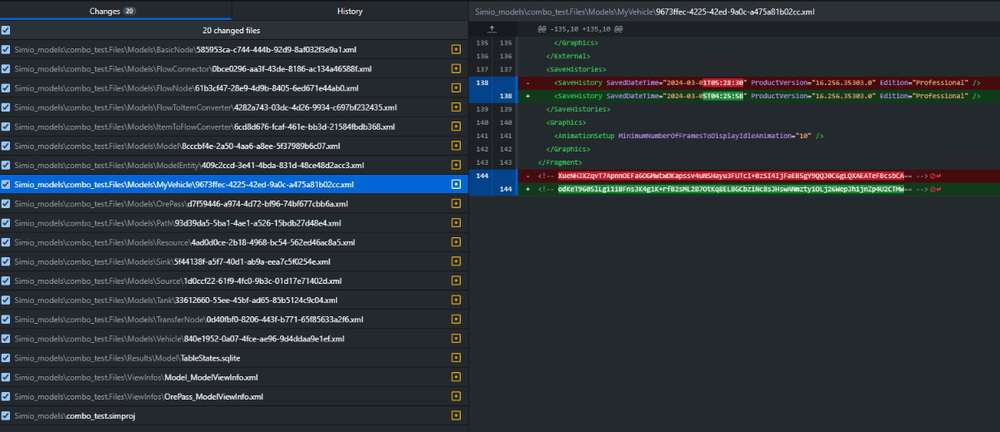All Activity
- Today
-
Leitão joined the community
- Yesterday
-
NB3 joined the community
-
Kanna joined the community
-
GabeL1e123 joined the community
- Last week
-
tshepang joined the community
-
Diana Schwerha started following SI Shared Items
- Earlier
-
Hi everyone, I am working on a model for a project and I need to make so for each server, only one worker will be assigned and work at that server for the workers entire shift. I have uploaded a simplified version of my model. The workers schedules are already in the model. For example: On day 1, worker 1 works all day so they should go to either room1 or room2 (servers) and then only go to that server for the rest of the day. Worker 2 works only in the morning and should take which room/server is not taken by worker 1. Once worker 2's shift is over, worker 3 should come in and take the room that worker 2 left. After the day is over, the room assignment should reset for the next day. Is there a way to do this in Simio? Thanks in advance for any help! WorkerServerModel.spfx
-
Assigning workers to specific servers by work day
esimiouser replied to esimiouser's topic in SI General Discussions
I have uploaded an example of what I am trying to accomplish for my project. In this model, I need the workers to stay and service only one of the servers(rooms) for their entire shift. During their shift, no other worker should go to that assigned room. However, on different days of the week, the worker will be assigned to different rooms. Ex.) Day 1 - Worker 1 should service room 1, in the morning worker 3 should service room 2 and at night worker 2 should service room 2. Day 2 - Worker 2 should service room 1, in the morning worker 1 should service room 2 and at night worker 3 should service room 2. Day 3 - Worker 1 should service room 1 and worker 2 should service room 2. Day 4 - Worker 3 should should service room 1 in the morning, worker 1 should service room 1 at night, and worker 2 should service room 2 all day Day 5 - Worker 1 should service room 1 all day, worker 2 should service room 2 during the day, and worker 3 should service room 2 at night. Is there a way to accomplish this in Simio? All workers are capable of servicing each room, but will be assigned different rooms depending on the day. WorkerRoomAssignment.spfx -
A simple approach is to create the highest resolution image you can find using any map program or other software. Save it off in one of the import formats: Hint: some software allows export as a high-resolution pdf. Then you can convert that pdf to a png file for import into Simio. Then import that as a symbol and place that in your model (preferably to its original scale). Then lock that to the background and build your model on top of it. The main down side of this approach is that it is limited by the resolution of your image, so if you zoom in, it might appear fuzzy.
- 1 reply
-
- visualization
- simio
-
(and 1 more)
Tagged with:
-

Assigning workers to specific servers by work day
dsturrock replied to esimiouser's topic in SI General Discussions
If you haven't already done so, I'd start by reviewing the SimBit ResourceSelectionConcepts. It contains several models that explain different types of resource selection. In particular, I'd suggest a combination of the following approaches: Create a table for each Worker (and/or each Server) where columns in the table represent the constraint or exclusions. For example, you might have a server table with columns for each day, and each column might contain a list of workers who can potentially be used on that day. Use resource lists to select from. possibly with exclusion conditions (maybe referring back to a table) of which resources cannot be used on that server and that day. -
Hello everyone, I am working on a project for class and am having difficulties assigning workers to specific servers depending on what day it is within the simulation. I have 18 workers and 16 servers. Each worker has their own 25 day schedule. On a given day, there is between 5 and 8 workers on shift and each worker needs to be assigned to 2 specific servers and no other worker should go to those servers on that day. However, due to the different schedules, a given worker will not always be assigned the same rooms they were assigned the previous day. Is it possible to assign each worker a specific server by day? Or is there another way that this might be possible? Thanks in advance for any suggestions!
-
I have a project where I want to model aircraft moving around an area of a fake map. The only map options I've seen in simio are the ArcGIS World View and Street map under View -> Map View. I uploaded a picture as a symbol and set it as a layer, but when I do that certain areas of the map work and others don't. It's like the map area is 'too busy' and it automatically declutters, which in this case hides aircraft moving in certain areas of the map. I tried to zoom in on areas and the map works as advertised, but for demonstration purposes, I need to have all traffic on the map appear at all times (as if I had a map selected under map view). This wouldn't be a problem if I could set an image as a "background color." Any suggestions?
- 1 reply
-
- visualization
- simio
-
(and 1 more)
Tagged with:
-
Mohammad Samara changed their profile photo
-
I second this idea. If we can directly assign string name to a object-reference state variable, then use the object-ref state variable as the Object, it will be a lot helpful. String concat is a very good one, for example , ModelEntity go through NodeA, we define its next destination as NodeA_a ....
-
Data Connectors: Import culture - what is it?
jzhou replied to Jscarbs's topic in SI General Discussions
Typical import culture "de-DE" , "en-US" , "zh-CN" -
Mihir Jain started following MauricioBiolato
-
milad_omar started following Simio Product Details
-
milad_omar started following dsturrock
-
Retrieve input queue entities' attributes
ViniciusF replied to Marcel Favereau's topic in SI General Discussions
Use a search with Maximize Expression. The queue should be ServerX.InputBuffer.Contents and the expression: Candidate.ModelEntity.Variable. -
Hello everyone, I have a server which can potentially have many entities waiting in the input queue. All these entities have different priorities (as a model entity state variable). I want to retrieve these values to then select the highest one and put it on a status label to track this during the run. Is there an option to do this? Regards, MF
-
Thank you for the quick and detailed response! I see the error I was making with work schedule and have tested it on one server, it seems to work as intended. Since each of my servers have a different capacity, would I need to create a unique work week and unique day type for them all? Or is there a quicker work around? The manual inputs for the date time are a great work around, I'm only modeling for a few years so I don't mind inputting a few dates. What I mean by there being no buffers is that no server can have a queue. I used a list for selecting the destination on the output node of each source (total of 8 ) where it's a hierarchy. It can go to a select number of servers and if all of them are full it goes to a dummy server of infinite capacity that exits the items to an overflow sink.
- 2 replies
-
- server
- work schedules
-
(and 2 more)
Tagged with:
-
You want to make the servers have a Capacity Type of Schedule and follow the default Standard Week. If you don't want to give them a lunch break, just change the definition of the Standard Day. Leave the default Off Shift Rule of Suspend Processing. The easiest approach for arrivals is to have a Source with an Interarrival time of 4.33 weeks (or 4 weeks) and an integer random distribution for the Entities Per Arrival. Doing a "first Monday" is possible, but a bit complicated because Simio time does not have the concept of Month because months are of varying size. You could probably specify the initial Time Offset to be early in a month, then maybe make the interarrival time be something like DateTime.DaysInMonth(DateTime.Month(Timenow),DateTime.Year(TimeNow)) which would make the next arrival be exactly one month later (same day of the month). When you say you have no buffers, what do you mean? If an entity arrives when all servers are busy, should it be balked (possibly disposed) or should it wait somewhere like on the server input node, on a path or in the Source output node? If the above arrival approach isn't exact enough, you can put exact arrivals in a data table. The arrival time could be specified at any exact datetime you desire and still have the Entities Per Arrival be a distribution.
- 2 replies
-
- server
- work schedules
-
(and 2 more)
Tagged with:
-
Hi all! I am simulating a facility with nearly 40 servers, each one starting with some entities in the input node at initialization and having a different capacity. Each server has a 0 input buffer capacity. My entity creation is currently set to having an interarrival time to be 4.33 weeks (1 month) with a random number of entities created. Currently, it runs 24/7 and does not care about the time, but I want to incorporate that. How can I make it so that the entities arrive once a month, let's say the first Monday, at 8am? How can I make it so the servers are only processing between 8am and 4pm Monday - Friday? The work schedule doesn't seem to work for me, but I could be doing it wrong, since I have a 0 input buffer, which I can't change as it's part of my routing logic for overflow. I would be happy with using timers or a process logic if someone can explain it to me. Ideally, the entities only arrive when it's during the working time, and the entities remaining after 4pm are just put on hold until 8am the next day. Thanks in advance!
- 2 replies
-
- server
- work schedules
-
(and 2 more)
Tagged with:
-
Thanks so much KatieP, that is exactly what I was looking for.
-
Hi Annika, Check out the Support Source Control option in the Project Properties. (Right click the project in the Navigation Window to access Project Properties)
-
Hello, I am trying to use git to track changes when working on Simio projects collaboratively. For this I am saving the project as *.simproj and the resulting file and folder structure looks good. But there are too many time stamp changes that make it difficult to track the "important" changes. For example, I only changed the location of the DefaultEntity in the model and hit save. The resulting changes are shown in the attached screenshot, with 20 files shown as changed. The main changes are related to the time stamp. Is there a way to configure Simio such that fewer files will be affected by each change? Thank you. Annika
-
Parth changed their profile photo
-

Define a new property for a certain object
Marcel Favereau replied to Marcel Favereau's topic in SI General Discussions
Yes, and it did not work for me. The object-reference (server) property created (and named as "exampleVariable") does not appear in the property window of server objects. -
Hi, thank you for developing this add-inn. I can't get it to work though. Do you know if it is still compatible to latest Simio version?
-
Define a new property for a certain object
jzhou replied to Marcel Favereau's topic in SI General Discussions
Did you create an object-reference type of properties? -
Hello everyone, I am trying to add a new property for a Server object, which would be a string. For instance, the property needs to be something like "Type of Patient" (that each server can attend). I created a property within the Server's subclass, but it does not work. ¿How can I define a new property for a certain object? Thanks in advance, Marcel Favereau
-
Design of Experiments with Import Table
Moolman replied to Grant S's topic in SI General Discussions
- 5 replies
-
- table referencing
- experiment dashboards
-
(and 1 more)
Tagged with:
-
Hi, there is a simple approach you can use. Use Connectors between the queue server and the desks. At Buffer Logic of the Desks, change the Input Buffer Capacity to 0. Create a List with the Input nodes of the seven Desks. On the Output of the queue server change Entity Destination Type to Select From List and the goal to Smallest Value. Keep the default expression. It should work fine.
-
I'm making a call center simio model. The 7 types of calls are generated at sources and then move down a path to a server. This server represents a queue that is formed at the call center. After the queue server the calls are transferred to 1 of 7 desks (which are represented by a server) where a call agent is working. How do I make it so the calls do not go to one of the server desks until a desk becomes available. As it currently stands the calls go right through the queue server and build up at some desks even if there are free desks available.