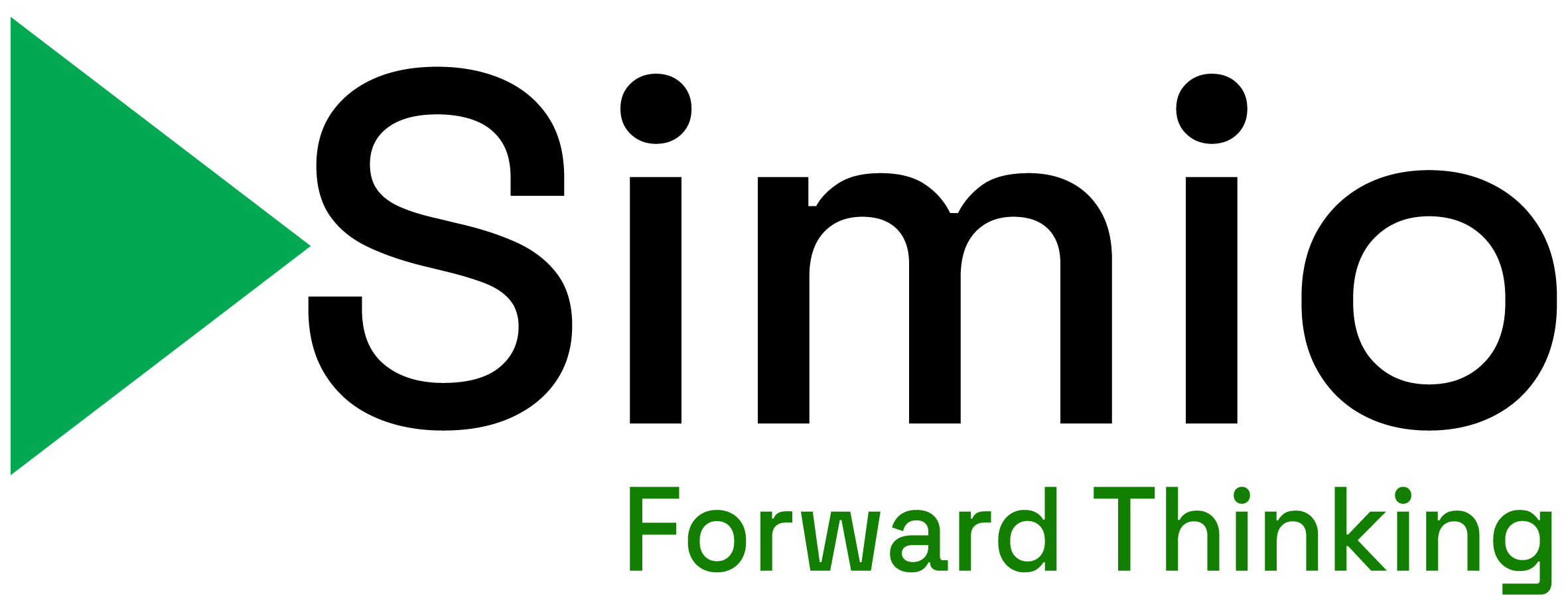To download a PDF version of this white paper, click here.
This white paper is intended to help experienced Arena users transition from Arena to the new Simio
simulation product. As an experienced Arena user you have many advantages over a new user in terms
of modeling experience and project management. However care is required to ensure that your
knowledge of Arena does not become a handicap that prevents exploiting the full power of Simio.
Although Simio is very simple and powerful -- that power can best be leveraged by a different approach
than you are accustomed to with Arena. To evaluate Simio, click here.
The Arena Perspectives
Arena models are built using a single modeling paradigm referred to as a process orientation. You
define elements that hold the state of the system, and build process flows using blocks that perform
actions on the elements. The blocks are passive and are activated by the arrival of an entity. Entities
move from block to block and change the state of the model over time. The elements, blocks, and
entities define the process model.
You animate your model in 2D as a 2-step process. First you draw process flows for your model, and
then in a separate area of the same drawing space you draw the animation for the facility. This is
sometimes done by first importing an AutoCAD drawing as a static background for your animation. You
then add levels, animated routes, etc. that are linked back to your process model. The tasks of modeling
and animating your model are typically done separately.
You can employ Arena template panels to place hierarchical modules in your process flow. These
modules are used in the same way as the standard blocks; however they represent a user-defined
sequence of blocks. For example you can create a Process module that is comprised of Seize-Delay-
Release. The Process module can have properties (e.g. processing time) that are passed to the Seize-
Delay-Release blocks.
The Simio Perspective
Although it is possible to build process models in Simio, models are typically built using an object
orientation. You drag objects into your facility view and connect them together in a 3D drawing space.
The objects define both the logic for the model, and the animation. Modeling and animation are done
as a single step.
Modeling with objects requires a shift in perspective. In the Arena process view you think in terms of a
logical process comprised of blocks that are activated by an entity. The blocks represent logical actions
such as seizing a resource, delaying by time, etc. In the Simio object view you think in terms of the
physical objects in the system -- i.e. the machines, robots, conveyors, etc. that make up the system. You
place these objects in your facility model and they interact based on their internal logic.
In Arena when you refer to your "model" you are referring to the Arena process model. This is the only
modeling approach supported in Arena. However Simio is a multi-paradigm modeling tool that supports
both an object orientation and process orientation. You build an object-based model in the facility
window, and/or a process based model in the process window. The facility window is a 3-D drawing
space in which you place objects that represent the physical components of your system. The process
window is a 2-D drawing window in which we construct Arena-like process flows. Although the object
paradigm is the primary modeling approach in Simio, you can freely mix the two modeling approaches
together in the same overall model. We will sometimes refer to these two separate components of the
overall model as the facility model and the process model.
The objects that you place in the facility model are user-defined and are stored in libraries. As an Arena
user you may be tempted to think of these object libraries as similar to Arena template panels; however
they are quite different. An Arena template panel is a library of hierarchical blocks (modules) that can
be placed in process logic. In contrast a Simio library is a collection of object definitions for placing
objects in your facility model. In other words a Simio library contains object definitions that represent
the physical components of a system, and an Arena template panel contains logical constructs for use in
a defining a logical process flow. The Simio libraries and Arena template panels share the basic notion
of user-defined library, but they differ in the modeling orientation that they are designed to support.
There are five different object classes in Simio and each has a defined role within the Simio modeling
framework. A Fixed object has a defined location in the model and is used to represent things such as
machines, work stations, assembly areas, etc. A Node object defines the starting and/or ending location
for one or more Link objects. A Node object also supports the transfer into and out of an associated
Fixed object. Node objects are used to represent traffic intersections, conveyor merge points, etc., as
well as entry and exit points for Fixed objects. A Link object moves an entity over a pathway connecting
two Node objects. Link objects are used to represent things such as conveyors, AGV tracks, roads, etc.
Entity objects can be dynamically created and destroyed, move across a network of links and nodes,
move through 3D space, and move into and out of Fixed objects. Examples of Entity objects include
customers and work pieces. Transporter objects are a special type of entity that can also pickup, carry,
and drop-off other entities. Examples of Transporter objects include carts, trucks, and buses.
It is important to note that the classes in Simio define a generic behavior, but not the specific behavior
of an object. The specific behavior of an object is defined by an object definition which gives the object
its own intelligent behavior. For example we have a Link class for defining a pathway between two
nodes, and we can have a Conveyor object definition that is created from the Link class, but has specific
logic added to represent the behavior of a conveyor. An object definition begins with some generic
behavior defined by its class, and then refines that by modeling the specific behavior desired for that
object. Object definitions can also have properties that further customize the behavior. Once you have
created an object definition you can then place objects with the defined behavior into your facility
model. An object is a specific instance of an object definition that has been placed within a model.
Simio comes with a Standard Object Library that includes 14 pre-built object definitions that can be used
to model a wide range of systems. This library is briefly summarized in the following table.
| Name |
Class |
Description |
| Source |
Fixed |
Creates entities that arrive to the system. |
| Sink |
Fixed |
Destroys entities and records statistics. |
| Server |
Fixed |
Models a multi-channel service process with input/output queues. |
| Resource |
Fixed |
Models a resource that can be used by other objects. |
| Combiner |
Fixed |
Combines entities in batches. |
| Separator |
Fixed |
Separates entities from batches. |
| Workstation |
Fixed |
Models a 3-phase workstation with setup, processing, and teardown. |
| Vehicle |
Transporter |
Carries entities between fixed objects. |
| BasicNode |
Node |
A simple intersection of links. |
| TransferNode |
Node |
An intersection where entities set destination and wait on transporters. |
| Connector |
Link |
A zero-time connection between two nodes. |
| Path |
Link |
A pathway between two nodes where entities travel based on speed. |
| TimePath |
Link |
A pathway with a specified travel time. |
| Conveyor |
Link |
An accumulating/non-accumulating conveyor device. |
As we will discuss in more detail shortly, each of these object definitions are really just models that
define the behavior for the objects. You build object definitions the same way you build any model in
Simio. In fact any time you build a model of a system, that model can serve as an object definition. You
can then place objects with the behavior defined by that model into other facility models.
Note that the library contains a Link object definition named Conveyor that can represent both
accumulating and non-accumulating devices. In Arena a conveyor is a specific construct that is built into
the Arena engine and cannot be changed by you as a user. In contrast the Conveyor in this library is an
object definition and you can change and modify its behavior as needed by changing its underlying
model. The specific conveyor defined in the Standard Object Library supports both fixed and variable
spacing and accurately models the merging of entities of various sizes on the conveyor.
Note also that the library contains a Transporter object definition named Vehicle. This particular object
definition models a transporter device that can carry multiple items between pickup and drop-off
locations. You can create other transporter models that behave differently than the standard Vehicle
model; e.g. you could create an object definition for a subway car, AGV, elevator, or bus.
As a Simio user you can create your own object definitions from any of these five classes. For example
you might build a set of object definitions for modeling emergency rooms that include a MRI (Fixed),
Triage Station (Fixed), Doctors (Entity), Beds (Transporter), Hallways (Link), etc. As we will discuss
shortly you can create models for these object definitions from scratch, or you can modify or extend the
models for existing object definitions such as those provided by the Standard Object Library.
Simio Entities
The "things" that move through the system in Simio are referred to as entities. However the entities in
Simio are very different from the entities in Arena. In Arena entities are part of a process model of the
system and are completely dumb; their only purpose is to carry information (attributes) and to execute
a process. In Simio entities are part of an object model and can have their own intelligent behavior.
Entities can make decisions, reject requests, decide to take a rest, etc. Entities have object definitions
just like the other objects in the model.
Entities in Arena can have attributes; in fact every entity in an Arena model must have exactly the same
attributes. In Simio you can have many different types of entities, and each one may have its own set of
Properties and States which carry data and help define its behavior. Unlike Arena, that same principle
applies to other constructs as well -every object may have its own set of Properties and States which
carry data and help define its behavior.
In a moment we will discuss process modeling in Simio. At that time we will introduce the concept of a
"dumb" token that carries information and executes a process. An Arena entity corresponds to a token
in Simio.
Simio Resources
Both Arena and Simio have the concept of resources. However in Simio the concept is quite different
and much more robust. Any object in Simio can seize and release any other object. For example a
Server object could seize and release a Worker object. However a seize operation requires a negotiation
between the objects involved. In the above example the Worker object could refuse the seize request
because he/she has other activities to perform. Hence in Simio objects allow or disallow themselves to
be seized and released by other objects.
The Role of Processes in Simio
As an Arena user you have built your models using a process orientation. In Simio the process
orientation still exists, however its role within model building is completely changed. In Simio the
process orientation is used to either customize the behavior of an existing object, or to create new
object definitions.
A process in Simio is very similar to a process in Arena, with slightly different terminology. A process in
Simio is comprised of steps, elements, and tokens. Tokens flow through a process executing steps that
alter the state of one or more elements. Hence steps are like Arena blocks, and tokens are like Arena
entities.
You can build many simple models in Simio by relying totally upon the object definitions from the
Standard Library. However once you start modeling complex real-world examples, you will likely
encounter the need to use your Arena-like process modeling skills to extend the behavior of these
objects. This is one of the primary roles of process modeling in Simio.
When you place an object from the Standard Library into your facility model, you can have the object
run "add-on" processes at specific points in the logic. An "add-on" process is simply a logical process
that you have created to perform some specific action such as assigning a state variable, seizing a
resource, referencing information in a table, etc. For example the Source object has four "add-on"
processes: Initialized, Creating Entities, Created Entity, and Exited. You can add your own custom logic
to this object at any of these four points in the object logic.
The second major role for process modeling in Simio is for creating new object definitions. An object
definition is simply a model for how instances of that object should behave. These models can be built
in three primary ways. The first is to build facility model using one or more existing object definitions;
i.e. traditional hierarchical modeling. For example you might combine two servers in series into a new
object definition representing tandem servers. The second way is to define the object using a set of
processes. Objects built in this way are referred to as base objects. This is the most flexible and
powerful approach and is the method used for creating the object definitions in the Standard Library.
The third way is referred to as sub-classing. In this case you inherit the behavior of an existing object
and then modify it by overriding or adding one or more processes.
Once you successfully make the transition from a process modeling perspective to an object modeling
perspective your Arena-like process modeling skills will be very useful for both enhancing the use of the
Standard Library objects, and also creating new object definition libraries for use in your modeling
activities.
Summary
As an Arena user switching to Simio you will be faced with the challenge of changing your modeling
perspective to an object-based approach. Model your system from the perspective of the "things" that
make up the system, and not the logical process flows within your system. Employ your process
modeling skills for the purpose of customizing the logic for an existing object (i.e. add-on processes), or
for building libraries of new object definitions for use in your models. Once you have mastered this new
approach you will be able to fully exploit the power of Simio.