This internally requested feature was added to have Constraints associated with a specific Entity placed in a row below the owner Entity. Prior to Sprint 206, all Constraints would be placed in one row at the bottom of the high-level Entity. This feature allows users to see both the Owner Row and Constraint simultaneously without having to scroll through the Entity Workflow Gantt.
Note: The following three conditions must be true for this to happen:

This feature was designed so users can enforce additional resource availability constraints on a Seize and/or Route Request. This feature also allows users to track unsatisfied resource availability constraints in the Constraint Log. This feature is an expansion on the Constraint Logic Element: Constraint Type ‘Material Availability’ from Sprint 203.
If the Constraint Type is ‘Resource Availability’, then that resource requirement will be automatically reserved using the specified selection goal when a resource is successfully seized (Seize step) or when the Entity is successfully assigned a Destination Node (Route step). This is done to ensure that other seize or route requests waiting for the same resources do not violate any resource availability constraint.
This academic request was implemented to provide the ability to better control randomness at different stages of a model. Both RandomRow and RandomValue functions now support an optional stream argument. Syntax like ‘TableName.ColumnName.RandomRow(2)’ or ‘TableName.ColumnName.RandomValue(2)’ will specify random number stream 2.
Note: Using ‘TableName.ColumnName.RandomRow’ or ‘TableName.ColumnName.RandomValue’ will
continue to use the default random number stream 0.
This feature was designed to provide a simpler way to reference characteristics of a data table. ColumnForName returns the 1-based index of the table column that is the specified property name. For example, syntax like ‘PressValidResources[PressValidResources.MaterialName.RowForKey(Materials.MaterialName), PressValidResources.ColumnForName(Candidate.Node.AssociatedObject.Name)]’ to lookup in ‘PressValidResources’ table the value in the row containing the key value ‘Materials.MaterialName’ and the column named ‘Candidate.Node.AssociatedObject.Name’.
This customer requested feature allows Simio users to find the character position where a string occurs within a string. String.IndexOf(string, substring) returns the one-based index of the first occurrence of a
This academic feature request was designed to provide an option for zero-time transfer without a Connector. Prior to Sprint 208, the Initial Desired Speed of an Entity could not be set to ‘Infinity’ but now with this feature implementation it is possible to have instantaneous travel with the Travel step.
This feature was requested by multiple Simio users and allows for additional Link properties (Type, Drawn To Scale, and Logical Length) to be set as a Reference Property. This also allows for these properties to be set via a Data Table and altered with in an Experiment.
This feature provides an additional option for exporting Tables and Logs within Simio. Prior to Sprint 208, if a user wanted to export all the Tables or Logs at once, they had to do both simultaneously. This feature provides additional options to export all Tables or all Logs individually.


This feature allows for table row references that are set on a Token to be referenced in the Ranking Expression property of a resource or the Allocation Ranking Expression of Material or Inventory elements. This enhancement was implemented to allow behaviors such as ranking by demand priority in an Allocation Queue or ranking requests to seize a resource by processing task priority in Task Sequences.
Note: If loading a model saved in Sprint 207 or earlier, the Allow Token-Based Table Row References In Queue Ranking Expression advanced compatibility bit will need to be set to ‘True’ to use the modeling approaches illustrated above.
This customer requested feature was designed to provide more information in the Documentation Report. This enhancement now allows the Description of an Object or Element to appear in the Documentation Report.
This update was implemented to keep our software as current as possible. This feature allows for the Property Grid to be searched by property (i.e. Processing Time) by right clicking in the Property Grid and then selecting “Show Find”.

This feature allows users to set the Active Import Binding and Active Export Binding on the Planning Tab. Prior to Sprint 209, the Active Bindings for the Planning Tab were set on the Data Tab.
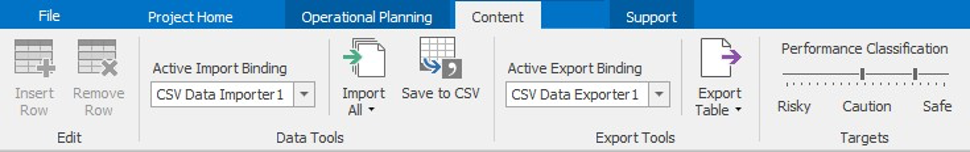
This feature was designed so users can enforce additional constraint conditions on an applicable process step. For example, a resource cannot be seized at a Seize step or a destination node assigned at a Route step unless the requested item is available plus the additional constraint logic satisfied. This feature is an expansion on the Constraint Logic Element: Constraint Type ‘Material Availability’ from Sprint 203
and the Constraint Logic Element: Constraint Type ‘Resource Availability’ from Sprint 206.
By default, a ‘Condition Expression’ constraint will be automatically checked whenever the Constraint
Logic is checked for the related queue item waiting in the resource’s Allocation Queue or Routing
Group’s Route Request Queue. The Condition Expression is evaluated in the context of the constrained entity execute the Seize or Route.
To perform additional monitoring of the constraint, you can use the Monitoring Event Name property to trigger checks of the Condition Expression whenever the specified event occurs. If it is determined by one of those extra checks that the condition result has changed from false to true, then that will in turn automatically trigger a new check of the queue containing the related queue item.
For any constraint defined using a Constraint Logic element, customized values can be written to the Constraint Type, Constraint Item, and Constraint Description fields of the constraint’s record in the Constraint Log (and thus displayed in the constraint’s tool-tip text in the Gantt).
The ISA95 templates and SchedulingDiscretePartProduction example have been updated to include:
The SchedulingLaborEfficiencies example has most of the above changes, as well as:
We will be making similar updates to the other Scheduling examples and templates over the next several sprints.
This customer requested feature returns the string representation of a specified integer constant in the specified string list. For example, if you have defined the following string list which contains entries
“Green” = 0, “Red” = 1, and “Blue” = 2, then ‘String.FromList(StringListName, 2)’ will return ‘Blue’
This customer requested feature allows for the Import Folder property of the CSV Importer and the File Name property to be set via the File Explorer. This feature eliminates the need to manually type in the path needed to reach a file and replaces it with the ability to click through a file explorer to do so.
This feature was implemented to provide a more complete ConstraintLogic element modelling approach. Exhaustive Constraint Checking, a property located in a model's Advanced Options Property Pane, provides the option to check Constraint Logic elements after any relevant state change in the system. Setting this property to 'True' will provide the most accurate detail in Trace and the Constraint Log but may result in longer run times. Setting this property to 'False' will stop the checking when a Constraint is met.
This feature was implemented to provide a way to define the order that Dashboard and Table Reports appear in the dropdown.


This feature was designed to improve the speed of the Constraint Logic element. The Constraint Scope property determines the scope of the constraint when it is applied to a request. This feature allows users to specify if the constraint will be checked at most once, ‘Request’, or if the constraint will be checked for each destination, ‘RequestedItem’.
This feature was designed to improve the speed of Experiment runs. The Concurrent Replication Limit default of ‘0’ will be set to physical cores when running locally.
This customer requested feature was designed to provide more information in the Documentation Report. This enhancement now allows the Description of a Table to appear in the Documentation Report.
This feature was implemented to allow users to add and remove property columns and set a property column as a Column Key while the table is bound. Prior to Sprint 211, users would have had to unbind the table, make changes, and then rebind.
There is a new compatibility bit “Schedule Constraint Logic Related Queue Checks As Latest Current Events”. Default value of this setting is ‘False’ for models built prior Sprint 12.211, ‘True’ for new models built in Sprint 12.211+. When set to ‘True’, Simio will schedule constraint logic related queue checks as latest priority current events, thereby allowing queue checks scheduled for any other reason to happen first.
This user requested feature was implemented to allow for Step and glTF files to be imported in Simio. The new supported file extensions are as follows:
This feature was requested by customers and consultants to import data from various HTTP endpoints, mostly web APIs. This data is generally returned in either JSON or XML format and this feature allows that data to be put into our Tables.

This feature was requested by customers and consultants to export data to various HTTP endpoints, mostly web APIs. This data is generally assumed to be exported in a row-cetric format, that is, one HTTP call per row of data to export.

This user-requested feature allows users to opt-out of signing files when they save them via the Sign Files property on the project. This feature was designed to improve multi-author file merging under source control/simproj scenarios. Signing files is recommended, as it allows certain lower editions of Simio to open files. However, for multi-author scenarios, where multiple users are working on the same Simio project (via source control around a simproj format), setting Sign Files to ‘False’ will help avoid conflicts around file merging.
This user-requested feature allows users to save all current Control values to become the Default Valueof the properties they correspond with. This can be done by right clicking in the Controls area andselecting “Save All Current Values As Default”.
This user-requested feature allows for Scenarios within an Experiment to have its Controls set by what the current values of the Controls in the model are instead of the Default Values of these Controls. This right click on the desired Scenario reduces the need for manually typing in Control values that match the values that were last used in Interactive Mode.
This highly requested feature allows users to collect periodic statistics on an Output Statistic, a State Statistic, or a Tally Statistic. This Periodic Statistic allows users to specify the Period Length as well as the Number Of Periods as well as if the period repeats. Users with Professional or RPS Edition software will also have access to three new logs associated with the new Periodic Statistic element: Periodic Output Statistic Log, Periodic State Statistic Log, and Periodic Tally Statistic Log.

The Extras Library, previously available on the Simio User Forum, is now installed automatically and can be found in the Examples folder, typically in the following directory: C:\Users\Public\Documents\Simio\Examples\ExtrasLibrary. The Extras Library currently includes 8 pre- built object definitions that can be used to model material handling systems. Two objects, the Bay and the Crane, were designed for modelling multiple cranes operating simultaneously in a bay. Three objects, the Elevator, the ElevatorNode, and the ElevatorSelectorNode, were designed for modelling elevators. Two objects, the LiftTruck and the Rack, were designed for modelling entity storage and retrieval. Finally, the Robot object was designed for modelling entity movement between locations via a revolute robot. A new example and several new SimBits were added to provide examples and use cases for these objects.
This SimBit includes three models which show how to collect hourly statistics for entity time in system, resource state over three-shift days, and daily average Scheduled Utilization over a week. These SimBits utilize the Periodic Statistic Element which allows users to collect periodic statistics on an Output Statistic, a State Statistic, or a Tally Statistic.
This model represents an engine repair line. Engines requiring repairs arrive from a truck dock and are placed in a holding area. Cranes will move these engines from station to station. The first stop is an uncasing station that removes the engine’s outer case. The engine then moves to an inspection station where diagnostics are run, and the parts needed for repair are recorded. After, the engine will move into a middle holding area and then to a repair station when one is available. At the repair station, kits with the required parts are delivered and the engine is repaired. Once repaired, if there is room in the middle zone, the engine will move there, then to travel straight to testing, else it will be moved into one of the empty spaces at the end of the line to wait. Repaired engines will be tested at the test station, re-cased at the re-casing station, and then moved out for shipping at the truck dock.
The parts needed for engine repair are pulled from containers which sit on pallet racks in the storage area. A forklift will pick up the container off a shelf and move it to a drop off zone. In this building, the storage facility is located on a different level. Once dropped off by a forklift, the storage container must ride down an elevator to the lower level. From the elevator, a worker moves the container to a conveyor system. This conveyor system moves the containers past robots which will pick up the needed parts out of the container and then place the part in a small kit bin. At the end of the container conveyor, new parts are added back into the storage container and sent up to the upper level on another elevator where they are then returned to the shelf by a forklift. At the end of the kit conveyor, a worker will deliver the kits to the engine repair stations.
This internally requested feature was added to the software to make the auto-creation of Elements, Objects, and Repeat Groups easier. These schemas can be added into a model by selecting “Add Data Table From Schema” and then by checking the schemas you want to create.


This user requested feature was implemented in order to stay up to date with security measures and any users that have previously chosen DirectX 9 in the past will now use DirectX 11 starting in Sprint 214.
We have updated our Sketchup import to support Sketchup 2020.
We have added five new Skybox graphics: Airport, CleanMFGFacility, Hospital, MFGPlant, and Warehouse. Skyboxes can be used to make a better-looking model horizon – these are useful not only for outdoor applications, but also indoor applications (e.g., for showing walls of a building).
This customer requested feature allows data to be exported at the end of each Experiment replication run.
Authorized Simio partners will see new features available in this release.